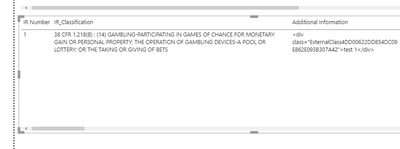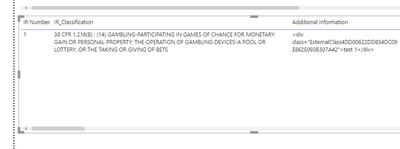- Power BI forums
- Updates
- News & Announcements
- Get Help with Power BI
- Desktop
- Service
- Report Server
- Power Query
- Mobile Apps
- Developer
- DAX Commands and Tips
- Custom Visuals Development Discussion
- Health and Life Sciences
- Power BI Spanish forums
- Translated Spanish Desktop
- Power Platform Integration - Better Together!
- Power Platform Integrations (Read-only)
- Power Platform and Dynamics 365 Integrations (Read-only)
- Training and Consulting
- Instructor Led Training
- Dashboard in a Day for Women, by Women
- Galleries
- Community Connections & How-To Videos
- COVID-19 Data Stories Gallery
- Themes Gallery
- Data Stories Gallery
- R Script Showcase
- Webinars and Video Gallery
- Quick Measures Gallery
- 2021 MSBizAppsSummit Gallery
- 2020 MSBizAppsSummit Gallery
- 2019 MSBizAppsSummit Gallery
- Events
- Ideas
- Custom Visuals Ideas
- Issues
- Issues
- Events
- Upcoming Events
- Community Blog
- Power BI Community Blog
- Custom Visuals Community Blog
- Community Support
- Community Accounts & Registration
- Using the Community
- Community Feedback
Register now to learn Fabric in free live sessions led by the best Microsoft experts. From Apr 16 to May 9, in English and Spanish.
- Power BI forums
- Forums
- Get Help with Power BI
- Desktop
- Re: Need help creating a column that is a merge of...
- Subscribe to RSS Feed
- Mark Topic as New
- Mark Topic as Read
- Float this Topic for Current User
- Bookmark
- Subscribe
- Printer Friendly Page
- Mark as New
- Bookmark
- Subscribe
- Mute
- Subscribe to RSS Feed
- Permalink
- Report Inappropriate Content
Need help creating a column that is a merge of 15 columns
HI I have a table with lots of data in it. We filter by station ID, and date when we run a report. There can be up to 15 records on one station and date. I'm trying to take those 15 lines and have the report number in one column. currecnty the report numbers are in 15 different colums. The sharepoint folks are usin the out of the box options to build am input page and we have to go this route to have the 15 specific lines associated with that one record of station and date. How can I get all the report numbers into one column? That way the other pieces could line up here and then its just 3 columns scrolling down
- Mark as New
- Bookmark
- Subscribe
- Mute
- Subscribe to RSS Feed
- Permalink
- Report Inappropriate Content
- Mark as New
- Bookmark
- Subscribe
- Mute
- Subscribe to RSS Feed
- Permalink
- Report Inappropriate Content
OK, I removed a large number of coulmns that are not part of the problem. Everyday there will be data added that is by station and date and then about 1-15 lines that are on a repeating table in power apps when they hit save. so I need to be able to combine all the IR # colums (yellow highlight) so that I can see have them in a visual sorted by station name and date. There could be more than 1 IR per day, and we need some of the details that come with it.
- Mark as New
- Bookmark
- Subscribe
- Mute
- Subscribe to RSS Feed
- Permalink
- Report Inappropriate Content
@Lucifer2019
I am not able to see any data or iamge. Please edit the post and insert and post again
- Mark as New
- Bookmark
- Subscribe
- Mute
- Subscribe to RSS Feed
- Permalink
- Report Inappropriate Content
try now, see above
- Mark as New
- Bookmark
- Subscribe
- Mute
- Subscribe to RSS Feed
- Permalink
- Report Inappropriate Content
Hi @Lucifer2019
If you CONCATENATE IR column, it will solve your problem, please try and confirm
= CONCATENATE(IR1_Number, IR2_Number_2, IR3_Number_3)
or
= IR1_Number&", "&IR2_Number_2&", "&IR3_Number_3...... so on
Please let me know the status
If solve your requirement, please mark this answer as SOLUTION
If this comment helps you, please LIKE this comment/Kudos
- Mark as New
- Bookmark
- Subscribe
- Mute
- Subscribe to RSS Feed
- Permalink
- Report Inappropriate Content
OK, I was able to ingetst the data tale a 2nd time and remove a bunch of columns from the table and I was finally able to get it to unpivot. I renamed the columns that I ned to all be in one column, I just need to get them to get back into a row format where the guid is the common link and I can join that new table with the larger table that has more reporting in it.
This is an example of one of the lines that I was able to unpivot. I have 3 IR numbers here that originally showed IR_1, IR_2, IR_3, Now they all have the same name so they should be in one column. I can do the same with the other similar columns that I need to get in the like columns. This will be a data source refreshed daily with new infomation inputted the previous day
https://1drv.ms/x/s!Au05W8T6kS8XgW7aM78wD8pHoWly?e=lQMXgM
https://1drv.ms/u/s!Au05W8T6kS8XgW_Qhcjhbdgb_d9r?e=zWAHuZ
| Attribute | Value |
| FileSystemObjectType | 0 |
| Id | 7 |
| ServerRedirectedEmbedUrl | |
| ID | 7 |
| ContentTypeId | 0x0100CDC6D05EF07AEA43A099158AB0BD503B000F300716211E4E41A7B3E1C27B9702D0 |
| Modified | 4/8/2022 16:00 |
| Created | 3/21/2022 18:29 |
| AuthorId | 2789 |
| EditorId | 3012 |
| OData__UIVersionString | 7 |
| Attachments | FALSE |
| GUID | 1df7b3c9-b328-450c-8c3a-9ef6a59df1b1 |
| Report Date | 3/9/2022 5:00 |
| VA Police Station | Erie VA Police |
| IR_Classification | 38 CFR 1.218(B) : (14) GAMBLING-PARTICIPATING IN GAMES OF CHANCE FOR MONETARY GAIN OR PERSONAL PROPERTY; THE OPERATION OF GAMBLING DEVICES-A POOL OR LOTTERY; OR THE TAKING OR GIVING OF BETS |
| Station ID | 10N4 |
| IR Number | 1q |
| IR Number | 2 |
| IR Number | 3 |
| IR Number | 444 |
- Mark as New
- Bookmark
- Subscribe
- Mute
- Subscribe to RSS Feed
- Permalink
- Report Inappropriate Content
Nope, sorry, they need to be their own indiviual cells in the column.
I need to have the data finally show up here based on the station and date filters
Each IR should fall into the list below the previous one. IR 2 would be right below this one and so on
Helpful resources

Microsoft Fabric Learn Together
Covering the world! 9:00-10:30 AM Sydney, 4:00-5:30 PM CET (Paris/Berlin), 7:00-8:30 PM Mexico City

Power BI Monthly Update - April 2024
Check out the April 2024 Power BI update to learn about new features.

| User | Count |
|---|---|
| 112 | |
| 97 | |
| 82 | |
| 67 | |
| 61 |
| User | Count |
|---|---|
| 150 | |
| 120 | |
| 99 | |
| 87 | |
| 68 |