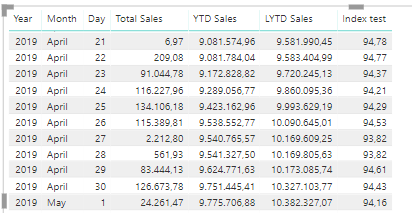- Power BI forums
- Updates
- News & Announcements
- Get Help with Power BI
- Desktop
- Service
- Report Server
- Power Query
- Mobile Apps
- Developer
- DAX Commands and Tips
- Custom Visuals Development Discussion
- Health and Life Sciences
- Power BI Spanish forums
- Translated Spanish Desktop
- Power Platform Integration - Better Together!
- Power Platform Integrations (Read-only)
- Power Platform and Dynamics 365 Integrations (Read-only)
- Training and Consulting
- Instructor Led Training
- Dashboard in a Day for Women, by Women
- Galleries
- Community Connections & How-To Videos
- COVID-19 Data Stories Gallery
- Themes Gallery
- Data Stories Gallery
- R Script Showcase
- Webinars and Video Gallery
- Quick Measures Gallery
- 2021 MSBizAppsSummit Gallery
- 2020 MSBizAppsSummit Gallery
- 2019 MSBizAppsSummit Gallery
- Events
- Ideas
- Custom Visuals Ideas
- Issues
- Issues
- Events
- Upcoming Events
- Community Blog
- Power BI Community Blog
- Custom Visuals Community Blog
- Community Support
- Community Accounts & Registration
- Using the Community
- Community Feedback
Register now to learn Fabric in free live sessions led by the best Microsoft experts. From Apr 16 to May 9, in English and Spanish.
- Power BI forums
- Forums
- Get Help with Power BI
- Desktop
- Need help creating YTD and LYTD and make Index as ...
- Subscribe to RSS Feed
- Mark Topic as New
- Mark Topic as Read
- Float this Topic for Current User
- Bookmark
- Subscribe
- Printer Friendly Page
- Mark as New
- Bookmark
- Subscribe
- Mute
- Subscribe to RSS Feed
- Permalink
- Report Inappropriate Content
Need help creating YTD and LYTD and make Index as Card
Hi,
I am having problems making my LYTD work.
I have a SalesTable containing "Order Date" and "Revenue EUR".
I have created a Year To Date on "Revenue EUR" by the quick measure feature. I selected the "Order Date" as date.
This seem to work.
My problem
When creating "Last Year To Date", I have tried the following:
Solved! Go to Solution.
- Mark as New
- Bookmark
- Subscribe
- Mute
- Subscribe to RSS Feed
- Permalink
- Report Inappropriate Content
Need to be sure that your date table contains all dates, not just dates you have in your Sales Table. Few ways to ensure that, but can create a calculated table with the following code ( just be sure to swap out the Orders [Order Date])
DimCalendar =
ADDCOLUMNS(
CALENDAR(
DATE( YEAR(MIN( Orders[Order Date])),1,1),
DATE( YEAR( MAX ( Orders[Order Date])),12,31)),
"Year", YEAR([Date]),
"Month", MONTH( [Date] ),
"MonthName", FORMAT( [Date], "mmmm"),
)Relate that your fact table and use the columns from DimCalendar for filters ( rows, columns, slicers, etc)
Then using the following measures, you can get YTD and LYTD sales.
Total Sales =
SUM( 'FactOrder'[TotalSales] )
YTD Sales =
CALCULATE(
[Total Sales],
DATESYTD(DimCalendar[Date])
)
LYTD Sales =
CALCULATE(
[YTD Sales],
SAMEPERIODLASTYEAR( DimCalendar[Date] )
)which produces this table
- Mark as New
- Bookmark
- Subscribe
- Mute
- Subscribe to RSS Feed
- Permalink
- Report Inappropriate Content
@PeterStuhr
Do you have a dedicated Calendar table? If so, is it marked as data table?
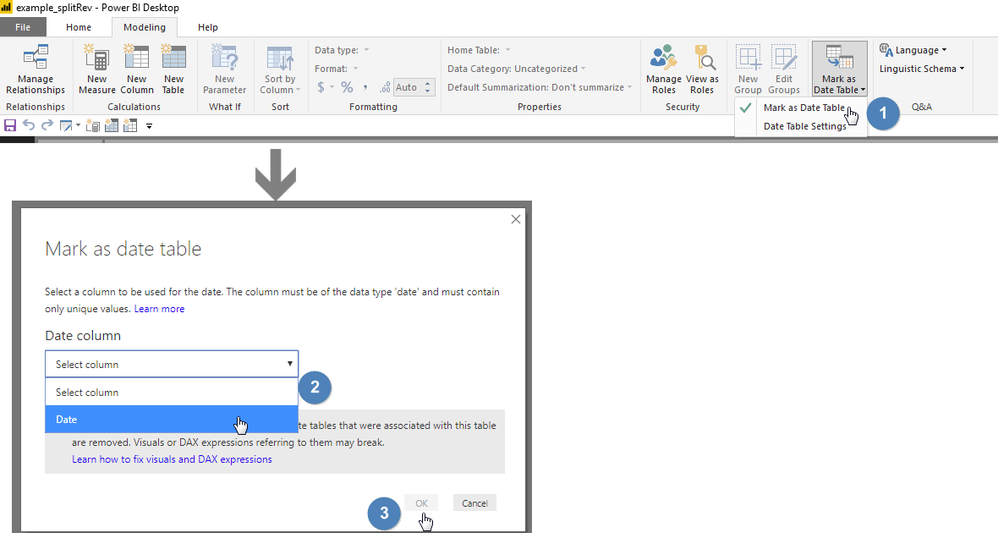
-N
- Mark as New
- Bookmark
- Subscribe
- Mute
- Subscribe to RSS Feed
- Permalink
- Report Inappropriate Content
Hi, thanks!
I have just created a table containing Dates and set it as Date table.
However, it does not seem to fix my issue.
- Mark as New
- Bookmark
- Subscribe
- Mute
- Subscribe to RSS Feed
- Permalink
- Report Inappropriate Content
Need to be sure that your date table contains all dates, not just dates you have in your Sales Table. Few ways to ensure that, but can create a calculated table with the following code ( just be sure to swap out the Orders [Order Date])
DimCalendar =
ADDCOLUMNS(
CALENDAR(
DATE( YEAR(MIN( Orders[Order Date])),1,1),
DATE( YEAR( MAX ( Orders[Order Date])),12,31)),
"Year", YEAR([Date]),
"Month", MONTH( [Date] ),
"MonthName", FORMAT( [Date], "mmmm"),
)Relate that your fact table and use the columns from DimCalendar for filters ( rows, columns, slicers, etc)
Then using the following measures, you can get YTD and LYTD sales.
Total Sales =
SUM( 'FactOrder'[TotalSales] )
YTD Sales =
CALCULATE(
[Total Sales],
DATESYTD(DimCalendar[Date])
)
LYTD Sales =
CALCULATE(
[YTD Sales],
SAMEPERIODLASTYEAR( DimCalendar[Date] )
)which produces this table
- Mark as New
- Bookmark
- Subscribe
- Mute
- Subscribe to RSS Feed
- Permalink
- Report Inappropriate Content
Thanks! I can see that it does what I want it to in the table.
However, what I really need is a YTD Index. I created it like this "Index test = ([YTD Sales]/[LYTD Sales])*100" and put it in the table.
As you can see we are index 94 right now (May 1). That number, I would like to show always in a card. But when I put it in the card, it does not understand it. Is there a way I can display this number in a card, without having the table?
- Mark as New
- Bookmark
- Subscribe
- Mute
- Subscribe to RSS Feed
- Permalink
- Report Inappropriate Content
No problem, would just have to add in a few lines of code to account for the date. I'm not sure on your data set and how often it refreshes, but do you want it show the last avialable date or do you want it based on today's date. So if there is no sales data for today, the card could say something like "No Data Availble" or something like that.
- Mark as New
- Bookmark
- Subscribe
- Mute
- Subscribe to RSS Feed
- Permalink
- Report Inappropriate Content
Hi @PeterStuhr
The below should do the trick, just need to adjust it slightly.
LYTD Sales =
TOTALYTD(
CALCULATE(
[Sales], --Your Measure
SAMEPERIODLASTYEAR('Calendar'[Date]) --date from your Date dimension
),
'Calendar'[Date], --date from your Date dimension
ALL('Calendar'[Date]) -- Date dimension table
)Hope this helps
Mariusz
- Mark as New
- Bookmark
- Subscribe
- Mute
- Subscribe to RSS Feed
- Permalink
- Report Inappropriate Content
Hi,
I have made the following, but it is blank:
Helpful resources

Microsoft Fabric Learn Together
Covering the world! 9:00-10:30 AM Sydney, 4:00-5:30 PM CET (Paris/Berlin), 7:00-8:30 PM Mexico City

Power BI Monthly Update - April 2024
Check out the April 2024 Power BI update to learn about new features.

| User | Count |
|---|---|
| 115 | |
| 99 | |
| 86 | |
| 70 | |
| 62 |
| User | Count |
|---|---|
| 151 | |
| 120 | |
| 103 | |
| 87 | |
| 68 |