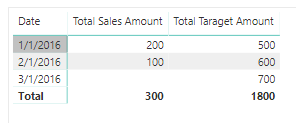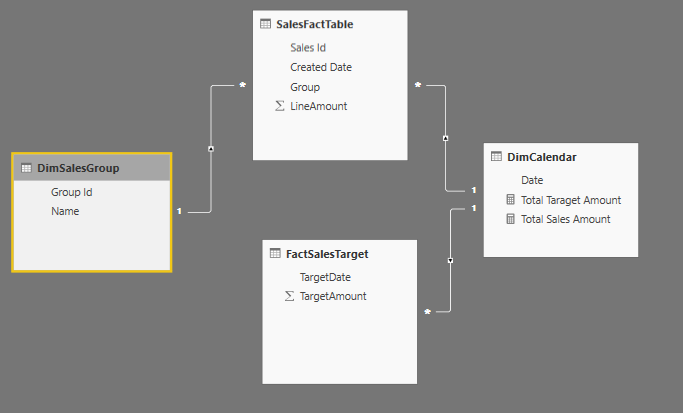- Power BI forums
- Updates
- News & Announcements
- Get Help with Power BI
- Desktop
- Service
- Report Server
- Power Query
- Mobile Apps
- Developer
- DAX Commands and Tips
- Custom Visuals Development Discussion
- Health and Life Sciences
- Power BI Spanish forums
- Translated Spanish Desktop
- Power Platform Integration - Better Together!
- Power Platform Integrations (Read-only)
- Power Platform and Dynamics 365 Integrations (Read-only)
- Training and Consulting
- Instructor Led Training
- Dashboard in a Day for Women, by Women
- Galleries
- Community Connections & How-To Videos
- COVID-19 Data Stories Gallery
- Themes Gallery
- Data Stories Gallery
- R Script Showcase
- Webinars and Video Gallery
- Quick Measures Gallery
- 2021 MSBizAppsSummit Gallery
- 2020 MSBizAppsSummit Gallery
- 2019 MSBizAppsSummit Gallery
- Events
- Ideas
- Custom Visuals Ideas
- Issues
- Issues
- Events
- Upcoming Events
- Community Blog
- Power BI Community Blog
- Custom Visuals Community Blog
- Community Support
- Community Accounts & Registration
- Using the Community
- Community Feedback
Register now to learn Fabric in free live sessions led by the best Microsoft experts. From Apr 16 to May 9, in English and Spanish.
- Power BI forums
- Forums
- Get Help with Power BI
- Desktop
- Need help : Visualization and filtering
- Subscribe to RSS Feed
- Mark Topic as New
- Mark Topic as Read
- Float this Topic for Current User
- Bookmark
- Subscribe
- Printer Friendly Page
- Mark as New
- Bookmark
- Subscribe
- Mute
- Subscribe to RSS Feed
- Permalink
- Report Inappropriate Content
Need help : Visualization and filtering
Hi all,
Need help or advice on my issue here.
I have 4 tables like below :
1. SalesFactTable
2. SalesGroup
3. Sales Target
4. Dates
SalesTables will have reference to Sales Group on Group Id field
and of course to Dates on Sales created date
SAMPLE:
SalesFactTable
| Sales Id | Created Date | Group | LineAmount |
| SO001 | 1/1/2016 | Group1 | 100 |
| SO001 | 1/1/2016 | Group1 | 100 |
| SO002 | 2/1/2016 | Group2 | 100 |
SalesGroup
| Group Id | Name |
| Group1 | UK 1 |
| Group2 | UK 2 |
| Group3 | UK 3 |
| Group4 | UK 4 |
Sales Target will refer to Dates, it will only use the 1st day of the month (like below)
Sales Target
| TargetDate | TargetAmount |
| 1/1/2016 | 500 |
| 2/1/2016 | 600 |
| 3/1/2016 | 700 |
When create report, like Table visualitation, by dragging [Date]Month, [SalesGroup]GroupName, [SalesFactTable]LineAmount, I will have table like below :
| Month | Group Name | LineAmount |
| Jan-16 | UK 1 | 200 |
| Feb-16 | UK 2 | 100 |
This is understandable, since it will take a look at my fact table which only have those 2 months.
What if, when I want to add Target amount, how to make the visualization also show target of March because in my target there is the 3rd row, 3/1/2016.
Kindly advice,
Thanks in advance.
Robert
Solved! Go to Solution.
- Mark as New
- Bookmark
- Subscribe
- Mute
- Subscribe to RSS Feed
- Permalink
- Report Inappropriate Content
Since there is no data about groups in the target table, we cannot directly filter target based on groups. There are some different ways to allocate the target over groups ( i'd highly recommend this page on how that can be accomplished https://www.daxpatterns.com/budget-patterns/ )
But if here's what I came up with in the meantime:
As you can see, there is the target for 3/1/2016 for each group (because group id cannot reach target). so an idea would be to take the amount of each group and divide the total target, but that's just an idea.
Here's the DAX for the above measure:
Total Target Checking =
//Calculates the Last Date in the Target Table
Var __LastDate =
CALCULATE(
LASTDATE(FactSalesTarget[TargetDate]),
Filter(
ALL ( DimCalendar[Date]),
LASTDATE(DimCalendar[Date])))
Return
//Checks to see if the LastDate is the same date in the current filter context
Var __LastDate_Equals_Current_Date =
__LastDate = Max(DimCalendar[Date])
Return
/*Checks to see if the Last date is greate than the date in the current filter context
if it is, then also check to see if the Total Sales are Not blank*/
Var __EarlierDate_NotBlankSales =
AND(
__LastDate > Max( DimCalendar[Date]),
NOT( ISBLANK( [Total Sales Amount]))
)
Return
/* Final fucntion, if either of the above are true, then give the total target,
if not, then give nothing */
IF (
OR(
__LastDate_Equals_Current_Date,
__EarlierDate_NotBlankSales
),
[Total Target]
)
- Mark as New
- Bookmark
- Subscribe
- Mute
- Subscribe to RSS Feed
- Permalink
- Report Inappropriate Content
Robert-
Let's see if this is what you had in mind ( here is the pbix: https://1drv.ms/f/s!Amqd8ArUSwDSzy09GiLDPWyHv4Ve )
If so, or is close, follow these steps:
- Need a dedicated Calendar Table in your model, this what we will put on the rows ( or any filters for that matter)
- I built a quick on in PQ, but if you click through the applied steps you will see what I did
- Relate the new Calendar Table to both the SalesFact and SalesTarget tables:
- Then just easy measures summing the Target Amount and Sales Amount:
Total Taraget Amount = SUM ( FactSalesTarget[TargetAmount] ) Total Sales Amount = SUM ( SalesFactTable[LineAmount] )
- Mark as New
- Bookmark
- Subscribe
- Mute
- Subscribe to RSS Feed
- Permalink
- Report Inappropriate Content
Hi Nick,
Thank you very much for such easy explanation and prompt reply.
Yes, it is just what I had in mind. Although there is one flaw when I add Sales Group then the target will be repeated for all existed group (UK 1 until UK 4)
I just tried to use Calculate instead and filter it by SalesGroup[GroupId], but it return the same repeating target amount for all group.
Before this, I tried to add SalesGroup in my SalesTarget, and it seems worked. Only it means my SalesTarget should be very detail per all existed SalesGroup, which means not effective, the sales group can grow as many as user like. Is my sales target really need to be that detail ?
Thanks,
- Mark as New
- Bookmark
- Subscribe
- Mute
- Subscribe to RSS Feed
- Permalink
- Report Inappropriate Content
Since there is no data about groups in the target table, we cannot directly filter target based on groups. There are some different ways to allocate the target over groups ( i'd highly recommend this page on how that can be accomplished https://www.daxpatterns.com/budget-patterns/ )
But if here's what I came up with in the meantime:
As you can see, there is the target for 3/1/2016 for each group (because group id cannot reach target). so an idea would be to take the amount of each group and divide the total target, but that's just an idea.
Here's the DAX for the above measure:
Total Target Checking =
//Calculates the Last Date in the Target Table
Var __LastDate =
CALCULATE(
LASTDATE(FactSalesTarget[TargetDate]),
Filter(
ALL ( DimCalendar[Date]),
LASTDATE(DimCalendar[Date])))
Return
//Checks to see if the LastDate is the same date in the current filter context
Var __LastDate_Equals_Current_Date =
__LastDate = Max(DimCalendar[Date])
Return
/*Checks to see if the Last date is greate than the date in the current filter context
if it is, then also check to see if the Total Sales are Not blank*/
Var __EarlierDate_NotBlankSales =
AND(
__LastDate > Max( DimCalendar[Date]),
NOT( ISBLANK( [Total Sales Amount]))
)
Return
/* Final fucntion, if either of the above are true, then give the total target,
if not, then give nothing */
IF (
OR(
__LastDate_Equals_Current_Date,
__EarlierDate_NotBlankSales
),
[Total Target]
)
- Mark as New
- Bookmark
- Subscribe
- Mute
- Subscribe to RSS Feed
- Permalink
- Report Inappropriate Content
Hi Nick,
Thanks!
Really appreciated your guidance, it help me a lot.
Btw, also thanks for the link, it's very cool and interesting to learn more from there.
![]()
Helpful resources

Microsoft Fabric Learn Together
Covering the world! 9:00-10:30 AM Sydney, 4:00-5:30 PM CET (Paris/Berlin), 7:00-8:30 PM Mexico City

Power BI Monthly Update - April 2024
Check out the April 2024 Power BI update to learn about new features.

| User | Count |
|---|---|
| 114 | |
| 99 | |
| 82 | |
| 70 | |
| 60 |
| User | Count |
|---|---|
| 149 | |
| 114 | |
| 107 | |
| 89 | |
| 67 |