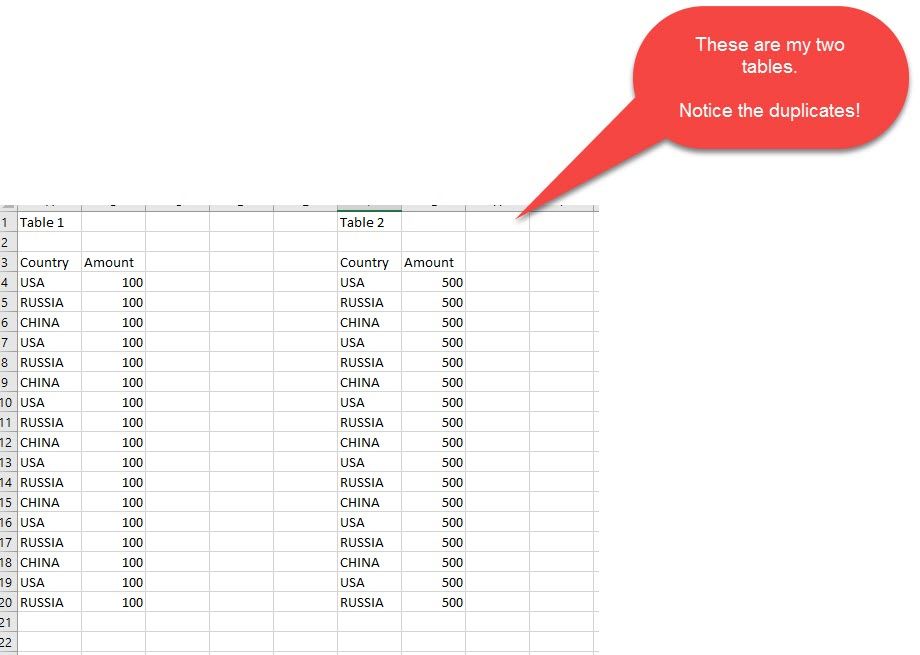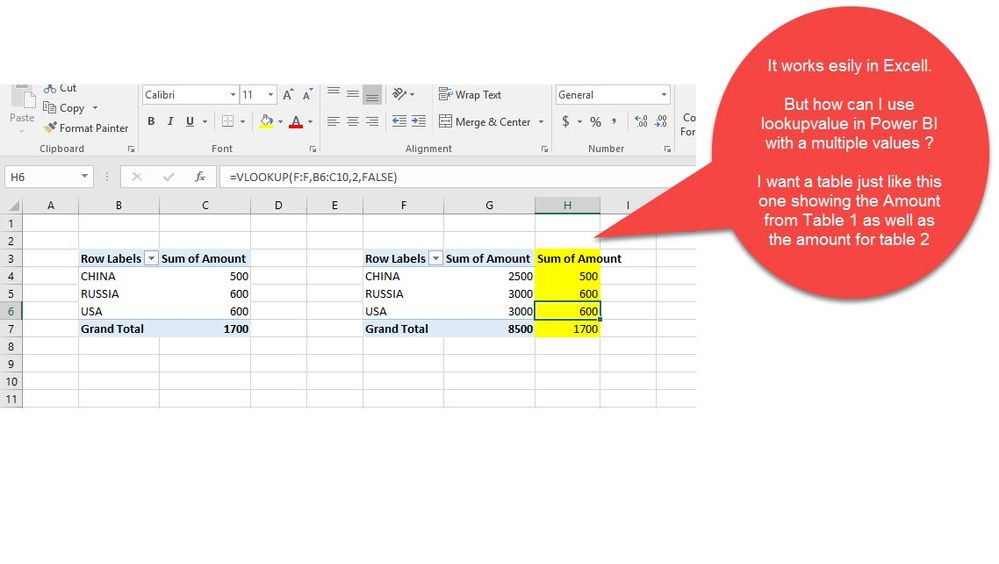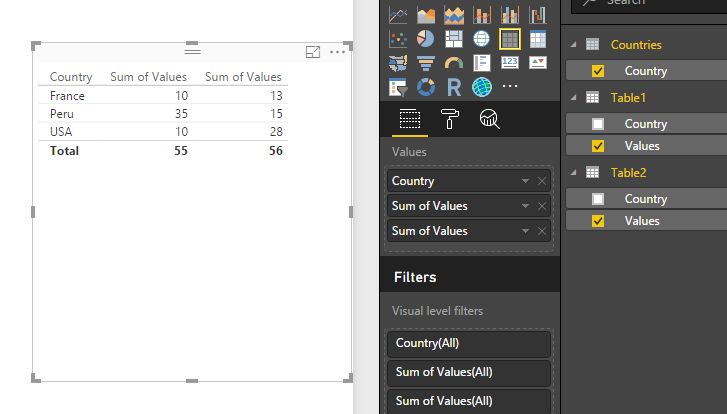- Power BI forums
- Updates
- News & Announcements
- Get Help with Power BI
- Desktop
- Service
- Report Server
- Power Query
- Mobile Apps
- Developer
- DAX Commands and Tips
- Custom Visuals Development Discussion
- Health and Life Sciences
- Power BI Spanish forums
- Translated Spanish Desktop
- Power Platform Integration - Better Together!
- Power Platform Integrations (Read-only)
- Power Platform and Dynamics 365 Integrations (Read-only)
- Training and Consulting
- Instructor Led Training
- Dashboard in a Day for Women, by Women
- Galleries
- Community Connections & How-To Videos
- COVID-19 Data Stories Gallery
- Themes Gallery
- Data Stories Gallery
- R Script Showcase
- Webinars and Video Gallery
- Quick Measures Gallery
- 2021 MSBizAppsSummit Gallery
- 2020 MSBizAppsSummit Gallery
- 2019 MSBizAppsSummit Gallery
- Events
- Ideas
- Custom Visuals Ideas
- Issues
- Issues
- Events
- Upcoming Events
- Community Blog
- Power BI Community Blog
- Custom Visuals Community Blog
- Community Support
- Community Accounts & Registration
- Using the Community
- Community Feedback
Register now to learn Fabric in free live sessions led by the best Microsoft experts. From Apr 16 to May 9, in English and Spanish.
- Power BI forums
- Forums
- Get Help with Power BI
- Desktop
- Re: Need assistance with LookupValues
- Subscribe to RSS Feed
- Mark Topic as New
- Mark Topic as Read
- Float this Topic for Current User
- Bookmark
- Subscribe
- Printer Friendly Page
- Mark as New
- Bookmark
- Subscribe
- Mute
- Subscribe to RSS Feed
- Permalink
- Report Inappropriate Content
Need assistance with LookupValues
Hello,
I have two tables, each tble contains country and amount.
How can I use the LookupValue function in Power BI to return the balanc of the country from anoyther table?
Solved! Go to Solution.
- Mark as New
- Bookmark
- Subscribe
- Mute
- Subscribe to RSS Feed
- Permalink
- Report Inappropriate Content
Another Way using your tables sample:
ValuesFromTable2 =
IF (
HASONEVALUE ( Table1[Country] ),
AVERAGEX (
SUMMARIZE (
Table2,
Table2[Country],
"Values", CALCULATE (
SUM ( Table2[Values] ),
FILTER ( Table2, Table2[Country] = VALUES ( Table1[Country] ) )
)
),
[Values]
),
CALCULATE ( SUM ( Table2[Values] ) )
)
Lima - Peru
- Mark as New
- Bookmark
- Subscribe
- Mute
- Subscribe to RSS Feed
- Permalink
- Report Inappropriate Content
hi @lcasey
the easiest way in your case is:
1. create a new table with distinct countries
New Table
Countries=Distinct('Table1'[Country])
2. Related with both tables
3. in a table visual put countries table column (Country) and amountsfrom Table 1 and Table 2.
Lima - Peru
- Mark as New
- Bookmark
- Subscribe
- Mute
- Subscribe to RSS Feed
- Permalink
- Report Inappropriate Content
I was hoping to avoid any additional tables as the Countries would then need to be seperatly managed in another table.
How come this DAX formula work on another two tables that are unrelated?
EXCHRATETOUSE =
VAR EXCHDATETOUSE =
MIN ( 'BSA00-MC'[EXCHDATE] )
RETURN
IF (
HASONEVALUE ( 'BSA00-RMMC'[CUSTNMBR] ),
LOOKUPVALUE (
'BSA00-MC'[XCHGRATE],
'BSA00-MC'[CURNCYID], VALUES ( 'BSA00-RMMC'[CCURNCYID] ),
'BSA00-MC'[EXCHDATE], EXCHDATETOUSE
)
I am basically trying to do the same exct thing, but return balances instead of Exchange rates
- Mark as New
- Bookmark
- Subscribe
- Mute
- Subscribe to RSS Feed
- Permalink
- Report Inappropriate Content
Another Way using your tables sample:
ValuesFromTable2 =
IF (
HASONEVALUE ( Table1[Country] ),
AVERAGEX (
SUMMARIZE (
Table2,
Table2[Country],
"Values", CALCULATE (
SUM ( Table2[Values] ),
FILTER ( Table2, Table2[Country] = VALUES ( Table1[Country] ) )
)
),
[Values]
),
CALCULATE ( SUM ( Table2[Values] ) )
)
Lima - Peru
- Mark as New
- Bookmark
- Subscribe
- Mute
- Subscribe to RSS Feed
- Permalink
- Report Inappropriate Content
Hmmm---Both Options work, I just cant get numbers to calculate correctly.
Ill need to send this to you offline, This report is a huge pain. I developed it easily in SSRS , but Power BI makes simple things soo complicated. Maybee its the language as SQL is extreemly easy to understand, I find thi language almost impossible to understand.
Thanks!!! and Ill send you details soon on this report. It is a Very complex report and requires many calculations. Hopefully it wont be that bad since you are an expert at DAX.
- Mark as New
- Bookmark
- Subscribe
- Mute
- Subscribe to RSS Feed
- Permalink
- Report Inappropriate Content
Hi @lcasey,
Lookupvalue syntax
LOOKUPVALUE( <result_columnName>, <search_columnName>, <search_value>[, <search_columnName>, <search_value>]…)
So you can use the DAX below to create a calculated column.
Column = LOOKUPVALUE(Table1[Amount],Table1[Country],Table2[Country])
Regards,
Charlie Liao
Helpful resources

Microsoft Fabric Learn Together
Covering the world! 9:00-10:30 AM Sydney, 4:00-5:30 PM CET (Paris/Berlin), 7:00-8:30 PM Mexico City

Power BI Monthly Update - April 2024
Check out the April 2024 Power BI update to learn about new features.

| User | Count |
|---|---|
| 115 | |
| 101 | |
| 78 | |
| 76 | |
| 49 |
| User | Count |
|---|---|
| 145 | |
| 108 | |
| 107 | |
| 89 | |
| 61 |