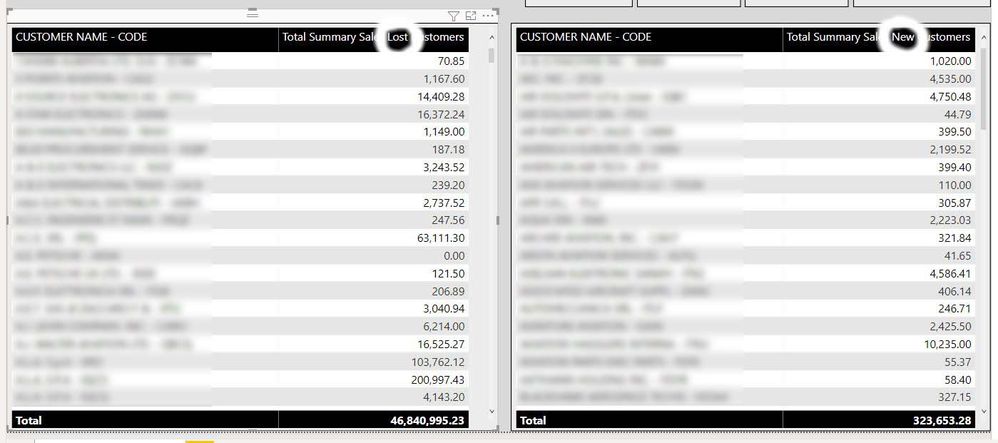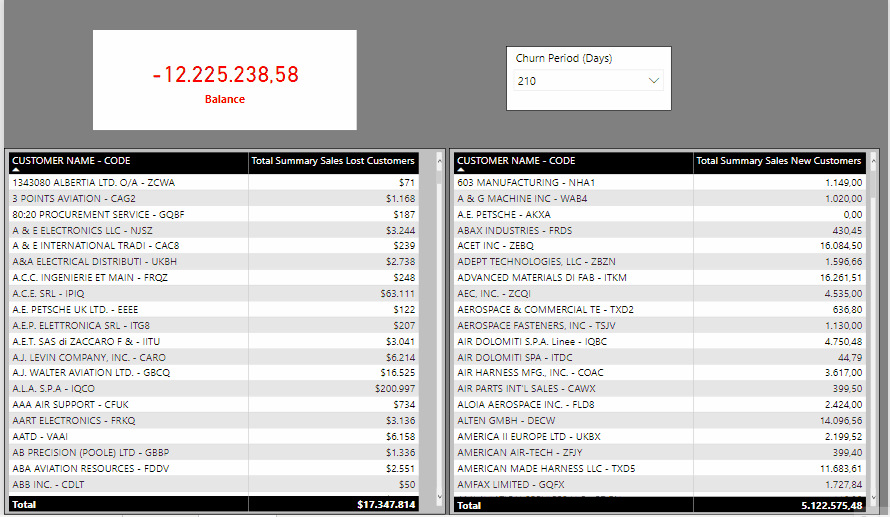- Power BI forums
- Updates
- News & Announcements
- Get Help with Power BI
- Desktop
- Service
- Report Server
- Power Query
- Mobile Apps
- Developer
- DAX Commands and Tips
- Custom Visuals Development Discussion
- Health and Life Sciences
- Power BI Spanish forums
- Translated Spanish Desktop
- Power Platform Integration - Better Together!
- Power Platform Integrations (Read-only)
- Power Platform and Dynamics 365 Integrations (Read-only)
- Training and Consulting
- Instructor Led Training
- Dashboard in a Day for Women, by Women
- Galleries
- Community Connections & How-To Videos
- COVID-19 Data Stories Gallery
- Themes Gallery
- Data Stories Gallery
- R Script Showcase
- Webinars and Video Gallery
- Quick Measures Gallery
- 2021 MSBizAppsSummit Gallery
- 2020 MSBizAppsSummit Gallery
- 2019 MSBizAppsSummit Gallery
- Events
- Ideas
- Custom Visuals Ideas
- Issues
- Issues
- Events
- Upcoming Events
- Community Blog
- Power BI Community Blog
- Custom Visuals Community Blog
- Community Support
- Community Accounts & Registration
- Using the Community
- Community Feedback
Register now to learn Fabric in free live sessions led by the best Microsoft experts. From Apr 16 to May 9, in English and Spanish.
- Power BI forums
- Forums
- Get Help with Power BI
- Desktop
- Need assistance with FILTER in a measure for Attri...
- Subscribe to RSS Feed
- Mark Topic as New
- Mark Topic as Read
- Float this Topic for Current User
- Bookmark
- Subscribe
- Printer Friendly Page
- Mark as New
- Bookmark
- Subscribe
- Mute
- Subscribe to RSS Feed
- Permalink
- Report Inappropriate Content
Need assistance with FILTER in a measure for Attrition Analysis
Hi,
Can you NOT filter a measure using the results of another measure?
I have a measure which returns a 1 or 0, depending on whether the customer is "New" within a user-selected time period. I have another measure for "Lost" Customers which returns the number of days between the last sale and today otherwise returns 999999.
The measures are:
I created a parameter table (called Churn Time Period) that stores values ranging from 30 to 390. This is shown as a filter on the page and allows users to select which day range to use. TODAY() is the starting point.
Churn Time Period = GENERATESERIES(0, 390, 30 )
EXAMPLE: If a user selects 90 days from the filter, then it calculates how many new or lost customers we have in the 90 day period from today. Assuming today is 10/1/21, how many customers did we lose or gain between 7/3/21 and 10/1/21 and what is the $$ value in sales for those customers?
HERE’S THE PROBLEM:
Up until now, I was using this measure for calculating Total Shipments (Sales):
and filtering a table Visual to only show New Customers = 1. I have a separate table visual to show Lost Customers. Everything works as expected until I was asked to show the net gain/loss between new customers and lost customers.
I created a measure that look ONLY at Lost customers so I can compare it against another measure that looks ONLY at New customers:
But these don't work I'm guessing because i'm using the results of a measure as the filter? When I add the above measures to a visual, I only get the Total Sales, not sales for New Customers and Lost Customers.
Here's the result I get:
Here's the result I need, but I need these totals to appear in 1 table. These 2 tables are filtered at the visual level.
Please let me know if you need any other information.
Solved! Go to Solution.
- Mark as New
- Bookmark
- Subscribe
- Mute
- Subscribe to RSS Feed
- Permalink
- Report Inappropriate Content
Please try:
Sum Sales = SUM(Shipments[Ext Unit Price])Balance =
VAR _New =
CALCULATE ( [Sum Sales], FILTER ( Customers, [New Customers] = 1 ) )
VAR _Lost =
CALCULATE ( [Sum Sales], FILTER ( Customers, [Lost Customers] = 999999 ) )
RETURN
_New - _Lost
And you will get:
I've attached the sample PBIX file
Did I answer your question? Mark my post as a solution!
In doing so, you are also helping me. Thank you!
Proud to be a Super User!
Paul on Linkedin.
- Mark as New
- Bookmark
- Subscribe
- Mute
- Subscribe to RSS Feed
- Permalink
- Report Inappropriate Content
Hi @Roseventura ,
I was asked to show the net gain/loss between new customers and lost customers.
Since the customer name is very different, how to get the gain/loss? Do you only need to use the Totals to calculate the difference?
Please show us what's your expected.
Best Regards,
Eyelyn Qin
- Mark as New
- Bookmark
- Subscribe
- Mute
- Subscribe to RSS Feed
- Permalink
- Report Inappropriate Content
Do you only need to use the Totals to calculate the difference?
Yes, I only need to show the total net gain/loss (for all customers) but within the selected time period.
Thanks!
- Mark as New
- Bookmark
- Subscribe
- Mute
- Subscribe to RSS Feed
- Permalink
- Report Inappropriate Content
Please try:
Sum Sales = SUM(Shipments[Ext Unit Price])Balance =
VAR _New =
CALCULATE ( [Sum Sales], FILTER ( Customers, [New Customers] = 1 ) )
VAR _Lost =
CALCULATE ( [Sum Sales], FILTER ( Customers, [Lost Customers] = 999999 ) )
RETURN
_New - _Lost
And you will get:
I've attached the sample PBIX file
Did I answer your question? Mark my post as a solution!
In doing so, you are also helping me. Thank you!
Proud to be a Super User!
Paul on Linkedin.
- Mark as New
- Bookmark
- Subscribe
- Mute
- Subscribe to RSS Feed
- Permalink
- Report Inappropriate Content
Wow wow wow. That's it! It works!
So grateful for the solution. I can't believe that it all came down to the fact that I was referencing the wrong table!
Your measure:
_New = CALCULATE (
[Sum Sales],
FILTER ( Customers, [New Customers] = 1 ) )
My measure:
New Customers = calculate(
[Sum Sales],
filter( 'Churn Time Period', 'Churn Time Period'[New Customers] = 1 ) )
Thank you so much!
- Mark as New
- Bookmark
- Subscribe
- Mute
- Subscribe to RSS Feed
- Permalink
- Report Inappropriate Content
I'm not sure how to upload a sample PBIX to this forum. My PBIX is not published yet so it doesn't exist anywhere on the web. Also, if I were to publish it to my company's Power BI Service, outside ppl would not be able to access it.
Which ICON do I use to upload a PBIX?
😞
- Mark as New
- Bookmark
- Subscribe
- Mute
- Subscribe to RSS Feed
- Permalink
- Report Inappropriate Content
You can share the link to the file from a cloud service (OneDrive, Google Drive...) but PLEASE hide confidential information
Did I answer your question? Mark my post as a solution!
In doing so, you are also helping me. Thank you!
Proud to be a Super User!
Paul on Linkedin.
- Mark as New
- Bookmark
- Subscribe
- Mute
- Subscribe to RSS Feed
- Permalink
- Report Inappropriate Content
Please let me know if you need any other information.
Please provide a sample PBIX file or sample data in tabular form (non-confidential)
Did I answer your question? Mark my post as a solution!
In doing so, you are also helping me. Thank you!
Proud to be a Super User!
Paul on Linkedin.
Helpful resources

Microsoft Fabric Learn Together
Covering the world! 9:00-10:30 AM Sydney, 4:00-5:30 PM CET (Paris/Berlin), 7:00-8:30 PM Mexico City

Power BI Monthly Update - April 2024
Check out the April 2024 Power BI update to learn about new features.

| User | Count |
|---|---|
| 115 | |
| 100 | |
| 88 | |
| 69 | |
| 61 |
| User | Count |
|---|---|
| 152 | |
| 120 | |
| 102 | |
| 87 | |
| 68 |