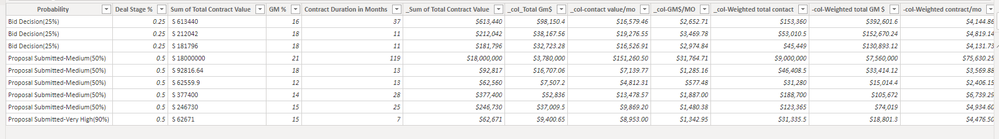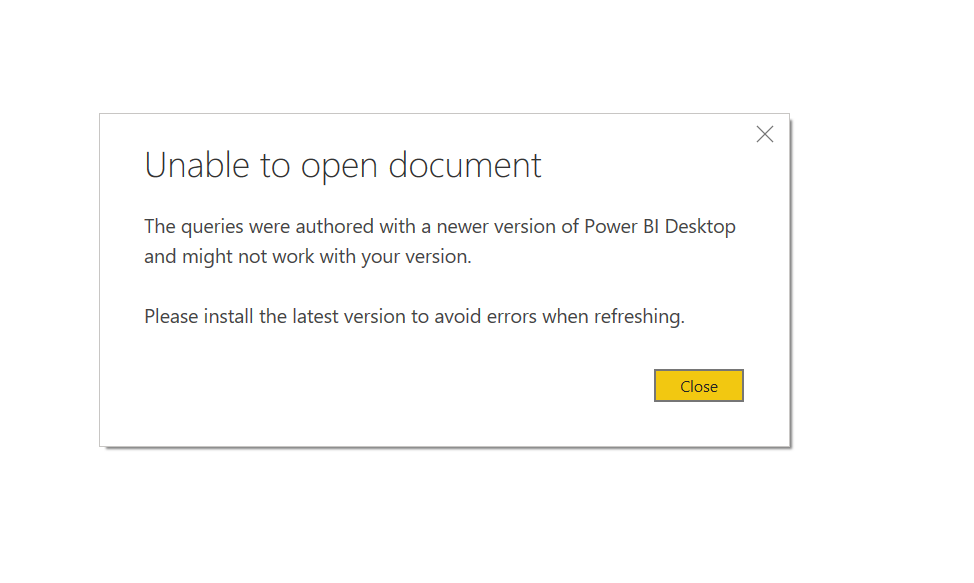- Power BI forums
- Updates
- News & Announcements
- Get Help with Power BI
- Desktop
- Service
- Report Server
- Power Query
- Mobile Apps
- Developer
- DAX Commands and Tips
- Custom Visuals Development Discussion
- Health and Life Sciences
- Power BI Spanish forums
- Translated Spanish Desktop
- Power Platform Integration - Better Together!
- Power Platform Integrations (Read-only)
- Power Platform and Dynamics 365 Integrations (Read-only)
- Training and Consulting
- Instructor Led Training
- Dashboard in a Day for Women, by Women
- Galleries
- Community Connections & How-To Videos
- COVID-19 Data Stories Gallery
- Themes Gallery
- Data Stories Gallery
- R Script Showcase
- Webinars and Video Gallery
- Quick Measures Gallery
- 2021 MSBizAppsSummit Gallery
- 2020 MSBizAppsSummit Gallery
- 2019 MSBizAppsSummit Gallery
- Events
- Ideas
- Custom Visuals Ideas
- Issues
- Issues
- Events
- Upcoming Events
- Community Blog
- Power BI Community Blog
- Custom Visuals Community Blog
- Community Support
- Community Accounts & Registration
- Using the Community
- Community Feedback
Register now to learn Fabric in free live sessions led by the best Microsoft experts. From Apr 16 to May 9, in English and Spanish.
- Power BI forums
- Forums
- Get Help with Power BI
- Desktop
- Need assistance with Dax measurement
- Subscribe to RSS Feed
- Mark Topic as New
- Mark Topic as Read
- Float this Topic for Current User
- Bookmark
- Subscribe
- Printer Friendly Page
- Mark as New
- Bookmark
- Subscribe
- Mute
- Subscribe to RSS Feed
- Permalink
- Report Inappropriate Content
Need assistance with Dax measurement
I have created this report in Power BI with all the headers below. I have to add the highlighted fields to the reports but first create the measurement. I am new to Power BI and I am having difficulty writing the measurements, any assistance is greatly appreciated. @Fowmy
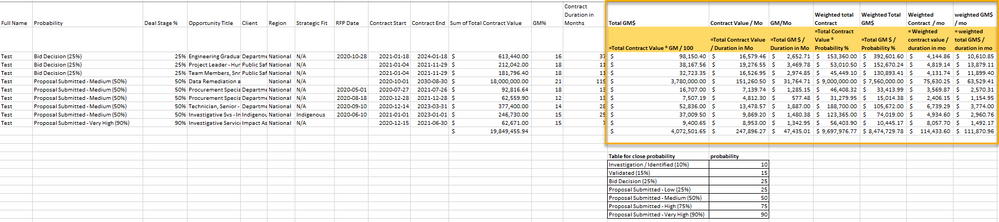
Solved! Go to Solution.
- Mark as New
- Bookmark
- Subscribe
- Mute
- Subscribe to RSS Feed
- Permalink
- Report Inappropriate Content
Hi @BlackCat ,
See the measures below:
Total GM$ = MAX('Table'[Sum of Total Contract Value])*MAX('Table'[GM %])/100Contact value/Mo = DIVIDE(MAX('Table'[Sum of Total Contract Value]),MAX('Table'[Contract Duration in Months]))GM/MO = DIVIDE('Measurements'[Total GM$],MAX('Table'[Contract Duration in Months]))Weighted contract/mo = DIVIDE('Measurements'[weighted total contract],MAX('Table'[Contract Duration in Months]))Weighted GM$/mo = DIVIDE('Measurements'[Weighted total GM$],MAX('Table'[Contract Duration in Months]))weighted total contract = MAX('Table'[Sum of Total Contract Value])*MAX('Table'[Deal Stage %])Weighted total GM$ = DIVIDE('Measurements'[Total GM$],MAX('Table'[Deal Stage %]))And calcualted columns are as below:
_Col-Contact value/Mo = DIVIDE('Table'[Sum of Total Contract Value],'Table'[Contract Duration in Months])_Col-GM/MO = DIVIDE('Table'[_col-Total GM$],'Table'[Contract Duration in Months])_col-Total GM$ = 'Table'[Sum of Total Contract Value]*'Table'[GM %]/100_Col-Weighted contract/mo = DIVIDE('Table'[_Col-weighted total contract],'Table'[Contract Duration in Months])_Col-Weighted GM$/mo = DIVIDE('Table'[_Col-Weighted total GM$],'Table'[Contract Duration in Months])_Col-weighted total contract = 'Table'[Sum of Total Contract Value]*'Table'[Deal Stage %]_Col-Weighted total GM$ = DIVIDE('Table'[_col-Total GM$],'Table'[Deal Stage %])My .pbix file has been updated,try to open again.
If the notification still pops out,click"close",you can still open my file.
Best Regards,
Kelly
Did I answer your question? Mark my post as a solution!
- Mark as New
- Bookmark
- Subscribe
- Mute
- Subscribe to RSS Feed
- Permalink
- Report Inappropriate Content
Thank you Kelly, this has helped me immensly. I now understand how to achieve the measurmements required and translate from formulas in Excel to Power Bi.
- Mark as New
- Bookmark
- Subscribe
- Mute
- Subscribe to RSS Feed
- Permalink
- Report Inappropriate Content
not very clear. But conditional formatting can help
https://docs.microsoft.com/en-us/power-bi/desktop-conditional-table-formatting
https://radacad.com/dax-and-conditional-formatting-better-together-find-the-biggest-and-smallest-num...
https://docs.microsoft.com/en-us/power-bi/desktop-conditional-table-formatting#color-by-color-values
https://exceleratorbi.com.au/conditional-formatting-using-icons-in-power-bi/
https://community.powerbi.com/t5/Desktop/FORMAT-icon-set-for-use-in-a-data-card/td-p/811692
https://exceleratorbi.com.au/dax-unichar-function-power-bi/
Microsoft Power BI Learning Resources, 2023 !!
Learn Power BI - Full Course with Dec-2022, with Window, Index, Offset, 100+ Topics !!
Did I answer your question? Mark my post as a solution! Appreciate your Kudos !! Proud to be a Super User! !!
- Mark as New
- Bookmark
- Subscribe
- Mute
- Subscribe to RSS Feed
- Permalink
- Report Inappropriate Content
Although this i'm sure will be useful in the future, color coding is not what I am asking for... I highlighted the colums with the Excel calculation, I must translate that calculation into a PowerBI measurement and add it to the report. Thank you for your suggestions, any other feedback is welcome.
- Mark as New
- Bookmark
- Subscribe
- Mute
- Subscribe to RSS Feed
- Permalink
- Report Inappropriate Content
Hi @BlackCat ,
You can create measures or calculated columns to realize it.
And you will see:
For the related .pbix file,pls see attached.
Best Regards,
Kelly
Did I answer your question? Mark my post as a solution!
- Mark as New
- Bookmark
- Subscribe
- Mute
- Subscribe to RSS Feed
- Permalink
- Report Inappropriate Content
@v-kelly-msft Hi Kelly, the totals are not adding up, they are giving me to the weighted month over month revenue for the total, and I adjusted in format but does not return a total? Any suggestions?
- Mark as New
- Bookmark
- Subscribe
- Mute
- Subscribe to RSS Feed
- Permalink
- Report Inappropriate Content
Hi Kelly,
Unfortunately, I cannot open the file. I am on the latest version (November 2020) but still won't let me access your pbix file. It looks like what I am looking for, can you screenshot the measurements?
- Mark as New
- Bookmark
- Subscribe
- Mute
- Subscribe to RSS Feed
- Permalink
- Report Inappropriate Content
Hi @BlackCat ,
See the measures below:
Total GM$ = MAX('Table'[Sum of Total Contract Value])*MAX('Table'[GM %])/100Contact value/Mo = DIVIDE(MAX('Table'[Sum of Total Contract Value]),MAX('Table'[Contract Duration in Months]))GM/MO = DIVIDE('Measurements'[Total GM$],MAX('Table'[Contract Duration in Months]))Weighted contract/mo = DIVIDE('Measurements'[weighted total contract],MAX('Table'[Contract Duration in Months]))Weighted GM$/mo = DIVIDE('Measurements'[Weighted total GM$],MAX('Table'[Contract Duration in Months]))weighted total contract = MAX('Table'[Sum of Total Contract Value])*MAX('Table'[Deal Stage %])Weighted total GM$ = DIVIDE('Measurements'[Total GM$],MAX('Table'[Deal Stage %]))And calcualted columns are as below:
_Col-Contact value/Mo = DIVIDE('Table'[Sum of Total Contract Value],'Table'[Contract Duration in Months])_Col-GM/MO = DIVIDE('Table'[_col-Total GM$],'Table'[Contract Duration in Months])_col-Total GM$ = 'Table'[Sum of Total Contract Value]*'Table'[GM %]/100_Col-Weighted contract/mo = DIVIDE('Table'[_Col-weighted total contract],'Table'[Contract Duration in Months])_Col-Weighted GM$/mo = DIVIDE('Table'[_Col-Weighted total GM$],'Table'[Contract Duration in Months])_Col-weighted total contract = 'Table'[Sum of Total Contract Value]*'Table'[Deal Stage %]_Col-Weighted total GM$ = DIVIDE('Table'[_col-Total GM$],'Table'[Deal Stage %])My .pbix file has been updated,try to open again.
If the notification still pops out,click"close",you can still open my file.
Best Regards,
Kelly
Did I answer your question? Mark my post as a solution!
- Mark as New
- Bookmark
- Subscribe
- Mute
- Subscribe to RSS Feed
- Permalink
- Report Inappropriate Content
Hi @v-kelly-msft because your solution has been successful, I have one more question.... I am trying to total my weighted contract/mo and weighted GM$/mo in the middle -Revenue- visual in my weighted report, but it is only giving me the same total as month over month and not the actual total, where as in my "Standard" report I am getting the total at the end of every row.
Measurements for weighted visualization is:
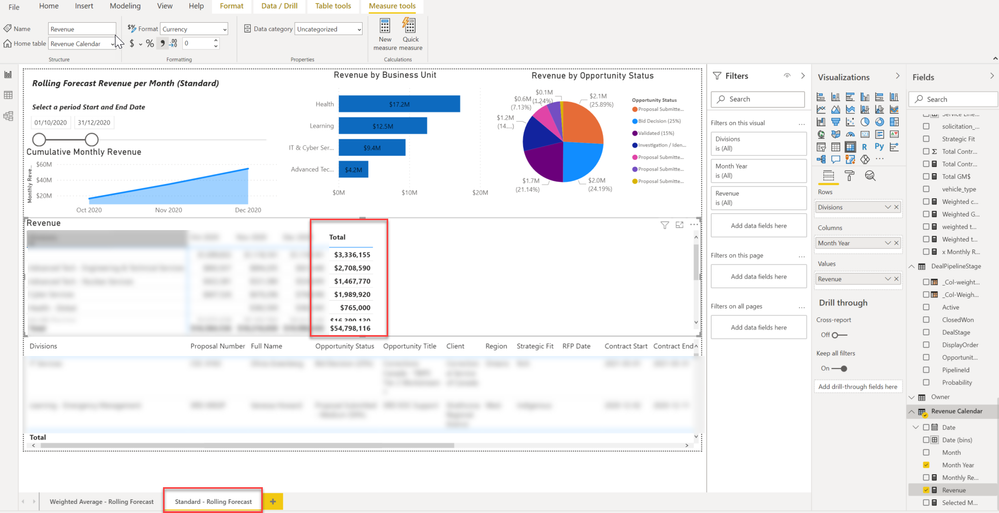

- Mark as New
- Bookmark
- Subscribe
- Mute
- Subscribe to RSS Feed
- Permalink
- Report Inappropriate Content
@v-kelly-msft Hi Kelly, everything but the weighted measurements work, thank you. The measurements "weighted total contract = MAX('Deal'[Sum of Total Contract Value])*MAX('Deal'[Opportunity Status])" & Calculated column "Col-weighted total contract = 'Deal'[Sum of Total Contract Value]*'Deal'[Opportunity Status)" is where I am erroring out. For the measurement I am getting this error: "Calculation error in measure 'Deal'[weighted total contract]: The function SUM cannot work with values of type String". I have attached a screenshot of the desktop visual I am working on so you can see the fields I am using. Deal Stage % is equivalent to Opportunity Status, apologies I confused this field. Any assistance on the weighted is very much appreciated. Almost there!
- Mark as New
- Bookmark
- Subscribe
- Mute
- Subscribe to RSS Feed
- Permalink
- Report Inappropriate Content
Hi @BlackCat ,
For error: The function SUM cannot work with values of type String,it means that the format of the field is text,change it to decimal number can fix it.
Check the screenshot attached.
Best Regards,
Kelly
Did I answer your question? Mark my post as a solution!
- Mark as New
- Bookmark
- Subscribe
- Mute
- Subscribe to RSS Feed
- Permalink
- Report Inappropriate Content
Thank you Kelly, this has helped me immensly. I now understand how to achieve the measurmements required and translate from formulas in Excel to Power Bi.
Helpful resources

Microsoft Fabric Learn Together
Covering the world! 9:00-10:30 AM Sydney, 4:00-5:30 PM CET (Paris/Berlin), 7:00-8:30 PM Mexico City

Power BI Monthly Update - April 2024
Check out the April 2024 Power BI update to learn about new features.

| User | Count |
|---|---|
| 111 | |
| 100 | |
| 80 | |
| 64 | |
| 58 |
| User | Count |
|---|---|
| 146 | |
| 110 | |
| 93 | |
| 84 | |
| 67 |