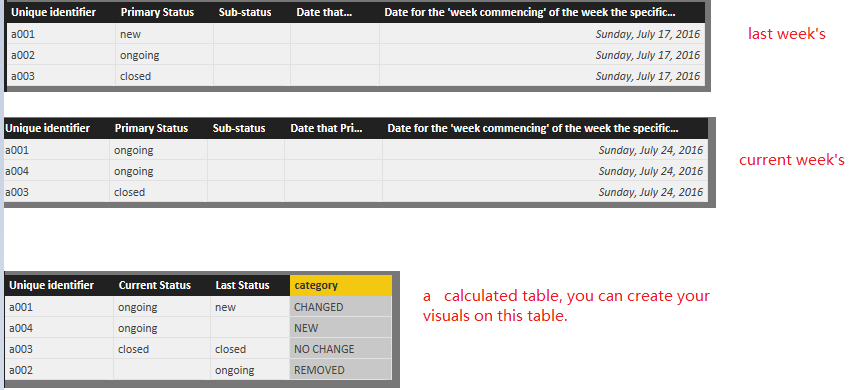- Power BI forums
- Updates
- News & Announcements
- Get Help with Power BI
- Desktop
- Service
- Report Server
- Power Query
- Mobile Apps
- Developer
- DAX Commands and Tips
- Custom Visuals Development Discussion
- Health and Life Sciences
- Power BI Spanish forums
- Translated Spanish Desktop
- Power Platform Integration - Better Together!
- Power Platform Integrations (Read-only)
- Power Platform and Dynamics 365 Integrations (Read-only)
- Training and Consulting
- Instructor Led Training
- Dashboard in a Day for Women, by Women
- Galleries
- Community Connections & How-To Videos
- COVID-19 Data Stories Gallery
- Themes Gallery
- Data Stories Gallery
- R Script Showcase
- Webinars and Video Gallery
- Quick Measures Gallery
- 2021 MSBizAppsSummit Gallery
- 2020 MSBizAppsSummit Gallery
- 2019 MSBizAppsSummit Gallery
- Events
- Ideas
- Custom Visuals Ideas
- Issues
- Issues
- Events
- Upcoming Events
- Community Blog
- Power BI Community Blog
- Custom Visuals Community Blog
- Community Support
- Community Accounts & Registration
- Using the Community
- Community Feedback
Register now to learn Fabric in free live sessions led by the best Microsoft experts. From Apr 16 to May 9, in English and Spanish.
- Power BI forums
- Forums
- Get Help with Power BI
- Desktop
- Need advice or assistance - Incremental changes be...
- Subscribe to RSS Feed
- Mark Topic as New
- Mark Topic as Read
- Float this Topic for Current User
- Bookmark
- Subscribe
- Printer Friendly Page
- Mark as New
- Bookmark
- Subscribe
- Mute
- Subscribe to RSS Feed
- Permalink
- Report Inappropriate Content
Need advice or assistance - Incremental changes between large numbers of large tables
Hello all,
I'm hoping for some help or advice in how I might resolve this problem.
Basically, I need to try to track & summarise the week-on-week changes in status for a fairly large number of unique 'things'.
I currently do not have direct access to the datasets involved - they come from an external database in the form of weekly extracts.
Each week's dataset is a CSV file that currently averages 75,000 to 85,000 rows and consists of:
- Unique identifier for each 'thing' (9-digit number)
- Primary Status (Text String)
- 'Sub'-status (Text String)
- Date that Primary Status most recently changed
- Date for the 'week commencing' of the week the specific dataset refers to
What I want to be able do is to determine the status changes from one week to the next, categorise the change, then have summarised counts of those categories.
The categories I want to use are:
- 'No change' (Both weeks the same status) - ideally this should exclude any instances where there is no data for any given 'thing' in either week being compared
- 'New' ('thing' appears in the later week but not the earlier)
- 'Removed' ('thing' appears in earlier week but not the later)
- 'Changed', When there has been an actual status change between one week & the next. This should return the 'new' status one way or another.
Owing to the weekly nature of the extracts, merging tables is likely to be inpractical.
Any advice or assistance gratefully accepted.
Thanks in advance.
Solved! Go to Solution.
- Mark as New
- Bookmark
- Subscribe
- Mute
- Subscribe to RSS Feed
- Permalink
- Report Inappropriate Content
How do you maintain the update work? Supposing there're two tables(current week & last week) in your report, in this week's load, you just remove the "last week" and rename the "current week" as "last week", load the current week's CSV as table "current week"? In this case, please check the attached pbix.
Summary for the pbix.
Renaming and re-loading is a little cumbersome, if there's any database avaiable in your case, I will load the data into database and maintain the calculated table in database. Then connect to the database, create report in power bi and publish, set up a gateway. Then nothing needs to change from power bi end any longer. Things can be much easier if you can automate the data loading, with a tool like SSIS.
- Mark as New
- Bookmark
- Subscribe
- Mute
- Subscribe to RSS Feed
- Permalink
- Report Inappropriate Content
How do you maintain the update work? Supposing there're two tables(current week & last week) in your report, in this week's load, you just remove the "last week" and rename the "current week" as "last week", load the current week's CSV as table "current week"? In this case, please check the attached pbix.
Summary for the pbix.
Renaming and re-loading is a little cumbersome, if there's any database avaiable in your case, I will load the data into database and maintain the calculated table in database. Then connect to the database, create report in power bi and publish, set up a gateway. Then nothing needs to change from power bi end any longer. Things can be much easier if you can automate the data loading, with a tool like SSIS.
- Mark as New
- Bookmark
- Subscribe
- Mute
- Subscribe to RSS Feed
- Permalink
- Report Inappropriate Content
Apologies for the delay in replying - outside circumstances.
Part of the issue is that I need to be able to produce/maintain a 'history' of changes over time, at least within a given year. This means that I could end up dealing with up to 50+ tables by late December.
This said I will try out your example file once I've had an opportunity to upgrade my version of PBI Desktop.
Thanks again.
Helpful resources

Microsoft Fabric Learn Together
Covering the world! 9:00-10:30 AM Sydney, 4:00-5:30 PM CET (Paris/Berlin), 7:00-8:30 PM Mexico City

Power BI Monthly Update - April 2024
Check out the April 2024 Power BI update to learn about new features.

| User | Count |
|---|---|
| 118 | |
| 107 | |
| 70 | |
| 70 | |
| 43 |
| User | Count |
|---|---|
| 148 | |
| 105 | |
| 104 | |
| 89 | |
| 65 |