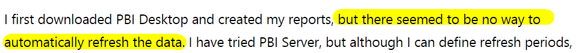- Power BI forums
- Updates
- News & Announcements
- Get Help with Power BI
- Desktop
- Service
- Report Server
- Power Query
- Mobile Apps
- Developer
- DAX Commands and Tips
- Custom Visuals Development Discussion
- Health and Life Sciences
- Power BI Spanish forums
- Translated Spanish Desktop
- Power Platform Integration - Better Together!
- Power Platform Integrations (Read-only)
- Power Platform and Dynamics 365 Integrations (Read-only)
- Training and Consulting
- Instructor Led Training
- Dashboard in a Day for Women, by Women
- Galleries
- Community Connections & How-To Videos
- COVID-19 Data Stories Gallery
- Themes Gallery
- Data Stories Gallery
- R Script Showcase
- Webinars and Video Gallery
- Quick Measures Gallery
- 2021 MSBizAppsSummit Gallery
- 2020 MSBizAppsSummit Gallery
- 2019 MSBizAppsSummit Gallery
- Events
- Ideas
- Custom Visuals Ideas
- Issues
- Issues
- Events
- Upcoming Events
- Community Blog
- Power BI Community Blog
- Custom Visuals Community Blog
- Community Support
- Community Accounts & Registration
- Using the Community
- Community Feedback
Register now to learn Fabric in free live sessions led by the best Microsoft experts. From Apr 16 to May 9, in English and Spanish.
- Power BI forums
- Forums
- Get Help with Power BI
- Desktop
- Need advice on how to proceed next
- Subscribe to RSS Feed
- Mark Topic as New
- Mark Topic as Read
- Float this Topic for Current User
- Bookmark
- Subscribe
- Printer Friendly Page
- Mark as New
- Bookmark
- Subscribe
- Mute
- Subscribe to RSS Feed
- Permalink
- Report Inappropriate Content
Need advice on how to proceed next
Hi.
I'll apologise in advance, as though I've been dabbling a bit in PBI in recent weeks and months, I'm still very much a novice and need some guidance on how to take the next step. I'll start at the beginning...
I am an owner of several care homes, and in these we use a computerised, care management system that records every interaction and observation of residents, 24/7. This information can be extracted via JSON and so I have written a delphi app that takes this data and dumps it into a SQL Server installation on a third party hosted Windows Server machine. I'm aware now that PBI could handle the raw JSON directly, however I did not know this at the time and anyway, I'm generally much better at SQL than PBI so I do not mind that I did it this way round.
The reason I have done this is because I wanted to create reports and dashboards which monitor and display KPIs and other information deemed relevant to me, brought into something like PBI through SQL Server connections. I need it to be automatically refreshed at defined periods (ideally), and for me to receive notifications and emails based on triggers, such as "number of residents falling in a 7 day period > 10", or "number of residents who on a weekly basis have drunk < 1500mls per day".
I first downloaded PBI Desktop and created my reports, but there seemed to be no way to automatically refresh the data. I have tried PBI Server, but although I can define refresh periods, there seems to be no method of triggering alerts and no way of importing these reports created in Server into my main PBI account, to generate the alerts. We are a medium sized SME with a robust turnover, but I do not want to pay the sort of PBI Premium prices as I believe this is overkill. We could, in theory, just use the Excel spreadsheets we've been using up to this point, and can't justify the sorts of prices for that.
Any advice and guidance would be very much appreciated, as I'm starting to feel dizzy with all the different things I'm looking at.
Thanks
Ant
Solved! Go to Solution.
- Mark as New
- Bookmark
- Subscribe
- Mute
- Subscribe to RSS Feed
- Permalink
- Report Inappropriate Content
Hi @valleyman ,
Data Refresh
The data refresh depends on the connection type you have used to connect your Data: https://docs.microsoft.com/en-us/power-bi/refresh-data
Set Alerts
To create alerts you have to upload your report to power bi service then follow couple instructions availalbe here
Please let me know if that helps
- Mark as New
- Bookmark
- Subscribe
- Mute
- Subscribe to RSS Feed
- Permalink
- Report Inappropriate Content
Thanks to everyone who replied, they were all really useful and any of them could've been the 'answer'. I went with the one I referred back to the most, but all were good. Cheers. All sorted now.
- Mark as New
- Bookmark
- Subscribe
- Mute
- Subscribe to RSS Feed
- Permalink
- Report Inappropriate Content
hi @valleyman
For your datasource is SQL SERVER, you need a gateway for refresh dataset, please refer to this document:
https://docs.microsoft.com/en-us/power-bi/service-gateway-onprem
https://docs.microsoft.com/en-us/power-bi/service-gateway-enterprise-manage-sql
Then configure scheduled refresh in power bi service, please refer to this document:
https://docs.microsoft.com/en-us/power-bi/refresh-scheduled-refresh
For alert in power bi service, you could refer to this document, and it only works on gauges, KPIs, and cards dashboard.
https://docs.microsoft.com/en-us/power-bi/service-set-data-alerts
Regards,
Lin
If this post helps, then please consider Accept it as the solution to help the other members find it more quickly.
- Mark as New
- Bookmark
- Subscribe
- Mute
- Subscribe to RSS Feed
- Permalink
- Report Inappropriate Content
Hi @valleyman ,
Data Refresh
The data refresh depends on the connection type you have used to connect your Data: https://docs.microsoft.com/en-us/power-bi/refresh-data
Set Alerts
To create alerts you have to upload your report to power bi service then follow couple instructions availalbe here
Please let me know if that helps
- Mark as New
- Bookmark
- Subscribe
- Mute
- Subscribe to RSS Feed
- Permalink
- Report Inappropriate Content
Hi @valleyman ,
You can check it on these links:
https://docs.microsoft.com/en-us/power-bi/refresh-data
https://docs.microsoft.com/en-us/power-bi/refresh-scheduled-refresh
https://docs.microsoft.com/en-us/power-bi/service-gateway-personal-mode
https://docs.microsoft.com/en-us/power-bi/service-gateway-onprem
https://docs.microsoft.com/en-us/power-bi/service-set-data-alerts
Ricardo
- Mark as New
- Bookmark
- Subscribe
- Mute
- Subscribe to RSS Feed
- Permalink
- Report Inappropriate Content
Generally you would just publish to the Power BI Service and you can setup automatic refresh from there. No need for Premium. Only thing is if you share the reports out with others they will need a Pro license, but you can get up to 400-500 people using Pro licenses before looking at Premium starts to make sense.
@ me in replies or I'll lose your thread!!!
Instead of a Kudo, please vote for this idea
Become an expert!: Enterprise DNA
External Tools: MSHGQM
YouTube Channel!: Microsoft Hates Greg
Latest book!: The Definitive Guide to Power Query (M)
DAX is easy, CALCULATE makes DAX hard...
Helpful resources

Microsoft Fabric Learn Together
Covering the world! 9:00-10:30 AM Sydney, 4:00-5:30 PM CET (Paris/Berlin), 7:00-8:30 PM Mexico City

Power BI Monthly Update - April 2024
Check out the April 2024 Power BI update to learn about new features.

| User | Count |
|---|---|
| 114 | |
| 97 | |
| 86 | |
| 70 | |
| 62 |
| User | Count |
|---|---|
| 151 | |
| 120 | |
| 103 | |
| 87 | |
| 68 |