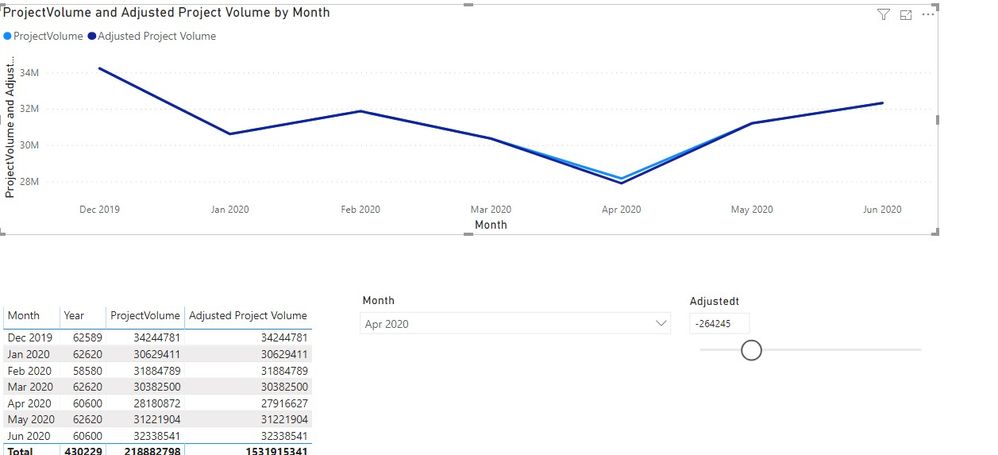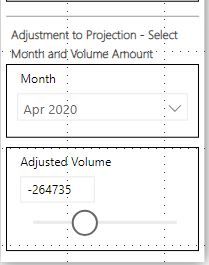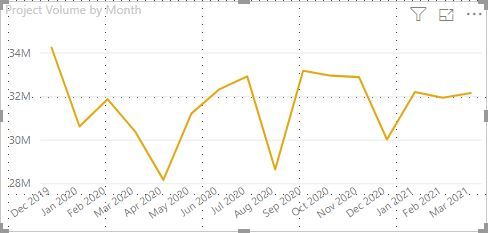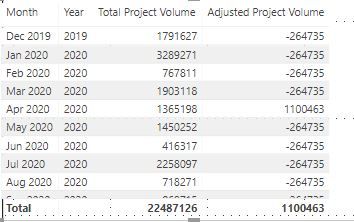- Power BI forums
- Updates
- News & Announcements
- Get Help with Power BI
- Desktop
- Service
- Report Server
- Power Query
- Mobile Apps
- Developer
- DAX Commands and Tips
- Custom Visuals Development Discussion
- Health and Life Sciences
- Power BI Spanish forums
- Translated Spanish Desktop
- Power Platform Integration - Better Together!
- Power Platform Integrations (Read-only)
- Power Platform and Dynamics 365 Integrations (Read-only)
- Training and Consulting
- Instructor Led Training
- Dashboard in a Day for Women, by Women
- Galleries
- Community Connections & How-To Videos
- COVID-19 Data Stories Gallery
- Themes Gallery
- Data Stories Gallery
- R Script Showcase
- Webinars and Video Gallery
- Quick Measures Gallery
- 2021 MSBizAppsSummit Gallery
- 2020 MSBizAppsSummit Gallery
- 2019 MSBizAppsSummit Gallery
- Events
- Ideas
- Custom Visuals Ideas
- Issues
- Issues
- Events
- Upcoming Events
- Community Blog
- Power BI Community Blog
- Custom Visuals Community Blog
- Community Support
- Community Accounts & Registration
- Using the Community
- Community Feedback
Register now to learn Fabric in free live sessions led by the best Microsoft experts. From Apr 16 to May 9, in English and Spanish.
- Power BI forums
- Forums
- Get Help with Power BI
- Desktop
- Need a way to add an adjustment to the value for a...
- Subscribe to RSS Feed
- Mark Topic as New
- Mark Topic as Read
- Float this Topic for Current User
- Bookmark
- Subscribe
- Printer Friendly Page
- Mark as New
- Bookmark
- Subscribe
- Mute
- Subscribe to RSS Feed
- Permalink
- Report Inappropriate Content
Need a way to add an adjustment to the value for a specific month that is dynamically selected
Hi All,
I need some help with values I have in a table called FactVolume which has a volume metric and keys relating back to respective dimension tables. One of those is a Date table which has Month (i.e. "Jan 2020", "Feb 2020", etc). On my report I have a textbox for an adjustment amount and a Date slicer showing months (this has no relationship currently to the other Date table). If a user puts in the value 10000 and selects "Apr 2020" I would like to add the value of 10000 to just the month of April and have the rest of the Volume values in FactVolume be the same (i.e. with no adjustment). If this were on a line chart the bottom axis would be the months and there would be a spike for the month of April. Again this adjustment is selected dynamically so I dont think i can use a Calculated column for this. Any help would be appreciated.
Scott
Solved! Go to Solution.
- Mark as New
- Bookmark
- Subscribe
- Mute
- Subscribe to RSS Feed
- Permalink
- Report Inappropriate Content
Hi @Anonymous ,
We can try to use the following measure to meet your requirement:
Adjusted Project Volume =
SUMX (
DISTINCT ( 'Calendar'[Month] ),
IF (
[Month] IN FILTERS ( 'AdjustedDate'[Month] ),
SUM ( 'Table'[ProjectVolume] ) + [Adjustedt Value],
SUM ( [ProjectVolume] )
)
)
Best regards,
If this post helps, then please consider Accept it as the solution to help the other members find it more quickly.
- Mark as New
- Bookmark
- Subscribe
- Mute
- Subscribe to RSS Feed
- Permalink
- Report Inappropriate Content
Hi @Anonymous ,
Kindly provide sample data and expected result
- Mark as New
- Bookmark
- Subscribe
- Mute
- Subscribe to RSS Feed
- Permalink
- Report Inappropriate Content
My table is structured something like this (simplified a bit since I removed some of the other foreign keys - the DateKey is a "smart" key where 20191201 represents Dec 01 2019, 20200101 represents Jan 01 2020, 20200201 represents Feb 01 2020, etc):
DateKey ProjectVolume
20191201 34244781
20200101 30629411
20200201 31884789
20200301 30382500
20200401 28180872
20200501 31221904
20200601 32338541
etc
On my report I also have an adjusted textbox and a Date slicer where I can pick the month (this Date slicer is tied to an unrelated Date table to get its Month values):
I would like to produce a Line chart with Months on the bottom axis plotting the Projected volume with values from the table listed above like this:
For the month in the dropdown I would like to add the Adjusted Volume number to the projected volume for that month. So in this case for April 2020 I would like to see 28,180,872 + (-264,735) or 27,916,137. All of the other values for the other months I would like to remain the same. I have created a measure but I am getting the adjustment added to all months which is not what I want. I am fairly new to DAX so I would welcome any help here. Thanks
Scott
- Mark as New
- Bookmark
- Subscribe
- Mute
- Subscribe to RSS Feed
- Permalink
- Report Inappropriate Content
I am trying things with the measure I created like this:
Adjusted Project Volume =
IF (
SELECTEDVALUE ( AdjustedDate[Month] ) = "Apr 2020",
(
SUMX (
FILTER ( 'FactProjection', RELATED ( 'Date'[Month] ) = "Apr 2020" ),
'FactProjection'[Total Project Volume]
) + Adjusted[Adjusted Value]
),
'FactProjection'[Total Project Volume]
)
This gives me something like
April 2020 is now correct but as you can see the other months are not. For the other months they should be equal to the Total Project Volume measure. Any ideas on how I can achieve this??
- Mark as New
- Bookmark
- Subscribe
- Mute
- Subscribe to RSS Feed
- Permalink
- Report Inappropriate Content
Hi @Anonymous ,
We can try to use the following measure to meet your requirement:
Adjusted Project Volume =
SUMX (
DISTINCT ( 'Calendar'[Month] ),
IF (
[Month] IN FILTERS ( 'AdjustedDate'[Month] ),
SUM ( 'Table'[ProjectVolume] ) + [Adjustedt Value],
SUM ( [ProjectVolume] )
)
)
Best regards,
If this post helps, then please consider Accept it as the solution to help the other members find it more quickly.
- Mark as New
- Bookmark
- Subscribe
- Mute
- Subscribe to RSS Feed
- Permalink
- Report Inappropriate Content
Perfect. Thank you so much!!
Helpful resources

Microsoft Fabric Learn Together
Covering the world! 9:00-10:30 AM Sydney, 4:00-5:30 PM CET (Paris/Berlin), 7:00-8:30 PM Mexico City

Power BI Monthly Update - April 2024
Check out the April 2024 Power BI update to learn about new features.

| User | Count |
|---|---|
| 111 | |
| 94 | |
| 83 | |
| 66 | |
| 59 |
| User | Count |
|---|---|
| 151 | |
| 121 | |
| 104 | |
| 87 | |
| 67 |