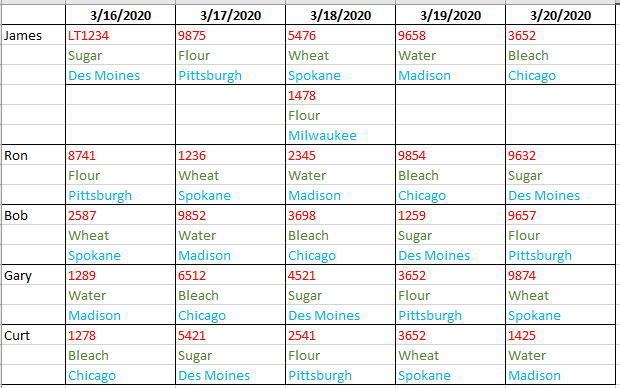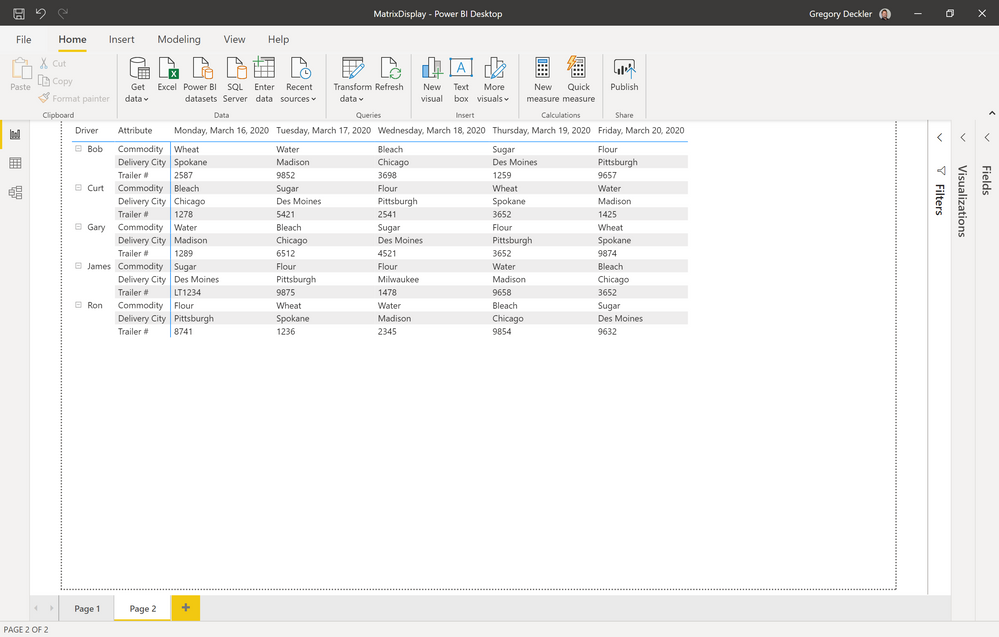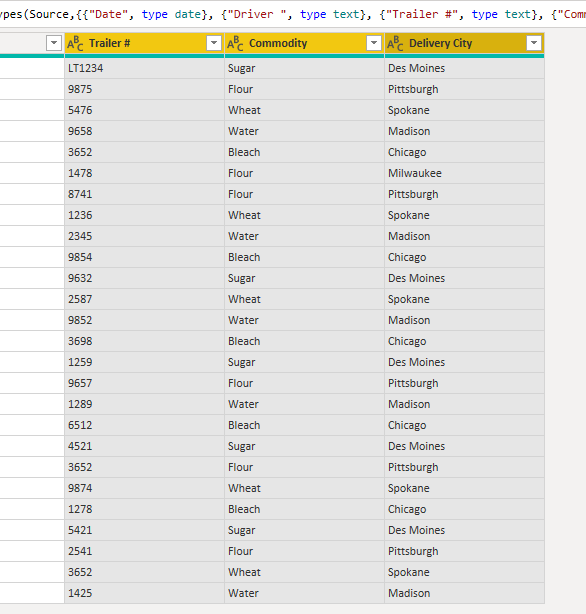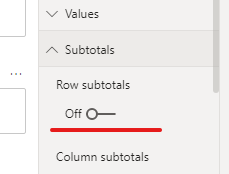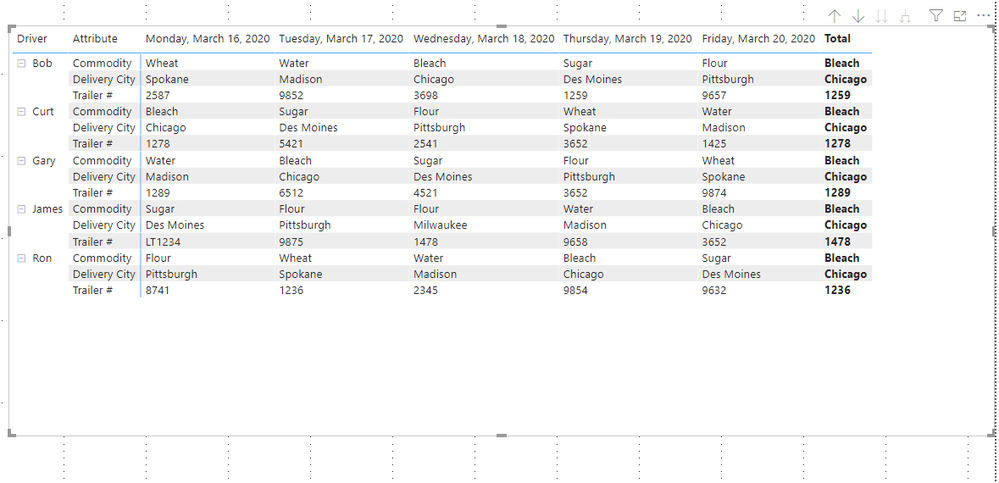- Power BI forums
- Updates
- News & Announcements
- Get Help with Power BI
- Desktop
- Service
- Report Server
- Power Query
- Mobile Apps
- Developer
- DAX Commands and Tips
- Custom Visuals Development Discussion
- Health and Life Sciences
- Power BI Spanish forums
- Translated Spanish Desktop
- Power Platform Integration - Better Together!
- Power Platform Integrations (Read-only)
- Power Platform and Dynamics 365 Integrations (Read-only)
- Training and Consulting
- Instructor Led Training
- Dashboard in a Day for Women, by Women
- Galleries
- Community Connections & How-To Videos
- COVID-19 Data Stories Gallery
- Themes Gallery
- Data Stories Gallery
- R Script Showcase
- Webinars and Video Gallery
- Quick Measures Gallery
- 2021 MSBizAppsSummit Gallery
- 2020 MSBizAppsSummit Gallery
- 2019 MSBizAppsSummit Gallery
- Events
- Ideas
- Custom Visuals Ideas
- Issues
- Issues
- Events
- Upcoming Events
- Community Blog
- Power BI Community Blog
- Custom Visuals Community Blog
- Community Support
- Community Accounts & Registration
- Using the Community
- Community Feedback
Register now to learn Fabric in free live sessions led by the best Microsoft experts. From Apr 16 to May 9, in English and Spanish.
- Power BI forums
- Forums
- Get Help with Power BI
- Desktop
- Re: Need a visual that's a combination of two visu...
- Subscribe to RSS Feed
- Mark Topic as New
- Mark Topic as Read
- Float this Topic for Current User
- Bookmark
- Subscribe
- Printer Friendly Page
- Mark as New
- Bookmark
- Subscribe
- Mute
- Subscribe to RSS Feed
- Permalink
- Report Inappropriate Content
Need a visual that's a combination of two visuals - 1) matrix and 2) a mutli-row card
Maybe I'm overlooking the capabilities of some of the currently available visuals or I'm trying to use PBI for something it isn't intended to do. Here's the issue.
We have some data that we're trying to expose to users. There's no manipulation of the data, we're just trying to get some data off a whiteboard and onto a display. If we were to start with a Matrix visual, in columns would be "ship date" and in rows would be "driver". In the "values" section of the Matrix (I'll refer to this as Part 2), there would be multiple fields displayed like trailer #, commodity, and delivery city. I've mocked it up in Excel and added a screenshot.
The matrix doesn't allow this or I can't figure out how to get it done. Part 2 can be done in a Multi-row Card but you can't use a visual inside a visual, to my knowledge. I took a look through the custom visuals. Nothing jumped out that would meet the requirements.
Any ideas?
Source data below.
| Driver | Trailer # | Commodity | Delivery City | |
| 3/16/2020 | James | LT1234 | Sugar | Des Moines |
| 3/17/2020 | James | 9875 | Flour | Pittsburgh |
| 3/18/2020 | James | 5476 | Wheat | Spokane |
| 3/19/2020 | James | 9658 | Water | Madison |
| 3/20/2020 | James | 3652 | Bleach | Chicago |
| 3/18/2020 | James | 1478 | Flour | Milwaukee |
| 3/16/2020 | Ron | 8741 | Flour | Pittsburgh |
| 3/17/2020 | Ron | 1236 | Wheat | Spokane |
| 3/18/2020 | Ron | 2345 | Water | Madison |
| 3/19/2020 | Ron | 9854 | Bleach | Chicago |
| 3/20/2020 | Ron | 9632 | Sugar | Des Moines |
| 3/16/2020 | Bob | 2587 | Wheat | Spokane |
| 3/17/2020 | Bob | 9852 | Water | Madison |
| 3/18/2020 | Bob | 3698 | Bleach | Chicago |
| 3/19/2020 | Bob | 1259 | Sugar | Des Moines |
| 3/20/2020 | Bob | 9657 | Flour | Pittsburgh |
| 3/16/2020 | Gary | 1289 | Water | Madison |
| 3/17/2020 | Gary | 6512 | Bleach | Chicago |
| 3/18/2020 | Gary | 4521 | Sugar | Des Moines |
| 3/19/2020 | Gary | 3652 | Flour | Pittsburgh |
| 3/20/2020 | Gary | 9874 | Wheat | Spokane |
| 3/16/2020 | Curt | 1278 | Bleach | Chicago |
| 3/17/2020 | Curt | 5421 | Sugar | Des Moines |
| 3/18/2020 | Curt | 2541 | Flour | Pittsburgh |
| 3/19/2020 | Curt | 3652 | Wheat | Spokane |
| 3/20/2020 | Curt | 1425 | Water | Madison |
- Mark as New
- Bookmark
- Subscribe
- Mute
- Subscribe to RSS Feed
- Permalink
- Report Inappropriate Content
Difficult to say without sample source data, Please see this post regarding How to Get Your Question Answered Quickly: https://community.powerbi.com/t5/Community-Blog/How-to-Get-Your-Question-Answered-Quickly/ba-p/38490
However, it seems like you want a customer row hierarchy? So just put your columns in order in the Rows are of the visual.
@ me in replies or I'll lose your thread!!!
Instead of a Kudo, please vote for this idea
Become an expert!: Enterprise DNA
External Tools: MSHGQM
YouTube Channel!: Microsoft Hates Greg
Latest book!: The Definitive Guide to Power Query (M)
DAX is easy, CALCULATE makes DAX hard...
- Mark as New
- Bookmark
- Subscribe
- Mute
- Subscribe to RSS Feed
- Permalink
- Report Inappropriate Content
Thanks for the advice. I've edited the post to include the source data.
- Mark as New
- Bookmark
- Subscribe
- Mute
- Subscribe to RSS Feed
- Permalink
- Report Inappropriate Content
Thanks @4660042674 !! Much appreciated.
I was able to do this after unpivoting your three value columns (below). PBIX is attached.
@ me in replies or I'll lose your thread!!!
Instead of a Kudo, please vote for this idea
Become an expert!: Enterprise DNA
External Tools: MSHGQM
YouTube Channel!: Microsoft Hates Greg
Latest book!: The Definitive Guide to Power Query (M)
DAX is easy, CALCULATE makes DAX hard...
- Mark as New
- Bookmark
- Subscribe
- Mute
- Subscribe to RSS Feed
- Permalink
- Report Inappropriate Content
Thank you @Greg_Deckler ! That's much closer than I was getting.
You mentioned you had to unpivot. Where did you do that?
Also, there are two entries for James on Wednesday. Do you know why only one shows?
- Mark as New
- Bookmark
- Subscribe
- Mute
- Subscribe to RSS Feed
- Permalink
- Report Inappropriate Content
Hi @4660042674 ,
Go to Home>Transform data:
Choose column Trailer #,Commodity and Delivery City:
Go to "Transform">"Unpivot columns":
Then create a matrix visual as below:
In "format",under Row header,choose: stepped layout :off ,under subtotals,choose Row subtotals : off:
Finally you will see:
For the related .pbix file,pls click here.
Kelly
- Mark as New
- Bookmark
- Subscribe
- Mute
- Subscribe to RSS Feed
- Permalink
- Report Inappropriate Content
Thanks for contributing to the conversation. I noticed that you marked your post as a solution.
Your post is similar to others I got that was close to a solution but not exactly what was needed. If you look closely at your solution, it won't display more than one record for each day and driver. The source data has an example of this.
If I'm mistaken, please let me know. In the meantime, I removed the "solution" tag from your post.
- Mark as New
- Bookmark
- Subscribe
- Mute
- Subscribe to RSS Feed
- Permalink
- Report Inappropriate Content
Probably because the Matrix is aggregating
@ me in replies or I'll lose your thread!!!
Instead of a Kudo, please vote for this idea
Become an expert!: Enterprise DNA
External Tools: MSHGQM
YouTube Channel!: Microsoft Hates Greg
Latest book!: The Definitive Guide to Power Query (M)
DAX is easy, CALCULATE makes DAX hard...
Helpful resources

Microsoft Fabric Learn Together
Covering the world! 9:00-10:30 AM Sydney, 4:00-5:30 PM CET (Paris/Berlin), 7:00-8:30 PM Mexico City

Power BI Monthly Update - April 2024
Check out the April 2024 Power BI update to learn about new features.

| User | Count |
|---|---|
| 111 | |
| 94 | |
| 80 | |
| 68 | |
| 59 |
| User | Count |
|---|---|
| 150 | |
| 119 | |
| 104 | |
| 87 | |
| 67 |