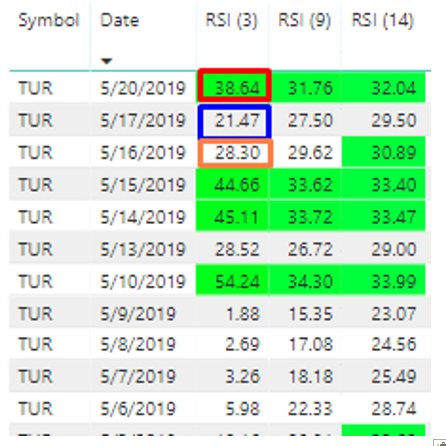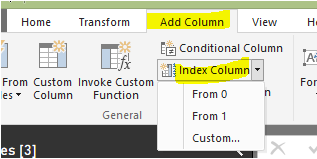- Power BI forums
- Updates
- News & Announcements
- Get Help with Power BI
- Desktop
- Service
- Report Server
- Power Query
- Mobile Apps
- Developer
- DAX Commands and Tips
- Custom Visuals Development Discussion
- Health and Life Sciences
- Power BI Spanish forums
- Translated Spanish Desktop
- Power Platform Integration - Better Together!
- Power Platform Integrations (Read-only)
- Power Platform and Dynamics 365 Integrations (Read-only)
- Training and Consulting
- Instructor Led Training
- Dashboard in a Day for Women, by Women
- Galleries
- Community Connections & How-To Videos
- COVID-19 Data Stories Gallery
- Themes Gallery
- Data Stories Gallery
- R Script Showcase
- Webinars and Video Gallery
- Quick Measures Gallery
- 2021 MSBizAppsSummit Gallery
- 2020 MSBizAppsSummit Gallery
- 2019 MSBizAppsSummit Gallery
- Events
- Ideas
- Custom Visuals Ideas
- Issues
- Issues
- Events
- Upcoming Events
- Community Blog
- Power BI Community Blog
- Custom Visuals Community Blog
- Community Support
- Community Accounts & Registration
- Using the Community
- Community Feedback
Register now to learn Fabric in free live sessions led by the best Microsoft experts. From Apr 16 to May 9, in English and Spanish.
- Power BI forums
- Forums
- Get Help with Power BI
- Desktop
- Need a simple calculation Currentvalue - previousv...
- Subscribe to RSS Feed
- Mark Topic as New
- Mark Topic as Read
- Float this Topic for Current User
- Bookmark
- Subscribe
- Printer Friendly Page
- Mark as New
- Bookmark
- Subscribe
- Mute
- Subscribe to RSS Feed
- Permalink
- Report Inappropriate Content
Need a simple calculation Currentvalue - previousvalue, cannot find a good method
Hi,
I am trying to do a very very simple calculation, and maybe I am overthinking this. I did some research and I cannot seem to find a "simple" way to achieve this and what I have found it seems that other users are experiencing similar problems. I know that this calculation is very easy in Excel
I need to calculate the most current value (based on date), and subtract the previous value (based on date)
Here is the data, I need the red value 38.64 - the blue value 21.47, then to the end of the list (blue 21.47 - orange 28.30) and so on.
I have about 300 different symbols and this is just 1, so indexing created an issue
The end goal of this is simply to determine if the most recent value is greater than the previous. So I am open to suggestions on this. I will need to conditionally format the cells "green" if its greater and "red" or no formating if its less than. (I can take care of the formatting, just adding it for context)
Thank you in advance
Solved! Go to Solution.
- Mark as New
- Bookmark
- Subscribe
- Mute
- Subscribe to RSS Feed
- Permalink
- Report Inappropriate Content
@chrisB13 - One way to do this is in Power Query. Try these steps:
0. If the different Symbols are in separate columns, you will need to first select the date and "Unpivot Other Columns".
1. Order by Symbol and Date.
2. Add an index column starting from 0, and another starting from 1.
3. Merge the table with itself, joining the one index column to the other. This way, you can retrieve the previous value.
4. Add a Custom Column that returns 0 if the current and previous Symbols are different, otherwise the current minus the previous value.
Hope this helps,
Nathan
- Mark as New
- Bookmark
- Subscribe
- Mute
- Subscribe to RSS Feed
- Permalink
- Report Inappropriate Content
@chrisB13 - One way to do this is in Power Query. Try these steps:
0. If the different Symbols are in separate columns, you will need to first select the date and "Unpivot Other Columns".
1. Order by Symbol and Date.
2. Add an index column starting from 0, and another starting from 1.
3. Merge the table with itself, joining the one index column to the other. This way, you can retrieve the previous value.
4. Add a Custom Column that returns 0 if the current and previous Symbols are different, otherwise the current minus the previous value.
Hope this helps,
Nathan
Helpful resources

Microsoft Fabric Learn Together
Covering the world! 9:00-10:30 AM Sydney, 4:00-5:30 PM CET (Paris/Berlin), 7:00-8:30 PM Mexico City

Power BI Monthly Update - April 2024
Check out the April 2024 Power BI update to learn about new features.

| User | Count |
|---|---|
| 107 | |
| 97 | |
| 75 | |
| 63 | |
| 53 |
| User | Count |
|---|---|
| 139 | |
| 100 | |
| 95 | |
| 85 | |
| 63 |