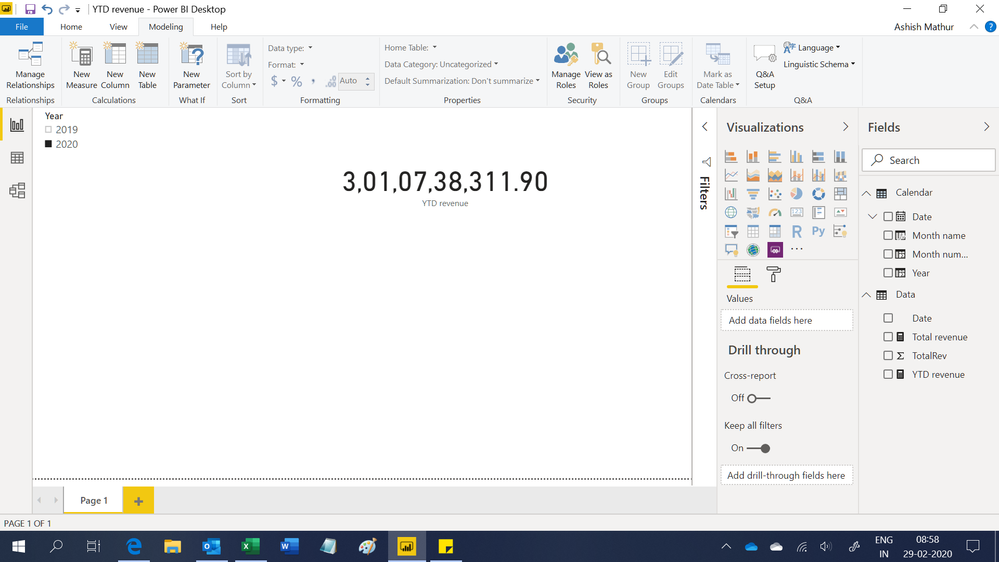- Power BI forums
- Updates
- News & Announcements
- Get Help with Power BI
- Desktop
- Service
- Report Server
- Power Query
- Mobile Apps
- Developer
- DAX Commands and Tips
- Custom Visuals Development Discussion
- Health and Life Sciences
- Power BI Spanish forums
- Translated Spanish Desktop
- Power Platform Integration - Better Together!
- Power Platform Integrations (Read-only)
- Power Platform and Dynamics 365 Integrations (Read-only)
- Training and Consulting
- Instructor Led Training
- Dashboard in a Day for Women, by Women
- Galleries
- Community Connections & How-To Videos
- COVID-19 Data Stories Gallery
- Themes Gallery
- Data Stories Gallery
- R Script Showcase
- Webinars and Video Gallery
- Quick Measures Gallery
- 2021 MSBizAppsSummit Gallery
- 2020 MSBizAppsSummit Gallery
- 2019 MSBizAppsSummit Gallery
- Events
- Ideas
- Custom Visuals Ideas
- Issues
- Issues
- Events
- Upcoming Events
- Community Blog
- Power BI Community Blog
- Custom Visuals Community Blog
- Community Support
- Community Accounts & Registration
- Using the Community
- Community Feedback
Register now to learn Fabric in free live sessions led by the best Microsoft experts. From Apr 16 to May 9, in English and Spanish.
- Power BI forums
- Forums
- Get Help with Power BI
- Desktop
- Re: Need a DAX calc for Year-To-Date for the last ...
- Subscribe to RSS Feed
- Mark Topic as New
- Mark Topic as Read
- Float this Topic for Current User
- Bookmark
- Subscribe
- Printer Friendly Page
- Mark as New
- Bookmark
- Subscribe
- Mute
- Subscribe to RSS Feed
- Permalink
- Report Inappropriate Content
Need a DAX calc for Year-To-Date for the last non-zero value
I need some DAX help as I am just learning it. I have a Date table caled "Date" and a table called Fact_Vol which has values aggregated like this from the following SQL
SELECT
DateKey,
SUM(NET_REV) AS TotalRev
FROM dbo.Fact_Vol
WHERE DateKey >= 20191001
GROUP BY DateKey
DateKey TotalRev
20191001 3594818971.10521
20191101 3257245599.0963
20191201 3411774368.68592
20200101 3010738311.89645
20200201 0
20200301 0
20200401 0
etc
I would like to find the last non-zero revenue value, get the Date for that and give me the YTD value. In this example the last value for Total Revenue is for Jan 2020 so I would like the measure to give that value. When Feb is populated I would like it to be the Revenue for Jan+Feb, etc.
I think I am close - I can isolate the standalone Date using this DAX. Just need to know how to get YTD from this date
Solved! Go to Solution.
- Mark as New
- Bookmark
- Subscribe
- Mute
- Subscribe to RSS Feed
- Permalink
- Report Inappropriate Content
Amit's solution did get me thinking of a modification however. This modified solution seems to work
NetRevenueYTD =
VAR MAXDATE =
CALCULATE (
MAX ( 'Date'[Date] ),
FILTER (
ALL ( 'Date' ),
'Date'[Date] <= MAX ( 'Date'[Date] )
&& 'Fact_MACO'[Total Net Revenue] <> 0
)
)
RETURN
CALCULATE (
SUM ( Fact_MACO[Net Revenue] ),
FILTER ( 'Date', 'Date'[Date] >= MAXDATE )
)
- Mark as New
- Bookmark
- Subscribe
- Mute
- Subscribe to RSS Feed
- Permalink
- Report Inappropriate Content
Hi,
You may download my PBI file from here.
Hope this helps.
Regards,
Ashish Mathur
http://www.ashishmathur.com
https://www.linkedin.com/in/excelenthusiasts/
- Mark as New
- Bookmark
- Subscribe
- Mute
- Subscribe to RSS Feed
- Permalink
- Report Inappropriate Content
Try, something like this
calculate(sum(Fact_Vol [NET_REV]),filter('Date','Date'[DateKey] >=20191001))Microsoft Power BI Learning Resources, 2023 !!
Learn Power BI - Full Course with Dec-2022, with Window, Index, Offset, 100+ Topics !!
Did I answer your question? Mark my post as a solution! Appreciate your Kudos !! Proud to be a Super User! !!
- Mark as New
- Bookmark
- Subscribe
- Mute
- Subscribe to RSS Feed
- Permalink
- Report Inappropriate Content
Thanks...I should say that I need it to be dynamic. I cant have hardcoded values in the calc. I want it to automatically work when Feb values get loaded. Otherwise I would have to go into the calc and change it each month
- Mark as New
- Bookmark
- Subscribe
- Mute
- Subscribe to RSS Feed
- Permalink
- Report Inappropriate Content
Amit's solution did get me thinking of a modification however. This modified solution seems to work
NetRevenueYTD =
VAR MAXDATE =
CALCULATE (
MAX ( 'Date'[Date] ),
FILTER (
ALL ( 'Date' ),
'Date'[Date] <= MAX ( 'Date'[Date] )
&& 'Fact_MACO'[Total Net Revenue] <> 0
)
)
RETURN
CALCULATE (
SUM ( Fact_MACO[Net Revenue] ),
FILTER ( 'Date', 'Date'[Date] >= MAXDATE )
)
Helpful resources

Microsoft Fabric Learn Together
Covering the world! 9:00-10:30 AM Sydney, 4:00-5:30 PM CET (Paris/Berlin), 7:00-8:30 PM Mexico City

Power BI Monthly Update - April 2024
Check out the April 2024 Power BI update to learn about new features.

| User | Count |
|---|---|
| 107 | |
| 99 | |
| 76 | |
| 64 | |
| 58 |
| User | Count |
|---|---|
| 148 | |
| 113 | |
| 97 | |
| 84 | |
| 67 |