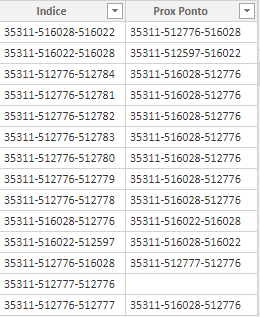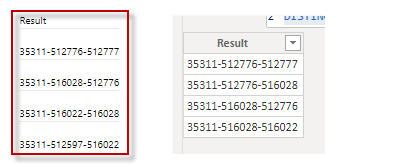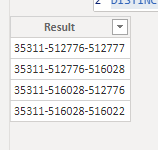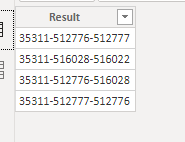- Power BI forums
- Updates
- News & Announcements
- Get Help with Power BI
- Desktop
- Service
- Report Server
- Power Query
- Mobile Apps
- Developer
- DAX Commands and Tips
- Custom Visuals Development Discussion
- Health and Life Sciences
- Power BI Spanish forums
- Translated Spanish Desktop
- Power Platform Integration - Better Together!
- Power Platform Integrations (Read-only)
- Power Platform and Dynamics 365 Integrations (Read-only)
- Training and Consulting
- Instructor Led Training
- Dashboard in a Day for Women, by Women
- Galleries
- Community Connections & How-To Videos
- COVID-19 Data Stories Gallery
- Themes Gallery
- Data Stories Gallery
- R Script Showcase
- Webinars and Video Gallery
- Quick Measures Gallery
- 2021 MSBizAppsSummit Gallery
- 2020 MSBizAppsSummit Gallery
- 2019 MSBizAppsSummit Gallery
- Events
- Ideas
- Custom Visuals Ideas
- Issues
- Issues
- Events
- Upcoming Events
- Community Blog
- Power BI Community Blog
- Custom Visuals Community Blog
- Community Support
- Community Accounts & Registration
- Using the Community
- Community Feedback
Register now to learn Fabric in free live sessions led by the best Microsoft experts. From Apr 16 to May 9, in English and Spanish.
- Power BI forums
- Forums
- Get Help with Power BI
- Desktop
- Re: Need Help
- Subscribe to RSS Feed
- Mark Topic as New
- Mark Topic as Read
- Float this Topic for Current User
- Bookmark
- Subscribe
- Printer Friendly Page
- Mark as New
- Bookmark
- Subscribe
- Mute
- Subscribe to RSS Feed
- Permalink
- Report Inappropriate Content
Need Help
I have the table below:
and I need to generate a new table where I define the value of line 1 and the others are searched in the column 'Prox Ponto', below an example
Result |
35311-512776-512777 |
35311-516028-512776 |
35311-516022-516028 |
35311-512597-516022 |
- Mark as New
- Bookmark
- Subscribe
- Mute
- Subscribe to RSS Feed
- Permalink
- Report Inappropriate Content
hello @v-kelly-msft , thanks for helping me!
Attached the calculation in excel and the data source, some (Prox Ponto) may be blank, it's ok.
https://drive.google.com/drive/folders/17RlVn6JdcOPzjKz2Ed0FxXMvY07cl9Cn?usp=sharing
- Mark as New
- Bookmark
- Subscribe
- Mute
- Subscribe to RSS Feed
- Permalink
- Report Inappropriate Content
Hi @Gabriel_Largura ,
Try the function "intersect",see below:
https://docs.microsoft.com/en-us/dax/intersect-function-dax
I have created a calculated table in attachment.Check for details.
Best Regards,
Kelly
Did I answer your question? Mark my post as a solution!
- Mark as New
- Bookmark
- Subscribe
- Mute
- Subscribe to RSS Feed
- Permalink
- Report Inappropriate Content
hello,
it is not correct, the values are different
- Mark as New
- Bookmark
- Subscribe
- Mute
- Subscribe to RSS Feed
- Permalink
- Report Inappropriate Content
Hi @Gabriel_Largura ,
After checking the sample data you provided,could you pls advise me why some data which can be searched in Prox Ponto is not existing in the result,such as "35311-512777-512776"?
Kelly
- Mark as New
- Bookmark
- Subscribe
- Mute
- Subscribe to RSS Feed
- Permalink
- Report Inappropriate Content
thank you @v-kelly-msft
but still not the desired result...
I would like a result "similar" to this calculation
'tableresult' =
line 1 = "35311-512776-512777"
line 2 = lookupvalue('table'[Prox Ponto],'table'[Indice],line 1)
line 3 = lookupvalue('table'[Prox Ponto],'table'[Indice],line 2)
line 4 = lookupvalue('table'[Prox Ponto],'table'[Indice],line 3)
.....
WHILE lookupvalue('table'[Prox Ponto],'table'[Indice],line X) <> BLANK()
- Mark as New
- Bookmark
- Subscribe
- Mute
- Subscribe to RSS Feed
- Permalink
- Report Inappropriate Content
Hi @Gabriel_Largura ,
Create a column as below:
Lookupvalue = LOOKUPVALUE('Table'[Prox Ponto],'Table'[Indice],'Table'[Indice],"35311-512776-512777")Then create a table as below:
Table 3 =
DISTINCT(UNION(ROW("Result","35311-512776-512777"),FILTER(VALUES('Table'[Lookupvalue]),'Table'[Lookupvalue]<>BLANK())))And you will see:
For the related .pbix file,pls see attached.
Kelly
- Mark as New
- Bookmark
- Subscribe
- Mute
- Subscribe to RSS Feed
- Permalink
- Report Inappropriate Content
Hi @Gabriel_Largura ,
First create a table as below:
Table 2 = VALUES('Table'[Prox Ponto])Then create a measure as below:
Measure =
IF(MAX('Table'[Indice]) in FILTERS('Table 2'[Prox Ponto]),MAX('Table'[Indice]),BLANK())Finally create a table as you need:
Table 3 = UNION(ROW("Result","35311-512776-512777"),FILTER(VALUES('Table'[Indice]),'Table'[Indice]='Table'[Measure]))And you will see:
For the related .pbix file,pls see attached.
Kelly
- Mark as New
- Bookmark
- Subscribe
- Mute
- Subscribe to RSS Feed
- Permalink
- Report Inappropriate Content
HI @Gabriel_Largura ,
Try using Text Search custom visual in Power BI to search for a value:
https://appsource.microsoft.com/en-us/product/power-bi-visuals/WA104381309?src=office&tab=Overview
Thanks,
Pragati
Helpful resources

Microsoft Fabric Learn Together
Covering the world! 9:00-10:30 AM Sydney, 4:00-5:30 PM CET (Paris/Berlin), 7:00-8:30 PM Mexico City

Power BI Monthly Update - April 2024
Check out the April 2024 Power BI update to learn about new features.

| User | Count |
|---|---|
| 113 | |
| 99 | |
| 80 | |
| 70 | |
| 59 |
| User | Count |
|---|---|
| 149 | |
| 114 | |
| 107 | |
| 89 | |
| 67 |