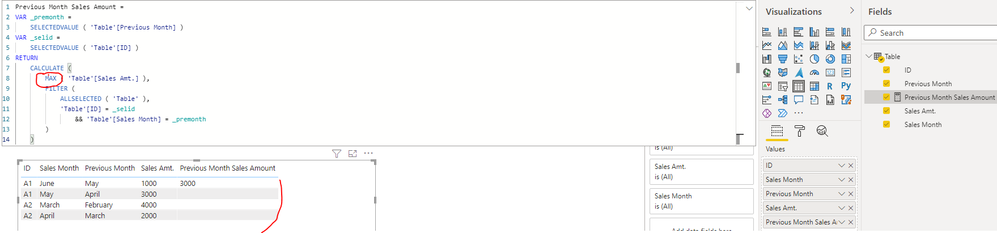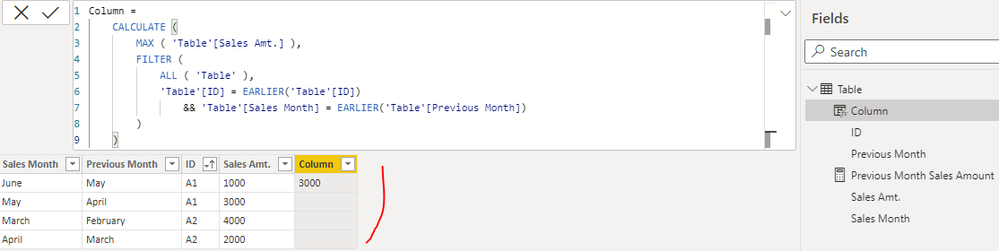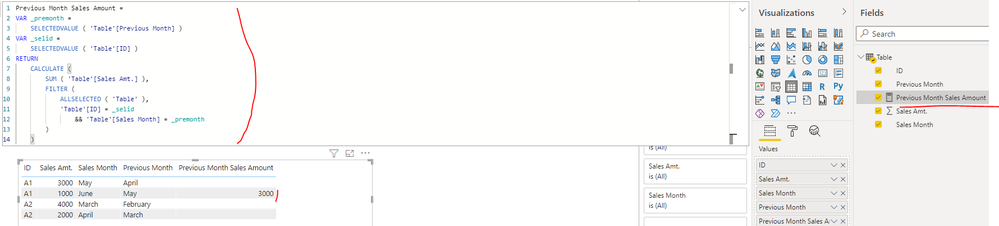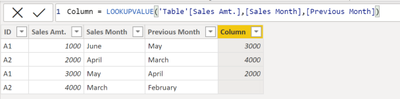- Power BI forums
- Updates
- News & Announcements
- Get Help with Power BI
- Desktop
- Service
- Report Server
- Power Query
- Mobile Apps
- Developer
- DAX Commands and Tips
- Custom Visuals Development Discussion
- Health and Life Sciences
- Power BI Spanish forums
- Translated Spanish Desktop
- Power Platform Integration - Better Together!
- Power Platform Integrations (Read-only)
- Power Platform and Dynamics 365 Integrations (Read-only)
- Training and Consulting
- Instructor Led Training
- Dashboard in a Day for Women, by Women
- Galleries
- Community Connections & How-To Videos
- COVID-19 Data Stories Gallery
- Themes Gallery
- Data Stories Gallery
- R Script Showcase
- Webinars and Video Gallery
- Quick Measures Gallery
- 2021 MSBizAppsSummit Gallery
- 2020 MSBizAppsSummit Gallery
- 2019 MSBizAppsSummit Gallery
- Events
- Ideas
- Custom Visuals Ideas
- Issues
- Issues
- Events
- Upcoming Events
- Community Blog
- Power BI Community Blog
- Custom Visuals Community Blog
- Community Support
- Community Accounts & Registration
- Using the Community
- Community Feedback
Register now to learn Fabric in free live sessions led by the best Microsoft experts. From Apr 16 to May 9, in English and Spanish.
- Power BI forums
- Forums
- Get Help with Power BI
- Desktop
- Re: Need Help with LOOKUP of a value from a column...
- Subscribe to RSS Feed
- Mark Topic as New
- Mark Topic as Read
- Float this Topic for Current User
- Bookmark
- Subscribe
- Printer Friendly Page
- Mark as New
- Bookmark
- Subscribe
- Mute
- Subscribe to RSS Feed
- Permalink
- Report Inappropriate Content
Need Help with LOOKUP of a value from a column and the value is in another column of the same table
I have the following Columns:
ID Sales Amt. Sales Month Previous Month
A1 1000 June May
A2 2000 April March
A1 3000 May April
A2 4000 March February
I need to make a column which would lookup previous month column's value in sales month and return the sales amount. A lot like:
ID Sales Amt. Sales Month Previous Month Previous Month Sales Amount
A1 1000 June May 3000
A2 2000 April March 4000
A1 3000 May April -
A2 4000 May April 2000
Tried Measures and calculated column but failing to get the desired output.
Any help would be
Solved! Go to Solution.
- Mark as New
- Bookmark
- Subscribe
- Mute
- Subscribe to RSS Feed
- Permalink
- Report Inappropriate Content
Hi @rahuldas_vgm ,
You can use MAX function to replace the original SUM function just as shown in below screenshot:
|
Previous Month Sales Amount =
VAR _premonth =
SELECTEDVALUE ( 'Table'[Previous Month] )
VAR _selid =
SELECTEDVALUE ( 'Table'[ID] )
RETURN
CALCULATE (
MAX ( 'Table'[Sales Amt.] ),
FILTER (
ALLSELECTED ( 'Table' ),
'Table'[ID] = _selid
&& 'Table'[Sales Month] = _premonth
)
)
|
If what you want to get is a column, you can create a calculated column as below:
Column =
CALCULATE (
MAX ( 'Table'[Sales Amt.] ),
FILTER (
ALL ( 'Table' ),
'Table'[ID] = EARLIER('Table'[ID])
&& 'Table'[Sales Month] = EARLIER('Table'[Previous Month])
)
)If the above ones are not working, please provide more sample data with Text format and your expected result with screenshot or special examples. Thank you.
Best Regards
If this post helps, then please consider Accept it as the solution to help the other members find it more quickly.
- Mark as New
- Bookmark
- Subscribe
- Mute
- Subscribe to RSS Feed
- Permalink
- Report Inappropriate Content
Here is a calculated column expression that should work. However, how do you handle Jan with Dec prev month? You should consider converting your Month columns to dates, adding a Date table to your model, so you can then do this type of analysis with time intelligence measures.
PrevMon Sales =
VAR prevmon = Amt[Previous Month]
VAR thisID = Amt[ID]
RETURN
SUMX (
FILTER ( FILTER ( Amt, Amt[Sales Month] = prevmon ), Amt[ID] = thisID ),
Amt[Sales Amt.]
)
Pat
Did I answer your question? Mark my post as a solution! Kudos are also appreciated!
To learn more about Power BI, follow me on Twitter or subscribe on YouTube.
@mahoneypa HoosierBI on YouTube
- Mark as New
- Bookmark
- Subscribe
- Mute
- Subscribe to RSS Feed
- Permalink
- Report Inappropriate Content
Hello Pat,
Thank You for your suggestion. This really brought me to think about the January Month and taking it backward. I have now created Present Date and previous month date column from query edit. I did come across timeintelligence analysis posts here before and will definitely try to resolve the problem.
Also, it would be of great help if you could guide me with this part, in case I'm unable to follow the posts properly.
Thank you again!!
- Mark as New
- Bookmark
- Subscribe
- Mute
- Subscribe to RSS Feed
- Permalink
- Report Inappropriate Content
Hi @rahuldas_vgm ,
Whether your problem has been resolve? If no, you can create a measure as below to get the sales for previous month:
Previous Month Sales Amount =
VAR _premonth =
SELECTEDVALUE ( 'Table'[Previous Month] )
VAR _selid =
SELECTEDVALUE ( 'Table'[ID] )
RETURN
CALCULATE (
SUM ( 'Table'[Sales Amt.] ),
FILTER (
ALLSELECTED ( 'Table' ),
'Table'[ID] = _selid
&& 'Table'[Sales Month] = _premonth
)
)
In addition, you can refer the solution in the following links to get it.
Calculate last month value in DAX with Power BI
If your problem has been resolved, could you please mark it as Answered? It will help the others in the community find the solution easily if they face the same problem with yours. Thank you.
Best Regards
If this post helps, then please consider Accept it as the solution to help the other members find it more quickly.
- Mark as New
- Bookmark
- Subscribe
- Mute
- Subscribe to RSS Feed
- Permalink
- Report Inappropriate Content
Hello Rena,
Thank you for your help. The result is not showing me any values but there is no error message. The type of data in the column sales is in words(text) if i were to return a text, what should i replace the SUM function with?
Thank you again for your help, looking forward to your reply.
- Mark as New
- Bookmark
- Subscribe
- Mute
- Subscribe to RSS Feed
- Permalink
- Report Inappropriate Content
Hi @rahuldas_vgm ,
You can use MAX function to replace the original SUM function just as shown in below screenshot:
|
Previous Month Sales Amount =
VAR _premonth =
SELECTEDVALUE ( 'Table'[Previous Month] )
VAR _selid =
SELECTEDVALUE ( 'Table'[ID] )
RETURN
CALCULATE (
MAX ( 'Table'[Sales Amt.] ),
FILTER (
ALLSELECTED ( 'Table' ),
'Table'[ID] = _selid
&& 'Table'[Sales Month] = _premonth
)
)
|
If what you want to get is a column, you can create a calculated column as below:
Column =
CALCULATE (
MAX ( 'Table'[Sales Amt.] ),
FILTER (
ALL ( 'Table' ),
'Table'[ID] = EARLIER('Table'[ID])
&& 'Table'[Sales Month] = EARLIER('Table'[Previous Month])
)
)If the above ones are not working, please provide more sample data with Text format and your expected result with screenshot or special examples. Thank you.
Best Regards
If this post helps, then please consider Accept it as the solution to help the other members find it more quickly.
- Mark as New
- Bookmark
- Subscribe
- Mute
- Subscribe to RSS Feed
- Permalink
- Report Inappropriate Content
Sorry, I had forgotten to say that the current month is being selected through a slicer. So, now I realized that your solution works perfectly but only when the slicer has been completely removed or the current month and the respective previous month is selected from the slicer.
I will definitely mark this as a solution to the question I had posted but it would really be of great help if you could let me know:
1. How to create a column which would have the values of the measure that your solution is providing.
2. How to make visuals view the previous month data on single month selection instead of two consecutive month selection.
Thanks a ton!
- Mark as New
- Bookmark
- Subscribe
- Mute
- Subscribe to RSS Feed
- Permalink
- Report Inappropriate Content
Try this to add a new column:
Column = LOOKUPVALUE('Table'[Sales Amt.],[Sales Month],[Previous Month])Output:
If this post helps, please consider accepting it as the solution to help the other members find it more quickly.
Appreciate your Kudos!!
- Mark as New
- Bookmark
- Subscribe
- Mute
- Subscribe to RSS Feed
- Permalink
- Report Inappropriate Content
The column Previous Month was created in query edit for calculated column by using Dateadd(SalesMonth,-1,Month). Is that the reason it is giving me the error. Also if it is possible to get previous month sales value from the column Sales Month itself as per the values inside the column?
Thanks again for all of the wonderful suggestions and help!
- Mark as New
- Bookmark
- Subscribe
- Mute
- Subscribe to RSS Feed
- Permalink
- Report Inappropriate Content
Thank You @VahidDM
I tried lookupvalue in create column but it gives an error " A table of multiple value was supplied where a single value was expected".
😞
Thank You for your suggestion!!
Helpful resources

Microsoft Fabric Learn Together
Covering the world! 9:00-10:30 AM Sydney, 4:00-5:30 PM CET (Paris/Berlin), 7:00-8:30 PM Mexico City

Power BI Monthly Update - April 2024
Check out the April 2024 Power BI update to learn about new features.

| User | Count |
|---|---|
| 110 | |
| 94 | |
| 82 | |
| 66 | |
| 58 |
| User | Count |
|---|---|
| 151 | |
| 121 | |
| 104 | |
| 87 | |
| 67 |