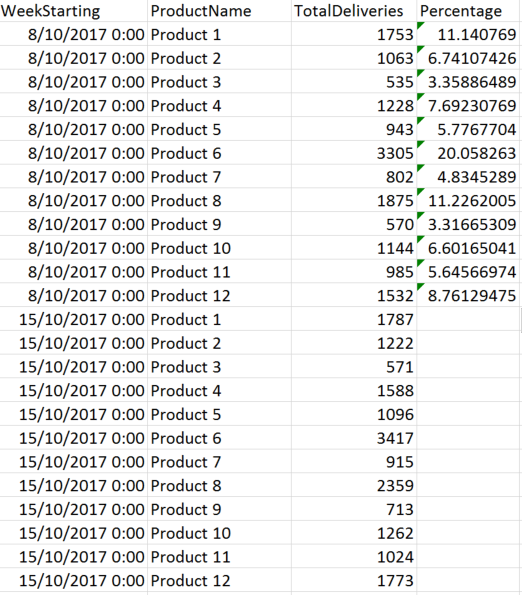- Power BI forums
- Updates
- News & Announcements
- Get Help with Power BI
- Desktop
- Service
- Report Server
- Power Query
- Mobile Apps
- Developer
- DAX Commands and Tips
- Custom Visuals Development Discussion
- Health and Life Sciences
- Power BI Spanish forums
- Translated Spanish Desktop
- Power Platform Integration - Better Together!
- Power Platform Integrations (Read-only)
- Power Platform and Dynamics 365 Integrations (Read-only)
- Training and Consulting
- Instructor Led Training
- Dashboard in a Day for Women, by Women
- Galleries
- Community Connections & How-To Videos
- COVID-19 Data Stories Gallery
- Themes Gallery
- Data Stories Gallery
- R Script Showcase
- Webinars and Video Gallery
- Quick Measures Gallery
- 2021 MSBizAppsSummit Gallery
- 2020 MSBizAppsSummit Gallery
- 2019 MSBizAppsSummit Gallery
- Events
- Ideas
- Custom Visuals Ideas
- Issues
- Issues
- Events
- Upcoming Events
- Community Blog
- Power BI Community Blog
- Custom Visuals Community Blog
- Community Support
- Community Accounts & Registration
- Using the Community
- Community Feedback
Register now to learn Fabric in free live sessions led by the best Microsoft experts. From Apr 16 to May 9, in English and Spanish.
- Power BI forums
- Forums
- Get Help with Power BI
- Desktop
- Re: Need Help on total percent
- Subscribe to RSS Feed
- Mark Topic as New
- Mark Topic as Read
- Float this Topic for Current User
- Bookmark
- Subscribe
- Printer Friendly Page
- Mark as New
- Bookmark
- Subscribe
- Mute
- Subscribe to RSS Feed
- Permalink
- Report Inappropriate Content
Need Help on total percent
Hey All,
I need help on creating a percentage by date, as you know grand total does a percentage based on all data elements.
I tried the following: https://community.powerbi.com/t5/Desktop/Percentage-of-total-by-Product/td-p/154838
I have tried:
Test = SUM('RPT DeliveryProjection'[TotalDeliveries]) / CALCULATE(SUM('RPT DeliveryProjection'[TotalDeliveries]),FILTER('RPT DeliveryProjection',ALLEXCEPT(['RPT DeliveryProjection'[WeekStarting])))
But, I keep getting the error:
Too few arguments were passed to the ALLEXCEPT function. The minimum argument count for the function is 2.
Image below - What I need is the percentage column by day (not all time)... (Excuse the datetime, I opened the data in excel and it created the timestamp, it is a date in PBI)
Thanks in advance, let me know if you require anymore context?
Solved! Go to Solution.
- Mark as New
- Bookmark
- Subscribe
- Mute
- Subscribe to RSS Feed
- Permalink
- Report Inappropriate Content
Hi,
Try this
=SUM('RPT DeliveryProjection'[TotalDeliveries]) / CALCULATE(SUM('RPT DeliveryProjection'[TotalDeliveries]),ALLEXCEPT('RPT DeliveryProjection','RPT DeliveryProjection'[WeekStarting]))
Regards,
Ashish Mathur
http://www.ashishmathur.com
https://www.linkedin.com/in/excelenthusiasts/
- Mark as New
- Bookmark
- Subscribe
- Mute
- Subscribe to RSS Feed
- Permalink
- Report Inappropriate Content
Hi,
The ALLEXCEPT function takes the first input as a Table. So the ALLEXCEPT portion should be:
ALLEXCEPT('RPT DeliveryProjection',['RPT DeliveryProjection'[WeekStarting])
Regards,
Ashish Mathur
http://www.ashishmathur.com
https://www.linkedin.com/in/excelenthusiasts/
- Mark as New
- Bookmark
- Subscribe
- Mute
- Subscribe to RSS Feed
- Permalink
- Report Inappropriate Content
Hey thanks, that raises the second error I get:
"The expression refers to multiple columns. Multiple columns cannot be converted to a scalar value."
The whole query:
Test = SUM('RPT DeliveryProjection'[TotalDeliveries]) / CALCULATE(SUM('RPT DeliveryProjection'[TotalDeliveries]),FILTER('RPT DeliveryProjection',ALLEXCEPT('RPT DeliveryProjection','RPT DeliveryProjection'[WeekStarting])))
- Mark as New
- Bookmark
- Subscribe
- Mute
- Subscribe to RSS Feed
- Permalink
- Report Inappropriate Content
Hi,
Try this
=SUM('RPT DeliveryProjection'[TotalDeliveries]) / CALCULATE(SUM('RPT DeliveryProjection'[TotalDeliveries]),ALLEXCEPT('RPT DeliveryProjection','RPT DeliveryProjection'[WeekStarting]))
Regards,
Ashish Mathur
http://www.ashishmathur.com
https://www.linkedin.com/in/excelenthusiasts/
- Mark as New
- Bookmark
- Subscribe
- Mute
- Subscribe to RSS Feed
- Permalink
- Report Inappropriate Content
THANK YOU SO MUCH!
- Mark as New
- Bookmark
- Subscribe
- Mute
- Subscribe to RSS Feed
- Permalink
- Report Inappropriate Content
You are welcome.
Regards,
Ashish Mathur
http://www.ashishmathur.com
https://www.linkedin.com/in/excelenthusiasts/
Helpful resources

Microsoft Fabric Learn Together
Covering the world! 9:00-10:30 AM Sydney, 4:00-5:30 PM CET (Paris/Berlin), 7:00-8:30 PM Mexico City

Power BI Monthly Update - April 2024
Check out the April 2024 Power BI update to learn about new features.

| User | Count |
|---|---|
| 117 | |
| 105 | |
| 69 | |
| 67 | |
| 43 |
| User | Count |
|---|---|
| 148 | |
| 103 | |
| 103 | |
| 88 | |
| 66 |