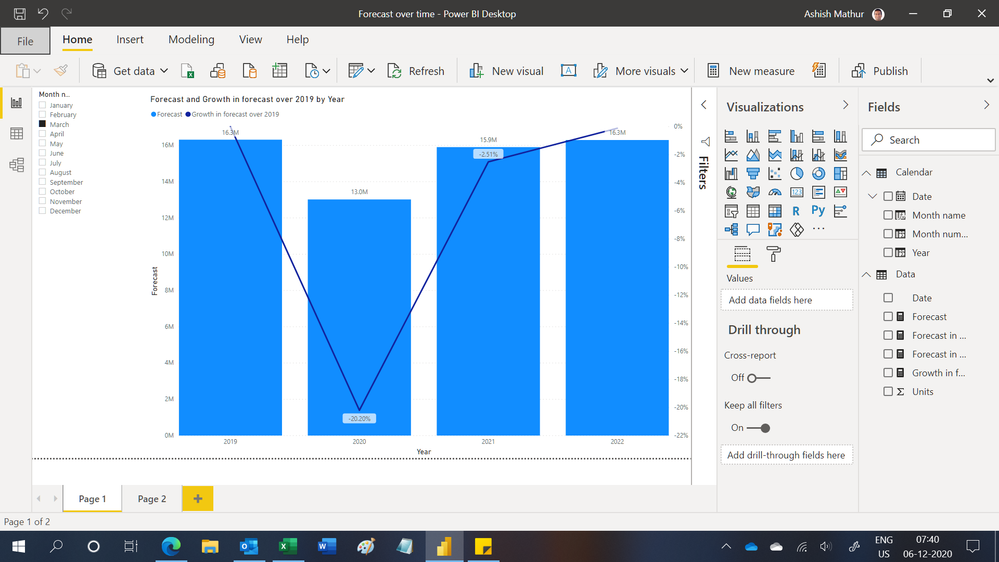- Power BI forums
- Updates
- News & Announcements
- Get Help with Power BI
- Desktop
- Service
- Report Server
- Power Query
- Mobile Apps
- Developer
- DAX Commands and Tips
- Custom Visuals Development Discussion
- Health and Life Sciences
- Power BI Spanish forums
- Translated Spanish Desktop
- Power Platform Integration - Better Together!
- Power Platform Integrations (Read-only)
- Power Platform and Dynamics 365 Integrations (Read-only)
- Training and Consulting
- Instructor Led Training
- Dashboard in a Day for Women, by Women
- Galleries
- Community Connections & How-To Videos
- COVID-19 Data Stories Gallery
- Themes Gallery
- Data Stories Gallery
- R Script Showcase
- Webinars and Video Gallery
- Quick Measures Gallery
- 2021 MSBizAppsSummit Gallery
- 2020 MSBizAppsSummit Gallery
- 2019 MSBizAppsSummit Gallery
- Events
- Ideas
- Custom Visuals Ideas
- Issues
- Issues
- Events
- Upcoming Events
- Community Blog
- Power BI Community Blog
- Custom Visuals Community Blog
- Community Support
- Community Accounts & Registration
- Using the Community
- Community Feedback
Register now to learn Fabric in free live sessions led by the best Microsoft experts. From Apr 16 to May 9, in English and Spanish.
- Power BI forums
- Forums
- Get Help with Power BI
- Desktop
- Re: Need Help calculating %Var in multiple ways fr...
- Subscribe to RSS Feed
- Mark Topic as New
- Mark Topic as Read
- Float this Topic for Current User
- Bookmark
- Subscribe
- Printer Friendly Page
- Mark as New
- Bookmark
- Subscribe
- Mute
- Subscribe to RSS Feed
- Permalink
- Report Inappropriate Content
Need Help calculating %Var in multiple ways from appending data set
I'm banging my head against the wall on this, and would appreciate any help...
Every month, I collect a global forecast. It's relatively easy for me to do analysis of the latest forecast, but what I really want to do is analyze changes in the forecast. To that end, I have a single excel file, and I append the latest forecast data to it as I receive it. The fist column in my table is the "forecast published" column, so I know which month the forecast was published. The table below is a very simple example.
Objective 1:
Calculate the %variance ((new-old)/old) between the forecast year and the baseline year (2019, or user-selectable). So for example, I would use a filter to select the published forecast of interest (say, March), then show the forecast units for 2019-2022 and also the %change for 2020-2022 vs. 2019. It would be even better if I could make the baseline year selectable, but that's harder I suspect?
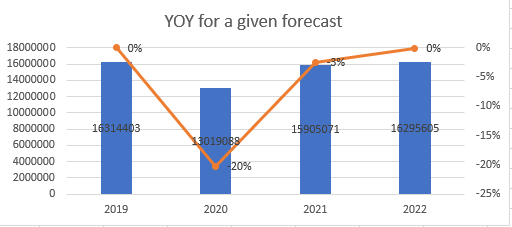
Objective 2:
Calculate the %variance across each successive forecast publish, by year. For example, i want to show how the forecasted units are increasing for years 2020 - 2022 between earlier (Jan) and later (Mar) published forecasts.
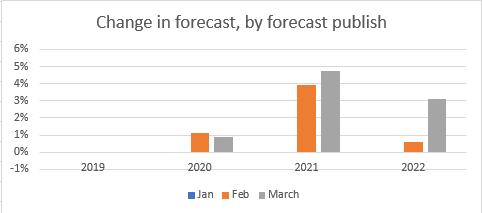
Example data set:
| Forecast Published | Forecast Year | Units |
| Jan | 2019 | 16,315,117 |
| Jan | 2020 | 12,760,640 |
| Jan | 2021 | 14,611,281 |
| Jan | 2022 | 15,705,718 |
| Feb | 2019 | 16,315,117 |
| Feb | 2020 | 12,903,781 |
| Feb | 2021 | 15,180,948 |
| Feb | 2022 | 15,802,295 |
| March | 2019 | 16,314,403 |
| March | 2020 | 13,019,088 |
| March | 2021 | 15,905,071 |
| March | 2022 | 16,295,605 |
Any help is greatly appreciated. Also, this is my first time posting, so please excuse any breaches of etiquette in how I posted.
Solved! Go to Solution.
- Mark as New
- Bookmark
- Subscribe
- Mute
- Subscribe to RSS Feed
- Permalink
- Report Inappropriate Content
Hi,
You may download my PBI file from here.
Hope this helps.
Regards,
Ashish Mathur
http://www.ashishmathur.com
https://www.linkedin.com/in/excelenthusiasts/
- Mark as New
- Bookmark
- Subscribe
- Mute
- Subscribe to RSS Feed
- Permalink
- Report Inappropriate Content
Thank you!!! I had to play with it a bit, but your solution worked for me.
- Mark as New
- Bookmark
- Subscribe
- Mute
- Subscribe to RSS Feed
- Permalink
- Report Inappropriate Content
You are welcome.
Regards,
Ashish Mathur
http://www.ashishmathur.com
https://www.linkedin.com/in/excelenthusiasts/
- Mark as New
- Bookmark
- Subscribe
- Mute
- Subscribe to RSS Feed
- Permalink
- Report Inappropriate Content
Hi,
You may download my PBI file from here.
Hope this helps.
Regards,
Ashish Mathur
http://www.ashishmathur.com
https://www.linkedin.com/in/excelenthusiasts/
Helpful resources

Microsoft Fabric Learn Together
Covering the world! 9:00-10:30 AM Sydney, 4:00-5:30 PM CET (Paris/Berlin), 7:00-8:30 PM Mexico City

Power BI Monthly Update - April 2024
Check out the April 2024 Power BI update to learn about new features.

| User | Count |
|---|---|
| 110 | |
| 95 | |
| 76 | |
| 65 | |
| 51 |
| User | Count |
|---|---|
| 146 | |
| 109 | |
| 106 | |
| 88 | |
| 61 |