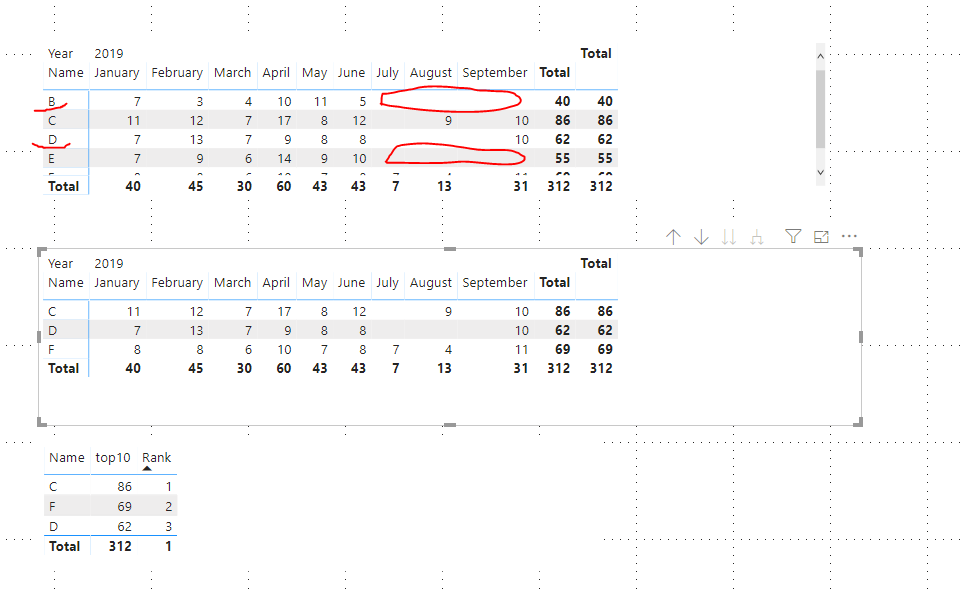- Power BI forums
- Updates
- News & Announcements
- Get Help with Power BI
- Desktop
- Service
- Report Server
- Power Query
- Mobile Apps
- Developer
- DAX Commands and Tips
- Custom Visuals Development Discussion
- Health and Life Sciences
- Power BI Spanish forums
- Translated Spanish Desktop
- Power Platform Integration - Better Together!
- Power Platform Integrations (Read-only)
- Power Platform and Dynamics 365 Integrations (Read-only)
- Training and Consulting
- Instructor Led Training
- Dashboard in a Day for Women, by Women
- Galleries
- Community Connections & How-To Videos
- COVID-19 Data Stories Gallery
- Themes Gallery
- Data Stories Gallery
- R Script Showcase
- Webinars and Video Gallery
- Quick Measures Gallery
- 2021 MSBizAppsSummit Gallery
- 2020 MSBizAppsSummit Gallery
- 2019 MSBizAppsSummit Gallery
- Events
- Ideas
- Custom Visuals Ideas
- Issues
- Issues
- Events
- Upcoming Events
- Community Blog
- Power BI Community Blog
- Custom Visuals Community Blog
- Community Support
- Community Accounts & Registration
- Using the Community
- Community Feedback
Register now to learn Fabric in free live sessions led by the best Microsoft experts. From Apr 16 to May 9, in English and Spanish.
- Power BI forums
- Forums
- Get Help with Power BI
- Desktop
- Need Help Writing A Formula
- Subscribe to RSS Feed
- Mark Topic as New
- Mark Topic as Read
- Float this Topic for Current User
- Bookmark
- Subscribe
- Printer Friendly Page
- Mark as New
- Bookmark
- Subscribe
- Mute
- Subscribe to RSS Feed
- Permalink
- Report Inappropriate Content
Need Help Writing A Formula
Hello All,
I would appreciate any ideas from the community to help me figue out how to write an appropriate formula for the scenario below.
I have data that has the following columns: incident number (Based on Calls to a department),date, and Names. I have been able to create a table with the number of calls per month by name( e,g Wifred ,Jan (20), February (50) etc.
What I want to create next is a formula that says: if Name(x) has not called three time in a 3 consecutive months then remove or do not show or edit the name from the list.
Also, Is it possible to write a formula to show only the top 10 highest calls or I just use chart to shaow that.
Your ideas are welcome. Many thanks in advance.
Solved! Go to Solution.
- Mark as New
- Bookmark
- Subscribe
- Mute
- Subscribe to RSS Feed
- Permalink
- Report Inappropriate Content
Hi @MikeMCFRS ,
You can try the measure below:
remove not called =
VAR _TABLE =
CALCULATETABLE (
SUMMARIZE (
'Data SUV',
'Data SUV'[Name],
'Data SUV'[Date].[Date],
"_VALUE", [last three month]
),
ALLEXCEPT ( 'Data SUV', 'Data SUV'[Name] )
)
RETURN
IF (
COUNTAX ( FILTER ( _TABLE, [_VALUE] <> BLANK () ), [_VALUE] ) <> 0,
COUNTROWS ( 'Data SUV' )
)Results are as follows:
Best Regards,
Community Support Team _ Joey
If this post helps, then please consider Accept it as the solution to help the other members find it more quickly.
- Mark as New
- Bookmark
- Subscribe
- Mute
- Subscribe to RSS Feed
- Permalink
- Report Inappropriate Content
Thanks to you all for helping me resolve the formual issue. I have tested it to see how it turns out with additional data.
I have a calculated column for AGE based on the DOB and I wanted to show the ages in ranges such as 0-10, 11-20, 21-30 etc.
Any ideas?? I have reviewed some possible answers from the forum but doesnt quite fit what I am looking for. I also used bins but it cpatures them into 10, 20, 30, 40 etc which is not the result I want to display in pie chart.
Thanks
- Mark as New
- Bookmark
- Subscribe
- Mute
- Subscribe to RSS Feed
- Permalink
- Report Inappropriate Content
Hi @MikeMCFRS ,
I'm a little confused by your description. Sample data and expected output would help tremendously. Please see this post regarding How to Get Your Question Answered Quickly:
https://community.powerbi.com/t5/Community-Blog/How-to-Get-Your-Question-Answered-Quickly/ba-p/38490
Best Regards,
Community Support Team _ Joey
If this post helps, then please consider Accept it as the solution to help the other members find it more quickly.
- Mark as New
- Bookmark
- Subscribe
- Mute
- Subscribe to RSS Feed
- Permalink
- Report Inappropriate Content
@v-joesh-msft , Many thanks for offering the suggestiions of better ways to get help and laso your kind willingness to help.
I have prepared a sample data to be attached but cannot find that option with this reply email. I will repost and hopefully you can see it.
Thanks for your help so far.
- Mark as New
- Bookmark
- Subscribe
- Mute
- Subscribe to RSS Feed
- Permalink
- Report Inappropriate Content
@v-joesh-msft , I have shared a link from dropbox containing the sample file. I have removed names from the sample which is due to privacy concerns. The names help you to see the number of calls made by each name by the month.
Let me know if you are able to access it.
As mentioned in my previous post, my goal is to write a formula that (a) will delete or remove any name that has not called in the last three(3) consecutive months from the table and (b) a formula that show the top 10 highest callers at a glaance. I hope this explains my end goal better. Thanks
https://www.dropbox.com/sh/qpnznp6elendawc/AADZNV67vx6Jo-oJ6f73FHYna?dl=0
- Mark as New
- Bookmark
- Subscribe
- Mute
- Subscribe to RSS Feed
- Permalink
- Report Inappropriate Content
Hi,
Fill the Name column with dummy entries and reshare the download link of the PBI file.
Regards,
Ashish Mathur
http://www.ashishmathur.com
https://www.linkedin.com/in/excelenthusiasts/
- Mark as New
- Bookmark
- Subscribe
- Mute
- Subscribe to RSS Feed
- Permalink
- Report Inappropriate Content
Hi @MikeMCFRS ,
Based on your sample data, I replaced some of the Name fields with some English words. I did some tests and the results are as follows, hope is the output you expect:
1. delete or remove any name that has not called in the last three(3) consecutive months from the table
Need to create two measures:
Last three month =
VAR _LASTDATE =
CALCULATE ( MAX ( 'Data SUV'[Date] ), ALL ( 'Data SUV' ) )
RETURN
VAR _VALUE =
CALCULATE (
COUNTROWS ( 'Data SUV' ),
FILTER (
'Data SUV',
DATEDIFF ( 'Data SUV'[Date], _LASTDATE, MONTH ) >= 0
&& DATEDIFF ( 'Data SUV'[Date], _LASTDATE, MONTH ) < 3
)
)
RETURN
_VALUERemove not called =
VAR _TABLE =
CALCULATETABLE (
SUMMARIZE (
'Data SUV',
'Data SUV'[Name],
'Data SUV'[Date].[Date],
"_VALUE", [last three month]
),
ALLEXCEPT ( 'Data SUV', 'Data SUV'[Name] )
)
RETURN
IF (
COUNTAX ( FILTER ( _TABLE, [_VALUE] <> BLANK () ), [_VALUE] ) = 3,
COUNTROWS ( 'Data SUV' )
)The figure below is the result comparison:
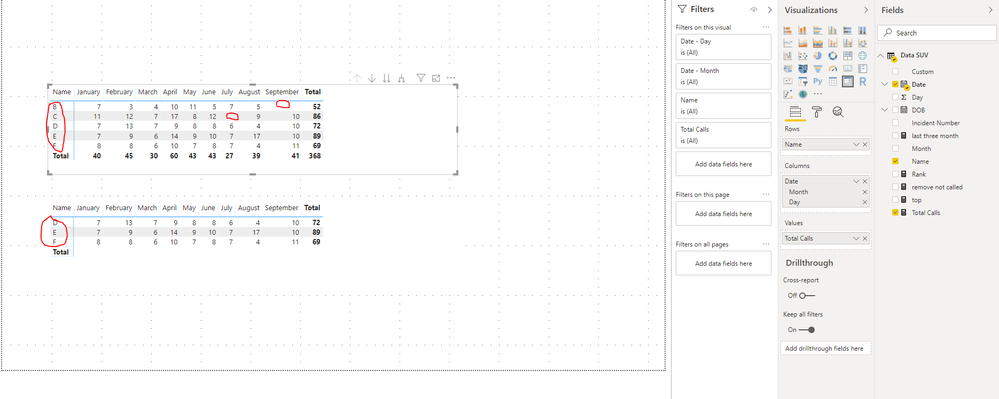
Need to create two measures:
Rank =
IF (
[remove not called] <> BLANK (),
RANKX ( ALL ( 'Data SUV'[Name] ), [remove not called],, DESC )
)top10 =
CALCULATE (
[remove not called],
FILTER ( VALUES ( 'Data SUV'[Name] ), [Rank] <= 10 )
)(The figure below shows only 3 rankings because I filled in fewer name fields)
Here is a demo, please try it:
Best Regards,
Community Support Team _ Joey
If this post helps, then please consider Accept it as the solution to help the other members find it more quickly.
- Mark as New
- Bookmark
- Subscribe
- Mute
- Subscribe to RSS Feed
- Permalink
- Report Inappropriate Content
@v-joesh-msft wrote:Hi @MikeMCFRS ,
Based on your sample data, I replaced some of the Name fields with some English words. I did some tests and the results are as follows, hope is the output you expect:
1. delete or remove any name that has not called in the last three(3) consecutive months from the table
Need to create two measures:
Last three month = VAR _LASTDATE = CALCULATE ( MAX ( 'Data SUV'[Date] ), ALL ( 'Data SUV' ) ) RETURN VAR _VALUE = CALCULATE ( COUNTROWS ( 'Data SUV' ), FILTER ( 'Data SUV', DATEDIFF ( 'Data SUV'[Date], _LASTDATE, MONTH ) >= 0 && DATEDIFF ( 'Data SUV'[Date], _LASTDATE, MONTH ) < 3 ) ) RETURN _VALUERemove not called = VAR _TABLE = CALCULATETABLE ( SUMMARIZE ( 'Data SUV', 'Data SUV'[Name], 'Data SUV'[Date].[Date], "_VALUE", [last three month] ), ALLEXCEPT ( 'Data SUV', 'Data SUV'[Name] ) ) RETURN IF ( COUNTAX ( FILTER ( _TABLE, [_VALUE] <> BLANK () ), [_VALUE] ) = 3, COUNTROWS ( 'Data SUV' ) )The figure below is the result comparison:
2. show the top 10 highest callers at a glance
Need to create two measures:
Rank = IF ( [remove not called] <> BLANK (), RANKX ( ALL ( 'Data SUV'[Name] ), [remove not called],, DESC ) )top10 = CALCULATE ( [remove not called], FILTER ( VALUES ( 'Data SUV'[Name] ), [Rank] <= 10 ) )(The figure below shows only 3 rankings because I filled in fewer name fields)
Here is a demo, please try it:
Best Regards,
Community Support Team _ Joey
If this post helps, then please consider Accept it as the solution to help the other members find it more quickly.
@v-joesh-msft Hi Friend, Many thanks for taking the time to help me through this sample. You got the concept correctly. Based on the results you tested and my own testing, I think I might need some mofidications with the formula.
From the picture, it seems to remove names that did not call in one month or the previous month. This I think did not cpature the 3 consecutive months concept. So for example, if a NAME did not call JULY, AUGUST & SEPTEMBER then that name should be removed. I am looking to identify high consistent callers for my department.
The top 10 callers was spot on but it seems to be based on the previous formula.
Thanks for your help and looking forward to your reply.
- Mark as New
- Bookmark
- Subscribe
- Mute
- Subscribe to RSS Feed
- Permalink
- Report Inappropriate Content
Hi @MikeMCFRS ,
You can try the measure below:
remove not called =
VAR _TABLE =
CALCULATETABLE (
SUMMARIZE (
'Data SUV',
'Data SUV'[Name],
'Data SUV'[Date].[Date],
"_VALUE", [last three month]
),
ALLEXCEPT ( 'Data SUV', 'Data SUV'[Name] )
)
RETURN
IF (
COUNTAX ( FILTER ( _TABLE, [_VALUE] <> BLANK () ), [_VALUE] ) <> 0,
COUNTROWS ( 'Data SUV' )
)Results are as follows:
Best Regards,
Community Support Team _ Joey
If this post helps, then please consider Accept it as the solution to help the other members find it more quickly.
Helpful resources

Microsoft Fabric Learn Together
Covering the world! 9:00-10:30 AM Sydney, 4:00-5:30 PM CET (Paris/Berlin), 7:00-8:30 PM Mexico City

Power BI Monthly Update - April 2024
Check out the April 2024 Power BI update to learn about new features.

| User | Count |
|---|---|
| 112 | |
| 97 | |
| 85 | |
| 67 | |
| 59 |
| User | Count |
|---|---|
| 150 | |
| 120 | |
| 100 | |
| 87 | |
| 68 |