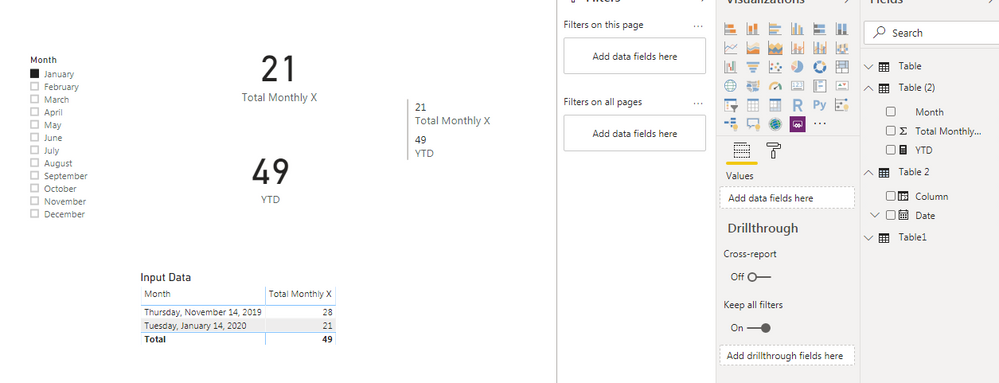- Power BI forums
- Updates
- News & Announcements
- Get Help with Power BI
- Desktop
- Service
- Report Server
- Power Query
- Mobile Apps
- Developer
- DAX Commands and Tips
- Custom Visuals Development Discussion
- Health and Life Sciences
- Power BI Spanish forums
- Translated Spanish Desktop
- Power Platform Integration - Better Together!
- Power Platform Integrations (Read-only)
- Power Platform and Dynamics 365 Integrations (Read-only)
- Training and Consulting
- Instructor Led Training
- Dashboard in a Day for Women, by Women
- Galleries
- Community Connections & How-To Videos
- COVID-19 Data Stories Gallery
- Themes Gallery
- Data Stories Gallery
- R Script Showcase
- Webinars and Video Gallery
- Quick Measures Gallery
- 2021 MSBizAppsSummit Gallery
- 2020 MSBizAppsSummit Gallery
- 2019 MSBizAppsSummit Gallery
- Events
- Ideas
- Custom Visuals Ideas
- Issues
- Issues
- Events
- Upcoming Events
- Community Blog
- Power BI Community Blog
- Custom Visuals Community Blog
- Community Support
- Community Accounts & Registration
- Using the Community
- Community Feedback
Register now to learn Fabric in free live sessions led by the best Microsoft experts. From Apr 16 to May 9, in English and Spanish.
- Power BI forums
- Forums
- Get Help with Power BI
- Desktop
- Need Help With Monthly Total Vs YTD
- Subscribe to RSS Feed
- Mark Topic as New
- Mark Topic as Read
- Float this Topic for Current User
- Bookmark
- Subscribe
- Printer Friendly Page
- Mark as New
- Bookmark
- Subscribe
- Mute
- Subscribe to RSS Feed
- Permalink
- Report Inappropriate Content
Need Help With Monthly Total Vs YTD
Hello All,
I have a data set from an access date base that looks like the follow:
Month Total Monthly X
11/14/2019 28
1/14/2020 21
This data is also linked to a datetable that I created for time intelliengence related Calculations. What I am seeking to show is the monthly total and YTD. I have set up FY and Month Name as filters, so forexample if I place this in a card visual it should look like this when I filter by Month name and FY:
Month YTD
21 49
The challenge i have is that When I place the total monthlyX in card visual, it gives me the same values for both Month Total and YTD such as 49 for both.
Any ideas on how to correct this.
Thanks all for your help
- Mark as New
- Bookmark
- Subscribe
- Mute
- Subscribe to RSS Feed
- Permalink
- Report Inappropriate Content
Hi @MikeMCFRS
so forexample if I place this in a card visual it should look like this when I filter by Month name and FY:
Month YTD
21 49
which items do you select from the slicer?
Is the YTD is from the start of year 2019 to the max date in the table?
Or YTD is the start date of 2019 and the end date(2019/12/31) of 2019?
Best Regards
Maggie
- Mark as New
- Bookmark
- Subscribe
- Mute
- Subscribe to RSS Feed
- Permalink
- Report Inappropriate Content
If you are still facing the issue. Please find some formula's that can help
MTD Sales = CALCULATE(SUM(Sales[Sales Amount]),DATESMTD('Date'[Date]))
last MTD Sales = CALCULATE(SUM(Sales[Sales Amount]),DATESMTD(dateadd('Date'[Date],-1,MONTH)))
last MTD (complete) Sales = CALCULATE(SUM(Sales[Sales Amount]),DATESMTD(ENDOFMONTH(dateadd('Date'[Date],-1,MONTH))))
last year MTD (complete) Sales = CALCULATE(SUM(Sales[Sales Amount]),DATESMTD(ENDOFMONTH(dateadd('Date'[Date],-12,MONTH))))
MTD (Year End) Sales = CALCULATE(SUM(Sales[Sales Amount]),DATESMTD(ENDOFYEAR('Date'[Date])))
MTD (Last Year End) Sales = CALCULATE(SUM(Sales[Sales Amount]),DATESMTD(ENDOFYEAR(dateadd('Date'[Date],-12,MONTH),"8/31")))
Rolling 3 = CALCULATE(sum(Sales[Sales Amount]),DATESINPERIOD('Date'[Date],ENDOFMONTH(Sales[Sales Date]),-3,MONTH))
3 month back MTD Sales = CALCULATE(SUM(Sales[Sales Amount]),DATESMTD(dateadd('Date'[Date],-3,MONTH)))
QTD Sales = CALCULATE(SUM(Sales[Sales Amount]),DATESQTD(('Date'[Date])))
Last QTD Sales = CALCULATE(SUM(Sales[Sales Amount]),DATESQTD(dateadd('Date'[Date],-1,QUARTER)))
Next QTD Sales = CALCULATE(SUM(Sales[Sales Amount]),DATESQTD(dateadd('Date'[Date],1,QUARTER)))
Last year same QTD Sales = CALCULATE(SUM(Sales[Sales Amount]),DATESQTD(dateadd('Date'[Date],-1,Year)))
YTD Sales = CALCULATE(SUM(Sales[Sales Amount]),DATESYTD(('Date'[Date]),"3/31"))
Last YTD Sales = CALCULATE(SUM(Sales[Sales Amount]),DATESYTD(dateadd('Date'[Date],-1,Year),"3/31"))
Last YTD Sales = CALCULATE(SUM(Sales[Sales Amount]),DATESYTD(ENDOFYEAR(dateadd('Date'[Date],-1,Year)),"3/31"))
Last to last YTD Sales = CALCULATE(SUM(Sales[Sales Amount]),DATESYTD(dateadd('Date'[Date],-2,Year),"12/31"))
Year behind Sales = CALCULATE(SUM(Sales[Sales Amount]),dateadd('Date'[Date],-1,Year))
2 Year behind Sales = CALCULATE(SUM(Sales[Sales Amount]),dateadd('Date'[Date],-1,Year))
Cumm Sales = CALCULATE(SUM(Sales[Sales Amount]),filter(sales,sales[date] <=maxx(date,date[date])))
Rolling 12 = CALCULATE(sum(Sales[Sales Amount]),DATESINPERIOD('Date'[Date],ENDOFMONTH(Sales[Sales Date]),-12,MONTH))
Rolling last 12 before 12 = CALCULATE(sum(Sales[Sales Amount]),DATESINPERIOD('Date'[Date],ENDOFMONTH(dateadd('Date'[Date],-12,MONTH)),-12,MONTH))
Rolling 30 = CALCULATE(sum(Sales[Sales Amount]),DATESINPERIOD('Date'[Date],maxx(sales,Sales[Sales Date]),-30,DAY))
Rolling last 30 before 30 = CALCULATE(sum(Sales[Sales Amount]),DATESINPERIOD('Date'[Date],(dateadd('Date'[Date],-30,DAY)),-30,DAY))
Appreciate your Kudos. In case, this is the solution you are looking for, mark it as the Solution. In case it does not help, please provide additional information and mark me with @
Thanks. My Recent Blog -
Winner-Topper-on-Map-How-to-Color-States-on-a-Map-with-Winners , HR-Analytics-Active-Employee-Hire-and-Termination-trend
Power-BI-Working-with-Non-Standard-Time-Periods And Comparing-Data-Across-Date-Ranges
Connect on Linkedin
Microsoft Power BI Learning Resources, 2023 !!
Learn Power BI - Full Course with Dec-2022, with Window, Index, Offset, 100+ Topics !!
Did I answer your question? Mark my post as a solution! Appreciate your Kudos !! Proud to be a Super User! !!
- Mark as New
- Bookmark
- Subscribe
- Mute
- Subscribe to RSS Feed
- Permalink
- Report Inappropriate Content
What is the DAX that you used for YTD measure?
Refer to documentation for TOTALYTD.
https://docs.microsoft.com/en-us/dax/totalytd-function-dax
If this helps, mark it as a solution.
Kudos are nice too
- Mark as New
- Bookmark
- Subscribe
- Mute
- Subscribe to RSS Feed
- Permalink
- Report Inappropriate Content
- Mark as New
- Bookmark
- Subscribe
- Mute
- Subscribe to RSS Feed
- Permalink
- Report Inappropriate Content
Based on the input data you should get 21 for 2020. Could you please post sample data and DAX you used to calculate the YTD and monthly measure and the expected output to better answer your question?
- Mark as New
- Bookmark
- Subscribe
- Mute
- Subscribe to RSS Feed
- Permalink
- Report Inappropriate Content
@VasTg Many thanks fro your help thus far.
Those are the only two pieces of information in the data as previoulsy posted. I picked the monthly total from the main table since its already aggregated(value).
YTD dax is as follows: Calculate(Sum(Tablename[monthly value]),Filter(All(Datetable[date]),datetable[date]<=Max(Datetable[Date])).
Expected output when FY and Monthname is applied:
Month YTD
21 49
- Mark as New
- Bookmark
- Subscribe
- Mute
- Subscribe to RSS Feed
- Permalink
- Report Inappropriate Content
You stated the problem is with Month value is not showing for the correct month. I tested with your input data and I see the correct value. Could you upload your PBIX file to check what the error is.
If it helps, mark it as a solution
Kudos are nice too.
- Mark as New
- Bookmark
- Subscribe
- Mute
- Subscribe to RSS Feed
- Permalink
- Report Inappropriate Content
@VasTg ,
Did you link it to a datetable? I have my data set up to a datetable. Due to the privacy of the data model, I cannot my pbix. However, I have reviewed your sample but i see you have Calendar year. I have a FY starting from Jul-Jun. And somehow when I place the total monthly into the cad visual, it automatically adds both months just as the YTD.
- Mark as New
- Bookmark
- Subscribe
- Mute
- Subscribe to RSS Feed
- Permalink
- Report Inappropriate Content
I have a relationship between the date and fact based on the date column.
Of course it will add when you choose FY. You should filter for month.
- Mark as New
- Bookmark
- Subscribe
- Mute
- Subscribe to RSS Feed
- Permalink
- Report Inappropriate Content
- Mark as New
- Bookmark
- Subscribe
- Mute
- Subscribe to RSS Feed
- Permalink
- Report Inappropriate Content
@VasTg Can you share your pbix file to compare with mine.
I ahve tried different formulas to no avail.
Thanks
Helpful resources

Microsoft Fabric Learn Together
Covering the world! 9:00-10:30 AM Sydney, 4:00-5:30 PM CET (Paris/Berlin), 7:00-8:30 PM Mexico City

Power BI Monthly Update - April 2024
Check out the April 2024 Power BI update to learn about new features.

| User | Count |
|---|---|
| 110 | |
| 94 | |
| 81 | |
| 66 | |
| 58 |
| User | Count |
|---|---|
| 150 | |
| 119 | |
| 104 | |
| 87 | |
| 67 |