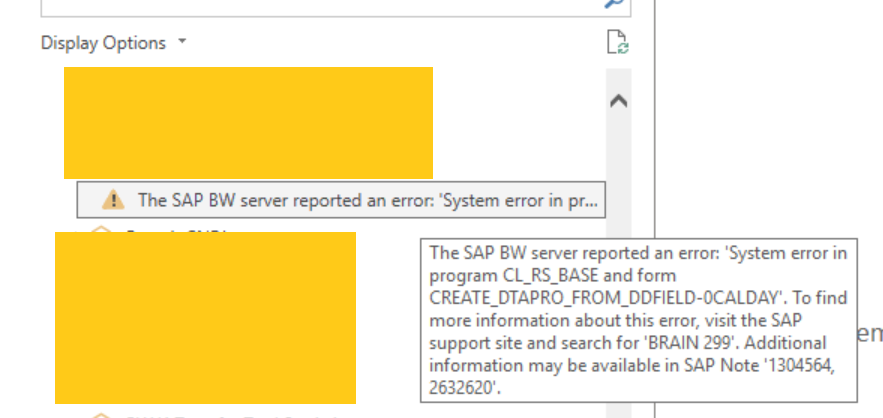- Power BI forums
- Updates
- News & Announcements
- Get Help with Power BI
- Desktop
- Service
- Report Server
- Power Query
- Mobile Apps
- Developer
- DAX Commands and Tips
- Custom Visuals Development Discussion
- Health and Life Sciences
- Power BI Spanish forums
- Translated Spanish Desktop
- Power Platform Integration - Better Together!
- Power Platform Integrations (Read-only)
- Power Platform and Dynamics 365 Integrations (Read-only)
- Training and Consulting
- Instructor Led Training
- Dashboard in a Day for Women, by Women
- Galleries
- Community Connections & How-To Videos
- COVID-19 Data Stories Gallery
- Themes Gallery
- Data Stories Gallery
- R Script Showcase
- Webinars and Video Gallery
- Quick Measures Gallery
- 2021 MSBizAppsSummit Gallery
- 2020 MSBizAppsSummit Gallery
- 2019 MSBizAppsSummit Gallery
- Events
- Ideas
- Custom Visuals Ideas
- Issues
- Issues
- Events
- Upcoming Events
- Community Blog
- Power BI Community Blog
- Custom Visuals Community Blog
- Community Support
- Community Accounts & Registration
- Using the Community
- Community Feedback
Register now to learn Fabric in free live sessions led by the best Microsoft experts. From Apr 16 to May 9, in English and Spanish.
- Power BI forums
- Forums
- Get Help with Power BI
- Desktop
- Need Help! SAP BW Application Warehouse Connection...
- Subscribe to RSS Feed
- Mark Topic as New
- Mark Topic as Read
- Float this Topic for Current User
- Bookmark
- Subscribe
- Printer Friendly Page
- Mark as New
- Bookmark
- Subscribe
- Mute
- Subscribe to RSS Feed
- Permalink
- Report Inappropriate Content
Need Help! SAP BW Application Warehouse Connection | Infocubes
Hello All, We are connecting to SAP via CDS cube views using the "SAP Business Warehouse Application Server" connection type from Power BI. We are able to establish and connection and see our CDS Cube view within the "Infocubes" but when we expand the view, we see an error:
The SAP BW server reported an error: System error in program CL_RS_BASE and from CREATE_DTAPRO_FROM_DDFIELD-0CALDAY. To find more information about this error, visit the SAP support site and search for 'BRAIN 299'. Additional information may be available in SAP Note '1304564, 2632620'
Tried to browse through some blogs but haven't been able to come to any conclusions.
Any pointers with how this issue can be sorted will be of great help.
Thanks in advance!
Solved! Go to Solution.
- Mark as New
- Bookmark
- Subscribe
- Mute
- Subscribe to RSS Feed
- Permalink
- Report Inappropriate Content
Hello Rena,
Thank you for your response. We have followed the same steps to establish a connection.
However, in this case, we have found out that there were certain BW components that were not activated on the SAP server side that had caused the issue. This has been resolved once the components were activated.
Thank you
Rohit
- Mark as New
- Bookmark
- Subscribe
- Mute
- Subscribe to RSS Feed
- Permalink
- Report Inappropriate Content
Hi RCelur,
I'm facing the exact same issue and my IT department does not seem to know what could be the root cause. COuld you please help out and tell me what components in SAP BW you activated?
Thanks!
Fred
- Mark as New
- Bookmark
- Subscribe
- Mute
- Subscribe to RSS Feed
- Permalink
- Report Inappropriate Content
Hi @RCelur ,
Could you please provide me with the operations you performed in Power BI Desktop? And in which step did you encounter this error? Whether you can login SAP BW in backend?
Besides that, you can refer the following documenations to connect SAP BW from Power BI Desktop:
Microsoft Power BI and SAP BW Data Warehouse Connectivity step by step
Use the SAP Business Warehouse connector in Power BI Desktop
Best Regards
Rena
If this post helps, then please consider Accept it as the solution to help the other members find it more quickly.
- Mark as New
- Bookmark
- Subscribe
- Mute
- Subscribe to RSS Feed
- Permalink
- Report Inappropriate Content
Hello Rena,
Thank you for your response. We have followed the same steps to establish a connection.
However, in this case, we have found out that there were certain BW components that were not activated on the SAP server side that had caused the issue. This has been resolved once the components were activated.
Thank you
Rohit
- Mark as New
- Bookmark
- Subscribe
- Mute
- Subscribe to RSS Feed
- Permalink
- Report Inappropriate Content
We are facing similar issue.
Please advise which SAP Components were activated during the time. We couldnt get those component,thanks.
Helpful resources

Microsoft Fabric Learn Together
Covering the world! 9:00-10:30 AM Sydney, 4:00-5:30 PM CET (Paris/Berlin), 7:00-8:30 PM Mexico City

Power BI Monthly Update - April 2024
Check out the April 2024 Power BI update to learn about new features.

| User | Count |
|---|---|
| 112 | |
| 100 | |
| 76 | |
| 74 | |
| 49 |
| User | Count |
|---|---|
| 146 | |
| 108 | |
| 106 | |
| 90 | |
| 62 |