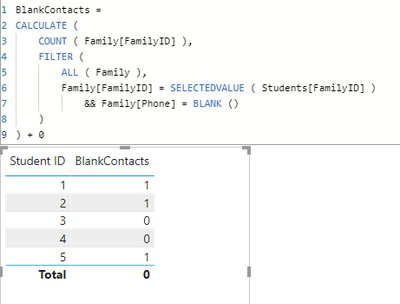- Power BI forums
- Updates
- News & Announcements
- Get Help with Power BI
- Desktop
- Service
- Report Server
- Power Query
- Mobile Apps
- Developer
- DAX Commands and Tips
- Custom Visuals Development Discussion
- Health and Life Sciences
- Power BI Spanish forums
- Translated Spanish Desktop
- Power Platform Integration - Better Together!
- Power Platform Integrations (Read-only)
- Power Platform and Dynamics 365 Integrations (Read-only)
- Training and Consulting
- Instructor Led Training
- Dashboard in a Day for Women, by Women
- Galleries
- Community Connections & How-To Videos
- COVID-19 Data Stories Gallery
- Themes Gallery
- Data Stories Gallery
- R Script Showcase
- Webinars and Video Gallery
- Quick Measures Gallery
- 2021 MSBizAppsSummit Gallery
- 2020 MSBizAppsSummit Gallery
- 2019 MSBizAppsSummit Gallery
- Events
- Ideas
- Custom Visuals Ideas
- Issues
- Issues
- Events
- Upcoming Events
- Community Blog
- Power BI Community Blog
- Custom Visuals Community Blog
- Community Support
- Community Accounts & Registration
- Using the Community
- Community Feedback
Register now to learn Fabric in free live sessions led by the best Microsoft experts. From Apr 16 to May 9, in English and Spanish.
- Power BI forums
- Forums
- Get Help with Power BI
- Desktop
- Need Help - Referencing columns in a different tab...
- Subscribe to RSS Feed
- Mark Topic as New
- Mark Topic as Read
- Float this Topic for Current User
- Bookmark
- Subscribe
- Printer Friendly Page
- Mark as New
- Bookmark
- Subscribe
- Mute
- Subscribe to RSS Feed
- Permalink
- Report Inappropriate Content
Need Help - Referencing columns in a different table using Direct Query.
Hi,
I have two tables, a student table and a family table.
The student table is as follows, where Student ID is the primary Key.
| Student ID | FamilyID |
| 1 | F001 |
| 2 | F002 |
| 3 | F003 |
| 4 | F004 |
| 5 | F001 |
The Family table is as follows, where many family members may belong to the same family ID..
| FamilyID | Member | Phone |
| F001 | Dad | 016-456-89876 |
| F001 | Mom | |
| F001 | Uncle | 676-876-98543 |
| F002 | Dad | |
| F002 | Mom | 412-562-88765 |
| F003 | Dad | 416-542-86758 |
| F004 | Dad | 416-592-86988 |
I need to find the list of pupils for whom any of the family member's phone no is missing. I'm using a direct query which makes creating Calculated columns and using calculate function difficult.
I need a final output of something similar to
| Student ID | column |
| 1 | 1 |
| 2 | 1 |
| 3 | 0 |
| 4 | 0 |
| 5 | 1 |
Can anyone help me with this?
Thanks in advance.
- Mark as New
- Bookmark
- Subscribe
- Mute
- Subscribe to RSS Feed
- Permalink
- Report Inappropriate Content
Hi @Anonymous ,
Do your table have any relationship between them? If there is any relationship depeding on the type you may just need to use the columns and the filter pane.
Not having a realtionship try to create the following measure:
BlankContacts =
CALCULATE (
COUNT ( Family[FamilyID] ),
FILTER (
ALL ( Family ),
Family[FamilyID] = SELECTEDVALUE ( Students[FamilyID] )
&& Family[Phone] = BLANK ()
)
) + 0
Now if you create a table visual and add the ID and the measure you get the following result:
Regards
Miguel Félix
Did I answer your question? Mark my post as a solution!
Proud to be a Super User!
Check out my blog: Power BI em PortuguêsHelpful resources

Microsoft Fabric Learn Together
Covering the world! 9:00-10:30 AM Sydney, 4:00-5:30 PM CET (Paris/Berlin), 7:00-8:30 PM Mexico City

Power BI Monthly Update - April 2024
Check out the April 2024 Power BI update to learn about new features.

| User | Count |
|---|---|
| 112 | |
| 100 | |
| 80 | |
| 64 | |
| 57 |
| User | Count |
|---|---|
| 146 | |
| 110 | |
| 93 | |
| 84 | |
| 67 |