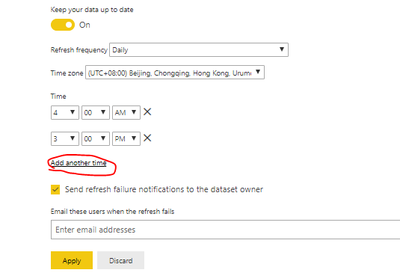- Power BI forums
- Updates
- News & Announcements
- Get Help with Power BI
- Desktop
- Service
- Report Server
- Power Query
- Mobile Apps
- Developer
- DAX Commands and Tips
- Custom Visuals Development Discussion
- Health and Life Sciences
- Power BI Spanish forums
- Translated Spanish Desktop
- Power Platform Integration - Better Together!
- Power Platform Integrations (Read-only)
- Power Platform and Dynamics 365 Integrations (Read-only)
- Training and Consulting
- Instructor Led Training
- Dashboard in a Day for Women, by Women
- Galleries
- Community Connections & How-To Videos
- COVID-19 Data Stories Gallery
- Themes Gallery
- Data Stories Gallery
- R Script Showcase
- Webinars and Video Gallery
- Quick Measures Gallery
- 2021 MSBizAppsSummit Gallery
- 2020 MSBizAppsSummit Gallery
- 2019 MSBizAppsSummit Gallery
- Events
- Ideas
- Custom Visuals Ideas
- Issues
- Issues
- Events
- Upcoming Events
- Community Blog
- Power BI Community Blog
- Custom Visuals Community Blog
- Community Support
- Community Accounts & Registration
- Using the Community
- Community Feedback
Register now to learn Fabric in free live sessions led by the best Microsoft experts. From Apr 16 to May 9, in English and Spanish.
- Power BI forums
- Forums
- Get Help with Power BI
- Desktop
- Need Help - Publish Dashboard is not updating with...
- Subscribe to RSS Feed
- Mark Topic as New
- Mark Topic as Read
- Float this Topic for Current User
- Bookmark
- Subscribe
- Printer Friendly Page
- Mark as New
- Bookmark
- Subscribe
- Mute
- Subscribe to RSS Feed
- Permalink
- Report Inappropriate Content
Need Help - Publish Dashboard is not updating with current data after refresh.
Hi,
I am new in Power BI. I need the experts help. I am striggling in refreshing the Dashboard with updated currnt value in web https://app.powerbi.com/groups. In Desktop Power BI when I refresh the Data the Visual like table Chat etc have been upadeted with the latest records from Azure Application Insight but the same published dashborad has not been updated on Web Power BI with current data from Azure. On web still shwoing the old data as before Published from Desktop.
I have implemented the quesry by Advance query editor and show the last 4 hours record only.
How can I fix this issue ? There have no use to publish on web if the data is not updated after refresh on web.
Thanks
Susheel
Solved! Go to Solution.
- Mark as New
- Bookmark
- Subscribe
- Mute
- Subscribe to RSS Feed
- Permalink
- Report Inappropriate Content
@susheeltyagi, they have a scheduled refresh on the power bi service
https://docs.microsoft.com/en-us/power-bi/connect-data/refresh-data
Microsoft Power BI Learning Resources, 2023 !!
Learn Power BI - Full Course with Dec-2022, with Window, Index, Offset, 100+ Topics !!
Did I answer your question? Mark my post as a solution! Appreciate your Kudos !! Proud to be a Super User! !!
- Mark as New
- Bookmark
- Subscribe
- Mute
- Subscribe to RSS Feed
- Permalink
- Report Inappropriate Content
Hi @susheeltyagi ,
Try manual refresh and then check the refresh history of this dataset to see whether the refresh is successful or not.If not, debug according to the error message.
If yes,improve the setting of schedule refresh.
Expand Scheduled refresh and click on the toggle to keep your data up to date. You can select the (1) refresh frequency, (2) the time zone for the refresh to take place and (3) add the time which you want it to refresh.
Please take note that you can configure up to eight daily time slots if your dataset is on shared capacity, or 48 time slots on Power BI Premium
Best Regards,
Liang
If this post helps, then please consider Accept it as the solution to help the other members find it more quickly.
- Mark as New
- Bookmark
- Subscribe
- Mute
- Subscribe to RSS Feed
- Permalink
- Report Inappropriate Content
@susheeltyagi, they have a scheduled refresh on the power bi service
https://docs.microsoft.com/en-us/power-bi/connect-data/refresh-data
Microsoft Power BI Learning Resources, 2023 !!
Learn Power BI - Full Course with Dec-2022, with Window, Index, Offset, 100+ Topics !!
Did I answer your question? Mark my post as a solution! Appreciate your Kudos !! Proud to be a Super User! !!
- Mark as New
- Bookmark
- Subscribe
- Mute
- Subscribe to RSS Feed
- Permalink
- Report Inappropriate Content
Hi
Thanks for the reply. I have gone through the provided link. But still my web dashboard is not updating with latest data.
Also ON Dataset Option
The Scheduled Cache Refresh Frequency is showing the Daily and Weekly options only. The Minutes and hours refresh option is not visible to me as below help page
https://docs.microsoft.com/en-us/power-bi/connect-data/refresh-data
My Dataset setting as below
What should I do ?
Thanks
Susheel
- Mark as New
- Bookmark
- Subscribe
- Mute
- Subscribe to RSS Feed
- Permalink
- Report Inappropriate Content
Hi @susheeltyagi ,
Try manual refresh and then check the refresh history of this dataset to see whether the refresh is successful or not.If not, debug according to the error message.
If yes,improve the setting of schedule refresh.
Expand Scheduled refresh and click on the toggle to keep your data up to date. You can select the (1) refresh frequency, (2) the time zone for the refresh to take place and (3) add the time which you want it to refresh.
Please take note that you can configure up to eight daily time slots if your dataset is on shared capacity, or 48 time slots on Power BI Premium
Best Regards,
Liang
If this post helps, then please consider Accept it as the solution to help the other members find it more quickly.
Helpful resources

Microsoft Fabric Learn Together
Covering the world! 9:00-10:30 AM Sydney, 4:00-5:30 PM CET (Paris/Berlin), 7:00-8:30 PM Mexico City

Power BI Monthly Update - April 2024
Check out the April 2024 Power BI update to learn about new features.

| User | Count |
|---|---|
| 110 | |
| 100 | |
| 80 | |
| 64 | |
| 58 |
| User | Count |
|---|---|
| 148 | |
| 111 | |
| 94 | |
| 84 | |
| 67 |