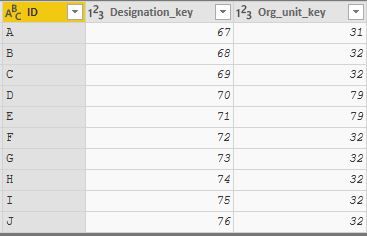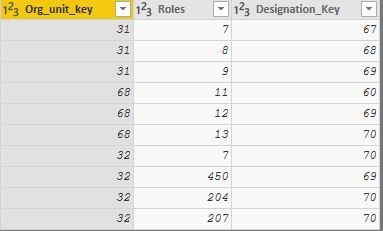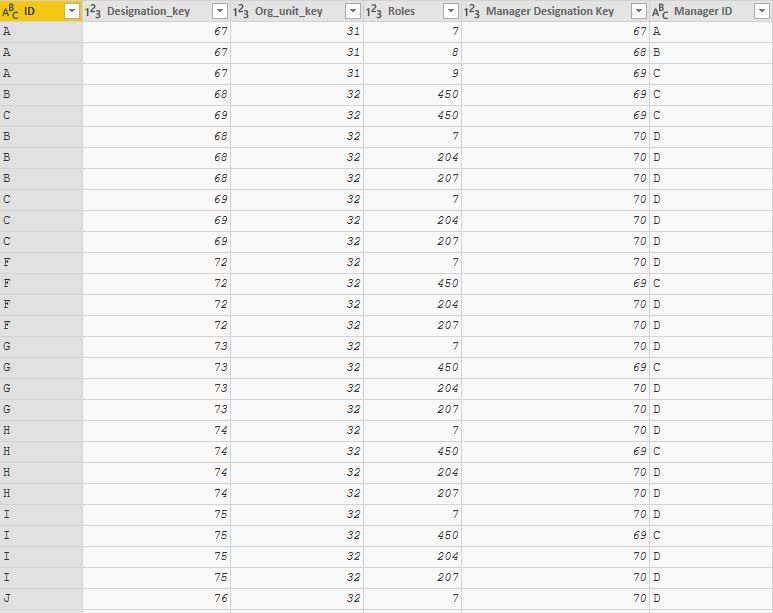- Power BI forums
- Updates
- News & Announcements
- Get Help with Power BI
- Desktop
- Service
- Report Server
- Power Query
- Mobile Apps
- Developer
- DAX Commands and Tips
- Custom Visuals Development Discussion
- Health and Life Sciences
- Power BI Spanish forums
- Translated Spanish Desktop
- Power Platform Integration - Better Together!
- Power Platform Integrations (Read-only)
- Power Platform and Dynamics 365 Integrations (Read-only)
- Training and Consulting
- Instructor Led Training
- Dashboard in a Day for Women, by Women
- Galleries
- Community Connections & How-To Videos
- COVID-19 Data Stories Gallery
- Themes Gallery
- Data Stories Gallery
- R Script Showcase
- Webinars and Video Gallery
- Quick Measures Gallery
- 2021 MSBizAppsSummit Gallery
- 2020 MSBizAppsSummit Gallery
- 2019 MSBizAppsSummit Gallery
- Events
- Ideas
- Custom Visuals Ideas
- Issues
- Issues
- Events
- Upcoming Events
- Community Blog
- Power BI Community Blog
- Custom Visuals Community Blog
- Community Support
- Community Accounts & Registration
- Using the Community
- Community Feedback
Register now to learn Fabric in free live sessions led by the best Microsoft experts. From Apr 16 to May 9, in English and Spanish.
- Power BI forums
- Forums
- Get Help with Power BI
- Desktop
- Re: Need Help:- Power Query to DAX:- Filtering tab...
- Subscribe to RSS Feed
- Mark Topic as New
- Mark Topic as Read
- Float this Topic for Current User
- Bookmark
- Subscribe
- Printer Friendly Page
- Mark as New
- Bookmark
- Subscribe
- Mute
- Subscribe to RSS Feed
- Permalink
- Report Inappropriate Content
Need Help:- Power Query to DAX:- Filtering table of employees for each Role
Hello All,
I am trying to create role based report without using power query but only using dax.
Why i am not interested to use power query is, because with that approach, the master tables rows that i have, those are getting duplicated.
Now cominig to my problem statement,
I have two table
1. EmpMaster
Power Query:-
let
Source = Table.FromRows(Json.Document(Binary.Decompress(Binary.FromText("Rcq7DcAgFEPRXVxTBEgglPl/Vnhi/zWCUSQ31j2SzbDAIeU20aM6w0rPdOje6CLvLfPAKd0H08snM+h/0VG+6VF+6El+6fS7fg==", BinaryEncoding.Base64), Compression.Deflate)), let _t = ((type text) meta [Serialized.Text = true]) in type table [ID = _t, Designation_key = _t, Org_unit_key = _t]),
#"Changed Type" = Table.TransformColumnTypes(Source,{{"Designation_key", Int64.Type}, {"Org_unit_key", Int64.Type}})
in
#"Changed Type"
Now Based on these Org Unit key's, for each org unit there are multiple roles defined.
And these roles are mentained in another master table i.e
2. HR Master Table
Power Query:-
let
Source = Table.FromRows(Json.Document(Binary.Decompress(Binary.FromText("i45WMjZU0lEyMDAHkmbmSrE6cBELkIgFsoglSMQSLGIGkjUwBImbGSCLGGGoMQaS5hA1xkZwu5BFTEwNELrAIkYGJmhqjOC6YgE=", BinaryEncoding.Base64), Compression.Deflate)), let _t = ((type text) meta [Serialized.Text = true]) in type table [Org_unit_key = _t, Roles = _t, Designation_Key = _t]),
#"Changed Type" = Table.TransformColumnTypes(Source,{{"Org_unit_key", Int64.Type}, {"Roles", Int64.Type}, {"Designation_Key", Int64.Type}})
in
#"Changed Type"
It is quite difficult for me to explain the exact operations that i was doing
So i request you to please go through the power query, and i hope you will understand.
3:- Emps By Role Table(Last Output table)
let
Source = Table.FromRows(Json.Document(Binary.Decompress(Binary.FromText("Rcq7DcAgFEPRXVxTBEgglPl/Vnhi/zWCUSQ31j2SzbDAIeU20aM6w0rPdOje6CLvLfPAKd0H08snM+h/0VG+6VF+6El+6fS7fg==", BinaryEncoding.Base64), Compression.Deflate)), let _t = ((type text) meta [Serialized.Text = true]) in type table [ID = _t, Designation_key = _t, Org_unit_key = _t]),
#"Changed Type" = Table.TransformColumnTypes(Source,{{"Designation_key", Int64.Type}, {"Org_unit_key", Int64.Type}}),
#"Merged Queries" = Table.NestedJoin(#"Changed Type",{"Org_unit_key"},HR,{"Org_unit_key"},"HR",JoinKind.LeftOuter),
#"Expanded HR" = Table.ExpandTableColumn(#"Merged Queries", "HR", {"Roles", "Designation_Key"}, {"Roles", "Designation_Key.1"}),
#"Merged Queries1" = Table.NestedJoin(#"Expanded HR",{"Designation_Key.1"},EmpMaster,{"Designation_key"},"EmpsMaster",JoinKind.LeftOuter),
#"Expanded EmpsMaster" = Table.ExpandTableColumn(#"Merged Queries1", "EmpsMaster", {"ID"}, {"ID.1"}),
#"Renamed Columns" = Table.RenameColumns(#"Expanded EmpsMaster",{{"ID.1", "Manager ID"}, {"Designation_Key.1", "Manager Designation Key"}})
in
#"Renamed Columns"
As of my understaning,
I am trying to bring down all the employees based on each role from HR master table using org unit key, and their designation key.
It is quite easy with power query,as you can see above, but it created a huge table(around 4000000 records) when i tried it with the original data.
Now how i can achive these operations in DAX(measure or calculated column) and without creating duplicate records of each emp or disturbing the master tables.
Please suggest me,
Mohan. V
- Mark as New
- Bookmark
- Subscribe
- Mute
- Subscribe to RSS Feed
- Permalink
- Report Inappropriate Content
Hi there,
It is difficult to answer this question without seeing the data, but you can try this, and perhaps show example data if this does not produce the desired results. You would just replace this in the Emps By Role Table
let
Source = EmpMaster,
#"Merged Queries" = Table.NestedJoin(#"Changed Type",{"Org_unit_key", "Designation_Key"},HR2,{"Org_unit_key","Designation_Key"},"HR2",JoinKind.LeftOuter),
#"Expanded HR2" = Table.ExpandTableColumn(#"Merged Queries", "HR2", {"Roles"}, {"Roles"})
in
#"Expanded HR2"
- Mark as New
- Bookmark
- Subscribe
- Mute
- Subscribe to RSS Feed
- Permalink
- Report Inappropriate Content
Dear @Kristjan76
Thanks for the reply,
I did solved this using power query, and i did mentioned the same in my post as the Last output table which is my end result.
Now my question is, how can i achive this using DAX.
Helpful resources

Microsoft Fabric Learn Together
Covering the world! 9:00-10:30 AM Sydney, 4:00-5:30 PM CET (Paris/Berlin), 7:00-8:30 PM Mexico City

Power BI Monthly Update - April 2024
Check out the April 2024 Power BI update to learn about new features.

| User | Count |
|---|---|
| 115 | |
| 99 | |
| 86 | |
| 70 | |
| 62 |
| User | Count |
|---|---|
| 151 | |
| 120 | |
| 103 | |
| 87 | |
| 68 |