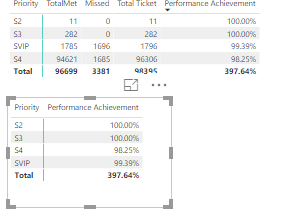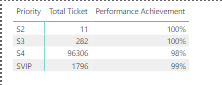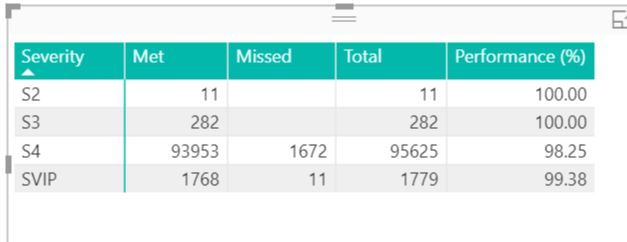- Power BI forums
- Updates
- News & Announcements
- Get Help with Power BI
- Desktop
- Service
- Report Server
- Power Query
- Mobile Apps
- Developer
- DAX Commands and Tips
- Custom Visuals Development Discussion
- Health and Life Sciences
- Power BI Spanish forums
- Translated Spanish Desktop
- Power Platform Integration - Better Together!
- Power Platform Integrations (Read-only)
- Power Platform and Dynamics 365 Integrations (Read-only)
- Training and Consulting
- Instructor Led Training
- Dashboard in a Day for Women, by Women
- Galleries
- Community Connections & How-To Videos
- COVID-19 Data Stories Gallery
- Themes Gallery
- Data Stories Gallery
- R Script Showcase
- Webinars and Video Gallery
- Quick Measures Gallery
- 2021 MSBizAppsSummit Gallery
- 2020 MSBizAppsSummit Gallery
- 2019 MSBizAppsSummit Gallery
- Events
- Ideas
- Custom Visuals Ideas
- Issues
- Issues
- Events
- Upcoming Events
- Community Blog
- Power BI Community Blog
- Custom Visuals Community Blog
- Community Support
- Community Accounts & Registration
- Using the Community
- Community Feedback
Register now to learn Fabric in free live sessions led by the best Microsoft experts. From Apr 16 to May 9, in English and Spanish.
- Power BI forums
- Forums
- Get Help with Power BI
- Desktop
- Re: Need Help - Pivot table
- Subscribe to RSS Feed
- Mark Topic as New
- Mark Topic as Read
- Float this Topic for Current User
- Bookmark
- Subscribe
- Printer Friendly Page
- Mark as New
- Bookmark
- Subscribe
- Mute
- Subscribe to RSS Feed
- Permalink
- Report Inappropriate Content
Need Help - Pivot table
Hi,
I'm new in Power BI. My question is how to create Pivot table (like excel) dashboard in Power BI? I want to get performance achievement percentage for each priority rows as per table below. Could you please help with steps?
| Priority | Met | Missed | Total Ticket | Performance Achievement |
| S2 | 11 | 0 | 11 | 100% |
| S3 | 282 | 0 | 282 | 100% |
| S4 | 94621 | 1685 | 96306 | 98.25% |
| SVIP | 1785 | 1696 | 1796 | 99.39% |
Solved! Go to Solution.
- Mark as New
- Bookmark
- Subscribe
- Mute
- Subscribe to RSS Feed
- Permalink
- Report Inappropriate Content
Hi,
Try these measures:
Met = CALCULATE(COUNTROWS(Table1),Table1[MeasurementStatus]="Met")
Missed = CALCULATE(COUNTROWS(Table1),Table1[MeasurementStatus]="Missed")
Total = [Met]+[Missed]
Performance (%) = [Met]/[Missed]
Hope this helps.
Regards,
Ashish Mathur
http://www.ashishmathur.com
https://www.linkedin.com/in/excelenthusiasts/
- Mark as New
- Bookmark
- Subscribe
- Mute
- Subscribe to RSS Feed
- Permalink
- Report Inappropriate Content
Hi ,
Please find the attached screen shot.Kindly have a look and confirm me if anything required.IF performance percentage needs to calcualte, we need create few measure.New is the table name
With the help of ashish mathur code i ahve created four measure.
Please find below the code as he given:
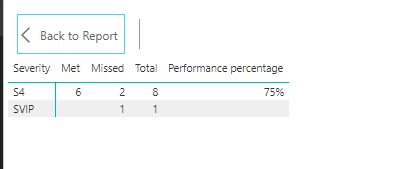
- Mark as New
- Bookmark
- Subscribe
- Mute
- Subscribe to RSS Feed
- Permalink
- Report Inappropriate Content
You may refer to the following post to add a measure.
https://community.powerbi.com/t5/Desktop/Dynamic-Difference-Measure-Using-Slicer/m-p/590745#M280280
If this post helps, then please consider Accept it as the solution to help the other members find it more quickly.
- Mark as New
- Bookmark
- Subscribe
- Mute
- Subscribe to RSS Feed
- Permalink
- Report Inappropriate Content
- Mark as New
- Bookmark
- Subscribe
- Mute
- Subscribe to RSS Feed
- Permalink
- Report Inappropriate Content
Hi AIB,
I did used matrix visual, but the question is how to get percentage for each Priority rows.
- Mark as New
- Bookmark
- Subscribe
- Mute
- Subscribe to RSS Feed
- Permalink
- Report Inappropriate Content
Place [Priority] in the rows of the matrix and [Performance Achievement] on values of the matrix?
- Mark as New
- Bookmark
- Subscribe
- Mute
- Subscribe to RSS Feed
- Permalink
- Report Inappropriate Content
Hi
PLease find the screen of the table and confirm it satisfies your requirement
If this not your requirement, kindly share some sample output
- Mark as New
- Bookmark
- Subscribe
- Mute
- Subscribe to RSS Feed
- Permalink
- Report Inappropriate Content
Hi Vishu,
Could you please show me how to do it?
- Mark as New
- Bookmark
- Subscribe
- Mute
- Subscribe to RSS Feed
- Permalink
- Report Inappropriate Content
Hi,
Sorry for the 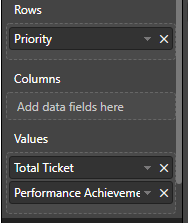
- Mark as New
- Bookmark
- Subscribe
- Mute
- Subscribe to RSS Feed
- Permalink
- Report Inappropriate Content
Hi Vishnu,
Let says i have the data as per below.
My point is to have Performance Achievement for total of Met/Missed*100. So you will get the percentage.
| Incident ID | Summary | Status | Severity | Customer Full Name | MeasurementStatus | Closed Date |
| ICT_INC00000203 | Installing software | Closed | S4 | M Azim B Omar (BFC&P-TRM/PET-ICT) | Met | 16/02/2017 8:50 |
| ICT_INC00000026 | Report an Issue - Other ICT Issue | Closed | S4 | M Fadhil B Hassan Basri (PMO/Upstream) | Met | 15/02/2017 11:50 |
| ICT_INC00006521 | Report an Issue - Application | Closed | S4 | M Azhari Jahin (PTEC/EPEMSB) | Met | 21/02/2017 16:08 |
| ICT_INC00000236 | user unable to login to wireless reimagine | Closed | S4 | Nurul Hazwani Bt Ahmad Shokri (TES/PCFSSB) | Met | 15/02/2017 9:50 |
| ICT_INC00001175 | Windows: Unable to login to computer due to domain issue | Closed | S4 | Maziatul Akma Fadzlina M Fadzil (FINANCE/PCGB) | Met | 08/02/2017 10:16 |
| ICT_INC00000570 | Hardware - Screen issue (Laptop) | Closed | S4 | Trijono Hadi Wibowo (PMO/Upstream) | Missed | 15/02/2017 12:50 |
| ICT_INC00001186 | Bitlocker-To-Go: Password failure (Unable to unlock) | Closed | S4 | Irwan B M Faizal Din Chan (PMO/Upstream) | Missed | 15/02/2017 10:50 |
| ICT_INC00001194 | Hardware - Docking Station related issues | Closed | SVIP | Zahariah Bt A Rahman (GSC/PETH) | Missed | 16/02/2017 9:51 |
| ICT_INC00000572 | Network : Unable to connect to LAN | Closed | S4 | W Nor Ezah Bt W A Rahman (FS2/PETH) | Met | 15/02/2017 17:50 |
The result supposed to be like below table which is i pivot in excel. I want in Power BI to visualize the Performance percentage right after Total Ticket column.
| Severity | Met | Missed | Total Ticket |
| S4 | 6 | 2 | 8 |
| SVIP | 1 | 1 | |
| Grand Total | 6 | 3 | 9 |
- Mark as New
- Bookmark
- Subscribe
- Mute
- Subscribe to RSS Feed
- Permalink
- Report Inappropriate Content
Hi,
Try these measures:
Met = CALCULATE(COUNTROWS(Table1),Table1[MeasurementStatus]="Met")
Missed = CALCULATE(COUNTROWS(Table1),Table1[MeasurementStatus]="Missed")
Total = [Met]+[Missed]
Performance (%) = [Met]/[Missed]
Hope this helps.
Regards,
Ashish Mathur
http://www.ashishmathur.com
https://www.linkedin.com/in/excelenthusiasts/
- Mark as New
- Bookmark
- Subscribe
- Mute
- Subscribe to RSS Feed
- Permalink
- Report Inappropriate Content
Hi,
Could you please show steps to do this?
Thanks.
- Mark as New
- Bookmark
- Subscribe
- Mute
- Subscribe to RSS Feed
- Permalink
- Report Inappropriate Content
Hi ,
Please find the attached screen shot.Kindly have a look and confirm me if anything required.IF performance percentage needs to calcualte, we need create few measure.New is the table name
With the help of ashish mathur code i ahve created four measure.
Please find below the code as he given:
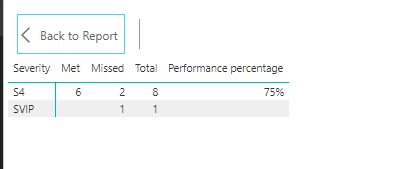
- Mark as New
- Bookmark
- Subscribe
- Mute
- Subscribe to RSS Feed
- Permalink
- Report Inappropriate Content
one more thing..how can i make the % symbol available after the percentage number? mine not shown
- Mark as New
- Bookmark
- Subscribe
- Mute
- Subscribe to RSS Feed
- Permalink
- Report Inappropriate Content
Hi,
Thanks it works perfectly !
- Mark as New
- Bookmark
- Subscribe
- Mute
- Subscribe to RSS Feed
- Permalink
- Report Inappropriate Content
Hi Vishnu,
Yes, I want to get the percentage performance of the ticket total.
Thanks
Helpful resources

Microsoft Fabric Learn Together
Covering the world! 9:00-10:30 AM Sydney, 4:00-5:30 PM CET (Paris/Berlin), 7:00-8:30 PM Mexico City

Power BI Monthly Update - April 2024
Check out the April 2024 Power BI update to learn about new features.

| User | Count |
|---|---|
| 118 | |
| 107 | |
| 70 | |
| 70 | |
| 43 |
| User | Count |
|---|---|
| 148 | |
| 106 | |
| 104 | |
| 89 | |
| 65 |