- Power BI forums
- Updates
- News & Announcements
- Get Help with Power BI
- Desktop
- Service
- Report Server
- Power Query
- Mobile Apps
- Developer
- DAX Commands and Tips
- Custom Visuals Development Discussion
- Health and Life Sciences
- Power BI Spanish forums
- Translated Spanish Desktop
- Power Platform Integration - Better Together!
- Power Platform Integrations (Read-only)
- Power Platform and Dynamics 365 Integrations (Read-only)
- Training and Consulting
- Instructor Led Training
- Dashboard in a Day for Women, by Women
- Galleries
- Community Connections & How-To Videos
- COVID-19 Data Stories Gallery
- Themes Gallery
- Data Stories Gallery
- R Script Showcase
- Webinars and Video Gallery
- Quick Measures Gallery
- 2021 MSBizAppsSummit Gallery
- 2020 MSBizAppsSummit Gallery
- 2019 MSBizAppsSummit Gallery
- Events
- Ideas
- Custom Visuals Ideas
- Issues
- Issues
- Events
- Upcoming Events
- Community Blog
- Power BI Community Blog
- Custom Visuals Community Blog
- Community Support
- Community Accounts & Registration
- Using the Community
- Community Feedback
Register now to learn Fabric in free live sessions led by the best Microsoft experts. From Apr 16 to May 9, in English and Spanish.
- Power BI forums
- Forums
- Get Help with Power BI
- Desktop
- Re: Need Help: Persistent Moving/Rolling Average
- Subscribe to RSS Feed
- Mark Topic as New
- Mark Topic as Read
- Float this Topic for Current User
- Bookmark
- Subscribe
- Printer Friendly Page
- Mark as New
- Bookmark
- Subscribe
- Mute
- Subscribe to RSS Feed
- Permalink
- Report Inappropriate Content
Need Help: Persistent Moving/Rolling Average
Is there a DAX formula to persist, or hold, the lastest value of the rolling/moving average whenever data points are over and to extend it thru time?
Solved! Go to Solution.
- Mark as New
- Bookmark
- Subscribe
- Mute
- Subscribe to RSS Feed
- Permalink
- Report Inappropriate Content
@Anonymous I'm sorry for that.
I'll try and see if I can get LastNonBlank to work. I propose an alternative solution.
Get the lastdate where price/box is not blank. Look up the price/box for that date.= VAR lastPriceDate = CALCULATE ( MAX ( Table1[Date] ); ALLEXCEPT ( Table1; Table1[Product] ); NOT ( ISBLANK ( Table1[Price/Box] ) ) ) VAR LastPrice = CALCULATE ( MAX ( Table1[Price/Box] ); ALL ( Table1 ); VALUES ( Table1[Product] ); Table1[Date] = lastPriceDate ) RETURN IF ( ISBLANK ( Table1[Price/Box] ); LastPrice; Table1[Price/Box] )
Cheers,
Pedro
- Mark as New
- Bookmark
- Subscribe
- Mute
- Subscribe to RSS Feed
- Permalink
- Report Inappropriate Content
Hi J-Saw,
Maybe something like LASTDATE() or LASTNONBLAMK(), if can't meet your requirement, please share some sample data and clarify more details about your requirement or logic.
Regards,
Jimmy Tao
- Mark as New
- Bookmark
- Subscribe
- Mute
- Subscribe to RSS Feed
- Permalink
- Report Inappropriate Content
@v-yuta-msft
Date Product Boxes Prices Price/Box
| 2018-01-01 | 1 | 7 | 10 | $1.43 |
| 2018-01-01 | 2 | 5 | 12 | $2.40 |
| 2018-02-01 | 1 | 9 | 10 | $1.11 |
| 2018-02-01 | 2 | 6 | 12 | $2.00 |
| 2018-03-01 | 1 | |||
| 2018-03-01 | 2 |
So basically would be having the Price/Box for 2018-03-01 using the most recent Price/Box for product 1 and 2.
- Mark as New
- Bookmark
- Subscribe
- Mute
- Subscribe to RSS Feed
- Permalink
- Report Inappropriate Content
If what you're looking for is a calculated column, you can do the following:
=
IF (
ISBLANK ( Table1[Price/Box] );
CALCULATE (
LASTNONBLANK ( Table1[Price/Box]; 1 );
ALLEXCEPT ( Table1; Table1[Product] )
);
Table1[Price/Box]
)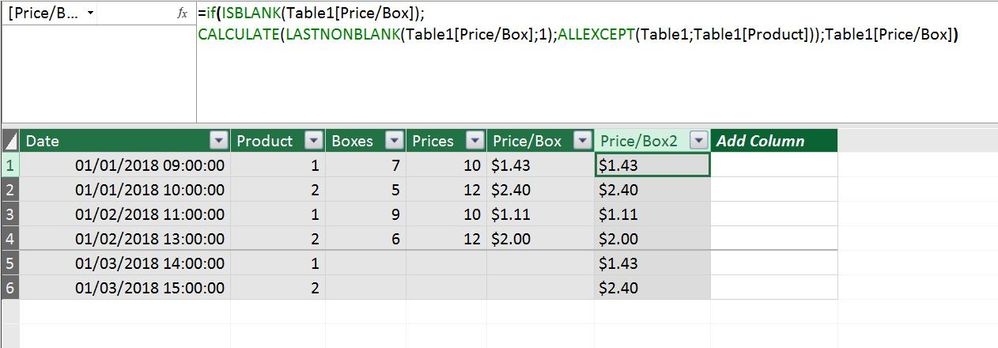
To make the "Last Price" clear I chose to put in datetime information.
- Mark as New
- Bookmark
- Subscribe
- Mute
- Subscribe to RSS Feed
- Permalink
- Report Inappropriate Content
@Anonymous
Thanks. This is very helpful. However is not showing the most recent(February) Price/Box.
- Mark as New
- Bookmark
- Subscribe
- Mute
- Subscribe to RSS Feed
- Permalink
- Report Inappropriate Content
@Anonymous I'm sorry for that.
I'll try and see if I can get LastNonBlank to work. I propose an alternative solution.
Get the lastdate where price/box is not blank. Look up the price/box for that date.= VAR lastPriceDate = CALCULATE ( MAX ( Table1[Date] ); ALLEXCEPT ( Table1; Table1[Product] ); NOT ( ISBLANK ( Table1[Price/Box] ) ) ) VAR LastPrice = CALCULATE ( MAX ( Table1[Price/Box] ); ALL ( Table1 ); VALUES ( Table1[Product] ); Table1[Date] = lastPriceDate ) RETURN IF ( ISBLANK ( Table1[Price/Box] ); LastPrice; Table1[Price/Box] )
Cheers,
Pedro
Helpful resources

Microsoft Fabric Learn Together
Covering the world! 9:00-10:30 AM Sydney, 4:00-5:30 PM CET (Paris/Berlin), 7:00-8:30 PM Mexico City

Power BI Monthly Update - April 2024
Check out the April 2024 Power BI update to learn about new features.

| User | Count |
|---|---|
| 112 | |
| 100 | |
| 76 | |
| 74 | |
| 49 |
| User | Count |
|---|---|
| 146 | |
| 108 | |
| 106 | |
| 90 | |
| 62 |

