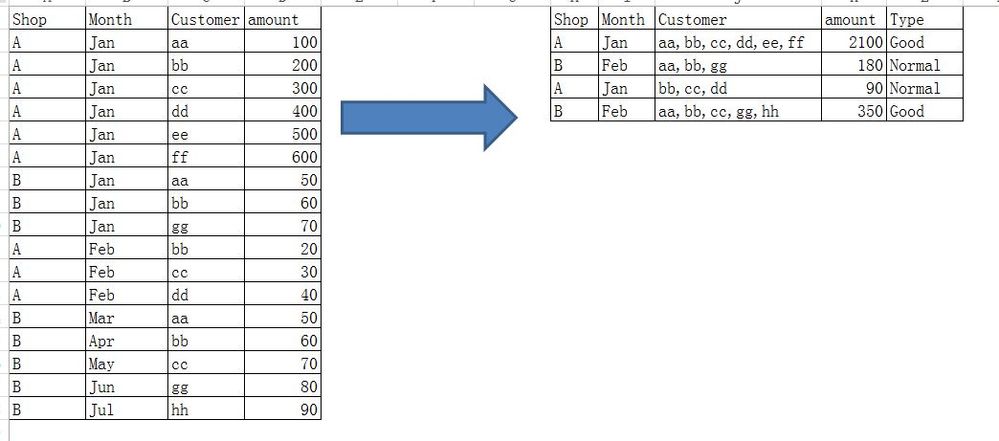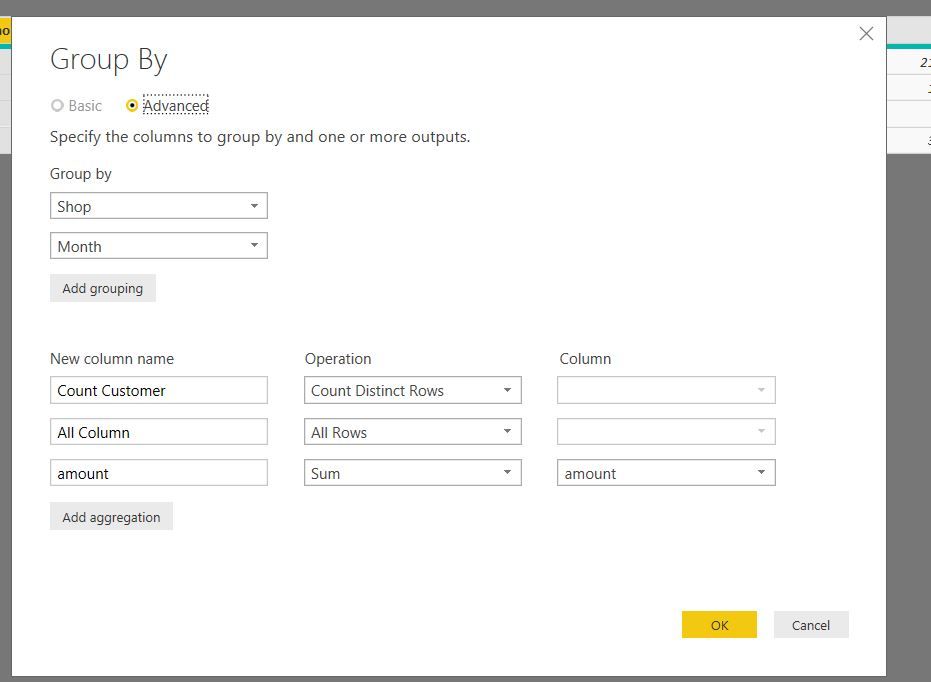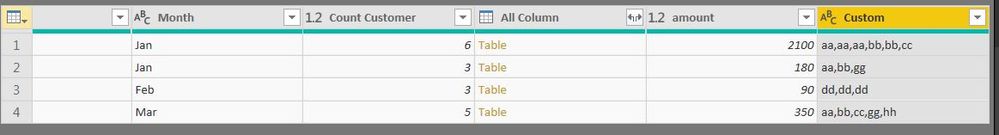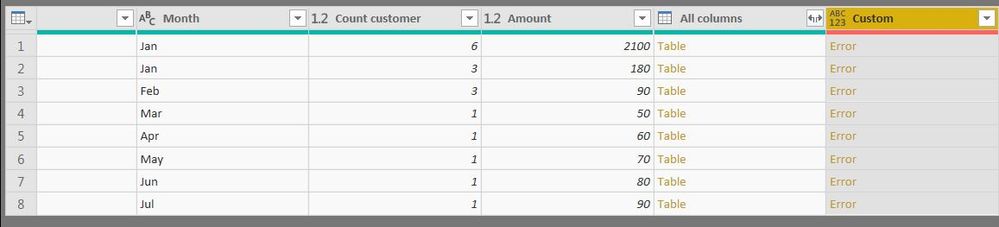- Power BI forums
- Updates
- News & Announcements
- Get Help with Power BI
- Desktop
- Service
- Report Server
- Power Query
- Mobile Apps
- Developer
- DAX Commands and Tips
- Custom Visuals Development Discussion
- Health and Life Sciences
- Power BI Spanish forums
- Translated Spanish Desktop
- Power Platform Integration - Better Together!
- Power Platform Integrations (Read-only)
- Power Platform and Dynamics 365 Integrations (Read-only)
- Training and Consulting
- Instructor Led Training
- Dashboard in a Day for Women, by Women
- Galleries
- Community Connections & How-To Videos
- COVID-19 Data Stories Gallery
- Themes Gallery
- Data Stories Gallery
- R Script Showcase
- Webinars and Video Gallery
- Quick Measures Gallery
- 2021 MSBizAppsSummit Gallery
- 2020 MSBizAppsSummit Gallery
- 2019 MSBizAppsSummit Gallery
- Events
- Ideas
- Custom Visuals Ideas
- Issues
- Issues
- Events
- Upcoming Events
- Community Blog
- Power BI Community Blog
- Custom Visuals Community Blog
- Community Support
- Community Accounts & Registration
- Using the Community
- Community Feedback
Register now to learn Fabric in free live sessions led by the best Microsoft experts. From Apr 16 to May 9, in English and Spanish.
- Power BI forums
- Forums
- Get Help with Power BI
- Desktop
- Re: Need Help! Data transformation
- Subscribe to RSS Feed
- Mark Topic as New
- Mark Topic as Read
- Float this Topic for Current User
- Bookmark
- Subscribe
- Printer Friendly Page
- Mark as New
- Bookmark
- Subscribe
- Mute
- Subscribe to RSS Feed
- Permalink
- Report Inappropriate Content
Need Help! Data transformation
Hi all,
I have a set of data and want to transform to a new data model in PowerBI. Below is the screenshot of data transformation.
There are two difficult parts for me:
1. combine all the customers and use comma to separate them.
2. Add a type for each shop.
Number of customer number=1, "Bad"
1<Number of customer number<=3, "Normal"
Nubmber of customer number>=5, "Good"
Thanks in advance.
Did I answer your question? Mark my post as a solution!
Proud to be a Super User!
Solved! Go to Solution.
- Mark as New
- Bookmark
- Subscribe
- Mute
- Subscribe to RSS Feed
- Permalink
- Report Inappropriate Content
Hi @ryan_mayu
@AkhilAshok's solution looks really good. If you want to do it with DAX instead, you could create a table based in yours with something like this:
Table =
ADDCOLUMNS (
ADDCOLUMNS (
SUMMARIZECOLUMNS ( Table1[Shop]; Table1[Month] );
"Customer"; CALCULATE (
CONCATENATEX ( VALUES ( Table1[Customer] ); Table1[Customer]; ", " )
);
"Amount"; CALCULATE ( SUMX ( Table1; Table1[Amount] ) )
);
"Type";
VAR NumCustomers =
LEN ( [Customer] ) - LEN ( SUBSTITUTE ( [Customer]; ","; "" ) )
+ 1
RETURN
SWITCH ( NumCustomers; 1; "Bad"; 2; "Normal"; 3; "Normal"; "Good" )
)Where it is assumed that number of customers >=4 is of type 'Good'
- Mark as New
- Bookmark
- Subscribe
- Mute
- Subscribe to RSS Feed
- Permalink
- Report Inappropriate Content
You can do this using DAX or Power Query. In DAX it will be as simple as using CONCATNATEX funciton in measure for string aggregation. You can do this approach if you want the aggregation to happen dynamically at Visual level.
But, if you want to already bring the data in the format you showed, then you can use Power Query Editor:
1. Go to Transform -> Group By
2. Click Advanced:
Add Shop, Month as group by columns
Add CustomerCount with Operation Count Rows, TotalAmount with operation Sum of Amount & AllColumns with operation All Rows as aggregations
3. After this you get 5 columns.
4. Go to Add Columns -> Custom Column, and give = [AllColumns][Customer]
5. Click on expand button on top right corner of the new Custom column, and select Extract Values. Select coma as the seperator.
6. Again go to Add Columns -> Custom Column, and give = if [CustomerCount]=1 then "Bad" else if [CustomerCount] <=3 then "Normal" else if [CustomerCount] >=5 then "Good" else "NA"
7. Now you can remove unnecessary columns.
Hope this helps.
- Mark as New
- Bookmark
- Subscribe
- Mute
- Subscribe to RSS Feed
- Permalink
- Report Inappropriate Content
Thanks for your reply. Although someone has provided the solution by using DAX in this subject, i still like to learn your solution.
I tried your solution again today. Even if I chose count distinct for customer. I still got duplciated customer names after I expand the column. The results of count and distinct count are the same.
Any thoughts on that? Appreciate your help. Thanks in advance
Did I answer your question? Mark my post as a solution!
Proud to be a Super User!
- Mark as New
- Bookmark
- Subscribe
- Mute
- Subscribe to RSS Feed
- Permalink
- Report Inappropriate Content
If you have duplicate customer while grouping, then in Step 4, you could do like this:
= List.Distinct([AllColumns][Customer])
- Mark as New
- Bookmark
- Subscribe
- Mute
- Subscribe to RSS Feed
- Permalink
- Report Inappropriate Content
Many thanks for your help on this. Reaaly appreciate that.
Thanks and BR
Ryan
Did I answer your question? Mark my post as a solution!
Proud to be a Super User!
- Mark as New
- Bookmark
- Subscribe
- Mute
- Subscribe to RSS Feed
- Permalink
- Report Inappropriate Content
@AkhilAshok Thanks for your reply.
I followed you steps and got stucked at step 4. Appreciate that if you can provide me some screenshots to make it easier to understand. Thanks in advance.
Did I answer your question? Mark my post as a solution!
Proud to be a Super User!
- Mark as New
- Bookmark
- Subscribe
- Mute
- Subscribe to RSS Feed
- Permalink
- Report Inappropriate Content
Can you tell me what is the code you gave why creating a new column as per Step 4? Also, please click on the error and show the error details you get.
- Mark as New
- Bookmark
- Subscribe
- Mute
- Subscribe to RSS Feed
- Permalink
- Report Inappropriate Content
Hi @ryan_mayu
@AkhilAshok's solution looks really good. If you want to do it with DAX instead, you could create a table based in yours with something like this:
Table =
ADDCOLUMNS (
ADDCOLUMNS (
SUMMARIZECOLUMNS ( Table1[Shop]; Table1[Month] );
"Customer"; CALCULATE (
CONCATENATEX ( VALUES ( Table1[Customer] ); Table1[Customer]; ", " )
);
"Amount"; CALCULATE ( SUMX ( Table1; Table1[Amount] ) )
);
"Type";
VAR NumCustomers =
LEN ( [Customer] ) - LEN ( SUBSTITUTE ( [Customer]; ","; "" ) )
+ 1
RETURN
SWITCH ( NumCustomers; 1; "Bad"; 2; "Normal"; 3; "Normal"; "Good" )
)Where it is assumed that number of customers >=4 is of type 'Good'
- Mark as New
- Bookmark
- Subscribe
- Mute
- Subscribe to RSS Feed
- Permalink
- Report Inappropriate Content
Thanks for your help. That was really helpful. However, I have another question .Appreciate that you can help me as well.
Is it possible to only keep Shop A's info in the new table?
Thanks and BR
Ryan
Did I answer your question? Mark my post as a solution!
Proud to be a Super User!
- Mark as New
- Bookmark
- Subscribe
- Mute
- Subscribe to RSS Feed
- Permalink
- Report Inappropriate Content
Yeah, you can just add the filtering step to what we had before:
Table =
FILTER (
ADDCOLUMNS (
ADDCOLUMNS (
SUMMARIZECOLUMNS ( Table1[Shop]; Table1[Month] );
"Customer"; CALCULATE (
CONCATENATEX ( VALUES ( Table1[Customer] ); Table1[Customer]; ". " )
);
"Amount"; CALCULATE ( SUMX ( Table1; Table1[Amount] ) )
);
"Type";
VAR NumCustomers =
LEN ( [Customer] ) - LEN ( SUBSTITUTE ( [Customer]; "."; "" ) )
+ 1
RETURN
SWITCH ( NumCustomers; 1; "Bad"; 2; "Normal"; 3; "Normal"; "Good" )
);
[Shop] = "A"
)
- Mark as New
- Bookmark
- Subscribe
- Mute
- Subscribe to RSS Feed
- Permalink
- Report Inappropriate Content
Or another option to get the same result is adding the filtering within SUMMARIZECOLUMNS instead of at the end:
Table =
ADDCOLUMNS (
ADDCOLUMNS (
SUMMARIZECOLUMNS (
Table1[Shop];
Table1[Month];
FILTER ( ALL ( Table1[Month] ); Table1[Month] = "A" )
);
"Customer"; CALCULATE (
CONCATENATEX ( VALUES ( Table1[Customer] ); Table1[Customer]; ". " )
);
"Amount"; CALCULATE ( SUMX ( Table1; Table1[Amount] ) )
);
"Type";
VAR NumCustomers =
LEN ( [Customer] ) - LEN ( SUBSTITUTE ( [Customer]; "."; "" ) )
+ 1
RETURN
SWITCH ( NumCustomers; 1; "Bad"; 2; "Normal"; 3; "Normal"; "Good" )
)
Helpful resources

Microsoft Fabric Learn Together
Covering the world! 9:00-10:30 AM Sydney, 4:00-5:30 PM CET (Paris/Berlin), 7:00-8:30 PM Mexico City

Power BI Monthly Update - April 2024
Check out the April 2024 Power BI update to learn about new features.

| User | Count |
|---|---|
| 113 | |
| 97 | |
| 85 | |
| 70 | |
| 61 |
| User | Count |
|---|---|
| 151 | |
| 121 | |
| 104 | |
| 87 | |
| 67 |