- Power BI forums
- Updates
- News & Announcements
- Get Help with Power BI
- Desktop
- Service
- Report Server
- Power Query
- Mobile Apps
- Developer
- DAX Commands and Tips
- Custom Visuals Development Discussion
- Health and Life Sciences
- Power BI Spanish forums
- Translated Spanish Desktop
- Power Platform Integration - Better Together!
- Power Platform Integrations (Read-only)
- Power Platform and Dynamics 365 Integrations (Read-only)
- Training and Consulting
- Instructor Led Training
- Dashboard in a Day for Women, by Women
- Galleries
- Community Connections & How-To Videos
- COVID-19 Data Stories Gallery
- Themes Gallery
- Data Stories Gallery
- R Script Showcase
- Webinars and Video Gallery
- Quick Measures Gallery
- 2021 MSBizAppsSummit Gallery
- 2020 MSBizAppsSummit Gallery
- 2019 MSBizAppsSummit Gallery
- Events
- Ideas
- Custom Visuals Ideas
- Issues
- Issues
- Events
- Upcoming Events
- Community Blog
- Power BI Community Blog
- Custom Visuals Community Blog
- Community Support
- Community Accounts & Registration
- Using the Community
- Community Feedback
Register now to learn Fabric in free live sessions led by the best Microsoft experts. From Apr 16 to May 9, in English and Spanish.
- Power BI forums
- Forums
- Get Help with Power BI
- Desktop
- Need Difference of Date in term of Day in Table Vi...
- Subscribe to RSS Feed
- Mark Topic as New
- Mark Topic as Read
- Float this Topic for Current User
- Bookmark
- Subscribe
- Printer Friendly Page
- Mark as New
- Bookmark
- Subscribe
- Mute
- Subscribe to RSS Feed
- Permalink
- Report Inappropriate Content
Need Difference of Date in term of Day in Table View
In a table, I have a "department" column & also "date of occurrence" column of an event. When I drag this date to the table view, I need the difference of date from the previous date value. It should also filter by "department" Filter. You can see the required output via below screenshot:
https://www.dropbox.com/s/3vsbwqfgfmzpaln/Output2.png?dl=0
https://www.dropbox.com/s/u14hgr2e4p6q01a/Output1.png?dl=0
Please Guide!
Thanks in advance
Solved! Go to Solution.
- Mark as New
- Bookmark
- Subscribe
- Mute
- Subscribe to RSS Feed
- Permalink
- Report Inappropriate Content
Hi @Anonymous
Difference = var _department=FIRSTNONBLANK(Table1[Department],1) var _Currentdate=CALCULATE(FIRSTNONBLANK(Table1[Occurance],1)) var _lastdate=CALCULATE(LASTNONBLANK(Table1[Occurance],1),Table1[Occurance]<_Currentdate) return IF(ISBLANK(_lastdate),0,VALUE(_Currentdate-_lastdate))
I have acheived the following result from this DAX
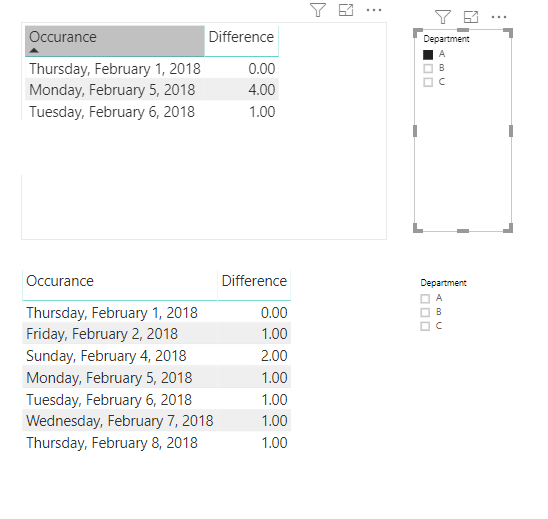
You can see the pbix file used here
If this helped you, please mark this post as an accepted solution and like to give KUDOS .
Regards,
Affan
- Mark as New
- Bookmark
- Subscribe
- Mute
- Subscribe to RSS Feed
- Permalink
- Report Inappropriate Content
@Anonymous
You could use a measure like this. It will only work properly if you have single dates on the first column of your table visual as show
Date_Diff =
DATEDIFF (
CALCULATE ( MAX ( Table[Date] ), Table[Date] < EARLIER ( Table[Date] ) ),
VALUES ( Table[Date] ),
DAY
)
- Mark as New
- Bookmark
- Subscribe
- Mute
- Subscribe to RSS Feed
- Permalink
- Report Inappropriate Content
Hi @Anonymous
Difference = var _department=FIRSTNONBLANK(Table1[Department],1) var _Currentdate=CALCULATE(FIRSTNONBLANK(Table1[Occurance],1)) var _lastdate=CALCULATE(LASTNONBLANK(Table1[Occurance],1),Table1[Occurance]<_Currentdate) return IF(ISBLANK(_lastdate),0,VALUE(_Currentdate-_lastdate))
I have acheived the following result from this DAX
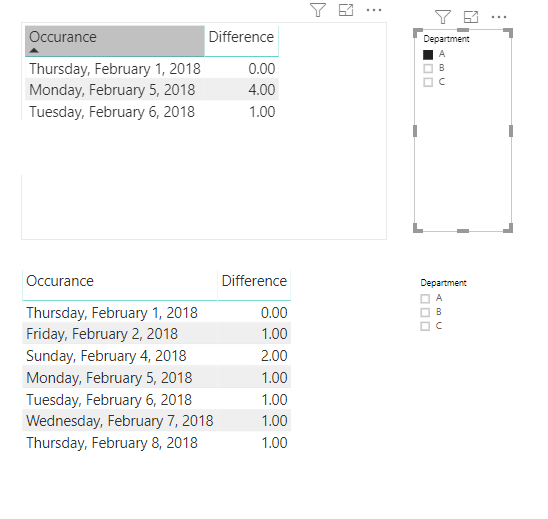
You can see the pbix file used here
If this helped you, please mark this post as an accepted solution and like to give KUDOS .
Regards,
Affan
- Mark as New
- Bookmark
- Subscribe
- Mute
- Subscribe to RSS Feed
- Permalink
- Report Inappropriate Content
Thanks, it works fine, what changes do I need to do to apply date filter as well, if we select a range of date, for the first value it actually show the difference from the date which is not included in the date range, you can see in the screenshot below:
https://www.dropbox.com/s/t4no1mux8i58da6/output3.png?dl=0
It should be zero.
Please guide.
- Mark as New
- Bookmark
- Subscribe
- Mute
- Subscribe to RSS Feed
- Permalink
- Report Inappropriate Content
@Anonymous
I don't exactly understand what you want to do
- Mark as New
- Bookmark
- Subscribe
- Mute
- Subscribe to RSS Feed
- Permalink
- Report Inappropriate Content
In screenshot when we filter by department and date range, you can see there is a single date in the table view, there is no previous value of the date, so it must show 0 instead of 4.
- Mark as New
- Bookmark
- Subscribe
- Mute
- Subscribe to RSS Feed
- Permalink
- Report Inappropriate Content
Hi @Anonymous
What are you trying to achieve? Is this a middle step for something else?
Helpful resources

Microsoft Fabric Learn Together
Covering the world! 9:00-10:30 AM Sydney, 4:00-5:30 PM CET (Paris/Berlin), 7:00-8:30 PM Mexico City

Power BI Monthly Update - April 2024
Check out the April 2024 Power BI update to learn about new features.

| User | Count |
|---|---|
| 109 | |
| 99 | |
| 77 | |
| 66 | |
| 54 |
| User | Count |
|---|---|
| 144 | |
| 104 | |
| 102 | |
| 87 | |
| 64 |
