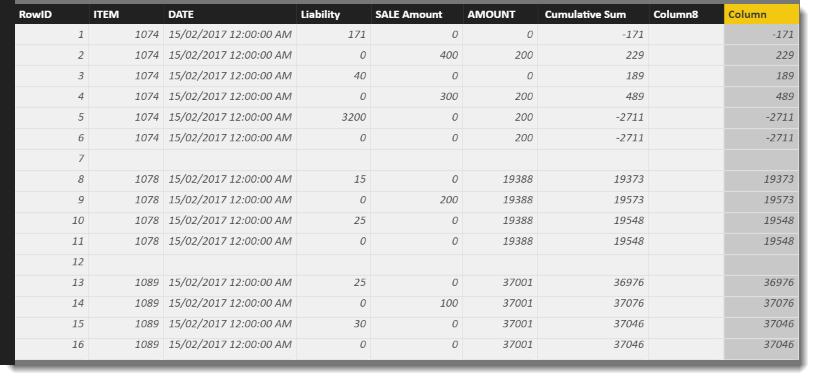- Power BI forums
- Updates
- News & Announcements
- Get Help with Power BI
- Desktop
- Service
- Report Server
- Power Query
- Mobile Apps
- Developer
- DAX Commands and Tips
- Custom Visuals Development Discussion
- Health and Life Sciences
- Power BI Spanish forums
- Translated Spanish Desktop
- Power Platform Integration - Better Together!
- Power Platform Integrations (Read-only)
- Power Platform and Dynamics 365 Integrations (Read-only)
- Training and Consulting
- Instructor Led Training
- Dashboard in a Day for Women, by Women
- Galleries
- Community Connections & How-To Videos
- COVID-19 Data Stories Gallery
- Themes Gallery
- Data Stories Gallery
- R Script Showcase
- Webinars and Video Gallery
- Quick Measures Gallery
- 2021 MSBizAppsSummit Gallery
- 2020 MSBizAppsSummit Gallery
- 2019 MSBizAppsSummit Gallery
- Events
- Ideas
- Custom Visuals Ideas
- Issues
- Issues
- Events
- Upcoming Events
- Community Blog
- Power BI Community Blog
- Custom Visuals Community Blog
- Community Support
- Community Accounts & Registration
- Using the Community
- Community Feedback
Register now to learn Fabric in free live sessions led by the best Microsoft experts. From Apr 16 to May 9, in English and Spanish.
- Power BI forums
- Forums
- Get Help with Power BI
- Desktop
- Re: Need Cumulative Sum by Item
- Subscribe to RSS Feed
- Mark Topic as New
- Mark Topic as Read
- Float this Topic for Current User
- Bookmark
- Subscribe
- Printer Friendly Page
- Mark as New
- Bookmark
- Subscribe
- Mute
- Subscribe to RSS Feed
- Permalink
- Report Inappropriate Content
Need Cumulative Sum by Item
Hi Geeks,
Need Cumulative Sum of the AMOUNTper each Item.
I have created a column ' Cumulative Sum' in Excel, which is basically AMOUNT+Qty-Liability per Item.
needed to replicate same in PowerBIDesktop,
Any Ideas would be appreciated.
Solved! Go to Solution.
- Mark as New
- Bookmark
- Subscribe
- Mute
- Subscribe to RSS Feed
- Permalink
- Report Inappropriate Content
Hi Again @sandeepk66
In anycase, here is a calculated column that might work
Column =
VAR StartRowAmount = MINX(FILTER(Examples,'Examples'[ITEM] = EARLIER('Examples'[ITEM])),'Examples'[AMOUNT])
RETURN
CALCULATE(
StartRowAmount +
SUM([SALE Amount]) -
SUM([Liability])
, FILTER(
ALL('Examples'),
'Examples'[RowID] <= EARLIER('Examples'[RowID])
&& 'Examples'[ITEM] = EARLIER('Examples'[ITEM]))
)
- Mark as New
- Bookmark
- Subscribe
- Mute
- Subscribe to RSS Feed
- Permalink
- Report Inappropriate Content
Hi @sandeepk66
Just checking. In the first line of each of your product groupings, you use three column to determine the result, then from that result, the next lines only use 2 columns. Is that what you meant to do, or was that a typo?
- Mark as New
- Bookmark
- Subscribe
- Mute
- Subscribe to RSS Feed
- Permalink
- Report Inappropriate Content
Hi Again @sandeepk66
In anycase, here is a calculated column that might work
Column =
VAR StartRowAmount = MINX(FILTER(Examples,'Examples'[ITEM] = EARLIER('Examples'[ITEM])),'Examples'[AMOUNT])
RETURN
CALCULATE(
StartRowAmount +
SUM([SALE Amount]) -
SUM([Liability])
, FILTER(
ALL('Examples'),
'Examples'[RowID] <= EARLIER('Examples'[RowID])
&& 'Examples'[ITEM] = EARLIER('Examples'[ITEM]))
)
- Mark as New
- Bookmark
- Subscribe
- Mute
- Subscribe to RSS Feed
- Permalink
- Report Inappropriate Content
Appreciated for your work, its working for that example I Provided.
However, its not working for this scenario. Please find the EXCEL and pbix.
Thank you!
- Mark as New
- Bookmark
- Subscribe
- Mute
- Subscribe to RSS Feed
- Permalink
- Report Inappropriate Content
HI @sandeepk66
Try adding this code as a calculated column to your Query1 table, rather than to your Examples table.
Also, I note the data in your INVENTTRANSID column is not in order. Is that important?
CUMColumn2 =
VAR StartRowAmount = MINX(
FILTER(Query1,'Query1'[NAME] =EARLIER('Query1'[NAME])),'Query1'[PHYSICALINVENT])
RETURN
CALCULATE(
StartRowAmount +
SUM(Query1[RECEIPTQTY]) -
sum(Query1[ISSUEQTY])
, FILTER(
ALL('Query1'),
'Query1'[INVENTTRANSID] <= EARLIER('Query1'[INVENTTRANSID])
&& 'Query1'[NAME] = EARLIER('Query1'[NAME]))
)
- Mark as New
- Bookmark
- Subscribe
- Mute
- Subscribe to RSS Feed
- Permalink
- Report Inappropriate Content
Hi @Phil_Seamark,
Appreciated your inputs.
However,Its not working for the same NAME for that day.
Link to pbix
Please see the Issue that I ran into:
Issue example 1
Issue example 2
Can we do this Cumulative Sum by Dimension in Power Query?
Helpful resources

Microsoft Fabric Learn Together
Covering the world! 9:00-10:30 AM Sydney, 4:00-5:30 PM CET (Paris/Berlin), 7:00-8:30 PM Mexico City

Power BI Monthly Update - April 2024
Check out the April 2024 Power BI update to learn about new features.

| User | Count |
|---|---|
| 109 | |
| 99 | |
| 77 | |
| 66 | |
| 54 |
| User | Count |
|---|---|
| 144 | |
| 104 | |
| 102 | |
| 87 | |
| 64 |