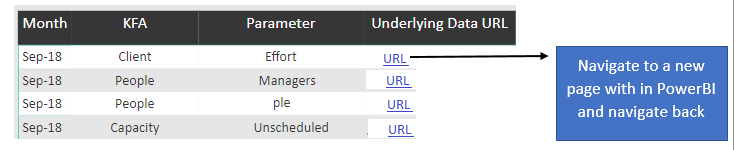- Power BI forums
- Updates
- News & Announcements
- Get Help with Power BI
- Desktop
- Service
- Report Server
- Power Query
- Mobile Apps
- Developer
- DAX Commands and Tips
- Custom Visuals Development Discussion
- Health and Life Sciences
- Power BI Spanish forums
- Translated Spanish Desktop
- Power Platform Integration - Better Together!
- Power Platform Integrations (Read-only)
- Power Platform and Dynamics 365 Integrations (Read-only)
- Training and Consulting
- Instructor Led Training
- Dashboard in a Day for Women, by Women
- Galleries
- Community Connections & How-To Videos
- COVID-19 Data Stories Gallery
- Themes Gallery
- Data Stories Gallery
- R Script Showcase
- Webinars and Video Gallery
- Quick Measures Gallery
- 2021 MSBizAppsSummit Gallery
- 2020 MSBizAppsSummit Gallery
- 2019 MSBizAppsSummit Gallery
- Events
- Ideas
- Custom Visuals Ideas
- Issues
- Issues
- Events
- Upcoming Events
- Community Blog
- Power BI Community Blog
- Custom Visuals Community Blog
- Community Support
- Community Accounts & Registration
- Using the Community
- Community Feedback
Register now to learn Fabric in free live sessions led by the best Microsoft experts. From Apr 16 to May 9, in English and Spanish.
- Power BI forums
- Forums
- Get Help with Power BI
- Desktop
- Navigate from one matrix table to another (within ...
- Subscribe to RSS Feed
- Mark Topic as New
- Mark Topic as Read
- Float this Topic for Current User
- Bookmark
- Subscribe
- Printer Friendly Page
- Mark as New
- Bookmark
- Subscribe
- Mute
- Subscribe to RSS Feed
- Permalink
- Report Inappropriate Content
Navigate from one matrix table to another (within same pbix)
I seeking for help to navigate from a dynamic matrix table chart to another.
Data Source: SSAS
A published PowerBI report on app.powerbi has a matrix table, the column called Parameter (refer screenshot) contains list of parameters which needs to be shown in a detailed view. For each parameter ,there are underlying data available to show (details of the parameter which is available in appropriate DB views). So, for each parameter, there is a dedicated table. Upon clicking on the either the parameter itself or the URL or as an ICON the user should be taken to a new page (within the same PBIX file, not by opening a new browser tab and show the matrix table content which is built using a different DB table) with back button so to navigate back to original matrix table.
I have already experimented by showing it as a URL (of another report’s URL) the URL takes the user to a new browser tab. It works fine, but I am trying to keep the user within the same page (within same PBIX file), so that the user doesn’t get deviated away. Please suggest if you know any other approach to best tackle this.
Note: Content is dynamic (matrix table will be sliced with many filters) and contains several filters, so there is no way to place a text/button to show static URLs in the matrix table chart.
Things Already Explored:
- Already experimented by creating a new column in the same matrix to with link for chart developed with the appropriate detailed view of the parameter, the URL is opening in a new browser tab. Same page navigation is not working.
- Already tried creating bookmark functionality, there is no way to conditionally assign the link to the appropriate parameters using the bookmark component, the bookmark works fine only with the static content.
- Already tried the drill through functionality, since the content of new page (another matrix table) is from a different view/table, it is not supporting. Drill through works well only with the same table/view.
I have already refered to this & this dicussion. However my purpose is not solved. Kindly help with any new ideas/approaches.
Thank you
Shaw
- Mark as New
- Bookmark
- Subscribe
- Mute
- Subscribe to RSS Feed
- Permalink
- Report Inappropriate Content
Hi shaw,
Unfortunately by now there maybe no such feature which support changing pages through different raw tables. (As you mentioned, bookmark only support same page while drillthough only support same raw table). However, in your diagram it seems like your want to achieve underly data in your visual, right? If that's your requirement, you can click simply right click the visual and then click show data to achieve them.
Regards,
Jimmy Tao
- Mark as New
- Bookmark
- Subscribe
- Mute
- Subscribe to RSS Feed
- Permalink
- Report Inappropriate Content
Hi Jimmy,
Thanks for checking out the issue. Perhaps I should have used the right term. Its not the underlying data. Its not the underlying, but data related to the main matrix content. Anyways, I have used bookmarking functionality and buttons and navigating the user to the new page to show the supporting content.
Thank you for taking the time to respond. Have a good one.
Shaw
- Mark as New
- Bookmark
- Subscribe
- Mute
- Subscribe to RSS Feed
- Permalink
- Report Inappropriate Content
Hi shawkath,
Great to hear that. If possible, could you kindly mark the correct answer to finish the thread?
Regards,
Jimmy Tao
Helpful resources

Microsoft Fabric Learn Together
Covering the world! 9:00-10:30 AM Sydney, 4:00-5:30 PM CET (Paris/Berlin), 7:00-8:30 PM Mexico City

Power BI Monthly Update - April 2024
Check out the April 2024 Power BI update to learn about new features.

| User | Count |
|---|---|
| 114 | |
| 99 | |
| 83 | |
| 70 | |
| 61 |
| User | Count |
|---|---|
| 149 | |
| 114 | |
| 107 | |
| 89 | |
| 67 |