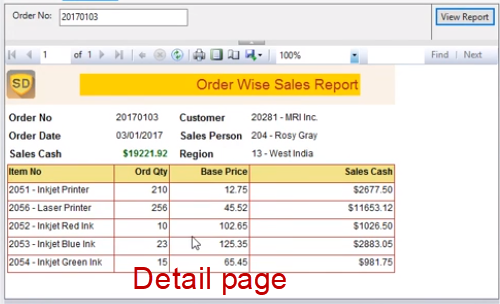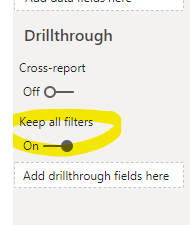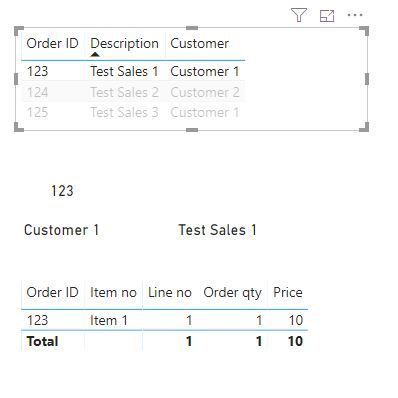- Power BI forums
- Updates
- News & Announcements
- Get Help with Power BI
- Desktop
- Service
- Report Server
- Power Query
- Mobile Apps
- Developer
- DAX Commands and Tips
- Custom Visuals Development Discussion
- Health and Life Sciences
- Power BI Spanish forums
- Translated Spanish Desktop
- Power Platform Integration - Better Together!
- Power Platform Integrations (Read-only)
- Power Platform and Dynamics 365 Integrations (Read-only)
- Training and Consulting
- Instructor Led Training
- Dashboard in a Day for Women, by Women
- Galleries
- Community Connections & How-To Videos
- COVID-19 Data Stories Gallery
- Themes Gallery
- Data Stories Gallery
- R Script Showcase
- Webinars and Video Gallery
- Quick Measures Gallery
- 2021 MSBizAppsSummit Gallery
- 2020 MSBizAppsSummit Gallery
- 2019 MSBizAppsSummit Gallery
- Events
- Ideas
- Custom Visuals Ideas
- Issues
- Issues
- Events
- Upcoming Events
- Community Blog
- Power BI Community Blog
- Custom Visuals Community Blog
- Community Support
- Community Accounts & Registration
- Using the Community
- Community Feedback
Register now to learn Fabric in free live sessions led by the best Microsoft experts. From Apr 16 to May 9, in English and Spanish.
- Power BI forums
- Forums
- Get Help with Power BI
- Desktop
- Navigate Between Pages of a Report via Hyperlink m...
- Subscribe to RSS Feed
- Mark Topic as New
- Mark Topic as Read
- Float this Topic for Current User
- Bookmark
- Subscribe
- Printer Friendly Page
- Mark as New
- Bookmark
- Subscribe
- Mute
- Subscribe to RSS Feed
- Permalink
- Report Inappropriate Content
Navigate Between Pages of a Report via Hyperlink master page to details page in power bi like SSRS?
Dear Experts,
I need your help on below question?
I would like to implement Hyperlink drithrough on report pages like Master to the
detail page on the same report. I am trying in drill through but it is happening the navigation all the columns of a table but my requirement is only order id on the table.
My requirement is i have a 2 pages, the master page contains order id's details page contains detail of the order, when we will click in order id in the master page it navigates to the details page.
this requirement can we achieve in Power Bi. Please help me with your thoughts on this?
- Mark as New
- Bookmark
- Subscribe
- Mute
- Subscribe to RSS Feed
- Permalink
- Report Inappropriate Content
It is possible to achieve the desired result by using the Drillthough-button in the report.
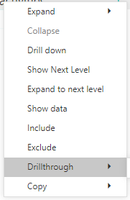
You can add drillthough fields in the report module in Power BI Desktop on the detail-visual of your report. Then you can drill from the Master page to the Details page. By right clicking on a field on the Master page you will effectively filter the Detail page by that field's value.

- Mark as New
- Bookmark
- Subscribe
- Mute
- Subscribe to RSS Feed
- Permalink
- Report Inappropriate Content
Yes ,,,,By using this option available for all the columns but my table Order (order Id,OrderQty,Orderprice,Date) ...if we select any column from this table it enabled drill through but my requirement is only to enable for Order ID column.
- Mark as New
- Bookmark
- Subscribe
- Mute
- Subscribe to RSS Feed
- Permalink
- Report Inappropriate Content
Let us go through the Drillthrough function step by step:
I started by creating the visuals on the Details and Master pages. Then in Details added the field I want the report user to be able to drill on to the Drillthrough field well. In my case this is the Account Number. Then this is how it works in my report:

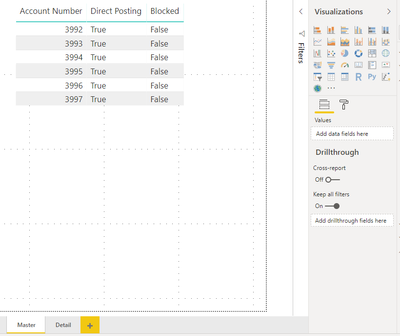
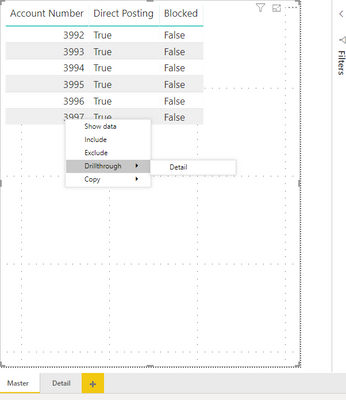
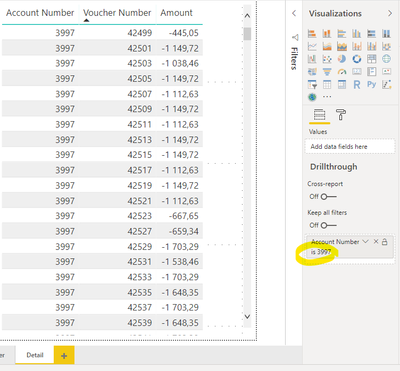
- Mark as New
- Bookmark
- Subscribe
- Mute
- Subscribe to RSS Feed
- Permalink
- Report Inappropriate Content
Thanks you are replying but If Vocuer Number or Amount Column click drill through option is enabled but it should be disabled for those columns.. How can handeled this Scenario ?
- Mark as New
- Bookmark
- Subscribe
- Mute
- Subscribe to RSS Feed
- Permalink
- Report Inappropriate Content
Have you tried to enable / disable this option? This might solve your issue.
- Mark as New
- Bookmark
- Subscribe
- Mute
- Subscribe to RSS Feed
- Permalink
- Report Inappropriate Content
Keep All Filter --> This option mainly used for the Same filters in the details page from the Master page.
- Mark as New
- Bookmark
- Subscribe
- Mute
- Subscribe to RSS Feed
- Permalink
- Report Inappropriate Content
If you select *Keep all filters* all filters active on the visual from the Master Page will follow the drillthrough to the Details Page. If the Master Page contains other filters when drilling through to the Details Page, the Details Page will be filtered by the Drillthrough field AND all other active filters.
If you only want to filter the Details Page on one field (i.e. only Invoice Number, Voucher Number, etc) you should deselect the *Keep all filters* option and add only the desired field in the Drillthrough field well.
Did this solve your issue? If so, please mark the issue as solved 🙂
- Mark as New
- Bookmark
- Subscribe
- Mute
- Subscribe to RSS Feed
- Permalink
- Report Inappropriate Content
Hi @basirve , was this issue solved? If so, please mark the reply as a solution to help others know it worked 🙂
- Mark as New
- Bookmark
- Subscribe
- Mute
- Subscribe to RSS Feed
- Permalink
- Report Inappropriate Content
Why not to utilize PowerBI ability which automatically filters other visuals depending on the value clicked (focused) by the user, so you could have two visuals (header, and details), and once you click on the OrderID field, it will automatically filter the other visual (Details or lines) to only display the values for this order.
something like the below
Helpful resources

Microsoft Fabric Learn Together
Covering the world! 9:00-10:30 AM Sydney, 4:00-5:30 PM CET (Paris/Berlin), 7:00-8:30 PM Mexico City

Power BI Monthly Update - April 2024
Check out the April 2024 Power BI update to learn about new features.

| User | Count |
|---|---|
| 113 | |
| 99 | |
| 80 | |
| 70 | |
| 59 |
| User | Count |
|---|---|
| 149 | |
| 114 | |
| 107 | |
| 89 | |
| 67 |