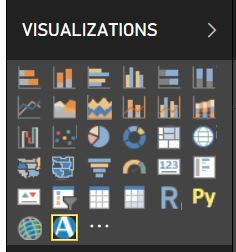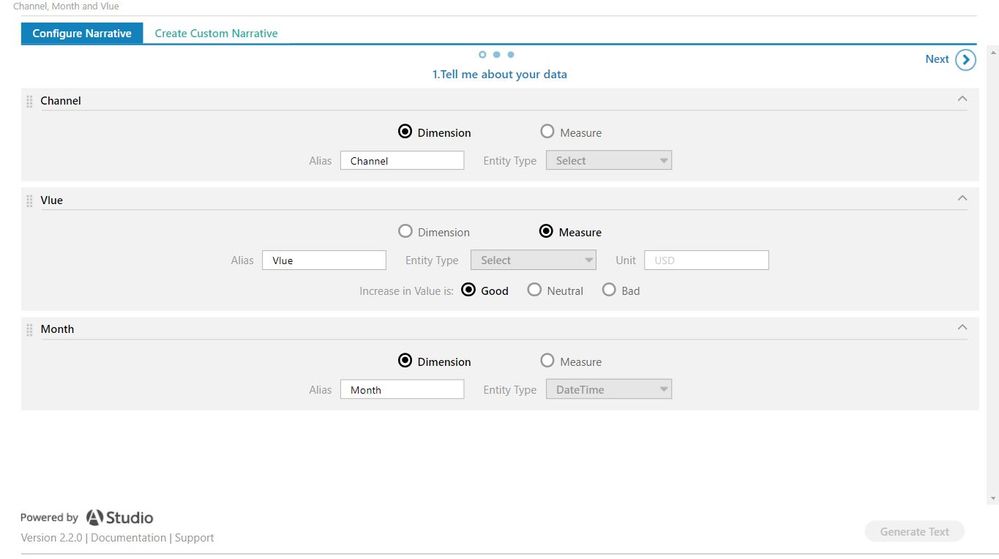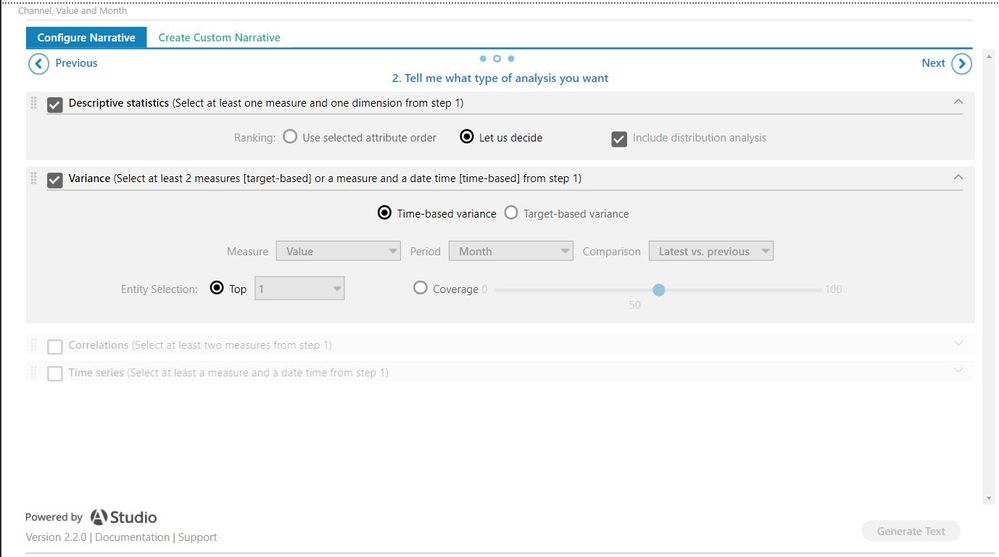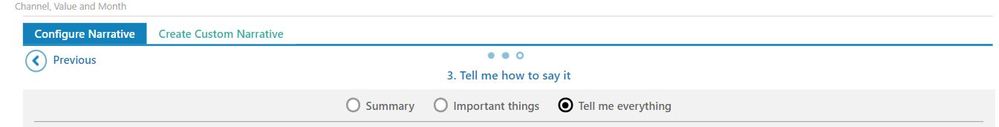- Power BI forums
- Updates
- News & Announcements
- Get Help with Power BI
- Desktop
- Service
- Report Server
- Power Query
- Mobile Apps
- Developer
- DAX Commands and Tips
- Custom Visuals Development Discussion
- Health and Life Sciences
- Power BI Spanish forums
- Translated Spanish Desktop
- Power Platform Integration - Better Together!
- Power Platform Integrations (Read-only)
- Power Platform and Dynamics 365 Integrations (Read-only)
- Training and Consulting
- Instructor Led Training
- Dashboard in a Day for Women, by Women
- Galleries
- Community Connections & How-To Videos
- COVID-19 Data Stories Gallery
- Themes Gallery
- Data Stories Gallery
- R Script Showcase
- Webinars and Video Gallery
- Quick Measures Gallery
- 2021 MSBizAppsSummit Gallery
- 2020 MSBizAppsSummit Gallery
- 2019 MSBizAppsSummit Gallery
- Events
- Ideas
- Custom Visuals Ideas
- Issues
- Issues
- Events
- Upcoming Events
- Community Blog
- Power BI Community Blog
- Custom Visuals Community Blog
- Community Support
- Community Accounts & Registration
- Using the Community
- Community Feedback
Register now to learn Fabric in free live sessions led by the best Microsoft experts. From Apr 16 to May 9, in English and Spanish.
- Power BI forums
- Forums
- Get Help with Power BI
- Desktop
- Natural Language Generation Plugin in PowerBI
- Subscribe to RSS Feed
- Mark Topic as New
- Mark Topic as Read
- Float this Topic for Current User
- Bookmark
- Subscribe
- Printer Friendly Page
- Mark as New
- Bookmark
- Subscribe
- Mute
- Subscribe to RSS Feed
- Permalink
- Report Inappropriate Content
Natural Language Generation Plugin in PowerBI
I recently found out that PowerBI has the ability to generate insights using an NLG tool called "ARRIA" (https://www.arria.com/).
You can add it to your visualisation by doing the following
- Click on the three dots.
- Go to import from marketplace.
- Search for ARRIA
- Download the visual.
- The visual with a yellow box around it is the ARRIA visual.
You can use it by just clicking on it and adding it to your dashboard. Once you have done that, you can drop in the dimensions and measures you want. A window with configuration options will appear on the visualisation.
There are two types of columns:
- Dimensions - Non-numerical columns
- Measures - Numerical columns
Depending on the type of column chosen, the entity type has the following options:
- If it is a dimension, you can choose between DateTime and Location. If it is left on select, the column would be considered as a string.
- If it is a measure, it can be Currency. Leaving it on select will consider it as a number.
Once you have made the desired settings on the first page, click on next. On the next page you will be able to customise the type of analysis you require. Based on the fields supplied to the NLG, it will display the available analyses.
After configuring the above panel, click next. This is the final page where your analysis will be shown. Since I am working on confidential data, I have not shown the generated text. The text can be generated at three levels of detail - Summary, important things and tell me everything, each with increasing complexity.
My take:
I am yet to explore this tool completely but from my initial usage, I think this is a pretty neat tool. The text generated it usually statistical but compared to some other NLG tools I have used, the text and insights generated by ARRIA is pretty great. The language used is also quite sophisticated. I would use this tool to quickly find outliers, trends and skews in the data. I do think they can improve on the time-series analysis front. I faced some issues and couldn't find a way to resolve it easily.
While this tool needs improvements, it's better than a lot of NLGs out there and the best part is that it is available in PowerBI!
Solved! Go to Solution.
- Mark as New
- Bookmark
- Subscribe
- Mute
- Subscribe to RSS Feed
- Permalink
- Report Inappropriate Content
Hi @Anonymous ,
Thanks for sharing!
Best Regards,
Jay
If this post helps, then please consider Accept it as the solution to help the other members find it.
- Mark as New
- Bookmark
- Subscribe
- Mute
- Subscribe to RSS Feed
- Permalink
- Report Inappropriate Content
Hi @Anonymous ,
Thanks for sharing!
Best Regards,
Jay
If this post helps, then please consider Accept it as the solution to help the other members find it.
- Mark as New
- Bookmark
- Subscribe
- Mute
- Subscribe to RSS Feed
- Permalink
- Report Inappropriate Content
Hi @Anonymous ,
thank you for sharing.
Helpful resources

Microsoft Fabric Learn Together
Covering the world! 9:00-10:30 AM Sydney, 4:00-5:30 PM CET (Paris/Berlin), 7:00-8:30 PM Mexico City

Power BI Monthly Update - April 2024
Check out the April 2024 Power BI update to learn about new features.

| User | Count |
|---|---|
| 114 | |
| 99 | |
| 82 | |
| 70 | |
| 61 |
| User | Count |
|---|---|
| 149 | |
| 114 | |
| 107 | |
| 89 | |
| 67 |