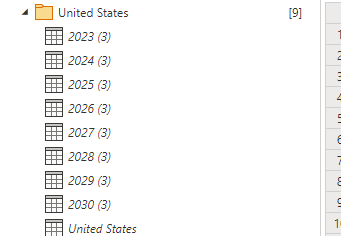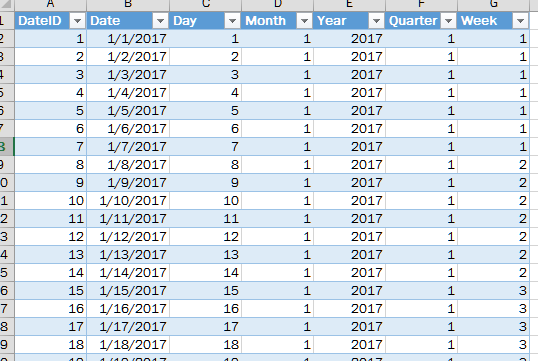- Power BI forums
- Updates
- News & Announcements
- Get Help with Power BI
- Desktop
- Service
- Report Server
- Power Query
- Mobile Apps
- Developer
- DAX Commands and Tips
- Custom Visuals Development Discussion
- Health and Life Sciences
- Power BI Spanish forums
- Translated Spanish Desktop
- Power Platform Integration - Better Together!
- Power Platform Integrations (Read-only)
- Power Platform and Dynamics 365 Integrations (Read-only)
- Training and Consulting
- Instructor Led Training
- Dashboard in a Day for Women, by Women
- Galleries
- Community Connections & How-To Videos
- COVID-19 Data Stories Gallery
- Themes Gallery
- Data Stories Gallery
- R Script Showcase
- Webinars and Video Gallery
- Quick Measures Gallery
- 2021 MSBizAppsSummit Gallery
- 2020 MSBizAppsSummit Gallery
- 2019 MSBizAppsSummit Gallery
- Events
- Ideas
- Custom Visuals Ideas
- Issues
- Issues
- Events
- Upcoming Events
- Community Blog
- Power BI Community Blog
- Custom Visuals Community Blog
- Community Support
- Community Accounts & Registration
- Using the Community
- Community Feedback
Register now to learn Fabric in free live sessions led by the best Microsoft experts. From Apr 16 to May 9, in English and Spanish.
- Power BI forums
- Forums
- Get Help with Power BI
- Desktop
- NETWORKDAYS with Holidays from different countries
- Subscribe to RSS Feed
- Mark Topic as New
- Mark Topic as Read
- Float this Topic for Current User
- Bookmark
- Subscribe
- Printer Friendly Page
- Mark as New
- Bookmark
- Subscribe
- Mute
- Subscribe to RSS Feed
- Permalink
- Report Inappropriate Content
NETWORKDAYS with Holidays from different countries
Hi guys, this is a bit of a challenge for me and I'm hoping someone can help lead me in the right direction.
I have a Records table that I need to check for the # of working days from StartDate to EndDate minus the number of holidays that occur within that time period based on the Country column of that same table. For example:
| Country | CompleteByStartDate | CompleteByEndDate |
| Korea, Republic of (South) | 11/16/2017 | 12/16/2017 |
| Argentina | 5/9/2017 | 6/20/2017 |
| Taiwan | 5/9/2017 | 6/20/2017 |
| China | 6/30/2017 | 8/25/2017 |
| USA | 7/1/2017 | 7/30/2017 |
| Singapore | 2/16/2017 | 2/16/2017 |
| China | 5/2/2017 | 6/30/2017 |
| China | 5/12/2017 | 5/31/2017 |
| China | 5/2/2017 | 6/30/2017 |
| China | 4/27/2017 | 5/30/2017 |
| China | 4/27/2017 | 5/31/2017 |
| China | 5/16/2017 | 6/16/2017 |
| Italy | 5/4/2017 | 6/3/2017 |
On that table, I have at least 7 countries. Now, I made a Holidays table:
| Date | Country |
| 1/1/2017 | China |
| 1/2/2017 | China |
| 1/27/2017 | China |
| 1/28/2017 | Argentina |
| 1/29/2017 | Argentina |
| 1/30/2017 | Argentina |
| 1/31/2017 | Brazil |
| 6/17/2017 | Brazil |
| 6/20/2017 | Brazil |
| 7/9/2017 | Japan |
| 8/21/2017 | Japan |
| 10/9/2017 | Japan |
| 11/27/2017 | South Korea |
| 12/8/2017 | South Korea |
| 12/25/2017 | South Korea |
However, when I try to create a relationship between the Records table and the Holidays table, PBI won't let me because it requires a unique identifier for at least one table between the two (for this context, it should be the Holiday table). I've also been looking at several posts on the forums and it seems like it only deals with holidays from one country. I'm wondering if it is possible to do this on a multiple country basis in Power BI?
- Mark as New
- Bookmark
- Subscribe
- Mute
- Subscribe to RSS Feed
- Permalink
- Report Inappropriate Content
For anyone finding this in the future, this post may help:
Calculate number of working days for each company - Microsoft Fabric Community
- Mark as New
- Bookmark
- Subscribe
- Mute
- Subscribe to RSS Feed
- Permalink
- Report Inappropriate Content
6 years on and I'm struggling to find a solution to this too. Even ChatGPT can't help. 😄
I'm wondering if the solution is multiple "Is Holiday" columns added to the DimDate table in. eg 1 for each country. "Is Holiday - China", "Is Holiday - Australia", etc.
Quite how we'd go about creating those columns, I'm not sure.
I'm shouting into the void, hoping that someone will have a solution! Please? 🙂
- Mark as New
- Bookmark
- Subscribe
- Mute
- Subscribe to RSS Feed
- Permalink
- Report Inappropriate Content
There is a really good API I use to get all Public Holidays, but it's quite restricted to calling one year and one country at the same time.
Info can be found here.
If your calling in Power BI, open up the Web connector and enter the URL like this
I usually build a few years for one country in a dataflow and then append them into one Table
I then merge with my date table on the date column to have a column Holidays US for example.
To solve the problem above. Make a One to Many relationship from the Date column in the Date Table to the completed by startdate in the table.
Holiday Days in Timeframe =
CALCULATE(
COUNT('DIM Date'US_Holiday]),
FILTER('DIM Date', 'DIM Date'[Date] >= Records[CompleteByStartDate] &&
'DIM Date'[Date] < Records[CompleteByEndDate] && 'DIM Date'[US_Holiday] <> BLANK()))
Once you have this you can get the days between and then minus the amount of holidays
Days = DATEDIFF(Records[CompleteByStartDate], Records[CompleteByEndDate], DAY)- [Holidays Days in Timeframe]
Hope this helps
Joe
If this post helps, then please Accept it as the solution
- Mark as New
- Bookmark
- Subscribe
- Mute
- Subscribe to RSS Feed
- Permalink
- Report Inappropriate Content
Thanks Joe,
I'm OK with getting public holidays for 1 country via an API and then merging it with my Date Dimension table to create an "Is Holiday" type column.
The issue I have is I'm now building a Date Dimension table in a Data Warehouse that will be used in multiple countries and not sure how that will work in practice.
Thinking out loud, I'm thinking we would have an "Is Holiday" column in the DimDate table for each country. As long as reports are filtered to 1 country through RLS or explicitly we could have dynamic measures in the dataset file doing something like:
Holiday Days in Timeframe =
var _country = SELECTEDVALUE('Dim Country')
var _holiday_column = "'DIM Date'[Is Holiday " & _country & "]"
//(Not sure the above is even possible in DAX)
var _result =
CALCULATE(
DISTINCTCOUNTNOBLANK(_holiday_column),
FILTER('DIM Date', 'DIM Date'[Date] >= Records[CompleteByStartDate]
&& 'DIM Date'[Date] < Records[CompleteByEndDate]))
return _result
- Mark as New
- Bookmark
- Subscribe
- Mute
- Subscribe to RSS Feed
- Permalink
- Report Inappropriate Content
I think it would be easier to just create a Public holiday table with Date, Country, CountryID, HolidayName columns.
Adding a column to the date table can get messy, whereas, if you have one table, more countries can be added later without adding more columns.
The 2nd solution I created would then be useful. You can do RLS then on a DIM_Country table which has a one to many relationship with both the Holiday Table and the Records table
- Mark as New
- Bookmark
- Subscribe
- Mute
- Subscribe to RSS Feed
- Permalink
- Report Inappropriate Content
Thanks Joe.
You're right, using a DIM_Holiday_Country table (that will only ever have 1 country selected; either through a slicer or via RLS) that filters our Dim_Holidays (but not our Fact table) is our best shout I think.
That way, the user (or RLS) defines which country we're using for our Public Holidays in any measures related to working days. We can then have Executive level report users still being able to view all countries in the report because we're not filtering the Fact Table.
I'm then going to create a calculated Is_Holiday column using DAX (LOOKUPVALUE) on my DimDate table to bring in just the filtered holidays in my DimHolidays table.
Funnily enough I came to the same conclusion as you after a long conversation with ChatGPT. 🙂
Thanks for your help,
Clem
- Mark as New
- Bookmark
- Subscribe
- Mute
- Subscribe to RSS Feed
- Permalink
- Report Inappropriate Content
If you create a table just with all country holidays as above with a Country column (prefrablly a country id would be better) The below measure should work also
Holiday Days in Timeframe =
CALCULATE(
COUNT(Holidays[Holiday]),
FILTER('Holidays', 'Holidays'[Date] >= Records[CompleteByStartDate] &&
'Holidays'[Date] < Records[CompleteByEndDate] && 'Holidays'[Country] = Records[Country))
- Mark as New
- Bookmark
- Subscribe
- Mute
- Subscribe to RSS Feed
- Permalink
- Report Inappropriate Content
Create a Date Table, that contains each day. Join that Date table to your other 2 tables via their date columns.
- Mark as New
- Bookmark
- Subscribe
- Mute
- Subscribe to RSS Feed
- Permalink
- Report Inappropriate Content
Hi @Anonymous, I think that's only possible if the dates do not repeat. If 3 countries celebrate a holiday on 1/1/2017:
| Date | Country |
| 1/1/2017 | USA |
| 1/1/2017 | China |
| 1/1/2017 | Taiwan |
| 1/1/2017 | Japan |
| 1/1/2017 | Brazil |
| 1/2/2017 | Brazil |
| ... | ... |
| 12/31/2017 | USA |
| 12/31/2017 | Brazil |
| 12/31/2017 | Japan |
This will make me unable to use the table since both columns have repeating values. I am unable to use a Holiday Flag column too since I'm working with holiday listings of more than 1 country.
- Mark as New
- Bookmark
- Subscribe
- Mute
- Subscribe to RSS Feed
- Permalink
- Report Inappropriate Content
The date table will definately work because the Date Table is just every date possible. There is only 1 occurance of any given date in this table. Its something referred to as a Date Dimension Table. The dates repeating in your existing tables is fine.
- Mark as New
- Bookmark
- Subscribe
- Mute
- Subscribe to RSS Feed
- Permalink
- Report Inappropriate Content
I get what you're trying to say but how would you supply the countries that have a holiday? Let's say on 1/1/2017, 10 countries celebrate a holiday on that day. Would you be willing to provide a sample on how the data structure would look like?
- Mark as New
- Bookmark
- Subscribe
- Mute
- Subscribe to RSS Feed
- Permalink
- Report Inappropriate Content
Its really going to come down to how you write your measures. For example you might have a measure that needs to count the number of holidays in your holiday table. This measure might be part of a Matrix, thus there is already a date range and country filter. Thus when the measure is run, it can only see "Dates" in your range and the country name.
On the other way around. If you were using a measure to "Count the number of countries on holiday", you might be doing this via a filter that uses a single date. By doing this, the measure will only see that day and return the count.
- Mark as New
- Bookmark
- Subscribe
- Mute
- Subscribe to RSS Feed
- Permalink
- Report Inappropriate Content
Here is an alternate method if you just want to count the public holidays:
Create a custom column in your Project Table and use this:
PubHol Count = Calculate(
count('PubHol'[Date]),
'PubHol'[Country] = [Country],
'PubHol'[Date] >= [CompleteByStartDate],
'PubHol'[Date] <= [CompleteByEndDate]
)You will need to up date the table name, i've guessed it.
- Mark as New
- Bookmark
- Subscribe
- Mute
- Subscribe to RSS Feed
- Permalink
- Report Inappropriate Content
Okay, so this will be the first time I'll be working with a lot of dates, hope you bear with me here. Is this how the Date dimension table would look like?
Now I'm wondering how I can incorporate the holidays on each country to another table that I can create a relationship with this table.
Helpful resources

Microsoft Fabric Learn Together
Covering the world! 9:00-10:30 AM Sydney, 4:00-5:30 PM CET (Paris/Berlin), 7:00-8:30 PM Mexico City

Power BI Monthly Update - April 2024
Check out the April 2024 Power BI update to learn about new features.

| User | Count |
|---|---|
| 112 | |
| 100 | |
| 76 | |
| 74 | |
| 49 |
| User | Count |
|---|---|
| 145 | |
| 108 | |
| 107 | |
| 89 | |
| 61 |