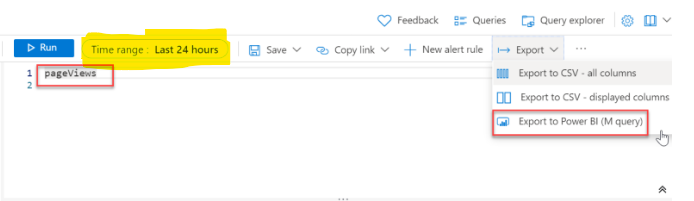- Power BI forums
- Updates
- News & Announcements
- Get Help with Power BI
- Desktop
- Service
- Report Server
- Power Query
- Mobile Apps
- Developer
- DAX Commands and Tips
- Custom Visuals Development Discussion
- Health and Life Sciences
- Power BI Spanish forums
- Translated Spanish Desktop
- Power Platform Integration - Better Together!
- Power Platform Integrations (Read-only)
- Power Platform and Dynamics 365 Integrations (Read-only)
- Training and Consulting
- Instructor Led Training
- Dashboard in a Day for Women, by Women
- Galleries
- Community Connections & How-To Videos
- COVID-19 Data Stories Gallery
- Themes Gallery
- Data Stories Gallery
- R Script Showcase
- Webinars and Video Gallery
- Quick Measures Gallery
- 2021 MSBizAppsSummit Gallery
- 2020 MSBizAppsSummit Gallery
- 2019 MSBizAppsSummit Gallery
- Events
- Ideas
- Custom Visuals Ideas
- Issues
- Issues
- Events
- Upcoming Events
- Community Blog
- Power BI Community Blog
- Custom Visuals Community Blog
- Community Support
- Community Accounts & Registration
- Using the Community
- Community Feedback
Register now to learn Fabric in free live sessions led by the best Microsoft experts. From Apr 16 to May 9, in English and Spanish.
- Power BI forums
- Forums
- Get Help with Power BI
- Desktop
- Mystery of missing data from AppInsights
- Subscribe to RSS Feed
- Mark Topic as New
- Mark Topic as Read
- Float this Topic for Current User
- Bookmark
- Subscribe
- Printer Friendly Page
- Mark as New
- Bookmark
- Subscribe
- Mute
- Subscribe to RSS Feed
- Permalink
- Report Inappropriate Content
Mystery of missing data from AppInsights
I am pulling data from AppInsights to PowerBi Desktop
When I run following query from Azure portal I get x1545 as a count.
customEvents
| where timestamp between (datetime("2022-04-24 00:00:00") .. now())
| where customDimensions <> ""
| where name has "fix:RunFix:start"
| count
However when I export the query to "M Query" and run it from there, it only returns x575 rows.
= let Source = Json.Document(Web.Contents("https://api.applicationinsights.io/v1/apps/107f81b5-7cc4-4a6f-832d-ce0f06581057/query",
[Query=[#"query"="customEvents | where timestamp between (datetime(""2022-04-24 00:00:00"").. now())",#"x-ms-app"="AAPBI",#"prefer"="ai.response-thinning=true"],Timeout=#duration(0,0,4,0)])),
TypeMap = #table(
{ "AnalyticsTypes", "Type" },
{
{ "string", Text.Type },
{ "int", Int32.Type },
{ "long", Int64.Type },
{ "real", Double.Type },
{ "timespan", Duration.Type },
{ "datetime", DateTimeZone.Type },
{ "bool", Logical.Type },
{ "guid", Text.Type },
{ "dynamic", Text.Type }
}),
DataTable = Source[tables]{0},
Columns = Table.FromRecords(DataTable[columns]),
ColumnsWithType = Table.Join(Columns, {"type"}, TypeMap , {"AnalyticsTypes"}),
Rows = Table.FromRows(DataTable[rows], Columns[name]),
Table = Table.TransformColumnTypes(Rows, Table.ToList(ColumnsWithType, (c) => { c{0}, c{3}}))
in
Table
- Mark as New
- Bookmark
- Subscribe
- Mute
- Subscribe to RSS Feed
- Permalink
- Report Inappropriate Content
Thanks. I will try this out.
- Mark as New
- Bookmark
- Subscribe
- Mute
- Subscribe to RSS Feed
- Permalink
- Report Inappropriate Content
I am having this same issue,
when I query directly to Application Insights, it shows that there are 124,318 rows of data.
When I import this same data into PowerBI using M Query, and then visualise/count the number of rows, it is only showing 85,210 rows, so there's a difference of around 40,000 rows that are being lost somewhere.
Did you ever get a resolution to your issue?
Thanks @PareshDalvi @v-jingzhang
- Mark as New
- Bookmark
- Subscribe
- Mute
- Subscribe to RSS Feed
- Permalink
- Report Inappropriate Content
Hi @v-jingzhang
Thanks for replying. I've been doing some more research on this issue.
I've found a discrepency with the way data is loaded. Regarding 500000 row limit, I am only importing 51k rows of data. Any help would be appreciated.
Take a look at this query which provides correct number of (1943) rows.
customEvents
| where timestamp between (datetime(""2022-04-24 00:00:00"") .. now())
| where customDimensions <> """"
| where name has ""fix:RunFix:start""
if I remove last line of filter and then apply filter on visual with same text "fix:RunFix:start" it shows only 670 rows.
customEvents
| where timestamp between (datetime(""2022-04-24 00:00:00"") .. now())
| where customDimensions <> """"
- Mark as New
- Bookmark
- Subscribe
- Mute
- Subscribe to RSS Feed
- Permalink
- Report Inappropriate Content
Hi @PareshDalvi
It seems the query in the exported M code is different from the Kusto query. Below section is missing.
| where customDimensions <> ""
| where name has "fix:RunFix:start"
Also try != for not equals operator. And check if there is any additional time range filter on the query.
Additionally, there is a 500000 row limit. If your data size is larger than this limit, the following article may be helpful: Exceed the 500,000 row limit in Application Insights and Log Analytics with Power BI
Other reference:
Feed Power BI from Application Insights
Best Regards,
Community Support Team _ Jing
If this post helps, please Accept it as Solution to help other members find it.
Helpful resources

Microsoft Fabric Learn Together
Covering the world! 9:00-10:30 AM Sydney, 4:00-5:30 PM CET (Paris/Berlin), 7:00-8:30 PM Mexico City

Power BI Monthly Update - April 2024
Check out the April 2024 Power BI update to learn about new features.

| User | Count |
|---|---|
| 110 | |
| 94 | |
| 82 | |
| 66 | |
| 58 |
| User | Count |
|---|---|
| 151 | |
| 121 | |
| 104 | |
| 87 | |
| 67 |