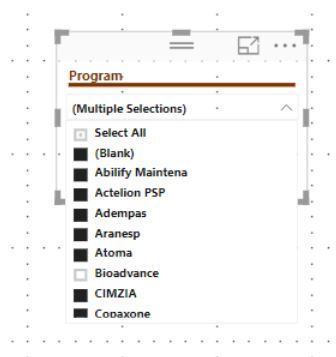- Power BI forums
- Updates
- News & Announcements
- Get Help with Power BI
- Desktop
- Service
- Report Server
- Power Query
- Mobile Apps
- Developer
- DAX Commands and Tips
- Custom Visuals Development Discussion
- Health and Life Sciences
- Power BI Spanish forums
- Translated Spanish Desktop
- Power Platform Integration - Better Together!
- Power Platform Integrations (Read-only)
- Power Platform and Dynamics 365 Integrations (Read-only)
- Training and Consulting
- Instructor Led Training
- Dashboard in a Day for Women, by Women
- Galleries
- Community Connections & How-To Videos
- COVID-19 Data Stories Gallery
- Themes Gallery
- Data Stories Gallery
- R Script Showcase
- Webinars and Video Gallery
- Quick Measures Gallery
- 2021 MSBizAppsSummit Gallery
- 2020 MSBizAppsSummit Gallery
- 2019 MSBizAppsSummit Gallery
- Events
- Ideas
- Custom Visuals Ideas
- Issues
- Issues
- Events
- Upcoming Events
- Community Blog
- Power BI Community Blog
- Custom Visuals Community Blog
- Community Support
- Community Accounts & Registration
- Using the Community
- Community Feedback
Register now to learn Fabric in free live sessions led by the best Microsoft experts. From Apr 16 to May 9, in English and Spanish.
- Power BI forums
- Forums
- Get Help with Power BI
- Desktop
- Mysterious page level filter
- Subscribe to RSS Feed
- Mark Topic as New
- Mark Topic as Read
- Float this Topic for Current User
- Bookmark
- Subscribe
- Printer Friendly Page
- Mark as New
- Bookmark
- Subscribe
- Mute
- Subscribe to RSS Feed
- Permalink
- Report Inappropriate Content
Mysterious page level filter
Hello everyone,
I'm new here to post, but long time reader and hope somebody can help me.
I have a slicer set up on one several pages of report, which shows just one item in the list - I set it filtered up somehow at the beginning working on report and don't remember how i did it. Now I need to remove this filter, but can't figure how - there is no any visual, page or report level filters!....
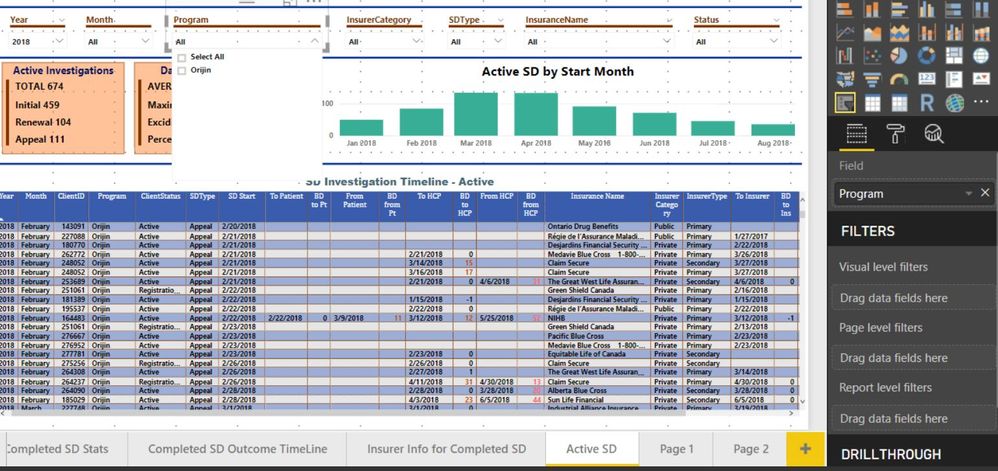
The funny thing is that if I copy and paste this exactly slicer into new page, It shows all the options, and this drives me crazy.
I suggest this might have simplest solution ever, but I cant figure this out for two days already and really hope somebody can help me....
Thank you upfront, Natalia
Solved! Go to Solution.
- Mark as New
- Bookmark
- Subscribe
- Mute
- Subscribe to RSS Feed
- Permalink
- Report Inappropriate Content
Try two things:
- Select the slicer, then on the Format tab, select Edit Interactions. Select other visuals (most likely slicers) and turn off filtering for the slicer you are having an issue with. Just hit the NONE circle icon.
- On the View tab, check the "Sync Slicers" button. See what slicers on various pages are also filtering other pages.
Somewhere you've got another slicer filtering that slicer, and you just need to work through it to figure out which one it is.
Did I answer your question? Mark my post as a solution!
Did my answers help arrive at a solution? Give it a kudos by clicking the Thumbs Up!
DAX is for Analysis. Power Query is for Data Modeling
Proud to be a Super User!
MCSA: BI Reporting- Mark as New
- Bookmark
- Subscribe
- Mute
- Subscribe to RSS Feed
- Permalink
- Report Inappropriate Content
Try two things:
- Select the slicer, then on the Format tab, select Edit Interactions. Select other visuals (most likely slicers) and turn off filtering for the slicer you are having an issue with. Just hit the NONE circle icon.
- On the View tab, check the "Sync Slicers" button. See what slicers on various pages are also filtering other pages.
Somewhere you've got another slicer filtering that slicer, and you just need to work through it to figure out which one it is.
Did I answer your question? Mark my post as a solution!
Did my answers help arrive at a solution? Give it a kudos by clicking the Thumbs Up!
DAX is for Analysis. Power Query is for Data Modeling
Proud to be a Super User!
MCSA: BI Reporting- Mark as New
- Bookmark
- Subscribe
- Mute
- Subscribe to RSS Feed
- Permalink
- Report Inappropriate Content
Hi Edhans and huge thank you,
I found the glitch - not exactly the way you suggested, that this put me in right direction - I just cut all other slisers to new page and started to bring them back one by one to see which is faulty. Found one, (and they are not related in any way and come from different tables), deleted it and created it again - problem solved.
Thank you again....
- Mark as New
- Bookmark
- Subscribe
- Mute
- Subscribe to RSS Feed
- Permalink
- Report Inappropriate Content
Great. Glad you are back up and running.
Did I answer your question? Mark my post as a solution!
Did my answers help arrive at a solution? Give it a kudos by clicking the Thumbs Up!
DAX is for Analysis. Power Query is for Data Modeling
Proud to be a Super User!
MCSA: BI ReportingHelpful resources

Microsoft Fabric Learn Together
Covering the world! 9:00-10:30 AM Sydney, 4:00-5:30 PM CET (Paris/Berlin), 7:00-8:30 PM Mexico City

Power BI Monthly Update - April 2024
Check out the April 2024 Power BI update to learn about new features.

| User | Count |
|---|---|
| 114 | |
| 99 | |
| 83 | |
| 70 | |
| 60 |
| User | Count |
|---|---|
| 150 | |
| 115 | |
| 104 | |
| 89 | |
| 65 |