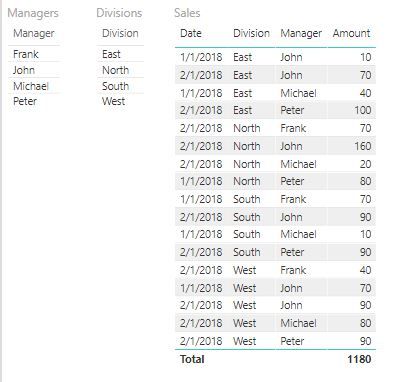- Power BI forums
- Updates
- News & Announcements
- Get Help with Power BI
- Desktop
- Service
- Report Server
- Power Query
- Mobile Apps
- Developer
- DAX Commands and Tips
- Custom Visuals Development Discussion
- Health and Life Sciences
- Power BI Spanish forums
- Translated Spanish Desktop
- Power Platform Integration - Better Together!
- Power Platform Integrations (Read-only)
- Power Platform and Dynamics 365 Integrations (Read-only)
- Training and Consulting
- Instructor Led Training
- Dashboard in a Day for Women, by Women
- Galleries
- Community Connections & How-To Videos
- COVID-19 Data Stories Gallery
- Themes Gallery
- Data Stories Gallery
- R Script Showcase
- Webinars and Video Gallery
- Quick Measures Gallery
- 2021 MSBizAppsSummit Gallery
- 2020 MSBizAppsSummit Gallery
- 2019 MSBizAppsSummit Gallery
- Events
- Ideas
- Custom Visuals Ideas
- Issues
- Issues
- Events
- Upcoming Events
- Community Blog
- Power BI Community Blog
- Custom Visuals Community Blog
- Community Support
- Community Accounts & Registration
- Using the Community
- Community Feedback
Register now to learn Fabric in free live sessions led by the best Microsoft experts. From Apr 16 to May 9, in English and Spanish.
- Power BI forums
- Forums
- Get Help with Power BI
- Desktop
- Mysterious DAX filter terminology
- Subscribe to RSS Feed
- Mark Topic as New
- Mark Topic as Read
- Float this Topic for Current User
- Bookmark
- Subscribe
- Printer Friendly Page
- Mark as New
- Bookmark
- Subscribe
- Mute
- Subscribe to RSS Feed
- Permalink
- Report Inappropriate Content
Mysterious DAX filter terminology
Hi experts,
I am really getting lost in all the filter terminology. While reading different articles I come across this list of filters:
1. Context filter
2. Explicit filter
3. Implicit filter
Not to mention shadow filters described here. Leaving the latter ones for rocket scientists could you please explain on a practical example which filters are which. Say, I have a simple model:
and a PBI page:
With regard to Sales result visual:
- If have a date slicer on my PBI page - what kind of filter that is?
- What kind of filter is the Date column in the visual?
- If I filter Division by West in the Divisions table visual, what kind of filter West is in the Sales result visual context?
- If I then place filter in the Filter section of Visualizations tab - what kind of filter this is?
Would be very grateful if someone could demistify all this.
Solved! Go to Solution.
- Mark as New
- Bookmark
- Subscribe
- Mute
- Subscribe to RSS Feed
- Permalink
- Report Inappropriate Content
By "Explicit" filters, they mean filters that are set outside the current query.
In Power BI, every visual on the report canvas is it's own query. The query can be filtered either internally (by items on the axis of the visual, or by row/column header items), or externally (a slicer or filter that exists outside the visual).
Say you have a slicer on a report page showing countries, and you make a selection on the slicer to be USA.
Then you create a column chart visual on the same page using a calendar year on the axis and a SUM of sales as the value.
Each column in the chart probably has a different value. The internal/implicit/query filter is applying a filter on each column for the calendar year (coming from the AXIS). But there is also some filtering being applied by the external/explicit filter coming from the Slicer being set to USA.
If you use the ALLSELECTED function, it will remove the internal/implicit/query filtering on the calendar year, but still apply the filter coming from the slicer. This will probably mean you will see the same value over and over for each year (which will be a total figure for USA).
Does that help?
- Mark as New
- Bookmark
- Subscribe
- Mute
- Subscribe to RSS Feed
- Permalink
- Report Inappropriate Content
Correct.
Have a look at the PBIX file I've attached to this message.
I have three calculated measures, all doing the same SUM, but have different filter handling. You'll see the Slicer and Menu filter have the same effect.
Helpful resources

Microsoft Fabric Learn Together
Covering the world! 9:00-10:30 AM Sydney, 4:00-5:30 PM CET (Paris/Berlin), 7:00-8:30 PM Mexico City

Power BI Monthly Update - April 2024
Check out the April 2024 Power BI update to learn about new features.

| User | Count |
|---|---|
| 113 | |
| 99 | |
| 82 | |
| 70 | |
| 60 |
| User | Count |
|---|---|
| 149 | |
| 114 | |
| 107 | |
| 89 | |
| 67 |