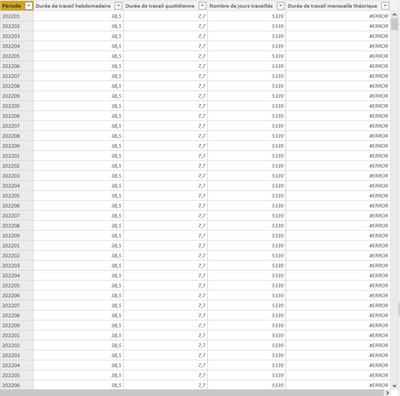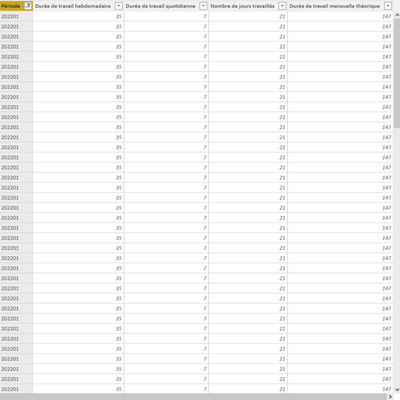- Power BI forums
- Updates
- News & Announcements
- Get Help with Power BI
- Desktop
- Service
- Report Server
- Power Query
- Mobile Apps
- Developer
- DAX Commands and Tips
- Custom Visuals Development Discussion
- Health and Life Sciences
- Power BI Spanish forums
- Translated Spanish Desktop
- Power Platform Integration - Better Together!
- Power Platform Integrations (Read-only)
- Power Platform and Dynamics 365 Integrations (Read-only)
- Training and Consulting
- Instructor Led Training
- Dashboard in a Day for Women, by Women
- Galleries
- Community Connections & How-To Videos
- COVID-19 Data Stories Gallery
- Themes Gallery
- Data Stories Gallery
- R Script Showcase
- Webinars and Video Gallery
- Quick Measures Gallery
- 2021 MSBizAppsSummit Gallery
- 2020 MSBizAppsSummit Gallery
- 2019 MSBizAppsSummit Gallery
- Events
- Ideas
- Custom Visuals Ideas
- Issues
- Issues
- Events
- Upcoming Events
- Community Blog
- Power BI Community Blog
- Custom Visuals Community Blog
- Community Support
- Community Accounts & Registration
- Using the Community
- Community Feedback
Register now to learn Fabric in free live sessions led by the best Microsoft experts. From Apr 16 to May 9, in English and Spanish.
- Power BI forums
- Forums
- Get Help with Power BI
- Desktop
- My sumx only works when I filter the table
- Subscribe to RSS Feed
- Mark Topic as New
- Mark Topic as Read
- Float this Topic for Current User
- Bookmark
- Subscribe
- Printer Friendly Page
- Mark as New
- Bookmark
- Subscribe
- Mute
- Subscribe to RSS Feed
- Permalink
- Report Inappropriate Content
My sumx only works when I filter the table
Hello all,
A bit of context :
I am currently trying to visualize the theoretical number of hours worked per month per employee. For that, I used a calendar function , which generated a table 'Calendar' with every day of the year since 2002, up until 2032 among other info (day of week, month of year, year, etc.). From that table, I created a function separating the working days from the holidays, characterizing the holidays as 0, and the working days as 1. The result is a number, not a text. I also added another function to isolate the holidays, which worked.
From that data, I then used the information I have to calculate the number of hours worked per day in the table 'DATAS'.
Now, onto the gist of my problem : I am trying to calculate the number of hours worked per month by multiplying the monthly working days and the number of hours worked per day. The latter data is already shown in the original file. The former needs to be pulled with a formula akin to a sumifs. After searching online, I am using the following :
Nombre de jours travaillés = SUMX(FILTER('Calendar';'Calendar'[Période]=DATAS[Période]);'Calendar'[IsAWorkingDay]))
Which generates a number I am guessing is the total amount of the whole "[IsAWorkingDay]" (5339 working days). However, whenever I am filtering the DATAS table, I am finding a different number, as shown in the following pictures (first one is unfiltered, second one is filtered) :
I also tried another formula, which didn't work.
Nombre de jours travaillés = CALCULATE(SUM('Calendar'[IsAWorkingDay]);FILTER('Calendar';'Calendar'[Période]='DATAS'[Période])))
The following didn't work either.
Nombre de jours travaillés = CALCULATE(SUM('Calendar'[IsAWorkingDay]);FILTER('Calendar';EARLIER('Calendar'[Période]='DATAS'[Période]))))
The weird thing is, I used a formula which worked a couple weeks ago, I feel like I'm missing something obvious here !
Can you please help ?
Many thanks
LeEthOven
Solved! Go to Solution.
- Mark as New
- Bookmark
- Subscribe
- Mute
- Subscribe to RSS Feed
- Permalink
- Report Inappropriate Content
If you have a one-to-many relationship from your calendar table to the DATAS table, then I think you can use a measure like
Total hours worked =
SUMX (
VALUES ( 'Calendar'[Date] ),
'Calendar'[Is working day]
* SUMX ( RELATEDTABLE ( DATAS ), DATAS[Hours worked] )
)
which should give the hours worked in any given period - day, week, month etc.
- Mark as New
- Bookmark
- Subscribe
- Mute
- Subscribe to RSS Feed
- Permalink
- Report Inappropriate Content
If you have a one-to-many relationship from your calendar table to the DATAS table, then I think you can use a measure like
Total hours worked =
SUMX (
VALUES ( 'Calendar'[Date] ),
'Calendar'[Is working day]
* SUMX ( RELATEDTABLE ( DATAS ), DATAS[Hours worked] )
)
which should give the hours worked in any given period - day, week, month etc.
- Mark as New
- Bookmark
- Subscribe
- Mute
- Subscribe to RSS Feed
- Permalink
- Report Inappropriate Content
Unfortunately, it's a many-to-many relationship between the two periods...
However I think I've found the solution, the connection between the two tabs wasn't correctly set, therefore PBI couldn't correctly read the "FILTER" part of the formula.
All good in the end 🙂
- Mark as New
- Bookmark
- Subscribe
- Mute
- Subscribe to RSS Feed
- Permalink
- Report Inappropriate Content
Hi @LeEthOven,
Just a word of caution.
Many to many relationships are not advisable in your data model until you know what you are doing, as they might give unexpected results.
Thank you,
Vishesh Jain
If yes, then please mark my post as a solution!
Thank you,
Vishesh Jain
Proud to be a Super User!
- Mark as New
- Bookmark
- Subscribe
- Mute
- Subscribe to RSS Feed
- Permalink
- Report Inappropriate Content
Hi @LeEthOven,
Do you mind sharing your file with the community?
The number of working days in your first screenshot is wrong, but still the multiplication should work and not give you an error, since we are multiplying numbers.
Also I think that the a simple sum of the working days of the calendar column, should work in your fact table, as we are working with a calculated column and the row context will filter 5339 working days to its actual number for the month.
Give it a shot, if works great and if it does not then please share your file.
Thank you,
Vishesh Jain
If yes, then please mark my post as a solution!
Thank you,
Vishesh Jain
Proud to be a Super User!
Helpful resources

Microsoft Fabric Learn Together
Covering the world! 9:00-10:30 AM Sydney, 4:00-5:30 PM CET (Paris/Berlin), 7:00-8:30 PM Mexico City

Power BI Monthly Update - April 2024
Check out the April 2024 Power BI update to learn about new features.

| User | Count |
|---|---|
| 113 | |
| 97 | |
| 85 | |
| 70 | |
| 61 |
| User | Count |
|---|---|
| 151 | |
| 121 | |
| 104 | |
| 87 | |
| 67 |