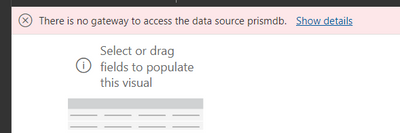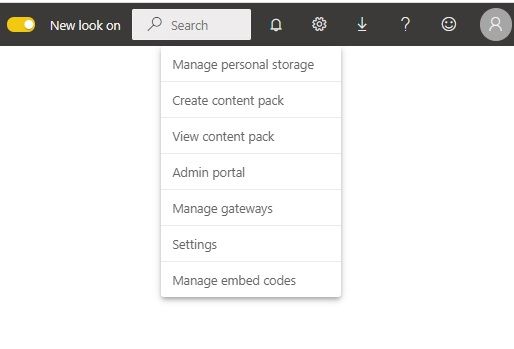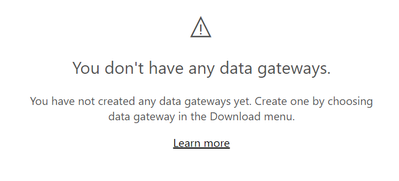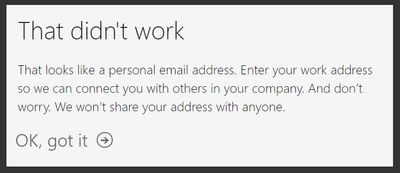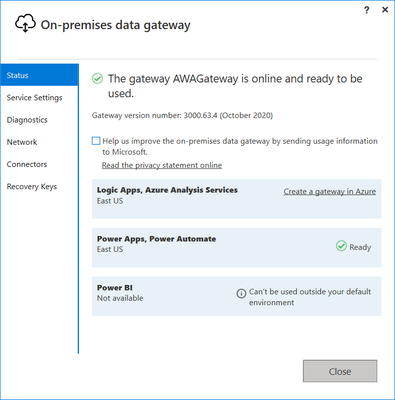- Power BI forums
- Updates
- News & Announcements
- Get Help with Power BI
- Desktop
- Service
- Report Server
- Power Query
- Mobile Apps
- Developer
- DAX Commands and Tips
- Custom Visuals Development Discussion
- Health and Life Sciences
- Power BI Spanish forums
- Translated Spanish Desktop
- Power Platform Integration - Better Together!
- Power Platform Integrations (Read-only)
- Power Platform and Dynamics 365 Integrations (Read-only)
- Training and Consulting
- Instructor Led Training
- Dashboard in a Day for Women, by Women
- Galleries
- Community Connections & How-To Videos
- COVID-19 Data Stories Gallery
- Themes Gallery
- Data Stories Gallery
- R Script Showcase
- Webinars and Video Gallery
- Quick Measures Gallery
- 2021 MSBizAppsSummit Gallery
- 2020 MSBizAppsSummit Gallery
- 2019 MSBizAppsSummit Gallery
- Events
- Ideas
- Custom Visuals Ideas
- Issues
- Issues
- Events
- Upcoming Events
- Community Blog
- Power BI Community Blog
- Custom Visuals Community Blog
- Community Support
- Community Accounts & Registration
- Using the Community
- Community Feedback
Register now to learn Fabric in free live sessions led by the best Microsoft experts. From Apr 16 to May 9, in English and Spanish.
- Power BI forums
- Forums
- Get Help with Power BI
- Desktop
- My first Power BI report
- Subscribe to RSS Feed
- Mark Topic as New
- Mark Topic as Read
- Float this Topic for Current User
- Bookmark
- Subscribe
- Printer Friendly Page
- Mark as New
- Bookmark
- Subscribe
- Mute
- Subscribe to RSS Feed
- Permalink
- Report Inappropriate Content
My first Power BI report
I have downloaded Power BI desktop and create a very simple report that shows data from one SQL table from the local server. I also have installed a on-prem data Gateway. I then publish my report to https://app.powerbi.com/groups/me/reports/...... When I run the report I get this on the top of the screen:
So, essentially it tells me I need gateway to access data. Dataset settings for gateway looks like this:
From here I cannot enable it. What do I need to do?
Thanks
Solved! Go to Solution.
- Mark as New
- Bookmark
- Subscribe
- Mute
- Subscribe to RSS Feed
- Permalink
- Report Inappropriate Content
Hi @Markzolotoy ,
Take a look at this document. It will show you how to assign Power BI Pro licenses.
To purchase and assign licenses in the Microsoft 365 admin center, you must be a member of the global administrator or Billing administrator role in Microsoft 365.
https://docs.microsoft.com/en-us/power-bi/admin/service-admin-purchasing-power-bi-pro
Best Regards,
Jay
If this post helps, then please consider Accept it as the solution to help the other members find it.
- Mark as New
- Bookmark
- Subscribe
- Mute
- Subscribe to RSS Feed
- Permalink
- Report Inappropriate Content
Also when you purchase a new license make sure you open a new web broswer (better in incognito mode) so as to not redirect you to your company's existing email account.
And you can not purchase a license using a personal email address ... e.g. xxxxxxx@hotmail.com
- Mark as New
- Bookmark
- Subscribe
- Mute
- Subscribe to RSS Feed
- Permalink
- Report Inappropriate Content
Hi @Markzolotoy ,
Have you configured this gateway on the services ?
Check this link: https://docs.microsoft.com/en-us/data-integration/gateway/service-gateway-manage
- Mark as New
- Bookmark
- Subscribe
- Mute
- Subscribe to RSS Feed
- Permalink
- Report Inappropriate Content
- Mark as New
- Bookmark
- Subscribe
- Mute
- Subscribe to RSS Feed
- Permalink
- Report Inappropriate Content
On PowerBI Service go to Settings and Manage Gateways.
Then create a gateway cluster and add all you sources
- Mark as New
- Bookmark
- Subscribe
- Mute
- Subscribe to RSS Feed
- Permalink
- Report Inappropriate Content
@themistoklis I get this:
whne selecting Manage Gateways
and then from download it offers to download which was done a multiple times already.
- Mark as New
- Bookmark
- Subscribe
- Mute
- Subscribe to RSS Feed
- Permalink
- Report Inappropriate Content
Open the installed 'on-premises gateway' software, log on with your credentials and then set up your gateway by adding a name and a recovery key
Then on PowerBI Service go to Settings and Manage Gateways.
Finally ceate a gateway cluster and add all you sources
- Mark as New
- Bookmark
- Subscribe
- Mute
- Subscribe to RSS Feed
- Permalink
- Report Inappropriate Content
- Mark as New
- Bookmark
- Subscribe
- Mute
- Subscribe to RSS Feed
- Permalink
- Report Inappropriate Content
Yes you need a PowerBI Pro license to publish reports online. That's why it says Power BI not available.
As is you can only use it as a desktop app
- Mark as New
- Bookmark
- Subscribe
- Mute
- Subscribe to RSS Feed
- Permalink
- Report Inappropriate Content
@themistoklis How do I obtain a Pro license? I want to try it out if it's possible. My company is not providing a license at this point.
- Mark as New
- Bookmark
- Subscribe
- Mute
- Subscribe to RSS Feed
- Permalink
- Report Inappropriate Content
You should be able to go to https://powerbi.microsoft.com/en-us/pricing/ and click either the Buy Now button or Try Free button for Power BI Pro.
- Mark as New
- Bookmark
- Subscribe
- Mute
- Subscribe to RSS Feed
- Permalink
- Report Inappropriate Content
@themistoklis It tells me that I alrerady have an account which is my work email. signing in takes me to company's Power Bi where I dont have a Pro license. After signing out and providing my personal email I get this:
- Mark as New
- Bookmark
- Subscribe
- Mute
- Subscribe to RSS Feed
- Permalink
- Report Inappropriate Content
Also when you purchase a new license make sure you open a new web broswer (better in incognito mode) so as to not redirect you to your company's existing email account.
And you can not purchase a license using a personal email address ... e.g. xxxxxxx@hotmail.com
- Mark as New
- Bookmark
- Subscribe
- Mute
- Subscribe to RSS Feed
- Permalink
- Report Inappropriate Content
Hi @Markzolotoy ,
Take a look at this document. It will show you how to assign Power BI Pro licenses.
To purchase and assign licenses in the Microsoft 365 admin center, you must be a member of the global administrator or Billing administrator role in Microsoft 365.
https://docs.microsoft.com/en-us/power-bi/admin/service-admin-purchasing-power-bi-pro
Best Regards,
Jay
If this post helps, then please consider Accept it as the solution to help the other members find it.
- Mark as New
- Bookmark
- Subscribe
- Mute
- Subscribe to RSS Feed
- Permalink
- Report Inappropriate Content
Helpful resources

Microsoft Fabric Learn Together
Covering the world! 9:00-10:30 AM Sydney, 4:00-5:30 PM CET (Paris/Berlin), 7:00-8:30 PM Mexico City

Power BI Monthly Update - April 2024
Check out the April 2024 Power BI update to learn about new features.

| User | Count |
|---|---|
| 114 | |
| 99 | |
| 82 | |
| 70 | |
| 60 |
| User | Count |
|---|---|
| 149 | |
| 114 | |
| 107 | |
| 89 | |
| 67 |