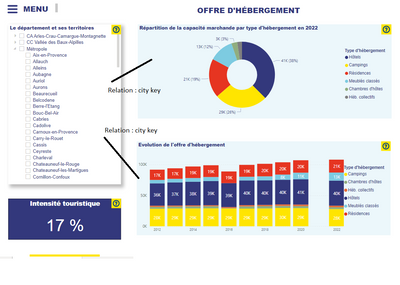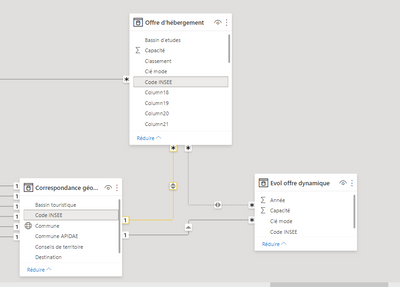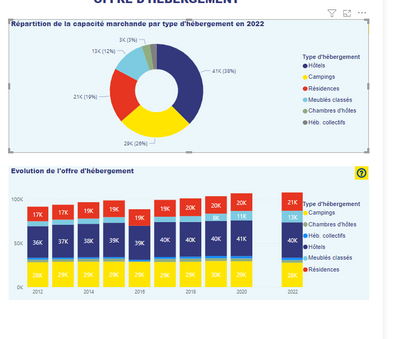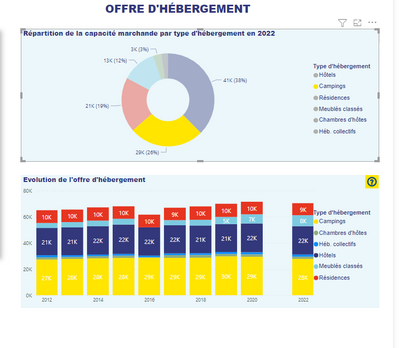- Power BI forums
- Updates
- News & Announcements
- Get Help with Power BI
- Desktop
- Service
- Report Server
- Power Query
- Mobile Apps
- Developer
- DAX Commands and Tips
- Custom Visuals Development Discussion
- Health and Life Sciences
- Power BI Spanish forums
- Translated Spanish Desktop
- Power Platform Integration - Better Together!
- Power Platform Integrations (Read-only)
- Power Platform and Dynamics 365 Integrations (Read-only)
- Training and Consulting
- Instructor Led Training
- Dashboard in a Day for Women, by Women
- Galleries
- Community Connections & How-To Videos
- COVID-19 Data Stories Gallery
- Themes Gallery
- Data Stories Gallery
- R Script Showcase
- Webinars and Video Gallery
- Quick Measures Gallery
- 2021 MSBizAppsSummit Gallery
- 2020 MSBizAppsSummit Gallery
- 2019 MSBizAppsSummit Gallery
- Events
- Ideas
- Custom Visuals Ideas
- Issues
- Issues
- Events
- Upcoming Events
- Community Blog
- Power BI Community Blog
- Custom Visuals Community Blog
- Community Support
- Community Accounts & Registration
- Using the Community
- Community Feedback
Register now to learn Fabric in free live sessions led by the best Microsoft experts. From Apr 16 to May 9, in English and Spanish.
- Power BI forums
- Forums
- Get Help with Power BI
- Desktop
- Re: My dynamic visual won't work (relations)
- Subscribe to RSS Feed
- Mark Topic as New
- Mark Topic as Read
- Float this Topic for Current User
- Bookmark
- Subscribe
- Printer Friendly Page
- Mark as New
- Bookmark
- Subscribe
- Mute
- Subscribe to RSS Feed
- Permalink
- Report Inappropriate Content
My dynamic visual won't work (relations)
Hello everybody,
I had a quick formation in Power BI but not enough for me to understand everything.
I've already created a lot of visuals but I have a problem with this one (bottom) :
The idea is to know how many beds are available in the south of France, in terms of the type of accomodation (hotel, camping, etc.) and in terms of territories (cities, groups of cities, etc.)
I have 3 files connected :
1) One with the number of beds in termes of type of accomodation and city keys (2022), it contains more data like GPS coordonates to display a map
2) One with the name of cities, their beloging to a group, and city keys (which allows me to create my filter on the left)
3) One with the evolution of the number of beds for the past 10 years, in terms of type of accomodation and city keys.
File 1 is connected to file 2 with "city key"
File 3 is connected to file 2 with "city key"
At this point, if I click on my cities filter on the left, everything is OK, my graphics are dynamic.
But here is my problem : I would like also to click on one type of accomodation, on my top graphic, and see my bottom graphic change too, showing only the datas of this type.
I wanted to add another relation, between file 1 and file 3 "type of accomodation" but it won't work because there already is a relation between files 1 and 2.
How can I resolve this ? Sorry if it's not very clear, It is not easy to describe all of this in English !
Thank you very much !
Solved! Go to Solution.
- Mark as New
- Bookmark
- Subscribe
- Mute
- Subscribe to RSS Feed
- Permalink
- Report Inappropriate Content
Hello,
I found my solution. I needed 2 things :
- Create a bridging table to have unique type of accomodation keys to create a one to many relation.
- Make sure my city keys table was setted as well on one to many relation. I don't know why but it wasn't the case, so I recreated this file (file 2) and everything worked fine.
Thank you @vanessafvg for your help
- Mark as New
- Bookmark
- Subscribe
- Mute
- Subscribe to RSS Feed
- Permalink
- Report Inappropriate Content
Hello,
I found my solution. I needed 2 things :
- Create a bridging table to have unique type of accomodation keys to create a one to many relation.
- Make sure my city keys table was setted as well on one to many relation. I don't know why but it wasn't the case, so I recreated this file (file 2) and everything worked fine.
Thank you @vanessafvg for your help
- Mark as New
- Bookmark
- Subscribe
- Mute
- Subscribe to RSS Feed
- Permalink
- Report Inappropriate Content
so sorry i didn't get back to you just been incredibly busy but very glad you figured it out, well done!
If I took the time to answer your question and I came up with a solution, please mark my post as a solution and /or give kudos freely for the effort 🙂 Thank you!
Proud to be a Super User!
- Mark as New
- Bookmark
- Subscribe
- Mute
- Subscribe to RSS Feed
- Permalink
- Report Inappropriate Content
the issue is because you have a bidirectional relationship and a many to many relationship - i dont suppose you are able to share the power bi file?
ideally you need to do some remodelling
1. you can do is create a lookup table with all unique city keys and then link all the tables you have to that table. then you filter on that lookup table. make sense?
If I took the time to answer your question and I came up with a solution, please mark my post as a solution and /or give kudos freely for the effort 🙂 Thank you!
Proud to be a Super User!
- Mark as New
- Bookmark
- Subscribe
- Mute
- Subscribe to RSS Feed
- Permalink
- Report Inappropriate Content
Thanks for your answer @vanessafvg , I'm not sure I get it.
I sent you a private message with my file.
Actually, this is what i wanted to do : file 2 contains only unique city keys, my other tables are related to it. It works perfectly fine if I want to filter on cities, but won't work if I want to filter on type of accomodation. Should I change the relation to file 1 (many) - file 2 (unique) ?
- Mark as New
- Bookmark
- Subscribe
- Mute
- Subscribe to RSS Feed
- Permalink
- Report Inappropriate Content
can you share a picture of your data model?
If I took the time to answer your question and I came up with a solution, please mark my post as a solution and /or give kudos freely for the effort 🙂 Thank you!
Proud to be a Super User!
- Mark as New
- Bookmark
- Subscribe
- Mute
- Subscribe to RSS Feed
- Permalink
- Report Inappropriate Content
Absolutely @vanessafvg :
File 1 on top. File 2 on the left. File 3 on the right. As you can see, file 3 can't be connected to file 1 (dotted relation). "Code INSEE" means "city key".
Here are what my files look like :
Thanks for your help
- Mark as New
- Bookmark
- Subscribe
- Mute
- Subscribe to RSS Feed
- Permalink
- Report Inappropriate Content
i have added in a bridging table
not sure if that is giving the desired result it might need some more work.
if it incorrect please provide an example of one test you can expect when correct
If I took the time to answer your question and I came up with a solution, please mark my post as a solution and /or give kudos freely for the effort 🙂 Thank you!
Proud to be a Super User!
- Mark as New
- Bookmark
- Subscribe
- Mute
- Subscribe to RSS Feed
- Permalink
- Report Inappropriate Content
Thanks again for your time @vanessafvg
It actually doesn't work : when I click a type on the top graphic, it doesn't change my bottom graphic.
But I think the solution of creating a "bridging table" is the one. I tried it on another project, but I created a "type of accomodation bridging table" instead of a city key one, and it seems to work.
The idea is :
File 1 is connected to file 2
File 3 is connected to file 2
File 1 is connected to file 3 but not directly, towards a file 4 "type of accomodation"
Exemple : New project
Do you confirm the method ?
Thanks !
- Mark as New
- Bookmark
- Subscribe
- Mute
- Subscribe to RSS Feed
- Permalink
- Report Inappropriate Content
what did you click on and what did you expect to change? when i did it i thought it changed. ideally the whole thing needs to be remodelled in my opinion
before clicking
after cllicking
If I took the time to answer your question and I came up with a solution, please mark my post as a solution and /or give kudos freely for the effort 🙂 Thank you!
Proud to be a Super User!
- Mark as New
- Bookmark
- Subscribe
- Mute
- Subscribe to RSS Feed
- Permalink
- Report Inappropriate Content
When you click on one type of accomodation on the top graphic "camping" for instance, i would like the bottom graphic to be filtered, so i only see the yellow bar and not the other types
Helpful resources

Microsoft Fabric Learn Together
Covering the world! 9:00-10:30 AM Sydney, 4:00-5:30 PM CET (Paris/Berlin), 7:00-8:30 PM Mexico City

Power BI Monthly Update - April 2024
Check out the April 2024 Power BI update to learn about new features.

| User | Count |
|---|---|
| 111 | |
| 94 | |
| 80 | |
| 68 | |
| 59 |
| User | Count |
|---|---|
| 150 | |
| 119 | |
| 104 | |
| 87 | |
| 67 |