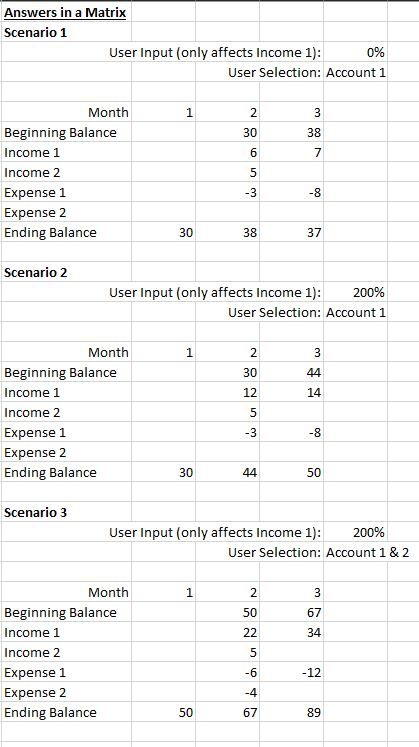- Power BI forums
- Updates
- News & Announcements
- Get Help with Power BI
- Desktop
- Service
- Report Server
- Power Query
- Mobile Apps
- Developer
- DAX Commands and Tips
- Custom Visuals Development Discussion
- Health and Life Sciences
- Power BI Spanish forums
- Translated Spanish Desktop
- Power Platform Integration - Better Together!
- Power Platform Integrations (Read-only)
- Power Platform and Dynamics 365 Integrations (Read-only)
- Training and Consulting
- Instructor Led Training
- Dashboard in a Day for Women, by Women
- Galleries
- Community Connections & How-To Videos
- COVID-19 Data Stories Gallery
- Themes Gallery
- Data Stories Gallery
- R Script Showcase
- Webinars and Video Gallery
- Quick Measures Gallery
- 2021 MSBizAppsSummit Gallery
- 2020 MSBizAppsSummit Gallery
- 2019 MSBizAppsSummit Gallery
- Events
- Ideas
- Custom Visuals Ideas
- Issues
- Issues
- Events
- Upcoming Events
- Community Blog
- Power BI Community Blog
- Custom Visuals Community Blog
- Community Support
- Community Accounts & Registration
- Using the Community
- Community Feedback
Register now to learn Fabric in free live sessions led by the best Microsoft experts. From Apr 16 to May 9, in English and Spanish.
- Power BI forums
- Forums
- Get Help with Power BI
- Desktop
- Multivariable Matrix with User Input
- Subscribe to RSS Feed
- Mark Topic as New
- Mark Topic as Read
- Float this Topic for Current User
- Bookmark
- Subscribe
- Printer Friendly Page
- Mark as New
- Bookmark
- Subscribe
- Mute
- Subscribe to RSS Feed
- Permalink
- Report Inappropriate Content
Multivariable Matrix with User Input
See pictures below to help with explanation.
Summary: I am receiveing a string of data with missing data points. I need to calculate the missing data points as well as react to user input. The user input could affect the calculation and/or the data shown. I've hit a dead end with both calculated columns (how can I capture user activity and use it in the calculated column formula?) as well as mutiple measure to represent the months (how do I get the beginning balance from the prior month/column?).
Below is an example of the data I receive as well as a few examples showing ways the user wants the result displayed. Any ideas?
Solved! Go to Solution.
- Mark as New
- Bookmark
- Subscribe
- Mute
- Subscribe to RSS Feed
- Permalink
- Report Inappropriate Content
- Mark as New
- Bookmark
- Subscribe
- Mute
- Subscribe to RSS Feed
- Permalink
- Report Inappropriate Content
Hi, @Anonymous
you could try to use a measure and a parameter for user input:
AmountMeasure =
VAR beginingbalance =
CALCULATE (
SUM ( accounts[amount] );
FILTER (
ALLEXCEPT ( accounts; accounts[account] );
accounts[month]
<= MIN ( [month] ) - 1
&& accounts[item] <> "income 1"
)
)
+ CALCULATE (
SUM ( accounts[amount] );
FILTER (
ALLEXCEPT ( accounts; accounts[account] );
accounts[month]
<= MIN ( [month] ) - 1
&& accounts[item] = "income 1"
)
) * [User input Value income 1]
VAR endingbalance =
CALCULATE (
SUM ( accounts[amount] );
FILTER (
ALL ( accounts );
accounts[account] IN VALUES ( accounts[account] )
&& accounts[month] <= MIN ( [month] )
&& accounts[item] <> "income 1"
)
)
+ + CALCULATE (
SUM ( accounts[amount] );
FILTER (
ALLEXCEPT ( accounts; accounts[account] );
accounts[month] <= MIN ( [month] )
&& accounts[item] = "income 1"
)
) * [User input Value income 1]
RETURN
SWITCH (
TRUE ();
MAX ( accounts[item] ) = "ending balance"; endingbalance;
MAX ( accounts[item] ) = "begining balance"; beginingbalance;
MAX ( accounts[item] ) = "income 1"; CALCULATE (
SUM ( accounts[amount] );
FILTER (
ALLEXCEPT ( accounts; accounts[account]; accounts[month] );
accounts[item] = "income 1"
)
) * [User input Value income 1];
SUM ( accounts[amount] )
)The measure in this code called [User input Value income 1] is from the parameter
- Mark as New
- Bookmark
- Subscribe
- Mute
- Subscribe to RSS Feed
- Permalink
- Report Inappropriate Content
This is great. I appreciate you working on this.
I am using the measure now and it is acting unexpectedly. I am seeing amounts for Income 1 for every month, and not just the months where there is income. Also, the beginning balance looks like it is aggregating prior month ending balances for all accounts.
- Mark as New
- Bookmark
- Subscribe
- Mute
- Subscribe to RSS Feed
- Permalink
- Report Inappropriate Content
I have tested it for the sample data you provided in the first post, perhaps you could provide a larger sample set? And preferably not provide data as screenshots, as I then have to manually input the values
- Mark as New
- Bookmark
- Subscribe
- Mute
- Subscribe to RSS Feed
- Permalink
- Report Inappropriate Content
Yes, you are correct. The measure works for the sample data above. I failed to include the year dimension in my sample data model. Here is the sample data with year included.
Account;Item;Month;Year;Amount
1;Ending Balance;10;2018;30
1;Beginning Balance;11;2018;0
1;Expense 1;11;2018;-3
1;Income 1;11;2018;6
1;Income 2;11;2018;5
1;Ending Balance;11;2018;0
1;Beginning Balance;12;2018;0
1;Income 1;12;2018;7
1;Expense 1;12;2018;-8
1;Ending Balance;12;2018;0
1;Beginning Balance;1;2019;0
1;Expense 1;1;2019;-3
1;Income 2;1;2019;10
1;Income 3;1;2019;8
1;Ending Balance;1;2019;0
1;Income 2;12;2019;10
2;Ending Balance;10;2018;20
2;Beginning Balance;11;2018;0
2;Expense 1;11;2018;-3
2;Expense 2;11;2018;-4
2;Income 1;11;2018;5
2;Ending Balance;11;2018;0
2;Beginning Balance;12;2018;0
2;Expense 1;12;2018;-4
2;Income 1;12;2018;10
2;Ending Balance;12;2018;0
2;Beginning Balance;1;2019;0
2;Expense 3;1;2019;-3
2;Income 3;1;2019;15
2;Ending Balance;1;2019;0
2;Expense 3;11;2019;-3
3;Ending Balance;10;2018;30
3;Beginning Balance;11;2018;0
3;Expense 1;11;2018;-3
3;Expense 2;11;2018;-4
3;Income 1;11;2018;5
3;Ending Balance;11;2018;0
3;Beginning Balance;12;2018;0
3;Expense 1;12;2018;-3
3;Income 1;12;2018;10
3;Income 2;12;2018;5
3;Ending Balance;12;2018;0
3;Beginning Balance;1;2019;0
3;Expense 3;1;2019;-5
3;Income 1;1;2019;6
3;Ending Balance;1;2019;0
3;Expense 3;11;2019;-4
3;Income 3;12;2019;8
- Mark as New
- Bookmark
- Subscribe
- Mute
- Subscribe to RSS Feed
- Permalink
- Report Inappropriate Content
- Mark as New
- Bookmark
- Subscribe
- Mute
- Subscribe to RSS Feed
- Permalink
- Report Inappropriate Content
This works exactly as I needed. Huge help! Thanks again.
Helpful resources

Microsoft Fabric Learn Together
Covering the world! 9:00-10:30 AM Sydney, 4:00-5:30 PM CET (Paris/Berlin), 7:00-8:30 PM Mexico City

Power BI Monthly Update - April 2024
Check out the April 2024 Power BI update to learn about new features.

| User | Count |
|---|---|
| 112 | |
| 97 | |
| 85 | |
| 67 | |
| 59 |
| User | Count |
|---|---|
| 150 | |
| 120 | |
| 100 | |
| 87 | |
| 68 |