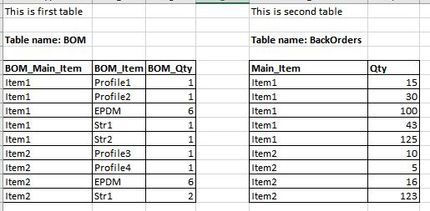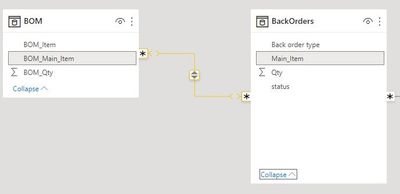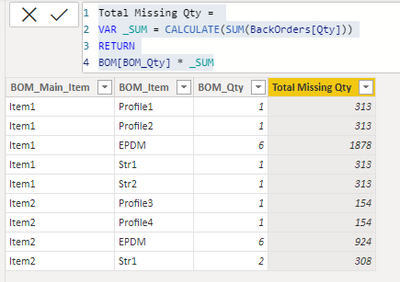- Power BI forums
- Updates
- News & Announcements
- Get Help with Power BI
- Desktop
- Service
- Report Server
- Power Query
- Mobile Apps
- Developer
- DAX Commands and Tips
- Custom Visuals Development Discussion
- Health and Life Sciences
- Power BI Spanish forums
- Translated Spanish Desktop
- Power Platform Integration - Better Together!
- Power Platform Integrations (Read-only)
- Power Platform and Dynamics 365 Integrations (Read-only)
- Training and Consulting
- Instructor Led Training
- Dashboard in a Day for Women, by Women
- Galleries
- Community Connections & How-To Videos
- COVID-19 Data Stories Gallery
- Themes Gallery
- Data Stories Gallery
- R Script Showcase
- Webinars and Video Gallery
- Quick Measures Gallery
- 2021 MSBizAppsSummit Gallery
- 2020 MSBizAppsSummit Gallery
- 2019 MSBizAppsSummit Gallery
- Events
- Ideas
- Custom Visuals Ideas
- Issues
- Issues
- Events
- Upcoming Events
- Community Blog
- Power BI Community Blog
- Custom Visuals Community Blog
- Community Support
- Community Accounts & Registration
- Using the Community
- Community Feedback
Register now to learn Fabric in free live sessions led by the best Microsoft experts. From Apr 16 to May 9, in English and Spanish.
- Power BI forums
- Forums
- Get Help with Power BI
- Desktop
- Re: Multiply two columns from different tables, du...
- Subscribe to RSS Feed
- Mark Topic as New
- Mark Topic as Read
- Float this Topic for Current User
- Bookmark
- Subscribe
- Printer Friendly Page
- Mark as New
- Bookmark
- Subscribe
- Mute
- Subscribe to RSS Feed
- Permalink
- Report Inappropriate Content
Multiply two columns from different tables, duplicates
Hi, for several weeks I started my adventure with powerbi. I have problem when I want to multiply two columns from different tables and do the sum.
Below are sample tables with the data:
First table is the table with bill of material items, second table is back order table.
I want to check how many BOM_items in Qty is missing in total multyplying by sum of Qty on each Main_Item from BackOrders table.
I try to use NATURALINNERJOIN but there is a problem, because my relation between those two tables can be only many to many, probably the reason are duplicates, but I can't delete duplicates, it comes direct from the postgresql database.
When I made new table using: BOM_Missing_Qty = NATURALINNERJOIN(BOM,BackOrders) , I have information:
Can someone help me or give me some suggestions.
Thanks, with best regards
Mariusz
Solved! Go to Solution.
- Mark as New
- Bookmark
- Subscribe
- Mute
- Subscribe to RSS Feed
- Permalink
- Report Inappropriate Content
Hi @mariusz2022 ,
I suggest you to create a calculated column in "BOM" Table.
Total Missing Qty =
VAR _SUM = CALCULATE(SUM(BackOrders[Qty]))
RETURN
BOM[BOM_Qty] * _SUMResult is as below.
Best Regards,
Rico Zhou
If this post helps, then please consider Accept it as the solution to help the other members find it more quickly.
- Mark as New
- Bookmark
- Subscribe
- Mute
- Subscribe to RSS Feed
- Permalink
- Report Inappropriate Content
- Mark as New
- Bookmark
- Subscribe
- Mute
- Subscribe to RSS Feed
- Permalink
- Report Inappropriate Content
i am not quite sure what you are trying to do can you explain with an example of the actual result of what you are looking to do.
the many to many relationship on your key will be creating this issue. Your data sounds like it needs some additional modelling.
if you can explain in clearer terms what you are trying to do with an example and provide your expected result so its clear what you are wanting to come out with, also explaining how the different bom items under one main item needs to be handled.
If I took the time to answer your question and I came up with a solution, please mark my post as a solution and /or give kudos freely for the effort 🙂 Thank you!
Proud to be a Super User!
- Mark as New
- Bookmark
- Subscribe
- Mute
- Subscribe to RSS Feed
- Permalink
- Report Inappropriate Content
Dear vanessafvg, there are two tables, BOM and BackOrders.
In BOM table there are BOM_Item and BOM_Qty which are needed to produce 1pc of each BOM_Main_Item. In BackOrder table are Main_Items and Qty from sales orders which are missing now on the stock. I want to check how many Qty of each BOM_Item is missing.
For example:
In BOM table is Item1, which is produced from Profile1 (1pc) + Profile2 (1pc) +EPDM (6pcs) + Str1 (1pc) + Str2 (1pc)
In table BackOrders is the same Item1 5 times with quantities 15+30+100+43+125 = 313pcs
I want to check how many BOM_Items in Qty are missing, I need to count quantity from yellow column.
In above table do you see:
Profile1 - is missing: 313 pcs
Profile2 - is missing: 313 pcs
EPDM - is missing: 1878 pcs + 924 pcs = 2802 pcs in total
Str1 - is missing: 313 pcs + 308pcs = 621 pcs in total
Str2 - is missing: 313 pcs
Profile3 - is missing: 154 pcs
Profile4 - is missing: 154 pcs
I hope this is clear now.
Thanks
Mariusz
- Mark as New
- Bookmark
- Subscribe
- Mute
- Subscribe to RSS Feed
- Permalink
- Report Inappropriate Content
Hi @mariusz2022 ,
I suggest you to create a calculated column in "BOM" Table.
Total Missing Qty =
VAR _SUM = CALCULATE(SUM(BackOrders[Qty]))
RETURN
BOM[BOM_Qty] * _SUMResult is as below.
Best Regards,
Rico Zhou
If this post helps, then please consider Accept it as the solution to help the other members find it more quickly.
- Mark as New
- Bookmark
- Subscribe
- Mute
- Subscribe to RSS Feed
- Permalink
- Report Inappropriate Content
Perfect is working, thanks.
Helpful resources

Microsoft Fabric Learn Together
Covering the world! 9:00-10:30 AM Sydney, 4:00-5:30 PM CET (Paris/Berlin), 7:00-8:30 PM Mexico City

Power BI Monthly Update - April 2024
Check out the April 2024 Power BI update to learn about new features.

| User | Count |
|---|---|
| 107 | |
| 94 | |
| 77 | |
| 63 | |
| 50 |
| User | Count |
|---|---|
| 147 | |
| 106 | |
| 104 | |
| 87 | |
| 61 |