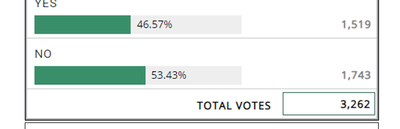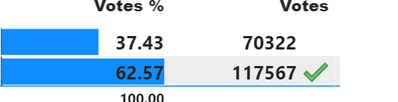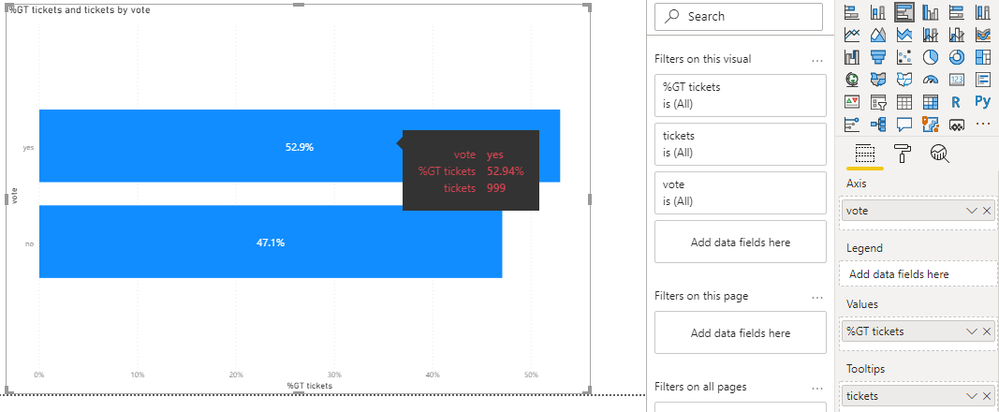- Power BI forums
- Updates
- News & Announcements
- Get Help with Power BI
- Desktop
- Service
- Report Server
- Power Query
- Mobile Apps
- Developer
- DAX Commands and Tips
- Custom Visuals Development Discussion
- Health and Life Sciences
- Power BI Spanish forums
- Translated Spanish Desktop
- Power Platform Integration - Better Together!
- Power Platform Integrations (Read-only)
- Power Platform and Dynamics 365 Integrations (Read-only)
- Training and Consulting
- Instructor Led Training
- Dashboard in a Day for Women, by Women
- Galleries
- Community Connections & How-To Videos
- COVID-19 Data Stories Gallery
- Themes Gallery
- Data Stories Gallery
- R Script Showcase
- Webinars and Video Gallery
- Quick Measures Gallery
- 2021 MSBizAppsSummit Gallery
- 2020 MSBizAppsSummit Gallery
- 2019 MSBizAppsSummit Gallery
- Events
- Ideas
- Custom Visuals Ideas
- Issues
- Issues
- Events
- Upcoming Events
- Community Blog
- Power BI Community Blog
- Custom Visuals Community Blog
- Community Support
- Community Accounts & Registration
- Using the Community
- Community Feedback
Register now to learn Fabric in free live sessions led by the best Microsoft experts. From Apr 16 to May 9, in English and Spanish.
- Power BI forums
- Forums
- Get Help with Power BI
- Desktop
- Re: Multiple value in a bar chart
- Subscribe to RSS Feed
- Mark Topic as New
- Mark Topic as Read
- Float this Topic for Current User
- Bookmark
- Subscribe
- Printer Friendly Page
- Mark as New
- Bookmark
- Subscribe
- Mute
- Subscribe to RSS Feed
- Permalink
- Report Inappropriate Content
Multiple value in a bar chart
Good day all,
I want to show the data that comes from 2 fields.
Say Resolution, Percentage , Total vtes
Yes 46.5 1519
No 53.5 1743
Currently the bar chart accepts only ONE of them (say percentage or Votes).
How can i have them in 1 bar chart ( i don't want to occupy by 2 charts
Thanks
MN
Solved! Go to Solution.
- Mark as New
- Bookmark
- Subscribe
- Mute
- Subscribe to RSS Feed
- Permalink
- Report Inappropriate Content
So unfortunately, as of this time... there is no easy wasy to put 2 values in BARCHART horizonatally..
Again this is the ONLY stop gap or backup thing alternative that's available... i wish they make it more easy..
So i ended by doing this ... in the table .. by doing conditional format and so see the image below.
Thanks again ..
Let me know if you find another solution... by for time being i am accepting this as my solution.
Best
MN
- Mark as New
- Bookmark
- Subscribe
- Mute
- Subscribe to RSS Feed
- Permalink
- Report Inappropriate Content
Hi @vmonu
I think if you use Table/matrix visuals and format this well and apply dynamic conditional formatting with data bar etc, you will occupy just one vsiual, try if this makes sense. Let me know if you require more details and your findings please.
- Mark as New
- Bookmark
- Subscribe
- Mute
- Subscribe to RSS Feed
- Permalink
- Report Inappropriate Content
Yes table and matrix works... but the users (and even i ) want to see the Bar charts...
Remember it showing internal polling and they would like to see Percentage and votes for it... so showing as table looks like an excel sheet 🙂 and defeats using PBI
Thanks
- Mark as New
- Bookmark
- Subscribe
- Mute
- Subscribe to RSS Feed
- Permalink
- Report Inappropriate Content
Agree with you to great extent :). That is why mentioned if you are able to well format your table and apply conditional formatting so that it doesn't look like table.
- Mark as New
- Bookmark
- Subscribe
- Mute
- Subscribe to RSS Feed
- Permalink
- Report Inappropriate Content
So unfortunately, as of this time... there is no easy wasy to put 2 values in BARCHART horizonatally..
Again this is the ONLY stop gap or backup thing alternative that's available... i wish they make it more easy..
So i ended by doing this ... in the table .. by doing conditional format and so see the image below.
Thanks again ..
Let me know if you find another solution... by for time being i am accepting this as my solution.
Best
MN
- Mark as New
- Bookmark
- Subscribe
- Mute
- Subscribe to RSS Feed
- Permalink
- Report Inappropriate Content
Hi @vmonu ,
Can tooltips be an alternative?
https://docs.microsoft.com/en-us/power-bi/create-reports/desktop-custom-tooltips
Best Regards,
Liang
If this post helps, then please consider Accept it as the solution to help the other members find it more quickly.
- Mark as New
- Bookmark
- Subscribe
- Mute
- Subscribe to RSS Feed
- Permalink
- Report Inappropriate Content
Unfortunately .. no they want to see both of them ...
THe only option i can think of is ... put 2 bar charts... but that's clumsy .
Thanks
MN
- Mark as New
- Bookmark
- Subscribe
- Mute
- Subscribe to RSS Feed
- Permalink
- Report Inappropriate Content
@V-lianl-msft I wonder how come, no one has faced this ask before..
It's pretty common to have multiple measures for same metrics.
I am surprised that this was not there before.
Thanks friend for your help
Regards
MN
- Mark as New
- Bookmark
- Subscribe
- Mute
- Subscribe to RSS Feed
- Permalink
- Report Inappropriate Content
Try combo chart from Visualization pane where you put the total as a column value and Percentage in Line value and resolution in x-axis.
Please take a quick glance at newly created dashboards : Restaurant Management Dashboard , HR Analytics Report , Hotel Management Report, Sales Analysis Report , Fortune 500 Companies Analysis , Revenue Tracking Dashboard
- Mark as New
- Bookmark
- Subscribe
- Mute
- Subscribe to RSS Feed
- Permalink
- Report Inappropriate Content
Why dont you create a calculation column "VotesANDPercentage" and merge votes and percentage
VotesANDPercentage= Percentage&(&"Total vtes"&)
If this works for you, please mark it as the solution. Kudos are appreciated too. Please let me know if not.
Regards
- Mark as New
- Bookmark
- Subscribe
- Mute
- Subscribe to RSS Feed
- Permalink
- Report Inappropriate Content
@Anonymous and @V-lianl-msft ,
Good idea but when i try to add it as value in the bar chart it is showing as COUNT or COUNT distinct and not the value... so it is showing 1 for all.
Thanks
MN
- Mark as New
- Bookmark
- Subscribe
- Mute
- Subscribe to RSS Feed
- Permalink
- Report Inappropriate Content
Have you considered and line and column chart? You can have separate Y axes. Another way would be to use Data Bars conditional formattting in a matrix visual.
If you can't find a visual that meets your needs, you could also consider making your own visual with Charticulator.
If this works for you, please mark it as the solution. Kudos are appreciated too. Please let me know if not.
Regards,
Pat
Did I answer your question? Mark my post as a solution! Kudos are also appreciated!
To learn more about Power BI, follow me on Twitter or subscribe on YouTube.
@mahoneypa HoosierBI on YouTube
Helpful resources

Microsoft Fabric Learn Together
Covering the world! 9:00-10:30 AM Sydney, 4:00-5:30 PM CET (Paris/Berlin), 7:00-8:30 PM Mexico City

Power BI Monthly Update - April 2024
Check out the April 2024 Power BI update to learn about new features.

| User | Count |
|---|---|
| 109 | |
| 96 | |
| 77 | |
| 66 | |
| 54 |
| User | Count |
|---|---|
| 144 | |
| 104 | |
| 102 | |
| 88 | |
| 63 |