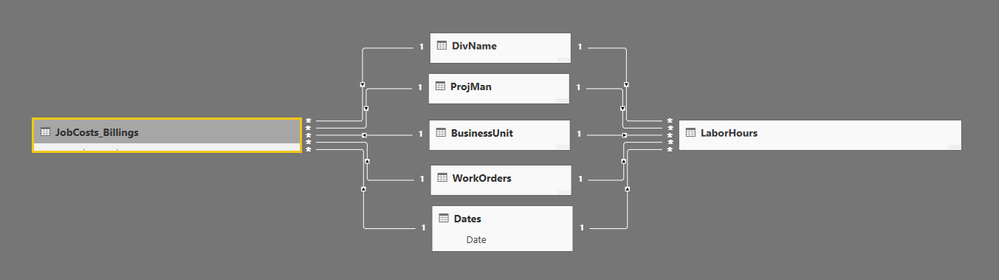- Power BI forums
- Updates
- News & Announcements
- Get Help with Power BI
- Desktop
- Service
- Report Server
- Power Query
- Mobile Apps
- Developer
- DAX Commands and Tips
- Custom Visuals Development Discussion
- Health and Life Sciences
- Power BI Spanish forums
- Translated Spanish Desktop
- Power Platform Integration - Better Together!
- Power Platform Integrations (Read-only)
- Power Platform and Dynamics 365 Integrations (Read-only)
- Training and Consulting
- Instructor Led Training
- Dashboard in a Day for Women, by Women
- Galleries
- Community Connections & How-To Videos
- COVID-19 Data Stories Gallery
- Themes Gallery
- Data Stories Gallery
- R Script Showcase
- Webinars and Video Gallery
- Quick Measures Gallery
- 2021 MSBizAppsSummit Gallery
- 2020 MSBizAppsSummit Gallery
- 2019 MSBizAppsSummit Gallery
- Events
- Ideas
- Custom Visuals Ideas
- Issues
- Issues
- Events
- Upcoming Events
- Community Blog
- Power BI Community Blog
- Custom Visuals Community Blog
- Community Support
- Community Accounts & Registration
- Using the Community
- Community Feedback
Register now to learn Fabric in free live sessions led by the best Microsoft experts. From Apr 16 to May 9, in English and Spanish.
- Power BI forums
- Forums
- Get Help with Power BI
- Desktop
- Re: Multiple slicers with multiple cross filters
- Subscribe to RSS Feed
- Mark Topic as New
- Mark Topic as Read
- Float this Topic for Current User
- Bookmark
- Subscribe
- Printer Friendly Page
- Mark as New
- Bookmark
- Subscribe
- Mute
- Subscribe to RSS Feed
- Permalink
- Report Inappropriate Content
Multiple slicers with multiple cross filters
Hi all,
I have 2 different SQL querries that I'm looking to use the same filters for. JobCosts_Billings contains cost data, while LaborHours contains information on who worked on a job during a specific time.
Originally I started with the JobCosts_Billings data and had slicers that would filter based on the previous slicer selections. The slicers are in the middle of my Manage Relationships image, but they were the fields in the JobCosts_Billings query, so as I selected a DivName, it would only show me the ProjMan that was associated with that division and so on.
I created the tables in the middle to create distinct values so that I can filter both JobCosts_Billings and LaborHours at the same time. This works fine, but now I don't have relationships between the different levels of heirarchy, DivName --> ProjMan --> BusinessUnit --> WorkOrders.
Any suggestions on how I can make filtering of both tables while still maintaining a hierarchical slicer structure work with what would essentially be multiple cross filters (I think, new to PowerBI)? I'm thinking duplicating JobCosts_Billings (or likely create a distinct DivName, ProjMan, BusinessUnit, WorkOrders for performance purposes) and relating things through that may work but I'm not sure where/how to associate these items.
Thanks in advance.
Solved! Go to Solution.
- Mark as New
- Bookmark
- Subscribe
- Mute
- Subscribe to RSS Feed
- Permalink
- Report Inappropriate Content
If it is a true hierarchy, then you need to create a single header table that contains all the work orders as the primary key. Every work order appears once and only once. Include the other 3 columns in the hierarchy in this table too. Then join this table to the other 2 tables via the work order number
- Mark as New
- Bookmark
- Subscribe
- Mute
- Subscribe to RSS Feed
- Permalink
- Report Inappropriate Content
If it is a true hierarchy, then you need to create a single header table that contains all the work orders as the primary key. Every work order appears once and only once. Include the other 3 columns in the hierarchy in this table too. Then join this table to the other 2 tables via the work order number
- Mark as New
- Bookmark
- Subscribe
- Mute
- Subscribe to RSS Feed
- Permalink
- Report Inappropriate Content
Also, I was reading some of your other answers on similar problems, definitely appreciate your contributions.
- Mark as New
- Bookmark
- Subscribe
- Mute
- Subscribe to RSS Feed
- Permalink
- Report Inappropriate Content
Thanks Matt, I was actually approaching something similar at first but couldn't get it to work. Just for clarification, by doing this would I be able to filter by Division and it would change the values in each of my visualizations? Also, not every BusinessUnit has a WorkOrder, so there would be many null workorders associated with an always unique BusinessUnit. If a BusinessUnit does have a WorkOrder the work order is unique. I'm thinking what you suggested will work, but I'd need an extra step to have it link at the BusinessUnit level if WorkOrder is null.
- Mark as New
- Bookmark
- Subscribe
- Mute
- Subscribe to RSS Feed
- Permalink
- Report Inappropriate Content
@MikeL wrote:Not every BusinessUnit has a WorkOrder
It sounds like you should exclude workorder from this lookup table and instead use Business unit as the unique key
you can’t have null values as the unique key column by definition.
Helpful resources

Microsoft Fabric Learn Together
Covering the world! 9:00-10:30 AM Sydney, 4:00-5:30 PM CET (Paris/Berlin), 7:00-8:30 PM Mexico City

Power BI Monthly Update - April 2024
Check out the April 2024 Power BI update to learn about new features.

| User | Count |
|---|---|
| 109 | |
| 98 | |
| 77 | |
| 66 | |
| 54 |
| User | Count |
|---|---|
| 144 | |
| 104 | |
| 100 | |
| 86 | |
| 64 |