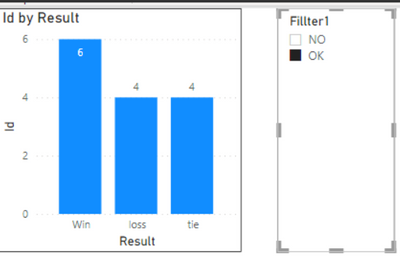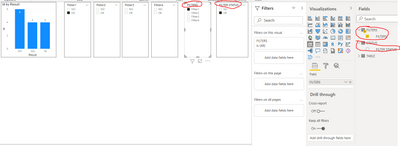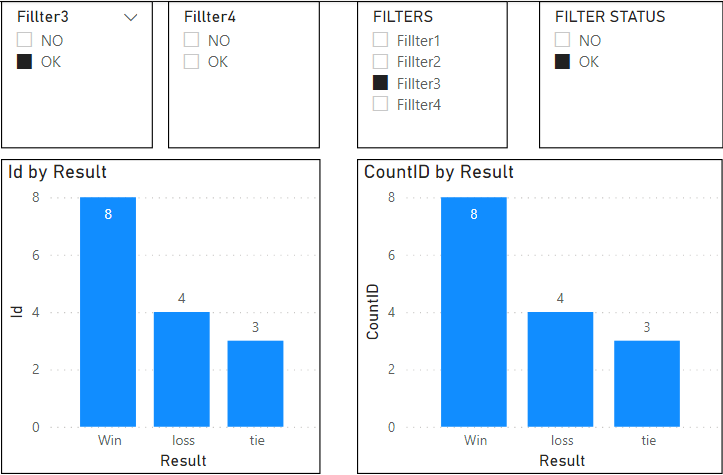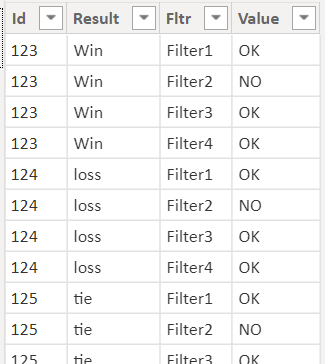- Power BI forums
- Updates
- News & Announcements
- Get Help with Power BI
- Desktop
- Service
- Report Server
- Power Query
- Mobile Apps
- Developer
- DAX Commands and Tips
- Custom Visuals Development Discussion
- Health and Life Sciences
- Power BI Spanish forums
- Translated Spanish Desktop
- Power Platform Integration - Better Together!
- Power Platform Integrations (Read-only)
- Power Platform and Dynamics 365 Integrations (Read-only)
- Training and Consulting
- Instructor Led Training
- Dashboard in a Day for Women, by Women
- Galleries
- Community Connections & How-To Videos
- COVID-19 Data Stories Gallery
- Themes Gallery
- Data Stories Gallery
- R Script Showcase
- Webinars and Video Gallery
- Quick Measures Gallery
- 2021 MSBizAppsSummit Gallery
- 2020 MSBizAppsSummit Gallery
- 2019 MSBizAppsSummit Gallery
- Events
- Ideas
- Custom Visuals Ideas
- Issues
- Issues
- Events
- Upcoming Events
- Community Blog
- Power BI Community Blog
- Custom Visuals Community Blog
- Community Support
- Community Accounts & Registration
- Using the Community
- Community Feedback
Register now to learn Fabric in free live sessions led by the best Microsoft experts. From Apr 16 to May 9, in English and Spanish.
- Power BI forums
- Forums
- Get Help with Power BI
- Desktop
- Re: Multiple slicer into one slicer in visual
- Subscribe to RSS Feed
- Mark Topic as New
- Mark Topic as Read
- Float this Topic for Current User
- Bookmark
- Subscribe
- Printer Friendly Page
- Mark as New
- Bookmark
- Subscribe
- Mute
- Subscribe to RSS Feed
- Permalink
- Report Inappropriate Content
Multiple slicer into one slicer in visual
I have 4 different filter for same id and result. I am currently I am currently using 4 different slicer to see result.
If it possible to build 4 different filter in one slicer (ignore the blanks value) instead using 4 different slicer.
If I select the Fillter1 then it will showing relevant(result1) results only.
I am looking for both measure and calculated option.
Data:
| Id | Result | Fillter1 | Fillter2 | Fillter3 | Fillter4 |
| 123 | Win | OK | NO | OK | OK |
| 124 | loss | OK | NO | OK | OK |
| 125 | tie | OK | NO | OK | OK |
| 126 | win | OK | NO | OK | OK |
| 127 | win | OK | NO | OK | OK |
| 128 | win | OK | OK | NO | OK |
| 129 | loss | OK | OK | NO | OK |
| 130 | tie | OK | OK | NO | OK |
| 131 | tie | OK | OK | NO | OK |
| 132 | win | OK | OK | NO | OK |
| 133 | win | OK | OK | OK | NO |
| 134 | loss | OK | OK | OK | NO |
| 135 | loss | OK | OK | OK | NO |
| 136 | tie | OK | OK | OK | NO |
| 137 | win | NO | OK | OK | NO |
| 138 | loss | NO | OK | OK | OK |
| 139 | tie | NO | OK | OK | OK |
| 140 | win | NO | OK | OK | OK |
| 141 | win | NO | OK | OK | OK |
| 142 | win | NO | OK | OK | OK |
Look like slicer
| Fillters |
| Fillter1 |
| Fillter2 |
| Fillter3 |
| Fillter4 |
Solved! Go to Solution.
- Mark as New
- Bookmark
- Subscribe
- Mute
- Subscribe to RSS Feed
- Permalink
- Report Inappropriate Content
You can't get the Status slicer to work the way you have it. You're unpivoting dimResults, which doesn't distinguish between NO and OK.
You need to unpivot the original table, which can be done in DAX exactly the same way you unpivoted dimResults:
UNPIVOT =
UNION (
SELECTCOLUMNS (
Table1,
"Id", Table1[Result],
"Result", Table1[Result],
"Filter", "Filter1",
"Status", Table1[Fillter1]
),
SELECTCOLUMNS (
Table1,
"Id", Table1[Result],
"Result", Table1[Result],
"Filter", "Filter2",
"Status", Table1[Fillter2]
),
SELECTCOLUMNS (
Table1,
"Id", Table1[Result],
"Result", Table1[Result],
"Filter", "Filter3",
"Status", Table1[Fillter3]
),
SELECTCOLUMNS (
Table1,
"Id", Table1[Result],
"Result", Table1[Result],
"Filter", "Filter4",
"Status", Table1[Fillter4]
)
)
- Mark as New
- Bookmark
- Subscribe
- Mute
- Subscribe to RSS Feed
- Permalink
- Report Inappropriate Content
Hi @Saxon10 ,
Believe that what you are looking for is for the hierarchy in the slicer.
If you pull all your filter columns to the slicer you will get an Hierarchy and then you can filter at will:
If you select OK on the first level then you have OK and NO.
Regards
Miguel Félix
Did I answer your question? Mark my post as a solution!
Proud to be a Super User!
Check out my blog: Power BI em Português- Mark as New
- Bookmark
- Subscribe
- Mute
- Subscribe to RSS Feed
- Permalink
- Report Inappropriate Content
Thanks for your reply and help. Similar to the hierarchy but not both of them in same slicer. (Filters and Filters status its so painful to filter the data)
All filters in one slicer (Filters 1 to 4) and all filters status in one slicer(Ok, No) and crate a measure to the table based on the both slicer.
This is I needed then I can apply the filter in both slicer then it will give a exact filter data.
- Mark as New
- Bookmark
- Subscribe
- Mute
- Subscribe to RSS Feed
- Permalink
- Report Inappropriate Content
Hi @Saxon10,
So you want to have a slicer to select what column filter by and a other with the options of the slicer?
So you select filter 3 and get the options for filter 3 column and the calculations base on that selection?
Regards
Miguel Félix
Did I answer your question? Mark my post as a solution!
Proud to be a Super User!
Check out my blog: Power BI em Português- Mark as New
- Bookmark
- Subscribe
- Mute
- Subscribe to RSS Feed
- Permalink
- Report Inappropriate Content
@MFelix ,
Yes, that's right.
Example If select Filter1 and selected Filter status is "Ok" then It will show only filter1 data only.
- Mark as New
- Bookmark
- Subscribe
- Mute
- Subscribe to RSS Feed
- Permalink
- Report Inappropriate Content
@MFelix ,
Example- I created two tables and I don't know how to link both slicer to the table. Can you please advise...
Here is the file for your reference https://www.dropbox.com/s/ruquw1tv935kp0x/PBI%20fillter.pbix?dl=0
- Mark as New
- Bookmark
- Subscribe
- Mute
- Subscribe to RSS Feed
- Permalink
- Report Inappropriate Content
You can use these new tables in a switching measure:
CountID =
VAR SelectedFilter = SELECTEDVALUE ( 'FILTERS'[FILTERS] )
VAR SelectedStatus = SELECTEDVALUE ( 'STATUS'[FILTER STATUS] )
RETURN
SWITCH (
SelectedFilter,
"Fillter1", CALCULATE ( COUNT ( 'TABLE'[Id] ), 'TABLE'[Fillter1] = SelectedStatus ),
"Fillter2", CALCULATE ( COUNT ( 'TABLE'[Id] ), 'TABLE'[Fillter2] = SelectedStatus ),
"Fillter3", CALCULATE ( COUNT ( 'TABLE'[Id] ), 'TABLE'[Fillter3] = SelectedStatus ),
"Fillter4", CALCULATE ( COUNT ( 'TABLE'[Id] ), 'TABLE'[Fillter4] = SelectedStatus )
)
- Mark as New
- Bookmark
- Subscribe
- Mute
- Subscribe to RSS Feed
- Permalink
- Report Inappropriate Content
Thank you so much for your reply and help.
Could you please able to attach the file because I got the error message so may be file will help to understand the logic.
- Mark as New
- Bookmark
- Subscribe
- Mute
- Subscribe to RSS Feed
- Permalink
- Report Inappropriate Content
- Mark as New
- Bookmark
- Subscribe
- Mute
- Subscribe to RSS Feed
- Permalink
- Report Inappropriate Content
Thank you so much for sharing the PBI file and it's working fine.
I would like to get the same result but other way round, status(Filters1,2,3,4) is row level(Axis) and Result is Y level and count in value.
I created calculated table (Pivot and unpivot table) in order to see multiple legends in same columns/row and I don't know how can I create a releationship from calculated table (Pivot and unpivot table) to data table. I try to use your logic but it's not working.
If I select all the filters and filters status is "Ok" then it will show count of filters status (Criteria range is "All filters" and filters status is "Ok" and if I select individually or multiple then it will show the count of status depends on the selections).
Can you please advise how can I achieve the results.
PBI attached here https://www.dropbox.com/s/7liaje1bq304wp2/Drill%20through%20issue.pbix?dl=0
- Mark as New
- Bookmark
- Subscribe
- Mute
- Subscribe to RSS Feed
- Permalink
- Report Inappropriate Content
- Mark as New
- Bookmark
- Subscribe
- Mute
- Subscribe to RSS Feed
- Permalink
- Report Inappropriate Content
Thanks for your reply again.
I am unable to unpivoted the data table because the Result and Filters columns not part of my original data (only id is original data). The Result and Filters columns came from 4 different tables ( I used DAX New calculate column option to bring it those values into data table).
Can you please advise is there anyway I can achieve the desired results without unpivot the data table.
- Mark as New
- Bookmark
- Subscribe
- Mute
- Subscribe to RSS Feed
- Permalink
- Report Inappropriate Content
I've given you both pivoted and unpivoted solutions. I don't know what more you're looking for.
- Mark as New
- Bookmark
- Subscribe
- Mute
- Subscribe to RSS Feed
- Permalink
- Report Inappropriate Content
Sorry some reason the releationship not automaically detectded at my end.
I take unpivoted solution from your file and If I select the filters then visual automatically changed depends on my filter selection but the count not changed even if I selected "No" or "ok" it will give the same results only filters are changed. I understand need to change DAX formula in dimresult table but how can get the count for "ok" and "no" for same time against the result? I want to see the count result if select the "ok" or "no".
Example:
Filter 1 win is -6, Loss-4 , Tie -4 for status is "ok" and "No"- win is -4, Loss -1, Tie-1 but the current status giving overall count 10,5,5.
Attached the PBI for your reference.
https://www.dropbox.com/s/xqm639a3s8a1taj/Drill%20through%20issue-AO.pbix?dl=0
- Mark as New
- Bookmark
- Subscribe
- Mute
- Subscribe to RSS Feed
- Permalink
- Report Inappropriate Content
You can't get the Status slicer to work the way you have it. You're unpivoting dimResults, which doesn't distinguish between NO and OK.
You need to unpivot the original table, which can be done in DAX exactly the same way you unpivoted dimResults:
UNPIVOT =
UNION (
SELECTCOLUMNS (
Table1,
"Id", Table1[Result],
"Result", Table1[Result],
"Filter", "Filter1",
"Status", Table1[Fillter1]
),
SELECTCOLUMNS (
Table1,
"Id", Table1[Result],
"Result", Table1[Result],
"Filter", "Filter2",
"Status", Table1[Fillter2]
),
SELECTCOLUMNS (
Table1,
"Id", Table1[Result],
"Result", Table1[Result],
"Filter", "Filter3",
"Status", Table1[Fillter3]
),
SELECTCOLUMNS (
Table1,
"Id", Table1[Result],
"Result", Table1[Result],
"Filter", "Filter4",
"Status", Table1[Fillter4]
)
)
- Mark as New
- Bookmark
- Subscribe
- Mute
- Subscribe to RSS Feed
- Permalink
- Report Inappropriate Content
- Mark as New
- Bookmark
- Subscribe
- Mute
- Subscribe to RSS Feed
- Permalink
- Report Inappropriate Content
Unpivot the dataset, if possible to apply an intergrated filter.
| Thanks to the great efforts by MS engineers to simplify syntax of DAX! Most beginners are SUCCESSFULLY MISLED to think that they could easily master DAX; but it turns out that the intricacy of the most frequently used RANKX() is still way beyond their comprehension! |
DAX is simple, but NOT EASY! |
- Mark as New
- Bookmark
- Subscribe
- Mute
- Subscribe to RSS Feed
- Permalink
- Report Inappropriate Content
Thanks for your reply and help.
I am unable unpivot because the filter column not part of the raw data. The filter column came from DAX so unable to unpivot.
Is there any alternative way so I van achieve the results.
- Mark as New
- Bookmark
- Subscribe
- Mute
- Subscribe to RSS Feed
- Permalink
- Report Inappropriate Content
@Saxon10 , if you need one slicer and all 4 can filter on one value, then you can create a common table, join with 4 columns. One active join, other inactive and activate them using userelationship
else you need 4 slicers
Microsoft Power BI Learning Resources, 2023 !!
Learn Power BI - Full Course with Dec-2022, with Window, Index, Offset, 100+ Topics !!
Did I answer your question? Mark my post as a solution! Appreciate your Kudos !! Proud to be a Super User! !!
- Mark as New
- Bookmark
- Subscribe
- Mute
- Subscribe to RSS Feed
- Permalink
- Report Inappropriate Content
Thanks for your reply and its looks like more complex so can you please help.
Helpful resources

Microsoft Fabric Learn Together
Covering the world! 9:00-10:30 AM Sydney, 4:00-5:30 PM CET (Paris/Berlin), 7:00-8:30 PM Mexico City

Power BI Monthly Update - April 2024
Check out the April 2024 Power BI update to learn about new features.

| User | Count |
|---|---|
| 111 | |
| 95 | |
| 76 | |
| 63 | |
| 55 |
| User | Count |
|---|---|
| 142 | |
| 107 | |
| 89 | |
| 84 | |
| 65 |