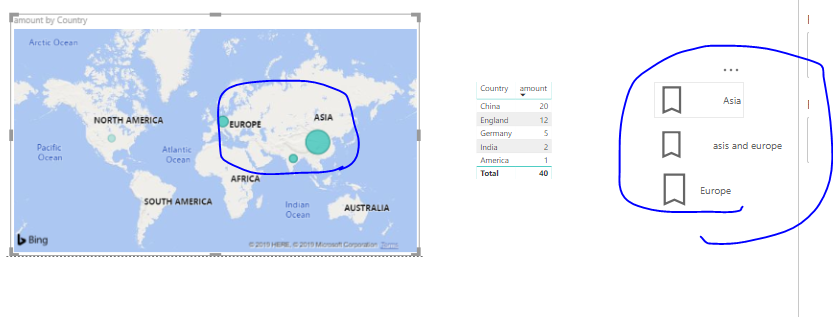- Power BI forums
- Updates
- News & Announcements
- Get Help with Power BI
- Desktop
- Service
- Report Server
- Power Query
- Mobile Apps
- Developer
- DAX Commands and Tips
- Custom Visuals Development Discussion
- Health and Life Sciences
- Power BI Spanish forums
- Translated Spanish Desktop
- Power Platform Integration - Better Together!
- Power Platform Integrations (Read-only)
- Power Platform and Dynamics 365 Integrations (Read-only)
- Training and Consulting
- Instructor Led Training
- Dashboard in a Day for Women, by Women
- Galleries
- Community Connections & How-To Videos
- COVID-19 Data Stories Gallery
- Themes Gallery
- Data Stories Gallery
- R Script Showcase
- Webinars and Video Gallery
- Quick Measures Gallery
- 2021 MSBizAppsSummit Gallery
- 2020 MSBizAppsSummit Gallery
- 2019 MSBizAppsSummit Gallery
- Events
- Ideas
- Custom Visuals Ideas
- Issues
- Issues
- Events
- Upcoming Events
- Community Blog
- Power BI Community Blog
- Custom Visuals Community Blog
- Community Support
- Community Accounts & Registration
- Using the Community
- Community Feedback
Register now to learn Fabric in free live sessions led by the best Microsoft experts. From Apr 16 to May 9, in English and Spanish.
- Power BI forums
- Forums
- Get Help with Power BI
- Desktop
- Multiple selection of bookmarks
- Subscribe to RSS Feed
- Mark Topic as New
- Mark Topic as Read
- Float this Topic for Current User
- Bookmark
- Subscribe
- Printer Friendly Page
- Mark as New
- Bookmark
- Subscribe
- Mute
- Subscribe to RSS Feed
- Permalink
- Report Inappropriate Content
Multiple selection of bookmarks



Hello,
In a report, we are showing various Zones (A to I) on a map. The map is an image and the zones (presently) are bookmarks.
Alongside, there is a table that shows the number of days a vehicle stayed in each zone.
The user will click on a zone on the map and the corresponding vehicle info. alone is displayed in the table.
The user now wants to select multiple zones. We are using bookmarks for the zones & multiple selections does not seem possible.
Is selecting multiple bookmarks/buttons like slicers possible?
We cannot use a multiselect drop-down or list slicer due to design compulsions.
Please find some images below explaining the achievable:
No Zones selected:
Zone B selected:
Zones B, D, and I selected:
Thanks in advance
- Mark as New
- Bookmark
- Subscribe
- Mute
- Subscribe to RSS Feed
- Permalink
- Report Inappropriate Content
Hi Rajesh1,
It seems that the map is a image which you use as action buttion, right? If I have something misunderstood, please correct me.
If you want to use multiple-selected in bookmark, you could try to create a bookmark list for corrresponding bookmark
Then when you click on asia and europr button, it will jump to corresponding bookmark. You could use slicer to control result in Table and hide it(by selection pane) when you create bookmark.
You could refer to Bookmarks and Buttons: Making Power BI Charts Even More Interactive for details.
Best Regards,
Zoe Zhi
If this post helps, then please consider Accept it as the solution to help the other members find it more quickly.
- Mark as New
- Bookmark
- Subscribe
- Mute
- Subscribe to RSS Feed
- Permalink
- Report Inappropriate Content
hi Zoe Zhi,
Thanks for taking time to assist with my query.
As you rightly mention, the map is just an image and the Zones, A to I are bookmarks.
The issue is when the user selects one Zone, the underlying data is filtered only to that Zone. Now, when the user selects another, the first selection is lost. I am looking at the possibility of allowing the users to select multiple zones and the table behaving as per the user selection.
Thanks for the link to the awesome Radacad article.
Regards,
Rajesh
Helpful resources

Microsoft Fabric Learn Together
Covering the world! 9:00-10:30 AM Sydney, 4:00-5:30 PM CET (Paris/Berlin), 7:00-8:30 PM Mexico City

Power BI Monthly Update - April 2024
Check out the April 2024 Power BI update to learn about new features.

| User | Count |
|---|---|
| 109 | |
| 98 | |
| 77 | |
| 66 | |
| 54 |
| User | Count |
|---|---|
| 144 | |
| 104 | |
| 100 | |
| 86 | |
| 64 |