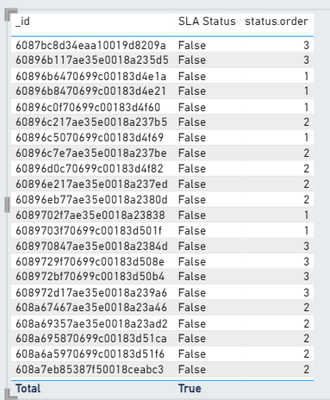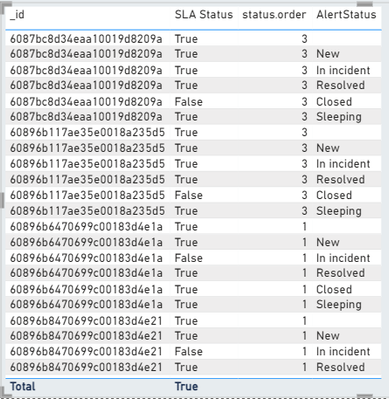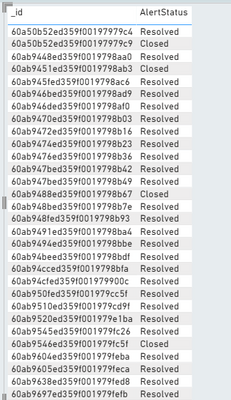- Power BI forums
- Updates
- News & Announcements
- Get Help with Power BI
- Desktop
- Service
- Report Server
- Power Query
- Mobile Apps
- Developer
- DAX Commands and Tips
- Custom Visuals Development Discussion
- Health and Life Sciences
- Power BI Spanish forums
- Translated Spanish Desktop
- Power Platform Integration - Better Together!
- Power Platform Integrations (Read-only)
- Power Platform and Dynamics 365 Integrations (Read-only)
- Training and Consulting
- Instructor Led Training
- Dashboard in a Day for Women, by Women
- Galleries
- Community Connections & How-To Videos
- COVID-19 Data Stories Gallery
- Themes Gallery
- Data Stories Gallery
- R Script Showcase
- Webinars and Video Gallery
- Quick Measures Gallery
- 2021 MSBizAppsSummit Gallery
- 2020 MSBizAppsSummit Gallery
- 2019 MSBizAppsSummit Gallery
- Events
- Ideas
- Custom Visuals Ideas
- Issues
- Issues
- Events
- Upcoming Events
- Community Blog
- Power BI Community Blog
- Custom Visuals Community Blog
- Community Support
- Community Accounts & Registration
- Using the Community
- Community Feedback
Register now to learn Fabric in free live sessions led by the best Microsoft experts. From Apr 16 to May 9, in English and Spanish.
- Power BI forums
- Forums
- Get Help with Power BI
- Desktop
- Re: Multiple rows while adding to grid data from d...
- Subscribe to RSS Feed
- Mark Topic as New
- Mark Topic as Read
- Float this Topic for Current User
- Bookmark
- Subscribe
- Printer Friendly Page
- Mark as New
- Bookmark
- Subscribe
- Mute
- Subscribe to RSS Feed
- Permalink
- Report Inappropriate Content
Multiple rows while adding to grid data from dimension
Hi Everyone,
Thank you for your time, Before getting into the problem directly I'll tell you the background of this.
I'm showing on a grid visual unique IDs from the fact table and a measure that checks if there is value in a specific column in the fact table for the selected id.
Measure:
SLA Status =
ISBLANK(SELECTEDVALUE('Alerts'[handledAt]))
the results before adding data from dimension:
everything works fine until I add data from dimension.
then instead of showing the related data from the dimension for each ID, it generates a cartesian join with the data from the dimension.
the results after adding data from the dimension:
I know there are alternative ways to calculate "SLA status", but my question is why it is even happening?
Thanks for your help
Solved! Go to Solution.
- Mark as New
- Bookmark
- Subscribe
- Mute
- Subscribe to RSS Feed
- Permalink
- Report Inappropriate Content
You can see that once you add the column each id becomes repeated 6 times which is the number of unique values of the dim table column. The reson is that dim filters fact but not the opposite. Therfore the engine creates a cross join table which becomes the new filter context of the visual.
what I meant is that if you want to show the corresponding Alert Status in the visual without creating problems thenyou have two options:
the first one as I mentioned you can create a new measure
Alert Status = CALCULATE ( SELECTEDVALUE ( DimTable[AlertStats] ), CROSSFILTER ( DimTable[column], FacTable[column], Both)
then use the measure in your visual.
2nd option is to create a calculated column in the FacTable using RELATED (DimTable[AlertStats]))
then use column in the visual.
- Mark as New
- Bookmark
- Subscribe
- Mute
- Subscribe to RSS Feed
- Permalink
- Report Inappropriate Content
Hi @Adiel
When you add a column to a table visual it becomes part of the filter context and apparently this is what causes trouble in obtaining the desired results. In order to avoid that you need to add the Alert Status as a measure. You my use SELECTEDVALUE wraped with CLACULATE in in order to CROSSFILTER the relationship as "Both"
- Mark as New
- Bookmark
- Subscribe
- Mute
- Subscribe to RSS Feed
- Permalink
- Report Inappropriate Content
Why the filter contest is causing this problem?
Why does creating a BI-directional relationship should solve the problem?
- Mark as New
- Bookmark
- Subscribe
- Mute
- Subscribe to RSS Feed
- Permalink
- Report Inappropriate Content
You can see that once you add the column each id becomes repeated 6 times which is the number of unique values of the dim table column. The reson is that dim filters fact but not the opposite. Therfore the engine creates a cross join table which becomes the new filter context of the visual.
what I meant is that if you want to show the corresponding Alert Status in the visual without creating problems thenyou have two options:
the first one as I mentioned you can create a new measure
Alert Status = CALCULATE ( SELECTEDVALUE ( DimTable[AlertStats] ), CROSSFILTER ( DimTable[column], FacTable[column], Both)
then use the measure in your visual.
2nd option is to create a calculated column in the FacTable using RELATED (DimTable[AlertStats]))
then use column in the visual.
- Mark as New
- Bookmark
- Subscribe
- Mute
- Subscribe to RSS Feed
- Permalink
- Report Inappropriate Content
Thank you for your clear explanation.
Why there are no columns except "id" (alert id from fact) and "status" (from dim) it didn't happen ?
only when add the measure.
- Mark as New
- Bookmark
- Subscribe
- Mute
- Subscribe to RSS Feed
- Permalink
- Report Inappropriate Content
Hi Adiel
Would you please clarify further on your question?
- Mark as New
- Bookmark
- Subscribe
- Mute
- Subscribe to RSS Feed
- Permalink
- Report Inappropriate Content
Hi @Adiel I'm guessing that if you dropped a date/time field into the visual it's producing the history of each alert through the statuses.
What you're intending to show is the most recent status for each alert?
- Mark as New
- Bookmark
- Subscribe
- Mute
- Subscribe to RSS Feed
- Permalink
- Report Inappropriate Content
Hi @littlemojopuppy ,
It's not events\log table, so this isn't the situation.
each alert appears once in the table.
Helpful resources

Microsoft Fabric Learn Together
Covering the world! 9:00-10:30 AM Sydney, 4:00-5:30 PM CET (Paris/Berlin), 7:00-8:30 PM Mexico City

Power BI Monthly Update - April 2024
Check out the April 2024 Power BI update to learn about new features.

| User | Count |
|---|---|
| 112 | |
| 100 | |
| 80 | |
| 64 | |
| 57 |
| User | Count |
|---|---|
| 146 | |
| 110 | |
| 93 | |
| 84 | |
| 67 |