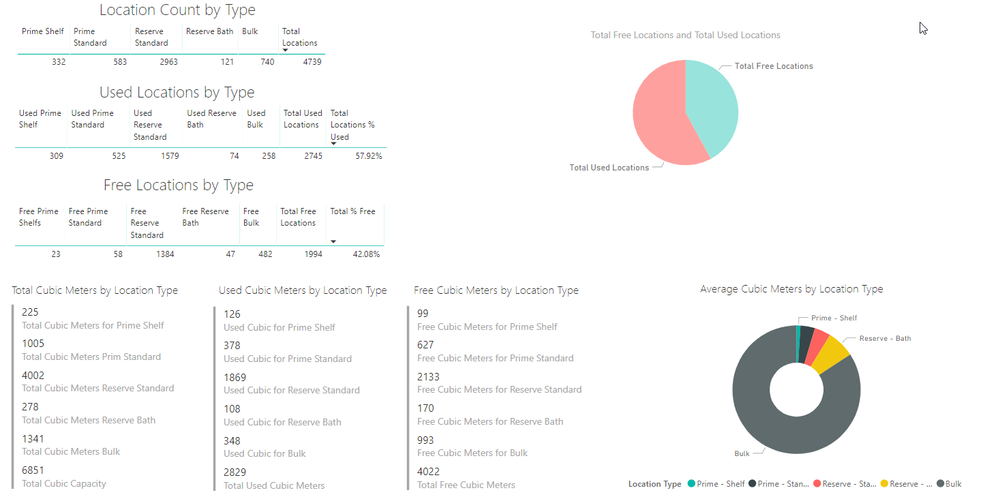- Power BI forums
- Updates
- News & Announcements
- Get Help with Power BI
- Desktop
- Service
- Report Server
- Power Query
- Mobile Apps
- Developer
- DAX Commands and Tips
- Custom Visuals Development Discussion
- Health and Life Sciences
- Power BI Spanish forums
- Translated Spanish Desktop
- Power Platform Integration - Better Together!
- Power Platform Integrations (Read-only)
- Power Platform and Dynamics 365 Integrations (Read-only)
- Training and Consulting
- Instructor Led Training
- Dashboard in a Day for Women, by Women
- Galleries
- Community Connections & How-To Videos
- COVID-19 Data Stories Gallery
- Themes Gallery
- Data Stories Gallery
- R Script Showcase
- Webinars and Video Gallery
- Quick Measures Gallery
- 2021 MSBizAppsSummit Gallery
- 2020 MSBizAppsSummit Gallery
- 2019 MSBizAppsSummit Gallery
- Events
- Ideas
- Custom Visuals Ideas
- Issues
- Issues
- Events
- Upcoming Events
- Community Blog
- Power BI Community Blog
- Custom Visuals Community Blog
- Community Support
- Community Accounts & Registration
- Using the Community
- Community Feedback
Register now to learn Fabric in free live sessions led by the best Microsoft experts. From Apr 16 to May 9, in English and Spanish.
- Power BI forums
- Forums
- Get Help with Power BI
- Desktop
- Re: Multiple relationships issue and help required
- Subscribe to RSS Feed
- Mark Topic as New
- Mark Topic as Read
- Float this Topic for Current User
- Bookmark
- Subscribe
- Printer Friendly Page
- Mark as New
- Bookmark
- Subscribe
- Mute
- Subscribe to RSS Feed
- Permalink
- Report Inappropriate Content
Multiple relationships issue and help required
Good day all,
I have been building a simple dashboard I have a Master Locations table that holds all locations for each warehouse, the report will basically look at all used locations within CUR0015 report and give us some information.
The problem I got is Master Location table has sites and locations that I would like to link to CUR-0015 report and right now I only have locations linked and I can't get the site to link up meaning my visuals are all wrong.
This is my working report that does not have the SITE functions hooked up and the data in CUR-0015 only has one site in it so everything calculates fine
Below is what happens when I include different site data within CUR0015 and Master Locations. The visual is all over the place and adding a slicer doesn't fix the issue 😞
Any help with this would be great as I would like to have each site on one visual dashboard but if this can't be done then 5 different site-specific dashboards will have to do.
Regards
Solved! Go to Solution.
- Mark as New
- Bookmark
- Subscribe
- Mute
- Subscribe to RSS Feed
- Permalink
- Report Inappropriate Content
@Snowy34 is there any chance you can share the data, i find it easier to work it out if its in front of me, but i think you might need to use a filter rather than in
try this
CALCULATE (
COUNTA ( 'CUR-0015'[location] ),
FILTER ( 'Master Locations', 'Master Locations'[Type] = "Prime - Shelf" )
)
If I took the time to answer your question and I came up with a solution, please mark my post as a solution and /or give kudos freely for the effort 🙂 Thank you!
Proud to be a Super User!
- Mark as New
- Bookmark
- Subscribe
- Mute
- Subscribe to RSS Feed
- Permalink
- Report Inappropriate Content
@Snowy34 finding it a little difficult to understand what you have here, can you show the table structure and relationships and demonstrate what you expecting?
If I took the time to answer your question and I came up with a solution, please mark my post as a solution and /or give kudos freely for the effort 🙂 Thank you!
Proud to be a Super User!
- Mark as New
- Bookmark
- Subscribe
- Mute
- Subscribe to RSS Feed
- Permalink
- Report Inappropriate Content
Good day @vanessafvg
So the Location count by type in the second screenshot is wrong, it's counting all sites when it should only count Site 400 in this case as per screenshot 1 even when I add a Site Slicer. Without the slicer, it just adds everything together and ever is right but its, when I try to check each individual sites the Location Count by Type, is right but the rest is all wrong.
I'm using this to get my location count
Location Count by Type

- Mark as New
- Bookmark
- Subscribe
- Mute
- Subscribe to RSS Feed
- Permalink
- Report Inappropriate Content
@Snowy34 is there any chance you can share the data, i find it easier to work it out if its in front of me, but i think you might need to use a filter rather than in
try this
CALCULATE (
COUNTA ( 'CUR-0015'[location] ),
FILTER ( 'Master Locations', 'Master Locations'[Type] = "Prime - Shelf" )
)
If I took the time to answer your question and I came up with a solution, please mark my post as a solution and /or give kudos freely for the effort 🙂 Thank you!
Proud to be a Super User!
Helpful resources

Microsoft Fabric Learn Together
Covering the world! 9:00-10:30 AM Sydney, 4:00-5:30 PM CET (Paris/Berlin), 7:00-8:30 PM Mexico City

Power BI Monthly Update - April 2024
Check out the April 2024 Power BI update to learn about new features.

| User | Count |
|---|---|
| 109 | |
| 99 | |
| 77 | |
| 66 | |
| 54 |
| User | Count |
|---|---|
| 144 | |
| 104 | |
| 102 | |
| 87 | |
| 64 |