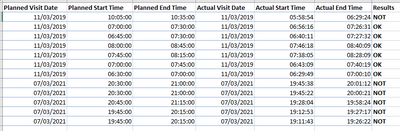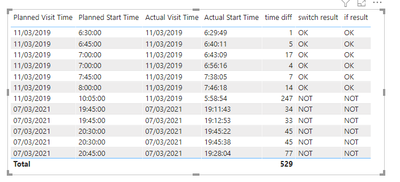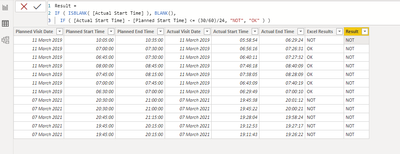- Power BI forums
- Updates
- News & Announcements
- Get Help with Power BI
- Desktop
- Service
- Report Server
- Power Query
- Mobile Apps
- Developer
- DAX Commands and Tips
- Custom Visuals Development Discussion
- Health and Life Sciences
- Power BI Spanish forums
- Translated Spanish Desktop
- Power Platform Integration - Better Together!
- Power Platform Integrations (Read-only)
- Power Platform and Dynamics 365 Integrations (Read-only)
- Training and Consulting
- Instructor Led Training
- Dashboard in a Day for Women, by Women
- Galleries
- Community Connections & How-To Videos
- COVID-19 Data Stories Gallery
- Themes Gallery
- Data Stories Gallery
- R Script Showcase
- Webinars and Video Gallery
- Quick Measures Gallery
- 2021 MSBizAppsSummit Gallery
- 2020 MSBizAppsSummit Gallery
- 2019 MSBizAppsSummit Gallery
- Events
- Ideas
- Custom Visuals Ideas
- Issues
- Issues
- Events
- Upcoming Events
- Community Blog
- Power BI Community Blog
- Custom Visuals Community Blog
- Community Support
- Community Accounts & Registration
- Using the Community
- Community Feedback
Register now to learn Fabric in free live sessions led by the best Microsoft experts. From Apr 16 to May 9, in English and Spanish.
- Power BI forums
- Forums
- Get Help with Power BI
- Desktop
- Multiple if statements
- Subscribe to RSS Feed
- Mark Topic as New
- Mark Topic as Read
- Float this Topic for Current User
- Bookmark
- Subscribe
- Printer Friendly Page
- Mark as New
- Bookmark
- Subscribe
- Mute
- Subscribe to RSS Feed
- Permalink
- Report Inappropriate Content
Multiple if statements
Hi,
I am trying to create a formula which will show if employees are attending a visit at the times agreed with the customer and if they arrive within 30 minutes of the scheduled/planned time.
How would this be done with multiple if statements.
Solved! Go to Solution.
- Mark as New
- Bookmark
- Subscribe
- Mute
- Subscribe to RSS Feed
- Permalink
- Report Inappropriate Content
I can't use the test data that you have put in as pictures, but I think this should solve what you're missing
Result =
IF ( ISBLANK( [Actual Start Time] ), BLANK(),
IF ( ABS ( [Actual Start Time] - [Planned Start Time] ) <= (30/60)/24, "OK", "NOT" ) ) )
Basically wrapping Absolute Value (ABS) around the time difference so it will only be OK for
-30 < Diff < 30
There might also be issues with how your Actual and Planned start times are stored (datatype). If it is a Datetime datatype formatted to look like a time, that may act differently than a Time datatype. You can always create a column for [Actual Start Time] - [Planned Start Time] just to see how PBI is calculating that value.
Hope this helps
David
- Mark as New
- Bookmark
- Subscribe
- Mute
- Subscribe to RSS Feed
- Permalink
- Report Inappropriate Content
- Mark as New
- Bookmark
- Subscribe
- Mute
- Subscribe to RSS Feed
- Permalink
- Report Inappropriate Content
Hi @pardeepd84 ,
I think I probably understand what you mean. We can use datediff dax to calculate the time interval between [Actual Start Time] and [Planned Start Time], then judge whether the time interval is less than 30 .If is, return “OK”, if no, return “NOT”.
Calculated column:
time diff = DATEDIFF(schedual[Actual Start Time],schedual[Planned Start Time],MINUTE)
if result = IF(schedual[Actual Start Time]=BLANK(),BLANK(),IF(schedual[time diff]<30,"OK","NOT"))
You can also use SWITCH DAX , It is the same result as if dax ,and does not need to be nested .
Switch result = SWITCH(TRUE(),schedual[Actual Start Time]=BLANK(),BLANK(),schedual[time diff]<30,"OK","NOT")
The effect is as shown:
Best Regards
Community Support Team _ Ailsa Tao
If this post helps, then please consider Accept it as the solution to help the other members find it more quickly.
- Mark as New
- Bookmark
- Subscribe
- Mute
- Subscribe to RSS Feed
- Permalink
- Report Inappropriate Content
Hi @pardeepd84 -
I *think* I understand what you're trying to do here, but if this is not it, please state your conditions in a paragraph or bullets rather than an Excel formula (and provide copyable test data).
Result =
IF ( ISBLANK( [Actual Start Time] ), BLANK(),
IF ( [Actual Start Time] - [Planned Start Time] <= (30/60)/24, "OK", "NOT" ) ) )
(NOTE that is Actual - Planned < 0 it's also going to be less than 30 minutes, so reason to test both)
Hope this helps
David
- Mark as New
- Bookmark
- Subscribe
- Mute
- Subscribe to RSS Feed
- Permalink
- Report Inappropriate Content
I have tried your suggest but don't get the same results. Please see further explanation below of my query:
- If actual start time is blank do not enter anything in column.
However
- If actual start time is within 30 minutes of the planned start time enter "Ok"
- If actual start time is not within 30 minutes of the planned start time enter "Not"
See sample data below
I have tried the calculation as suggested but it doesn't give the desired results. Please could I have some help with this, thank you.
- Mark as New
- Bookmark
- Subscribe
- Mute
- Subscribe to RSS Feed
- Permalink
- Report Inappropriate Content
I can't use the test data that you have put in as pictures, but I think this should solve what you're missing
Result =
IF ( ISBLANK( [Actual Start Time] ), BLANK(),
IF ( ABS ( [Actual Start Time] - [Planned Start Time] ) <= (30/60)/24, "OK", "NOT" ) ) )
Basically wrapping Absolute Value (ABS) around the time difference so it will only be OK for
-30 < Diff < 30
There might also be issues with how your Actual and Planned start times are stored (datatype). If it is a Datetime datatype formatted to look like a time, that may act differently than a Time datatype. You can always create a column for [Actual Start Time] - [Planned Start Time] just to see how PBI is calculating that value.
Hope this helps
David
- Mark as New
- Bookmark
- Subscribe
- Mute
- Subscribe to RSS Feed
- Permalink
- Report Inappropriate Content
Hi David,
This worked, thank you for all your support.
Helpful resources

Microsoft Fabric Learn Together
Covering the world! 9:00-10:30 AM Sydney, 4:00-5:30 PM CET (Paris/Berlin), 7:00-8:30 PM Mexico City

Power BI Monthly Update - April 2024
Check out the April 2024 Power BI update to learn about new features.

| User | Count |
|---|---|
| 109 | |
| 96 | |
| 77 | |
| 66 | |
| 53 |
| User | Count |
|---|---|
| 144 | |
| 105 | |
| 102 | |
| 89 | |
| 63 |