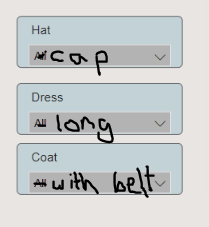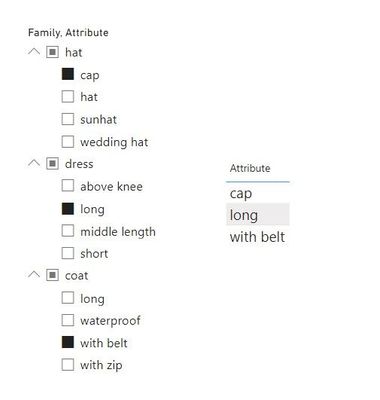- Power BI forums
- Updates
- News & Announcements
- Get Help with Power BI
- Desktop
- Service
- Report Server
- Power Query
- Mobile Apps
- Developer
- DAX Commands and Tips
- Custom Visuals Development Discussion
- Health and Life Sciences
- Power BI Spanish forums
- Translated Spanish Desktop
- Power Platform Integration - Better Together!
- Power Platform Integrations (Read-only)
- Power Platform and Dynamics 365 Integrations (Read-only)
- Training and Consulting
- Instructor Led Training
- Dashboard in a Day for Women, by Women
- Galleries
- Community Connections & How-To Videos
- COVID-19 Data Stories Gallery
- Themes Gallery
- Data Stories Gallery
- R Script Showcase
- Webinars and Video Gallery
- Quick Measures Gallery
- 2021 MSBizAppsSummit Gallery
- 2020 MSBizAppsSummit Gallery
- 2019 MSBizAppsSummit Gallery
- Events
- Ideas
- Custom Visuals Ideas
- Issues
- Issues
- Events
- Upcoming Events
- Community Blog
- Power BI Community Blog
- Custom Visuals Community Blog
- Community Support
- Community Accounts & Registration
- Using the Community
- Community Feedback
Register now to learn Fabric in free live sessions led by the best Microsoft experts. From Apr 16 to May 9, in English and Spanish.
- Power BI forums
- Forums
- Get Help with Power BI
- Desktop
- Re: Multiple filter objects for selecting several ...
- Subscribe to RSS Feed
- Mark Topic as New
- Mark Topic as Read
- Float this Topic for Current User
- Bookmark
- Subscribe
- Printer Friendly Page
- Mark as New
- Bookmark
- Subscribe
- Mute
- Subscribe to RSS Feed
- Permalink
- Report Inappropriate Content
Multiple filter objects for selecting several rows from the same column
I want to have a number of filters for different groups or "Families" of attributes.
So I want to have multipe selections on the one column which are grouped into different filters.
For ex my table may contain:
| Attribute | Family |
| hat | hat |
| cap | hat |
| sunhat | hat |
| wedding hat | hat |
| long | dress |
| short | dress |
| middle length | dress |
| above knee | dress |
| long | coat |
| with belt | coat |
| with zip | coat |
| waterproof | coat |
I want to choose and show one attribute from each "Family" in a table
I have made 3 filter objects.
In the "Hat" filter visual I have filtered the attibute column with "Hat Family" and one can choose from "hat", "cap", "sunhat" and "wedding"
In the "Dress" filter visual I have filtered only "Dress" Family one can choose from "long" short" "midle length" and "above knee"
In the "Coat" filter visual I have filtered "Coat" Family and one can choose from "long", "with belt" "zip" or "waterproof"
BUT if I for ex choose "cap" in my Hat filter, I am unable to choose anything from the other filters.
I want to be able to choose one attribute from each filter family as:
As it is now I can only have one row at a time seeing as I can only choose one attribute from all my filter visuals.
But I want to have one selection from each filter visual so my table has one row showing each selection:
| Table |
| cap |
| long |
| with belt |
Ultimately I want to show how many and which collections have these attributes. For example 2 collections, XC54 and YU43 contain a cap, a long dress and a coat with a belt.
Very grateful for help with this. Thanks in advance, Anna.
Solved! Go to Solution.
- Mark as New
- Bookmark
- Subscribe
- Mute
- Subscribe to RSS Feed
- Permalink
- Report Inappropriate Content
I ended up making a new table for each family, then I could have one slicer per family.
- Mark as New
- Bookmark
- Subscribe
- Mute
- Subscribe to RSS Feed
- Permalink
- Report Inappropriate Content
Hi @Anonymous,
Just create one slicer and add both family and attribute fields in it, keeping attribute lower in the heirarchy.
Works for you? Mark this post as a solution if it does!
Consider taking a look at my blog: Forecast Period - Graphical Comparison
- Mark as New
- Bookmark
- Subscribe
- Mute
- Subscribe to RSS Feed
- Permalink
- Report Inappropriate Content
Thank you, that is an alternative, but my real data has up to 30 attributes per family so I cannot have them expanded. I would prefer to be able to have one filter object per family. Then it is easier to search per family and one can easily see what chioces are made per family. I was thinking maybe there is some way of pivoting the data and connecting a copy of the table that way...but I can't get my head around it! Or perhaps using an "ALL" function so I can select several attributes at a time but I can'tget my head around that either.
- Mark as New
- Bookmark
- Subscribe
- Mute
- Subscribe to RSS Feed
- Permalink
- Report Inappropriate Content
I ended up making a new table for each family, then I could have one slicer per family.
Helpful resources

Microsoft Fabric Learn Together
Covering the world! 9:00-10:30 AM Sydney, 4:00-5:30 PM CET (Paris/Berlin), 7:00-8:30 PM Mexico City

Power BI Monthly Update - April 2024
Check out the April 2024 Power BI update to learn about new features.

| User | Count |
|---|---|
| 113 | |
| 99 | |
| 75 | |
| 73 | |
| 49 |
| User | Count |
|---|---|
| 145 | |
| 109 | |
| 109 | |
| 90 | |
| 64 |