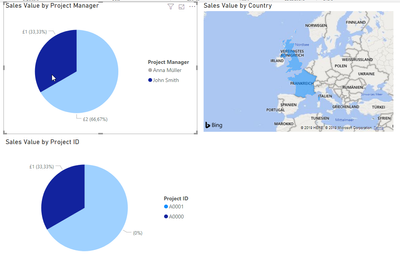- Power BI forums
- Updates
- News & Announcements
- Get Help with Power BI
- Desktop
- Service
- Report Server
- Power Query
- Mobile Apps
- Developer
- DAX Commands and Tips
- Custom Visuals Development Discussion
- Health and Life Sciences
- Power BI Spanish forums
- Translated Spanish Desktop
- Power Platform Integration - Better Together!
- Power Platform Integrations (Read-only)
- Power Platform and Dynamics 365 Integrations (Read-only)
- Training and Consulting
- Instructor Led Training
- Dashboard in a Day for Women, by Women
- Galleries
- Community Connections & How-To Videos
- COVID-19 Data Stories Gallery
- Themes Gallery
- Data Stories Gallery
- R Script Showcase
- Webinars and Video Gallery
- Quick Measures Gallery
- 2021 MSBizAppsSummit Gallery
- 2020 MSBizAppsSummit Gallery
- 2019 MSBizAppsSummit Gallery
- Events
- Ideas
- Custom Visuals Ideas
- Issues
- Issues
- Events
- Upcoming Events
- Community Blog
- Power BI Community Blog
- Custom Visuals Community Blog
- Community Support
- Community Accounts & Registration
- Using the Community
- Community Feedback
Register now to learn Fabric in free live sessions led by the best Microsoft experts. From Apr 16 to May 9, in English and Spanish.
- Power BI forums
- Forums
- Get Help with Power BI
- Desktop
- Multiple countries > Individual row > without affe...
- Subscribe to RSS Feed
- Mark Topic as New
- Mark Topic as Read
- Float this Topic for Current User
- Bookmark
- Subscribe
- Printer Friendly Page
- Mark as New
- Bookmark
- Subscribe
- Mute
- Subscribe to RSS Feed
- Permalink
- Report Inappropriate Content
Multiple countries > Individual row > without affecting grand total
Dear community,
I have a simple data set which is composed of:
- Project ID
- Country or Countries (separated by a comma)
- Project Manager name
- The sales value of the project
In order to ensure that entries with multiple countries where considered, I have followed the instructions as per '
Solved! Go to Solution.
- Mark as New
- Bookmark
- Subscribe
- Mute
- Subscribe to RSS Feed
- Permalink
- Report Inappropriate Content
Hi @Anonymous ,
I think the syntax error is the use of semicolon (;) instead of comma (,). (Semicolon ist German DAX)
Sales Value MEASURE = SUMX(SUMMARIZE('Table','Table'[Project ID],"@Sales Value",AVERAGE('Table'[_Sales Value])),[@Sales Value])
For the Number of Projects make a distinct count on the Project ID.
- Mark as New
- Bookmark
- Subscribe
- Mute
- Subscribe to RSS Feed
- Permalink
- Report Inappropriate Content
Hi,
By splitting data into rows, your first question would get answered. As regards the second one, i can help if you share your PBIX file.
Regards,
Ashish Mathur
http://www.ashishmathur.com
https://www.linkedin.com/in/excelenthusiasts/
- Mark as New
- Bookmark
- Subscribe
- Mute
- Subscribe to RSS Feed
- Permalink
- Report Inappropriate Content
Hi @Anonymous
check this out.
If I answered your question, please mark my post as solution, this will also help others.
Please give Kudos for support.
- Mark as New
- Bookmark
- Subscribe
- Mute
- Subscribe to RSS Feed
- Permalink
- Report Inappropriate Content
Thanks @mwegener - thank you for your time. I don't have the latest version of Power Bi and I can't open the file. I've asked for an update and I hope it will be installed soon.
Thanks @Ashish_Mathur - my file is about company sales and I am not allowed to share it, unfortunately. But thank you so much for your offer of help
Any chanche you can still guide me?
- Mark as New
- Bookmark
- Subscribe
- Mute
- Subscribe to RSS Feed
- Permalink
- Report Inappropriate Content
Hi @Anonymous ,
here an overview
Sales Value = SUMX(SUMMARIZE('Table';'Table'[Project ID];"@Sales Value";AVERAGE('Table'[_Sales Value]));[@Sales Value])
If I answered your question, please mark my post as solution, this will also help others.
Please give Kudos for support.
- Mark as New
- Bookmark
- Subscribe
- Mute
- Subscribe to RSS Feed
- Permalink
- Report Inappropriate Content
Dear @mwegener , it definitly seems close to work!! ... but on my side, I am still doing something uncorrectly somehow.
I've added this new measure, calling it 'Sales Value MEASURE' (is a measure right?) and I have copied the formula: I named my table and fields exactly as you did, I thought that it would have worked perfectly. But I got a syntax error.
Sales Value MEASURE = SUMX(SUMMARIZE('Table';'Table'[Project ID];"@Sales Value";AVERAGE('Table'[_Sales Value]));[@Sales Value])
Thank you and sorry if it sounds so silly!
PS. Would that solve also the fact that John Smith is managing ONE project and not two.
Much much appreciated
Best
G
- Mark as New
- Bookmark
- Subscribe
- Mute
- Subscribe to RSS Feed
- Permalink
- Report Inappropriate Content
Hi @Anonymous ,
I think the syntax error is the use of semicolon (;) instead of comma (,). (Semicolon ist German DAX)
Sales Value MEASURE = SUMX(SUMMARIZE('Table','Table'[Project ID],"@Sales Value",AVERAGE('Table'[_Sales Value])),[@Sales Value])
For the Number of Projects make a distinct count on the Project ID.
- Mark as New
- Bookmark
- Subscribe
- Mute
- Subscribe to RSS Feed
- Permalink
- Report Inappropriate Content
Dear @mwegener , thank you so much. It does work!
Have a lovely weekend and thanks again for your patience and help!
- Mark as New
- Bookmark
- Subscribe
- Mute
- Subscribe to RSS Feed
- Permalink
- Report Inappropriate Content
If I answered your question, please mark my post as solution, this will also help others.
Please give Kudos for support.
- Mark as New
- Bookmark
- Subscribe
- Mute
- Subscribe to RSS Feed
- Permalink
- Report Inappropriate Content
Dear @mwegener , it definitly seems close to work!! ... but on my side, I am still doing something uncorrectly somehow.
I've added this new measure, calling it 'Sales Value MEASURE' and I have copied the formula: I named my table and fields exactly as you did, I thought that it would have worked perfectly. But I got a syntax error:
Or:
Sales Value MEASURE = SUMX(SUMMARIZE('Table';'Table'[Project ID];"@Sales Value";AVERAGE('Table'[_Sales Value]));[@Sales Value])
Thank you and sorry if it sounds so silly!
Best
G
Helpful resources

Microsoft Fabric Learn Together
Covering the world! 9:00-10:30 AM Sydney, 4:00-5:30 PM CET (Paris/Berlin), 7:00-8:30 PM Mexico City

Power BI Monthly Update - April 2024
Check out the April 2024 Power BI update to learn about new features.

| User | Count |
|---|---|
| 106 | |
| 94 | |
| 77 | |
| 65 | |
| 53 |
| User | Count |
|---|---|
| 145 | |
| 105 | |
| 104 | |
| 90 | |
| 63 |