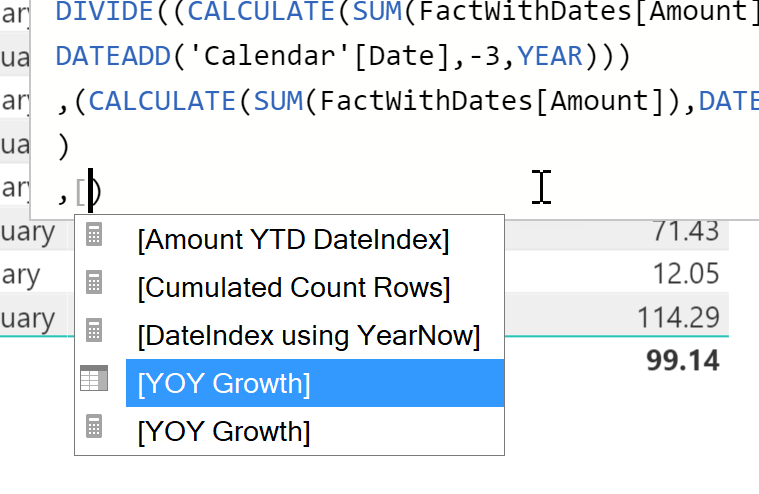- Power BI forums
- Updates
- News & Announcements
- Get Help with Power BI
- Desktop
- Service
- Report Server
- Power Query
- Mobile Apps
- Developer
- DAX Commands and Tips
- Custom Visuals Development Discussion
- Health and Life Sciences
- Power BI Spanish forums
- Translated Spanish Desktop
- Power Platform Integration - Better Together!
- Power Platform Integrations (Read-only)
- Power Platform and Dynamics 365 Integrations (Read-only)
- Training and Consulting
- Instructor Led Training
- Dashboard in a Day for Women, by Women
- Galleries
- Community Connections & How-To Videos
- COVID-19 Data Stories Gallery
- Themes Gallery
- Data Stories Gallery
- R Script Showcase
- Webinars and Video Gallery
- Quick Measures Gallery
- 2021 MSBizAppsSummit Gallery
- 2020 MSBizAppsSummit Gallery
- 2019 MSBizAppsSummit Gallery
- Events
- Ideas
- Custom Visuals Ideas
- Issues
- Issues
- Events
- Upcoming Events
- Community Blog
- Power BI Community Blog
- Custom Visuals Community Blog
- Community Support
- Community Accounts & Registration
- Using the Community
- Community Feedback
Register now to learn Fabric in free live sessions led by the best Microsoft experts. From Apr 16 to May 9, in English and Spanish.
- Power BI forums
- Forums
- Get Help with Power BI
- Desktop
- Re: Multiple Year over Year calculation
- Subscribe to RSS Feed
- Mark Topic as New
- Mark Topic as Read
- Float this Topic for Current User
- Bookmark
- Subscribe
- Printer Friendly Page
- Mark as New
- Bookmark
- Subscribe
- Mute
- Subscribe to RSS Feed
- Permalink
- Report Inappropriate Content
Multiple Year over Year calculation
Hi all,
I am trying to calculate a 3 year average of year over year growth. What I am looking for is to calculate the current YTD (2017) vs last years ytd (2016), then 2016 full year to 2015 full year and lastly 2015 full year to 2014 full year. Basically, the idea is to understand if an office is trending upward in sales, downward, flat, etc across multiple metrics.
Below is my formula which isn't working. Any suggestions? This will be used in a table with other values using this same formula and others.
YoY GCI = (((TOTALYTD(SUM('Closed Trades'[Closed GCI]),DateTable[Date])-TOTALYTD(SUM('Closed Trades'[Closed GCI]),DATEADD(DateTable[Date],-1,YEAR)))/ TOTALYTD(SUM('Closed Trades'[Closed GCI]),DATEADD(DateTable[Date],-1,YEAR)))
+((CALCULATE(SUM('Closed Trades'[Closed GCI]),DATEADD(DateTable[Date],-1,year))-CALCULATE(SUM('Closed Trades'[Closed GCI]),DATEADD(DateTable[Date],-2,YEAR)))/ CALCULATE(SUM('Closed Trades'[Closed GCI]),DATEADD(DateTable[Date],-2,YEAR)))
+((CALCULATE(SUM('Closed Trades'[Closed GCI]),DATEADD(DateTable[Date],-2,YEAR))-CALCULATE(SUM('Closed Trades'[Closed GCI]),DATEADD(DateTable[Date],-3,YEAR)))/ CALCULATE(SUM('Closed Trades'[Closed GCI]),DATEADD(DateTable[Date],-3,YEAR))))/3
- Mark as New
- Bookmark
- Subscribe
- Mute
- Subscribe to RSS Feed
- Permalink
- Report Inappropriate Content
I can't read it, let alone debug it. How about you break the problem into pieces. Write measures for each piece of the problem (interim measures) and stick them in a Matrix so you can see I found they work. Then join them together into 1
- Mark as New
- Bookmark
- Subscribe
- Mute
- Subscribe to RSS Feed
- Permalink
- Report Inappropriate Content
Fair point.
The first part I am able to do successfully using TotalYTD but my struggle comes with the second and third piece. What I don't know how to do (and I have tried a lot of things) is how to tell it to pick up specific years going backwards. Below is what I would have thought but I am looking for a solution on what I am doing wrong with the time aspect of the formula.
CALCULATE(SUM('Closed Trades'[Closed GCI]),DATEADD(DateTable[Date],-1,year))
-
CALCULATE(SUM('Closed Trades'[Closed GCI]),DATEADD(DateTable[Date],-2,YEAR)))
/
CALCULATE(SUM('Closed Trades'[Closed GCI]),DATEADD(DateTable[Date],-2,YEAR)
- Mark as New
- Bookmark
- Subscribe
- Mute
- Subscribe to RSS Feed
- Permalink
- Report Inappropriate Content
Hey,
here you can find a little example
On the report page "YOY Variations" there is a little table using a measure called "YOY Growth 3Y Trend".
The basic idea is this: create a table with 3 rows from your 3 measures, and then average the values in the column. Each row has the same column, just the calculations are different, in this special case, the number of years looking "behind".
This complete calcutions will look like this:
AVERAGEX(
UNION(
ROW("YOY Growth", calculation 1),
ROW("YOY Growth", calculation 2),
ROW("YOY Growth", calculation 3)
)
,[YOY Growth])
If you are relying on intellisense choose the column:
Hope this helps
Did I answer your question? Mark my post as a solution, this will help others!
Proud to be a Super User!
I accept Kudos 😉
Hamburg, Germany
Helpful resources

Microsoft Fabric Learn Together
Covering the world! 9:00-10:30 AM Sydney, 4:00-5:30 PM CET (Paris/Berlin), 7:00-8:30 PM Mexico City

Power BI Monthly Update - April 2024
Check out the April 2024 Power BI update to learn about new features.

| User | Count |
|---|---|
| 107 | |
| 93 | |
| 77 | |
| 65 | |
| 53 |
| User | Count |
|---|---|
| 147 | |
| 106 | |
| 104 | |
| 87 | |
| 61 |