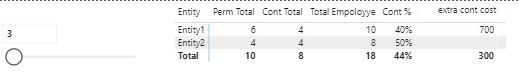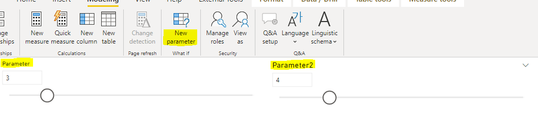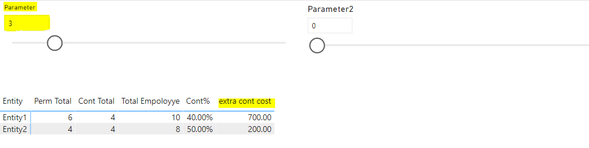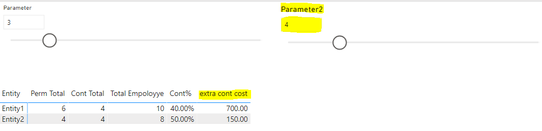- Power BI forums
- Updates
- News & Announcements
- Get Help with Power BI
- Desktop
- Service
- Report Server
- Power Query
- Mobile Apps
- Developer
- DAX Commands and Tips
- Custom Visuals Development Discussion
- Health and Life Sciences
- Power BI Spanish forums
- Translated Spanish Desktop
- Power Platform Integration - Better Together!
- Power Platform Integrations (Read-only)
- Power Platform and Dynamics 365 Integrations (Read-only)
- Training and Consulting
- Instructor Led Training
- Dashboard in a Day for Women, by Women
- Galleries
- Community Connections & How-To Videos
- COVID-19 Data Stories Gallery
- Themes Gallery
- Data Stories Gallery
- R Script Showcase
- Webinars and Video Gallery
- Quick Measures Gallery
- 2021 MSBizAppsSummit Gallery
- 2020 MSBizAppsSummit Gallery
- 2019 MSBizAppsSummit Gallery
- Events
- Ideas
- Custom Visuals Ideas
- Issues
- Issues
- Events
- Upcoming Events
- Community Blog
- Power BI Community Blog
- Custom Visuals Community Blog
- Community Support
- Community Accounts & Registration
- Using the Community
- Community Feedback
Register now to learn Fabric in free live sessions led by the best Microsoft experts. From Apr 16 to May 9, in English and Spanish.
- Power BI forums
- Forums
- Get Help with Power BI
- Desktop
- Re: Multiple What IF Parameter for each row of a m...
- Subscribe to RSS Feed
- Mark Topic as New
- Mark Topic as Read
- Float this Topic for Current User
- Bookmark
- Subscribe
- Printer Friendly Page
- Mark as New
- Bookmark
- Subscribe
- Mute
- Subscribe to RSS Feed
- Permalink
- Report Inappropriate Content
Multiple What IF Parameter for each row of a matrix visual
Hello! hope all are doing well.
I'm trying to build a matrix visual with multiple what if parameters. The requirement is that each what parameter will be associated with one row. Please refer to the data and matrix view, below. Now the metrix will have Entity as row and Permanent count, Contractor (cont) count and Cont % as Col. Due to some regulation, contractor comes with additional cost (say $100/cont)and if the % of Cont for that entity crosses 50% then further cost (say $400/cont on top of $100) applicable. User wants to know for an entity, if additional contractor is hired then what will be the additional cost. That means one what if parameter for each entity.
I've managed to do it for one entity. But how do I add one more parameter which is associated with Entity 2 and will show the additional cost within same col? Is it practically possible?
Matrix View
| Entity | Employee | Employee Type |
| Entity1 | 1001 | Perm |
| Entity1 | 1002 | Perm |
| Entity1 | 1003 | Perm |
| Entity1 | 1004 | Perm |
| Entity1 | 1005 | Perm |
| Entity1 | 1006 | Perm |
| Entity1 | 1007 | Cont |
| Entity1 | 1008 | Cont |
| Entity1 | 1009 | Cont |
| Entity1 | 1010 | Cont |
| Entity2 | 1011 | Perm |
| Entity2 | 1012 | Perm |
| Entity2 | 1013 | Perm |
| Entity2 | 1014 | Perm |
| Entity2 | 1015 | Cont |
| Entity2 | 1016 | Cont |
| Entity2 | 1017 | Cont |
| Entity2 | 1018 | Cont |
Solved! Go to Solution.
- Mark as New
- Bookmark
- Subscribe
- Mute
- Subscribe to RSS Feed
- Permalink
- Report Inappropriate Content
Hi @BI_Pro ,
Here are the steps you can follow:
1. Use New Parameter to create two parameters
2. Create measure.
extra cont cost =
var _para1=SELECTEDVALUE(Parameter[Parameter])
var _para2=SELECTEDVALUE('Parameter2'[Parameter2])
return
IF(MAX('Table'[Entity])="Entity1",
IF(
[Cont%]<0.5,
( _para1+[Cont Total])*100,
400/( _para1+[Cont Total])+100),
IF(
[Cont%]<0.5,
( _para2+[Cont Total])*100,
400/( _para2+[Cont Total])+100))3. Result:
When Parameter is set to 3, it is displayed as 700 in Entity1, and there is no change in Entity2.
When Parameter2 is set to 4, there is no change in Entity1, and Entity2 is displayed as 150.
Best Regards,
Liu Yang
If this post helps, then please consider Accept it as the solution to help the other members find it more quickly
- Mark as New
- Bookmark
- Subscribe
- Mute
- Subscribe to RSS Feed
- Permalink
- Report Inappropriate Content
Thanks v-yangliu-msft.
I was thinking about something similar but unable to nail it down
- Mark as New
- Bookmark
- Subscribe
- Mute
- Subscribe to RSS Feed
- Permalink
- Report Inappropriate Content
Hi @BI_Pro ,
Here are the steps you can follow:
1. Use New Parameter to create two parameters
2. Create measure.
extra cont cost =
var _para1=SELECTEDVALUE(Parameter[Parameter])
var _para2=SELECTEDVALUE('Parameter2'[Parameter2])
return
IF(MAX('Table'[Entity])="Entity1",
IF(
[Cont%]<0.5,
( _para1+[Cont Total])*100,
400/( _para1+[Cont Total])+100),
IF(
[Cont%]<0.5,
( _para2+[Cont Total])*100,
400/( _para2+[Cont Total])+100))3. Result:
When Parameter is set to 3, it is displayed as 700 in Entity1, and there is no change in Entity2.
When Parameter2 is set to 4, there is no change in Entity1, and Entity2 is displayed as 150.
Best Regards,
Liu Yang
If this post helps, then please consider Accept it as the solution to help the other members find it more quickly
- Mark as New
- Bookmark
- Subscribe
- Mute
- Subscribe to RSS Feed
- Permalink
- Report Inappropriate Content
Thanks v-yangliu-msft.
I was thinking about something similar but unable to nail it down
- Mark as New
- Bookmark
- Subscribe
- Mute
- Subscribe to RSS Feed
- Permalink
- Report Inappropriate Content
Hey @BI_Pro ,
I recommend that you have a closer look to data modeling with Power BI: Model data in Power BI - Learn | Microsoft Docs
Without understanding the requirements completely, I would recommend creating an Entity table that stores additional information about the specific entity. Relate this table to your existing table.
Create a measure that iterates across the entities, inside each iteration you can access the specific entity information.
You might want to avoid data modeling (even if it's considered best practice to start with a sound data model) you can create a DAX that looks like this.
meassure 1 =
SUMX(
'table'
, var __Entity = 'table'[Entity]
return
SWITCH( __Entity
"Entity1" , CALCULATE( ... )
, "Entity2" , CALCULATE( ... )
)
)Hopefully, this provides something that will help to tackle your challenge.
Regards,
Tom
Did I answer your question? Mark my post as a solution, this will help others!
Proud to be a Super User!
I accept Kudos 😉
Hamburg, Germany
- Mark as New
- Bookmark
- Subscribe
- Mute
- Subscribe to RSS Feed
- Permalink
- Report Inappropriate Content
Thanks. Individual what if parameter is working (for each row) but I'm not getting the desire result for the calculation. It's getting multiplied by the number of rows per entity i.e. if the desire result of the calculation for Entity1 is 100 then i'm getting 1000. It's because there are 10 employees under Entity1.
Helpful resources

Microsoft Fabric Learn Together
Covering the world! 9:00-10:30 AM Sydney, 4:00-5:30 PM CET (Paris/Berlin), 7:00-8:30 PM Mexico City

Power BI Monthly Update - April 2024
Check out the April 2024 Power BI update to learn about new features.

| User | Count |
|---|---|
| 114 | |
| 97 | |
| 85 | |
| 70 | |
| 61 |
| User | Count |
|---|---|
| 151 | |
| 120 | |
| 103 | |
| 87 | |
| 68 |